:max_bytes(150000):strip_icc():format(webp)/best-time-of-day-to-instagram-3485858-1-5bb3cc9046e0fb002612537d.jpg)
10 Top Vloggers on YouTube

10 Top Vloggers on YouTube
Vloggers have made a significant impact on the lives of many people worldwide. They have presented different aspects of the world that should be endured and endorsed by the people. While being influencers, these vloggers have provided a platform for people to understand what the world is actually about.
If you are new to YouTube, you need to come across some people to watch. This article presents you with some best vloggers on YouTube that you can watch to get to know more about this genre.
In this article
01 10 Best Vloggers on YouTube Channel
02 Tips to Become A Popular Vlogger on YouTube
Part 1: 10 Best Vloggers on YouTube Channel
Being new on YouTube, you need to know which YouTube vlogs you should follow right away. This part caters to all significant influencers that use their vlog channels to make a worldwide impact.
1. Vagabrothers
Subscribers: 1.12M+
Two brothers who started their journey across Spain to teach English started their YouTube channel that has been eventually gaining traction in the digital network. People at YouTube have started following the brothers in their traveling journey, where they connect their vlogs with interactive content.
Along with that, out of their vlog videos, they also add different video tips for their users for effective traveling. To know where to go next for your trip, Vagabrothers are the best vloggers on YouTube for this.

2. Ali Abdaal
Subscribers: 2.81M+
A junior doctor and a vlogger, Ali Abdaal has been across YouTube since 2007. His journey across YouTube started as a medical graduate from Cambridge University; however, he built his image and career across the professional field. As a sidekick, he always kept vlogging a must-do in his life.
With various videos, from informational to recreational, Ali Abdaal has a unique form of YouTube vlogs in his package. An influencer that you should indeed watch!

3. Mr. Ben Brown
Subscribers: 653K+
If you are a fan of storytelling, this YouTube vlogger will offer you one of the best experiences in displaying travel diaries. Mr. Ben Brown, known for his storytelling and cinematography, has been making exceptional cases in the digital industry with his vlogs.
Undoubtedly one of the top YouTube vloggers you can find for experiencing travel vlogs. This YouTube vlogger posts exceptional stories and videos of his travel, making the viewers feel connected.

4. Nayna Florence
Subscribers: 269K+
Nayna Florence is a quite different kind of YouTube vlogger you’d find in the digital community. She has been connected with her viewers through videos that present her with a touch of her life. While she goes through different aspects of life which influence her, she believes in inspiring people at most.
Her motive of working for animal rights, veganism, and sustainability in life are some admirable things. You should surely look into her YouTube vlogs to get to know more about her and inspire your life with her views.

5. Casey Neistat
Subscribers: 12.4M+
This vlogger has been part of the YouTube community for years. While influencing millions of viewers, he is believed to be one of the pioneers of the vlogging community. His work ethic is quite inspiring, which has been called extremely professional at many scales. Casey works extremely hard on his videos, and his cinematography has made many people move into this profession.
Casey has kept a diverse selection of topics for his vlogs. His lifeguard training with Kevin Hart is one of the most renowned videos in the vlog section.

6. Hey Nadine
Subscribers: 469K+
She has been the leading female travel vlogger of all time. While she offers a unique set of YouTube vlogs for her viewers, she has provided an in-depth overview of her lifestyle. This has inspired many people to adopt her lifestyle and enjoy the creativity in life with fun, food, and entertainment.
‘Hey Nadine’ has collaborated with many channels throughout her vlogs, and she continues to do so every other week. This is why she has gained a lot of following across YouTube.

7. Roman Atwood Vlogs
Subscribers: 15.5M+
This vlogger started his channel as a prankster; however, he changed his genre into vlogging after a while. Although his journey is now going up to a decade as a YouTube vlogger, he has presented a family-friendly video journey for his viewers. Roman Atwood is being liked as a person who has catered to all sorts of the target audience.
Since 2018, he has changed his version of vlogs; however, he tends to continue this journey in providing people with influential content.

8. Jay Alvarrez
Subscribers: 1.25M+
Few people work with YouTube vlogs like Jay Alvarrez. He has not been an active member; however, his content is believed to be much better than most vloggers found on YouTube. Jay Alvarrez has been extremely focused on providing good content, so his viewership has been loyal to him throughout the years, regardless of him being absent for months between videos.

9. Alfie Deyes Vlogs
Subscribers: 3.66M+
This YouTuber has been quite interactable across the digital community. With three different channels, Alfie Deyes, the operator of this channel, is consistent in his vlogging work. While he is referred to among the best vloggers on YouTube, Alfie has been working on different platforms for his channel.
While working for his vlogs, he has continued the branding of his channel across offline platforms. That is why people following Pointless Blog Vlogs are truly inspired by his journey.

10. Kold
Subscribers: 1.25M+
Kold is a YouTuber who is also focused on his content rather than the frequency of the work. He has been working as a vlogger for quite a while; however, his videos are truly inspiring. Combined with effects, transitions, and shots that are alluring to the eye, Kold fulfills his responsibility as a vlogger.
He holds a place among the top YouTube vloggers and provides a very intuitive experience to his viewers across the videos.

Part 2: Tips to Become A Popular Vlogger on YouTube
With a list of people on your front, you would surely feel the privilege of becoming a popular vlogger on YouTube. As you see across these channels, there is a certain motive that makes them a successful person in this field. However, if you really want to know the secret to success, look across these tips to better understand setting up a YouTube vlog.
Set Up A Niche
As you have seen above, every vlogger starts with a certain niche in their mind. If you are good at comedy, you understand how to present your content. If you are good at cinematography and videography, you should be aware of the tools and tricks to make a perfect vlog.
Address to the Right Community
You need to make sure that you address to right target audience across your vlog. This can only be identified if you are focused across your niche. With a clear understanding of your niche, you would know to target the right age, community, and platform.
Provide Diversity in Ideas
Copying ideas of other vloggers will never bring you the community you wish for. You need to be distinct in your content, with a virtually different idea of bringing something new for the viewers. Only then would people like to hear you out.
Select the Best Video Editor
It is particularly important that you are focused on creating the best vlog for your videos. For this, you should have the perfect video editor for designing the vlogs. Wondershare Filmora provides you with the perfect platform for editing a video . Not only do you do basic editing, but you can also add effects, transitions, and different elements to make your vlogs interesting.
Closing Words
Are you ready to become one of the best vloggers on YouTube? Do you have a list you can enjoy in your free time? We hope that this article has been quite encouraging to you in offering a good list of YouTube vloggers. Not only this, but our focus across the tips may also present you with a clear ground on how to work in YouTube as a vlogger.
Wondershare Filmora
Get started easily with Filmora’s powerful performance, intuitive interface, and countless effects!
Try It Free Try It Free Try It Free

02 Tips to Become A Popular Vlogger on YouTube
Part 1: 10 Best Vloggers on YouTube Channel
Being new on YouTube, you need to know which YouTube vlogs you should follow right away. This part caters to all significant influencers that use their vlog channels to make a worldwide impact.
1. Vagabrothers
Subscribers: 1.12M+
Two brothers who started their journey across Spain to teach English started their YouTube channel that has been eventually gaining traction in the digital network. People at YouTube have started following the brothers in their traveling journey, where they connect their vlogs with interactive content.
Along with that, out of their vlog videos, they also add different video tips for their users for effective traveling. To know where to go next for your trip, Vagabrothers are the best vloggers on YouTube for this.

2. Ali Abdaal
Subscribers: 2.81M+
A junior doctor and a vlogger, Ali Abdaal has been across YouTube since 2007. His journey across YouTube started as a medical graduate from Cambridge University; however, he built his image and career across the professional field. As a sidekick, he always kept vlogging a must-do in his life.
With various videos, from informational to recreational, Ali Abdaal has a unique form of YouTube vlogs in his package. An influencer that you should indeed watch!

3. Mr. Ben Brown
Subscribers: 653K+
If you are a fan of storytelling, this YouTube vlogger will offer you one of the best experiences in displaying travel diaries. Mr. Ben Brown, known for his storytelling and cinematography, has been making exceptional cases in the digital industry with his vlogs.
Undoubtedly one of the top YouTube vloggers you can find for experiencing travel vlogs. This YouTube vlogger posts exceptional stories and videos of his travel, making the viewers feel connected.

4. Nayna Florence
Subscribers: 269K+
Nayna Florence is a quite different kind of YouTube vlogger you’d find in the digital community. She has been connected with her viewers through videos that present her with a touch of her life. While she goes through different aspects of life which influence her, she believes in inspiring people at most.
Her motive of working for animal rights, veganism, and sustainability in life are some admirable things. You should surely look into her YouTube vlogs to get to know more about her and inspire your life with her views.

5. Casey Neistat
Subscribers: 12.4M+
This vlogger has been part of the YouTube community for years. While influencing millions of viewers, he is believed to be one of the pioneers of the vlogging community. His work ethic is quite inspiring, which has been called extremely professional at many scales. Casey works extremely hard on his videos, and his cinematography has made many people move into this profession.
Casey has kept a diverse selection of topics for his vlogs. His lifeguard training with Kevin Hart is one of the most renowned videos in the vlog section.

6. Hey Nadine
Subscribers: 469K+
She has been the leading female travel vlogger of all time. While she offers a unique set of YouTube vlogs for her viewers, she has provided an in-depth overview of her lifestyle. This has inspired many people to adopt her lifestyle and enjoy the creativity in life with fun, food, and entertainment.
‘Hey Nadine’ has collaborated with many channels throughout her vlogs, and she continues to do so every other week. This is why she has gained a lot of following across YouTube.

7. Roman Atwood Vlogs
Subscribers: 15.5M+
This vlogger started his channel as a prankster; however, he changed his genre into vlogging after a while. Although his journey is now going up to a decade as a YouTube vlogger, he has presented a family-friendly video journey for his viewers. Roman Atwood is being liked as a person who has catered to all sorts of the target audience.
Since 2018, he has changed his version of vlogs; however, he tends to continue this journey in providing people with influential content.

8. Jay Alvarrez
Subscribers: 1.25M+
Few people work with YouTube vlogs like Jay Alvarrez. He has not been an active member; however, his content is believed to be much better than most vloggers found on YouTube. Jay Alvarrez has been extremely focused on providing good content, so his viewership has been loyal to him throughout the years, regardless of him being absent for months between videos.

9. Alfie Deyes Vlogs
Subscribers: 3.66M+
This YouTuber has been quite interactable across the digital community. With three different channels, Alfie Deyes, the operator of this channel, is consistent in his vlogging work. While he is referred to among the best vloggers on YouTube, Alfie has been working on different platforms for his channel.
While working for his vlogs, he has continued the branding of his channel across offline platforms. That is why people following Pointless Blog Vlogs are truly inspired by his journey.

10. Kold
Subscribers: 1.25M+
Kold is a YouTuber who is also focused on his content rather than the frequency of the work. He has been working as a vlogger for quite a while; however, his videos are truly inspiring. Combined with effects, transitions, and shots that are alluring to the eye, Kold fulfills his responsibility as a vlogger.
He holds a place among the top YouTube vloggers and provides a very intuitive experience to his viewers across the videos.

Part 2: Tips to Become A Popular Vlogger on YouTube
With a list of people on your front, you would surely feel the privilege of becoming a popular vlogger on YouTube. As you see across these channels, there is a certain motive that makes them a successful person in this field. However, if you really want to know the secret to success, look across these tips to better understand setting up a YouTube vlog.
Set Up A Niche
As you have seen above, every vlogger starts with a certain niche in their mind. If you are good at comedy, you understand how to present your content. If you are good at cinematography and videography, you should be aware of the tools and tricks to make a perfect vlog.
Address to the Right Community
You need to make sure that you address to right target audience across your vlog. This can only be identified if you are focused across your niche. With a clear understanding of your niche, you would know to target the right age, community, and platform.
Provide Diversity in Ideas
Copying ideas of other vloggers will never bring you the community you wish for. You need to be distinct in your content, with a virtually different idea of bringing something new for the viewers. Only then would people like to hear you out.
Select the Best Video Editor
It is particularly important that you are focused on creating the best vlog for your videos. For this, you should have the perfect video editor for designing the vlogs. Wondershare Filmora provides you with the perfect platform for editing a video . Not only do you do basic editing, but you can also add effects, transitions, and different elements to make your vlogs interesting.
Closing Words
Are you ready to become one of the best vloggers on YouTube? Do you have a list you can enjoy in your free time? We hope that this article has been quite encouraging to you in offering a good list of YouTube vloggers. Not only this, but our focus across the tips may also present you with a clear ground on how to work in YouTube as a vlogger.
Wondershare Filmora
Get started easily with Filmora’s powerful performance, intuitive interface, and countless effects!
Try It Free Try It Free Try It Free

02 Tips to Become A Popular Vlogger on YouTube
Part 1: 10 Best Vloggers on YouTube Channel
Being new on YouTube, you need to know which YouTube vlogs you should follow right away. This part caters to all significant influencers that use their vlog channels to make a worldwide impact.
1. Vagabrothers
Subscribers: 1.12M+
Two brothers who started their journey across Spain to teach English started their YouTube channel that has been eventually gaining traction in the digital network. People at YouTube have started following the brothers in their traveling journey, where they connect their vlogs with interactive content.
Along with that, out of their vlog videos, they also add different video tips for their users for effective traveling. To know where to go next for your trip, Vagabrothers are the best vloggers on YouTube for this.

2. Ali Abdaal
Subscribers: 2.81M+
A junior doctor and a vlogger, Ali Abdaal has been across YouTube since 2007. His journey across YouTube started as a medical graduate from Cambridge University; however, he built his image and career across the professional field. As a sidekick, he always kept vlogging a must-do in his life.
With various videos, from informational to recreational, Ali Abdaal has a unique form of YouTube vlogs in his package. An influencer that you should indeed watch!

3. Mr. Ben Brown
Subscribers: 653K+
If you are a fan of storytelling, this YouTube vlogger will offer you one of the best experiences in displaying travel diaries. Mr. Ben Brown, known for his storytelling and cinematography, has been making exceptional cases in the digital industry with his vlogs.
Undoubtedly one of the top YouTube vloggers you can find for experiencing travel vlogs. This YouTube vlogger posts exceptional stories and videos of his travel, making the viewers feel connected.

4. Nayna Florence
Subscribers: 269K+
Nayna Florence is a quite different kind of YouTube vlogger you’d find in the digital community. She has been connected with her viewers through videos that present her with a touch of her life. While she goes through different aspects of life which influence her, she believes in inspiring people at most.
Her motive of working for animal rights, veganism, and sustainability in life are some admirable things. You should surely look into her YouTube vlogs to get to know more about her and inspire your life with her views.

5. Casey Neistat
Subscribers: 12.4M+
This vlogger has been part of the YouTube community for years. While influencing millions of viewers, he is believed to be one of the pioneers of the vlogging community. His work ethic is quite inspiring, which has been called extremely professional at many scales. Casey works extremely hard on his videos, and his cinematography has made many people move into this profession.
Casey has kept a diverse selection of topics for his vlogs. His lifeguard training with Kevin Hart is one of the most renowned videos in the vlog section.

6. Hey Nadine
Subscribers: 469K+
She has been the leading female travel vlogger of all time. While she offers a unique set of YouTube vlogs for her viewers, she has provided an in-depth overview of her lifestyle. This has inspired many people to adopt her lifestyle and enjoy the creativity in life with fun, food, and entertainment.
‘Hey Nadine’ has collaborated with many channels throughout her vlogs, and she continues to do so every other week. This is why she has gained a lot of following across YouTube.

7. Roman Atwood Vlogs
Subscribers: 15.5M+
This vlogger started his channel as a prankster; however, he changed his genre into vlogging after a while. Although his journey is now going up to a decade as a YouTube vlogger, he has presented a family-friendly video journey for his viewers. Roman Atwood is being liked as a person who has catered to all sorts of the target audience.
Since 2018, he has changed his version of vlogs; however, he tends to continue this journey in providing people with influential content.

8. Jay Alvarrez
Subscribers: 1.25M+
Few people work with YouTube vlogs like Jay Alvarrez. He has not been an active member; however, his content is believed to be much better than most vloggers found on YouTube. Jay Alvarrez has been extremely focused on providing good content, so his viewership has been loyal to him throughout the years, regardless of him being absent for months between videos.

9. Alfie Deyes Vlogs
Subscribers: 3.66M+
This YouTuber has been quite interactable across the digital community. With three different channels, Alfie Deyes, the operator of this channel, is consistent in his vlogging work. While he is referred to among the best vloggers on YouTube, Alfie has been working on different platforms for his channel.
While working for his vlogs, he has continued the branding of his channel across offline platforms. That is why people following Pointless Blog Vlogs are truly inspired by his journey.

10. Kold
Subscribers: 1.25M+
Kold is a YouTuber who is also focused on his content rather than the frequency of the work. He has been working as a vlogger for quite a while; however, his videos are truly inspiring. Combined with effects, transitions, and shots that are alluring to the eye, Kold fulfills his responsibility as a vlogger.
He holds a place among the top YouTube vloggers and provides a very intuitive experience to his viewers across the videos.

Part 2: Tips to Become A Popular Vlogger on YouTube
With a list of people on your front, you would surely feel the privilege of becoming a popular vlogger on YouTube. As you see across these channels, there is a certain motive that makes them a successful person in this field. However, if you really want to know the secret to success, look across these tips to better understand setting up a YouTube vlog.
Set Up A Niche
As you have seen above, every vlogger starts with a certain niche in their mind. If you are good at comedy, you understand how to present your content. If you are good at cinematography and videography, you should be aware of the tools and tricks to make a perfect vlog.
Address to the Right Community
You need to make sure that you address to right target audience across your vlog. This can only be identified if you are focused across your niche. With a clear understanding of your niche, you would know to target the right age, community, and platform.
Provide Diversity in Ideas
Copying ideas of other vloggers will never bring you the community you wish for. You need to be distinct in your content, with a virtually different idea of bringing something new for the viewers. Only then would people like to hear you out.
Select the Best Video Editor
It is particularly important that you are focused on creating the best vlog for your videos. For this, you should have the perfect video editor for designing the vlogs. Wondershare Filmora provides you with the perfect platform for editing a video . Not only do you do basic editing, but you can also add effects, transitions, and different elements to make your vlogs interesting.
Closing Words
Are you ready to become one of the best vloggers on YouTube? Do you have a list you can enjoy in your free time? We hope that this article has been quite encouraging to you in offering a good list of YouTube vloggers. Not only this, but our focus across the tips may also present you with a clear ground on how to work in YouTube as a vlogger.
Wondershare Filmora
Get started easily with Filmora’s powerful performance, intuitive interface, and countless effects!
Try It Free Try It Free Try It Free

02 Tips to Become A Popular Vlogger on YouTube
Part 1: 10 Best Vloggers on YouTube Channel
Being new on YouTube, you need to know which YouTube vlogs you should follow right away. This part caters to all significant influencers that use their vlog channels to make a worldwide impact.
1. Vagabrothers
Subscribers: 1.12M+
Two brothers who started their journey across Spain to teach English started their YouTube channel that has been eventually gaining traction in the digital network. People at YouTube have started following the brothers in their traveling journey, where they connect their vlogs with interactive content.
Along with that, out of their vlog videos, they also add different video tips for their users for effective traveling. To know where to go next for your trip, Vagabrothers are the best vloggers on YouTube for this.

2. Ali Abdaal
Subscribers: 2.81M+
A junior doctor and a vlogger, Ali Abdaal has been across YouTube since 2007. His journey across YouTube started as a medical graduate from Cambridge University; however, he built his image and career across the professional field. As a sidekick, he always kept vlogging a must-do in his life.
With various videos, from informational to recreational, Ali Abdaal has a unique form of YouTube vlogs in his package. An influencer that you should indeed watch!

3. Mr. Ben Brown
Subscribers: 653K+
If you are a fan of storytelling, this YouTube vlogger will offer you one of the best experiences in displaying travel diaries. Mr. Ben Brown, known for his storytelling and cinematography, has been making exceptional cases in the digital industry with his vlogs.
Undoubtedly one of the top YouTube vloggers you can find for experiencing travel vlogs. This YouTube vlogger posts exceptional stories and videos of his travel, making the viewers feel connected.

4. Nayna Florence
Subscribers: 269K+
Nayna Florence is a quite different kind of YouTube vlogger you’d find in the digital community. She has been connected with her viewers through videos that present her with a touch of her life. While she goes through different aspects of life which influence her, she believes in inspiring people at most.
Her motive of working for animal rights, veganism, and sustainability in life are some admirable things. You should surely look into her YouTube vlogs to get to know more about her and inspire your life with her views.

5. Casey Neistat
Subscribers: 12.4M+
This vlogger has been part of the YouTube community for years. While influencing millions of viewers, he is believed to be one of the pioneers of the vlogging community. His work ethic is quite inspiring, which has been called extremely professional at many scales. Casey works extremely hard on his videos, and his cinematography has made many people move into this profession.
Casey has kept a diverse selection of topics for his vlogs. His lifeguard training with Kevin Hart is one of the most renowned videos in the vlog section.

6. Hey Nadine
Subscribers: 469K+
She has been the leading female travel vlogger of all time. While she offers a unique set of YouTube vlogs for her viewers, she has provided an in-depth overview of her lifestyle. This has inspired many people to adopt her lifestyle and enjoy the creativity in life with fun, food, and entertainment.
‘Hey Nadine’ has collaborated with many channels throughout her vlogs, and she continues to do so every other week. This is why she has gained a lot of following across YouTube.

7. Roman Atwood Vlogs
Subscribers: 15.5M+
This vlogger started his channel as a prankster; however, he changed his genre into vlogging after a while. Although his journey is now going up to a decade as a YouTube vlogger, he has presented a family-friendly video journey for his viewers. Roman Atwood is being liked as a person who has catered to all sorts of the target audience.
Since 2018, he has changed his version of vlogs; however, he tends to continue this journey in providing people with influential content.

8. Jay Alvarrez
Subscribers: 1.25M+
Few people work with YouTube vlogs like Jay Alvarrez. He has not been an active member; however, his content is believed to be much better than most vloggers found on YouTube. Jay Alvarrez has been extremely focused on providing good content, so his viewership has been loyal to him throughout the years, regardless of him being absent for months between videos.

9. Alfie Deyes Vlogs
Subscribers: 3.66M+
This YouTuber has been quite interactable across the digital community. With three different channels, Alfie Deyes, the operator of this channel, is consistent in his vlogging work. While he is referred to among the best vloggers on YouTube, Alfie has been working on different platforms for his channel.
While working for his vlogs, he has continued the branding of his channel across offline platforms. That is why people following Pointless Blog Vlogs are truly inspired by his journey.

10. Kold
Subscribers: 1.25M+
Kold is a YouTuber who is also focused on his content rather than the frequency of the work. He has been working as a vlogger for quite a while; however, his videos are truly inspiring. Combined with effects, transitions, and shots that are alluring to the eye, Kold fulfills his responsibility as a vlogger.
He holds a place among the top YouTube vloggers and provides a very intuitive experience to his viewers across the videos.

Part 2: Tips to Become A Popular Vlogger on YouTube
With a list of people on your front, you would surely feel the privilege of becoming a popular vlogger on YouTube. As you see across these channels, there is a certain motive that makes them a successful person in this field. However, if you really want to know the secret to success, look across these tips to better understand setting up a YouTube vlog.
Set Up A Niche
As you have seen above, every vlogger starts with a certain niche in their mind. If you are good at comedy, you understand how to present your content. If you are good at cinematography and videography, you should be aware of the tools and tricks to make a perfect vlog.
Address to the Right Community
You need to make sure that you address to right target audience across your vlog. This can only be identified if you are focused across your niche. With a clear understanding of your niche, you would know to target the right age, community, and platform.
Provide Diversity in Ideas
Copying ideas of other vloggers will never bring you the community you wish for. You need to be distinct in your content, with a virtually different idea of bringing something new for the viewers. Only then would people like to hear you out.
Select the Best Video Editor
It is particularly important that you are focused on creating the best vlog for your videos. For this, you should have the perfect video editor for designing the vlogs. Wondershare Filmora provides you with the perfect platform for editing a video . Not only do you do basic editing, but you can also add effects, transitions, and different elements to make your vlogs interesting.
Closing Words
Are you ready to become one of the best vloggers on YouTube? Do you have a list you can enjoy in your free time? We hope that this article has been quite encouraging to you in offering a good list of YouTube vloggers. Not only this, but our focus across the tips may also present you with a clear ground on how to work in YouTube as a vlogger.
Wondershare Filmora
Get started easily with Filmora’s powerful performance, intuitive interface, and countless effects!
Try It Free Try It Free Try It Free

Focusing On The Best Ways To Convert Slow-Motion Video to Normal
Maintain consistency in your projects by adding all video clips simultaneously. Sometimes, you have to include a slow-motion video due to its content. In such cases, convert them into a normal video for an even flow in the media. Turning slow-motion videos into the normal is essential in several cases. Unfortunately, many people don’t know how to make a slow-mo video at normal speed.
To address this concern, we have enlisted perfect ways to make slow-mo to usual video. Read this guide and learn how to convert a slow-motion video to normal step-wise. Besides, you will also find some online and desktop solutions to make the best choice.
Slow Motion Video Maker Slow your video’s speed with better control of your keyframes to create unique cinematic effects!
Make A Slow Motion Video Make A Slow Motion Video More Features

Part 1: Android User’s Solution: Converting Slow Motion Video to Normal
Android cameras can record slow-motion videos and turn them into normal as well. For this purpose, you have to upload your clips on Google Photos. Let’s discover how to convert slow-motion video to normal in Google Photos for Android. Remember that these steps might vary across different Android models.
Step 1
Enter your Google Photos app and pick one of your intended Slow-motion videos. While previewing it, look for the “Slow Motion” option at the top and touch it.

Step 2
Read the instructions from the displayed pop-up and hit the “OK.” Drag the two sliders and enclose them from both ends. Your slow-motion video is converted into the normal one.

Part 2: iOS User’s Solution: Converting Slow Motion Video to Normal
iPhone also offers a built-in option to change the speed of videos. Almost all iPhone series follow the same steps to change the video speed. Thus, you can quickly learn how to make slow-motion videos at regular speed, regardless of the version. Without further delay, make a slow-motion video and read the given steps:
Step 1
Unlock your iPhone and open the “Photos” app from the main screen. There, reach the “Albums” icon from the bottom and scroll until you get the “Slo-mo” option. Click on it and get a preview of your slow-motion video.

Step 2
Now, hit “Edit” from the top right side and find an editing screen. From the bottom, enclose the sliders from both sides and tap the “Done” button. This way, you will get a standard video instantly saved on your iPhone.

Part 3: Online Solution: Converting Slow Motion Video to Normal
Use this online tool if you cannot perform slow-motion to normal video conversion. Clideo is an online platform that allows you to change the video speed without causing playback issues. It offers a high level of security where only you can access your files. Some of its additional editing options allow you to pick an output format. Besides, users can keep their media sound or mute while making the conversion.
This tool supports MP4, MPG, VOB, MOV, and WMV media file formats. The following is a step-by-step guide to using this online solution:
Step 1
Access the official site of Clideo Stop Motion Maker and click the “Choose File” button. Browse your slow-motion video and press the “Open” button. Now, wait for a while until it gets uploaded on the site.

Step 2
Afterward, set the “Speed” from three given options. Choose to set the video to “Medium” speed. Moreover, you can also set the “Clip Rate” of the video as per requirements.

Step 3
When you get the desired outcome, click the “Export” button from the bottom-right corner. You will get a preview of the video on the next screen. Tap on the downward “ Download “ symbol and pick the file export destination. You can simply hit “Download” to get the file in your system.

Part 4: Desktop Recommendation: Converting Slow Motion Video to Normal Using Wondershare Filmora
In the above sections, you have learned how to turn slow-mo into normal. Now, it is time to look for an effective offline solution. That’s where you can count on Wondershare Filmora , which is the simplest but powerful video editor. Fortunately, it can speed up and slow down videos within the highest quality. Filmora provides more advanced editing options than the above solutions.
Free Download For Win 7 or later(64-bit)
Free Download For macOS 10.14 or later
Steps to Perform Slow Motion and Speed Up Videos to Normal with Filmora
Unlike other tools, Filmora can quickly convert your video speed to your desired extent. Head below and transform your video easily with this step-by-step guide.
Step 1Install Filmora and Export Your Media to Start a Project
Successfully launch Filmora in your system and access its home screen. Click on the “New Project” option to initiate media editing. Bring your video to the timeline after importing it into the media panel. To import the file, press the “Ctrl + I” keys using your keyboard.

Step 2Slow Down or Speed Up the Video with Optical Flow
Right-click on your slow-motion video in the timeline to get an extended list. From that list, tap the “Uniform Speed” option and find an editing panel on the right. Now, drag the “Speed” slider right to speed up the video. You can move it to the left side to slow down the video. To ensure a smooth quality, extend the “AI Frame Interpolation” menu and pick the “Optical Flow.”

Step 3Save the File Through the Export Button
Press the Space bar from your keyboard and preview the video. Navigate toward the “Export” button at the top right corner. You can adjust the export parameters and tap “Export” to save the file on your device.

Other Exceptional Features of Filmora
Filmora is more than a simple video editing app. AI integration can generate music, images, and scripts to embrace creativity in your content. Read the following points to learn more about Filmora’s incredible features.
- AI Vocal Remover: If you want to dub a video, use this feature to remove existing vocals. It can separate music and vocal soundtracks while keeping their quality high. Once AI removes vocals, you can quickly edit or remove unwanted elements from the tracks.
- AI Text to Video: Content creators can get instant engagement in their content with this feature. Users just have to write their ideas and let AI transform them into a visual story. They can later customize fonts, styles, and other elements to achieve desired results.
- AI Smart Masking: Professionals can improve their multi-dimensional scenes using this option. It enables multi-layer overlay editing that isolates subjects. Users can freeze frames and perform auto-correction for visual enhancements of the projects.
Conclusion
In short, slow-motion to normal video conversion is possible and serves fruitful purposes. In this regard, iPhone and Android offer built-in options that are explained earlier. Besides, you get familiar with how to convert a slow-motion video to normal using an online tool. For an effective desktop solution, try using Filmora, which is a top-notch video editor so far.
Make A Slow Motion Video Make A Slow Motion Video More Features

Part 1: Android User’s Solution: Converting Slow Motion Video to Normal
Android cameras can record slow-motion videos and turn them into normal as well. For this purpose, you have to upload your clips on Google Photos. Let’s discover how to convert slow-motion video to normal in Google Photos for Android. Remember that these steps might vary across different Android models.
Step 1
Enter your Google Photos app and pick one of your intended Slow-motion videos. While previewing it, look for the “Slow Motion” option at the top and touch it.

Step 2
Read the instructions from the displayed pop-up and hit the “OK.” Drag the two sliders and enclose them from both ends. Your slow-motion video is converted into the normal one.

Part 2: iOS User’s Solution: Converting Slow Motion Video to Normal
iPhone also offers a built-in option to change the speed of videos. Almost all iPhone series follow the same steps to change the video speed. Thus, you can quickly learn how to make slow-motion videos at regular speed, regardless of the version. Without further delay, make a slow-motion video and read the given steps:
Step 1
Unlock your iPhone and open the “Photos” app from the main screen. There, reach the “Albums” icon from the bottom and scroll until you get the “Slo-mo” option. Click on it and get a preview of your slow-motion video.

Step 2
Now, hit “Edit” from the top right side and find an editing screen. From the bottom, enclose the sliders from both sides and tap the “Done” button. This way, you will get a standard video instantly saved on your iPhone.

Part 3: Online Solution: Converting Slow Motion Video to Normal
Use this online tool if you cannot perform slow-motion to normal video conversion. Clideo is an online platform that allows you to change the video speed without causing playback issues. It offers a high level of security where only you can access your files. Some of its additional editing options allow you to pick an output format. Besides, users can keep their media sound or mute while making the conversion.
This tool supports MP4, MPG, VOB, MOV, and WMV media file formats. The following is a step-by-step guide to using this online solution:
Step 1
Access the official site of Clideo Stop Motion Maker and click the “Choose File” button. Browse your slow-motion video and press the “Open” button. Now, wait for a while until it gets uploaded on the site.

Step 2
Afterward, set the “Speed” from three given options. Choose to set the video to “Medium” speed. Moreover, you can also set the “Clip Rate” of the video as per requirements.

Step 3
When you get the desired outcome, click the “Export” button from the bottom-right corner. You will get a preview of the video on the next screen. Tap on the downward “ Download “ symbol and pick the file export destination. You can simply hit “Download” to get the file in your system.

Part 4: Desktop Recommendation: Converting Slow Motion Video to Normal Using Wondershare Filmora
In the above sections, you have learned how to turn slow-mo into normal. Now, it is time to look for an effective offline solution. That’s where you can count on Wondershare Filmora , which is the simplest but powerful video editor. Fortunately, it can speed up and slow down videos within the highest quality. Filmora provides more advanced editing options than the above solutions.
Free Download For Win 7 or later(64-bit)
Free Download For macOS 10.14 or later
Steps to Perform Slow Motion and Speed Up Videos to Normal with Filmora
Unlike other tools, Filmora can quickly convert your video speed to your desired extent. Head below and transform your video easily with this step-by-step guide.
Step 1Install Filmora and Export Your Media to Start a Project
Successfully launch Filmora in your system and access its home screen. Click on the “New Project” option to initiate media editing. Bring your video to the timeline after importing it into the media panel. To import the file, press the “Ctrl + I” keys using your keyboard.

Step 2Slow Down or Speed Up the Video with Optical Flow
Right-click on your slow-motion video in the timeline to get an extended list. From that list, tap the “Uniform Speed” option and find an editing panel on the right. Now, drag the “Speed” slider right to speed up the video. You can move it to the left side to slow down the video. To ensure a smooth quality, extend the “AI Frame Interpolation” menu and pick the “Optical Flow.”

Step 3Save the File Through the Export Button
Press the Space bar from your keyboard and preview the video. Navigate toward the “Export” button at the top right corner. You can adjust the export parameters and tap “Export” to save the file on your device.

Other Exceptional Features of Filmora
Filmora is more than a simple video editing app. AI integration can generate music, images, and scripts to embrace creativity in your content. Read the following points to learn more about Filmora’s incredible features.
- AI Vocal Remover: If you want to dub a video, use this feature to remove existing vocals. It can separate music and vocal soundtracks while keeping their quality high. Once AI removes vocals, you can quickly edit or remove unwanted elements from the tracks.
- AI Text to Video: Content creators can get instant engagement in their content with this feature. Users just have to write their ideas and let AI transform them into a visual story. They can later customize fonts, styles, and other elements to achieve desired results.
- AI Smart Masking: Professionals can improve their multi-dimensional scenes using this option. It enables multi-layer overlay editing that isolates subjects. Users can freeze frames and perform auto-correction for visual enhancements of the projects.
Conclusion
In short, slow-motion to normal video conversion is possible and serves fruitful purposes. In this regard, iPhone and Android offer built-in options that are explained earlier. Besides, you get familiar with how to convert a slow-motion video to normal using an online tool. For an effective desktop solution, try using Filmora, which is a top-notch video editor so far.
MP3 Cutter Download for Computer and Mobile
MP3 cutter download is one of the most reliable tools for editing of music files in a fast and friendly way. MP3 cutter free download at the same time supports merging and cutting audio files like WAV, ACC, MP3 AC3, OPUS, OGG, among others. Cutter MP3 free download application is designed in a way to make editing of music so enjoyable, easy and fun. The application is usually free, it supports the split of large music files into shorter ones, the app can also be used to split a whole album to receive the original tracks without. MP3 cutter download is also used to support trimming by silent detection.
MP3 Cutter download is a free app for Android users available in the Audio File Players line of apps, part of Audio & Multimedia. The company that develops MP3 Cutter is called accountlab. The most current version released by the developer is 1.0. To upload MP3 Cutter on your Android operating system device, just click on the green Continue To App button to begin the installation process of this MP3 cutter application. The MP3 cutter download app has been listed on their website since 2021-10-21 and has had 1639 downloads. The app is made in such a way that it pre-checks a files safety before the download. Though for personal protection reasons, its recommended that one should scan the downloaded app using an antivirus before using the app. In some instances, there is a possibility of your antivirus detecting the MP3 cutter as malware, there is a contact page where one can connect to customer care for help.
1. MP3 Cutter Download for Windows
MP3 Cutter is a Windows desktop application that enables the user to cut and split a large MP3 or video to tiny audio pieces. While using the MP3 Cutter download for windows, you are capable of cutting and splitting a number of formats besides the MP3 like WAV, AMR, WMA, WMV, MPG4, AVI, MP4, 3GP, FLAC WMV, MOV and many more formats audio and video formats. The layout of bits generated from the audio data is called the audio coding format. A format can be compressed or depressed using an MP3 cutter for windows or any other right program. In some cases, the data can be a raw bit-stream in the audio coding format. However, it’s normally embedded in an audio data format with a specified storage layer. If you intend to cut such a file, you should do so without messing up the quality of the entire file. That’s exactly what MP3 Cutter download for windows does.
There are several reasons where someone would want to cut an MP3 file or a video file. For example, you may be having some nice audio tune or a video track that you may like to have as a ringtone, using an MP3 cutter for windows will enable you to extract the part you like most. The cut tune can be used for your morning alarm, SMS notification or ringtone. You can also use the cut a MP3 file for fixing files or broken and damaged songs. For example, you may have recorded a song from the radio then you realize there is a part that was not clearly captured or an information you don’t want, you’ll use MP3 cutter download to reorganize the music. Cutter download for MP3 allows you to manipulate your audio files without the degradation in their quality.
How to use Free MP3 Cutter Joiner
Step 1: Addition of a File
On the app’s interface, click the “Add “ button to enable you to import files. The chosen file will play automatically.
Step 2: Setting of a Start Point and End Point
By left clicking to drag the red line to quickly locate, then click on the button to set start point and end point
Tip: You can use the format hh:mm:ss.fff to directly input start point and end point in the blank edit control.
Step 3: Start Cuttting
You will simply click on the ‘CUT’ button to start cutting the file needed.
How to Join MP3 with Using Free MP3 Cutter Joiner
Step 1: Add File
You will be asked to click “Add “ button so as to enable you to import multi files.
Step 2: Click “Setting” button to set audio quality, channels, sample rate
Step 3: Start Join
Go to the button written join and click “Join” button to start the joining process.
2. MP3 Cutter Download for Android
MP3 Cutter download for Android is meant to help you to easily mix music, trim music, merge music and preciously clip out the wanted part of music and set it as a unique ringtone for every on the android device. Cutter MP3 download for android can be applied in the customization of your own alarm tone and other notifications. It also supports bitrate & volume adjustment to create the highest quality melody for you. Steps to follow while using MP3 Cutter Download for Android:
1. Make a choice of the music clip you want to cut from your phone/ SD card
2. Secondly make a selection of the length of music that you want to cut or trim
3. Edit and tag for the clip(Title, Format, Bitrate, Volume etc)
4. And lastly save as the cut music as a ringtone/Alarm/Notification or Share as desired
3. MP3 Cutter Download for iPhone
Are you looking for an app to make a ringtone on your iPhone device? MP3 cutter for iPhone is the best choice for you to make personalized ringtones, it supports aiff, m4a, mp3 and wav formats. A user can use this app to edit a recorded and it also supports trimming. Free MP3 cutter download for iPhone supports mp3, wav, aiff, m4a and other types of music formats. Mp3 download for iPhone is also referred to as music editor, ringtone cutter, alarm tone maker or notification tone creator in other instances.
MP3 download cutter for Iphone is the best application for cutting music. The cut mp3, m4a, and ringtone application will help you cut that favorite part of an audio tune or a music file. You can use the cut music as ringtone, notification tone or a music song and alarm tone. The cut pieces can be shared with friendly since the cut results are easily manageable.
Instead of buying or endlessly searching the web for a ringtone, you can rather easily make the desired ringtone yourself using the files already stored in your phone even those audios from a video. Our Online MP3 Cutter download for iPhone allows making custom ringtones from your favorite song, voice memo or video, it can then be exported in several formats. It can be used on iPhone and Android phones, Windows or Mac computers.
Below are the steps to follow while using an audio cutter for iPhone.
Step 1: Selecting a file
Open MP3 Cutter download for iPhone tool first. Then select the file you want to work with by clicking on “Choose file”. If you want to select it from Dropbox or Google Drive account where the file exists, tap on the small arrow.
If using a computer, you will just need to drag and drop the file onto the page.
Once you have selected your file, a progress bar will appear to show you the status of the upload. The speed of the upload will definitely depend on the file size or the available internet speed. It will be slower if the file is large or if the internet speed is slow.
Step 2: Editing the audio
As the representation of the audio bar appears, you can slide it to the left or to the right to choose the exact location to start cutting and where to end the ringtone clip. There is an additional feature that allows you to enter time stamps manually. The application also gives you an option of checking if you want to add a “Fade in” or “Fade out” effects.
When you are through with cropping the audio, you can decide on what file format to export. The app supports popular audio codecs such as MP3, AIFF, OGG and WAV. An Android device is capable of accepting a varied number of sound formats, but while exporting a file format, it is advisable to stick to OGG or MP3 formats.
After selecting the desired option, select “Cut” at the right bottom of the page.
Step 3: Preview and download your ringtone
The speed of processing an audio will be directly affected by the file size and the internet speed. After you shall have successfully completed the download, you can press on play button to preview or hear the audio file.
The completed file can be saved in downloads or it can alternatively be added to the Dropbox or sent to Google drive.
If you need tweaking or wants to edit a piece of audio, you’ll get back to the tool.
4. MP3 Cutter for Mac
Whether you are running a podcast or you are a musician who aspires to share audio files through Spotify, SoundCloud, YouTube, or any other platform and or a smartphone app, you need to do some editing to your MP3 files before the final product is ready. Having access to a reliable and feature-rich MP3 cutter for Mac enables you to edit the audio file in a manner that helps you in delivering the exceptional listening experience your audience expects.
It is the reason why it is important to wisely pick your MP3 cutter wisely while considering a variety of other factors. Some of these factors are reliability, cost, performance and ease of use.
Wondershare Filmora
It is feature-rich audio as well as a video editor that allows beginners to edit their audio and video files quickly and easily. It has been specially designed for audio editing amateurs with a simple and user-friendly layout that ensures there is an easy learning curve. With the help of Filmora, you can record your music and voice using a built-in feature and also use it to trim, merge, split, and cut your MP3 files.
Apart from that, you can also make necessary adjustments to volume, pitch, and speed ensuring that your audio has the clarity you need. You can use Filmora for personal use as well to create customized ringtones by cutting songs and add special sound effects to your presentation.
For Win 7 or later (64-bit)
For macOS 10.12 or later
Import audio file to Filmora. You can also import a video and then detach the MP3 file from it.

Right click on the audio and you’ll see a list out editing options, such as cut, reverse, speed change etc.
For macOS 10.12 or later
Import audio file to Filmora. You can also import a video and then detach the MP3 file from it.

Right click on the audio and you’ll see a list out editing options, such as cut, reverse, speed change etc.
For macOS 10.12 or later
Import audio file to Filmora. You can also import a video and then detach the MP3 file from it.

Right click on the audio and you’ll see a list out editing options, such as cut, reverse, speed change etc.
For macOS 10.12 or later
Import audio file to Filmora. You can also import a video and then detach the MP3 file from it.

Right click on the audio and you’ll see a list out editing options, such as cut, reverse, speed change etc.
Blender Is an Open-Source Cross-Platform 3D Graphics Program, but This Doesn’t Mean It’s a Low-Rent Option
Blender is an open-source cross-platform 3D graphics program, but this doesn’t mean it’s a low-rent option. Just like commercial packages like Lightwave 3D, it is also a very capable compositing package. Unlike Lightwave, it is a modern node-based compositor like Nuke or Fusion. It’s not what the software is designed for, but it does a bangup job of green screen compositing, as you will soon see.
Blender green screen uses technique of the chroma key a color is isolated (in our case the green of thegreen screen), or a particular luminance, it is removed and the area that was occupied by it becomes transparent, thus becoming part of the alpha channel. The transparent parts will thus show the video or the image below, which will thus define the environment in which the subject of the first movie will act.
How to Use Green Screen in Blender
So we need to pull these two elements into Blender and pull a key on the green bits to make the background show through in as naturalistic a way as possible. Blender is a node-based compositor which means the control mechanism is nodes or little LEGO blocks of love which you place on the screen and link with little strings which form your signal path.
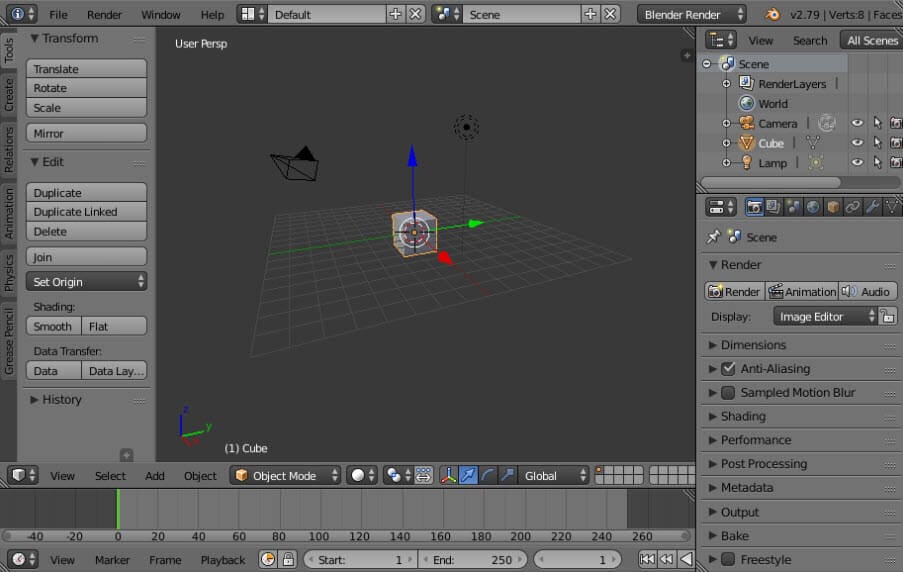
Locate the drop-down (it goes up, actually, but you know what we mean) at the bottom of the view, and select “Movie Clip Editor.”
Click the “Open” button and choose and load your green screen footage. (You can also load sequences of images for uncompressed keys in this step if you have the space, and the footage is the right size.)
Once the clip is loaded, go back to the drop-down and select Node Editor.
The screen will be blank, but just go to the bottom of the view and click the middle button marked “Node Tree Type” to Display, and then check the Use Nodes and Backdrop buttons.
Select the “Render Layers” node, and because we won’t need it you can delete it (on the Mac this is the Forward Delete key). Then move the Compositing node out of the way because we won’t need it yet.
**Note: to zoom in and out of the nodes, use the centre scroll wheel of the mouse if you have it. To zoom in and out of the images you are working on, use the V and Alt-V keys.
**Compositing Nodes
Click the Add menu in the bar at the bottom of the view and select “Input -> Movie Clip.” Select the green screen clip you added in the Movie Clip Editor. This is the input. We have to push this through a keyer to remove the green and make those areas transparent.
**Important: in this program flow goes from left to right, so node inputs are on the left of a node, and outputs are on the right of a node.
Now select “Add -> Matte -> Keying” to add a keying node. Also “Add -> Output -> Viewer” to make the output from the key visible. Click on the little yellow dot next to Image output on the Input node, and drag it to Image input on the Keying node. Then drag the little dot next to Image output on the keying node, and drag it to the image input on the viewer node.
You now have to select the key colour, the colour which the keyer is changing to transparent. Click the Key Colour button on the Keying node, and this displays a colour selector. Click the eyedropper, and click on the image in the background somewhere on the green screen.
If you look carefully, you will see that there are some areas which still have a bit of colour and are not fully transparent. You can check this more accurately by dragging the string from the Matte output on the Keying node and linking to the input on the viewer. This is the key you have made. As you can see, the dark bits are supposed to be totally black, and there are still greys showing through. (This is because the source material wasn’t perfect.)
There are many different ways to fix this depending on the shot, but if it’s a reasonably well-shot green screen, all you will need to do is the following.
Adjust the Black Clip slider to expand the amount of greens which turn to black. Then adjust the White Clip to push the whites to prevent them from becoming transparent.
Once you have pure white and pure black, reconnect the image output of the keying node to the image input on the viewer, and you’ll see you have a decent key.
You can adjust the amount of fringing and spill (reflections from the green screen on the model), but generally the keyer does a good job of guessing that for you with a decently-shot green screen.
**Adding the background
After this, adding the background is more of the same with a slight twist. “Add -> Input -> Movie Clip,” navigate to your background clip and load it.
To blend the two layers, you have to make a mix of the two clips so that the background shows through the now transparent bits of the foreground.
“Add -> Colour -> Mix node”. Take the output from the background clip, and feed it to the top image input of the mix node. Take the output from the keying node, and feed it into the lower image input on the mix node.
Click the Alpha channel button next to the drop-down on the mix node.
And finally we have our key. The background is way too sharp and makes the green screen footage look really soft and crappy, so we need to soften the background. There is a really nice Bokeh Blur filter in blender for just this purpose to make the background look out of focus and add lots of gorgeous Bokeh blobs.
“Add -> Filter -> Bokeh Blur” and put it between the background clip and the mix. In Blender, if you add a node and place it over a string between two nodes, the string goes yellow, and dropping it will automatically insert the new node into the signal path connecting inputs and outputs.
Finally add an image to the Bokeh Blur for the shape you want the bokeh to be; we opted for a donut-shaped iris pattern.
To render out your video, connect the output of the Mix node to the input of the compositing node we left lying about earlier. It’s okay for this output to be connected to the input node of the viewer, too, as this means we see progress while rendering.
Make sure you are set up to render the right amount of frames at 30fps in the render panel on the far right. 30fps for 5 seconds (the duration of our clip) is 150 frames. Insert 150 where it says End Fr.
Select a place and a filename to output to in the Output panel further down the right-hand side. Then to render, select the info menu bar from the top-left drop-down, and finally choose “Render Menu -> Render Animation,” and the render will begin.
Wondershare Filmora
If you’re just starting out with video editing, or just want a simple program that works, Wondershare Filmora might be what you’re looking for. It has the essential tools, and anyone can learn to use it easily.
Wondershare Filmora is the one of best video editing software with cool features that compares to other competing video editing Softwares. Many video editing programs claim to offer professional results; Filmora is one of a few consumer-level tools that actually delivers.
For Win 7 or later (64-bit)
For macOS 10.12 or later
Installation Steps
- Click the icon in the center of the Media Library to add files directly.
- Go File > Import Media > Import Media Files.
- Drag and drop to the Media Library directly.
While importing a media file, Wondershar Filmora may ask you if you wish to create a proxy file to accelerate the editing process. Select “Yes” to have a fast video editing experience.
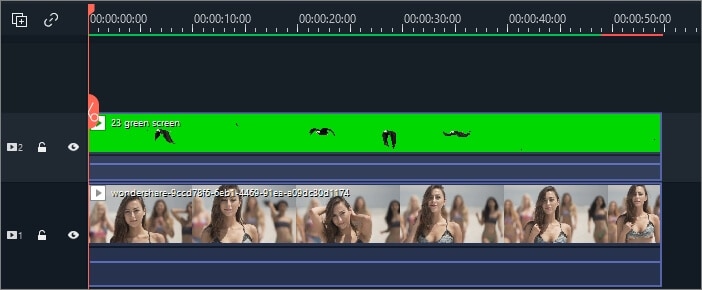
You can also import video clips using your Touch Bar controls if your computer has Touch Bar.
Related FAQs
How do I get rid of the green screen in blender?
This is achieved by Compositing Nodes: Click the Add menu in the bar at the bottom of the view and select “Input -> Movie Clip.” Select the green screen clip you added in the Movie Clip Editor. This is the input. We have to push this through a keyer to remove the green and make those areas transparent.
How do I get rid of objects in green screen?
This can be done by following these prompts: Select “Add -> Matte -> Keying” to add a keying node. Also “Add -> Output -> Viewer” to make the output from the key visible. Click on the little yellow dot next to Image output on the Input node, and drag it to Image input on the Keying node. Then drag the little dot next to Image output on the keying node, and drag it to the image input on the viewer node.
Conclusion
Obviously, to get the best green screen composites you have to shoot good “plates.” “Plates” are the main bits of the shot that you bolt together in movie visual effects. You have the foreground plate and the green screen bit with an actor filmed in front of a green screen. Then you have the background plate which is the bit you want to show through the green bits of the foreground, making the whole thing look as though the background and foreground were filmed at the same time.
For macOS 10.12 or later
Installation Steps
- Click the icon in the center of the Media Library to add files directly.
- Go File > Import Media > Import Media Files.
- Drag and drop to the Media Library directly.
While importing a media file, Wondershar Filmora may ask you if you wish to create a proxy file to accelerate the editing process. Select “Yes” to have a fast video editing experience.
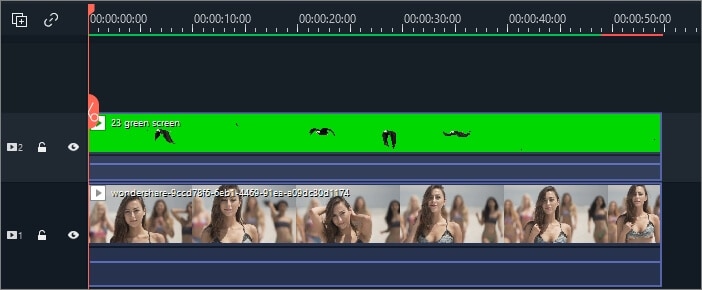
You can also import video clips using your Touch Bar controls if your computer has Touch Bar.
Related FAQs
How do I get rid of the green screen in blender?
This is achieved by Compositing Nodes: Click the Add menu in the bar at the bottom of the view and select “Input -> Movie Clip.” Select the green screen clip you added in the Movie Clip Editor. This is the input. We have to push this through a keyer to remove the green and make those areas transparent.
How do I get rid of objects in green screen?
This can be done by following these prompts: Select “Add -> Matte -> Keying” to add a keying node. Also “Add -> Output -> Viewer” to make the output from the key visible. Click on the little yellow dot next to Image output on the Input node, and drag it to Image input on the Keying node. Then drag the little dot next to Image output on the keying node, and drag it to the image input on the viewer node.
Conclusion
Obviously, to get the best green screen composites you have to shoot good “plates.” “Plates” are the main bits of the shot that you bolt together in movie visual effects. You have the foreground plate and the green screen bit with an actor filmed in front of a green screen. Then you have the background plate which is the bit you want to show through the green bits of the foreground, making the whole thing look as though the background and foreground were filmed at the same time.
For macOS 10.12 or later
Installation Steps
- Click the icon in the center of the Media Library to add files directly.
- Go File > Import Media > Import Media Files.
- Drag and drop to the Media Library directly.
While importing a media file, Wondershar Filmora may ask you if you wish to create a proxy file to accelerate the editing process. Select “Yes” to have a fast video editing experience.
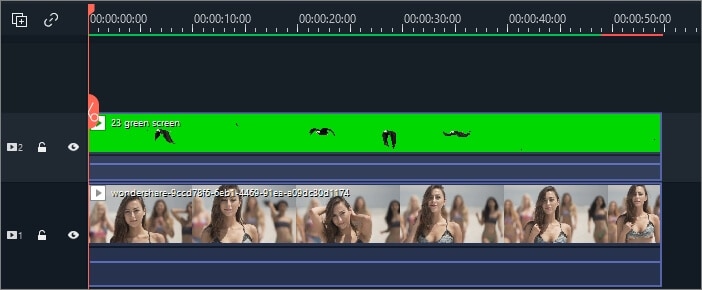
You can also import video clips using your Touch Bar controls if your computer has Touch Bar.
Related FAQs
How do I get rid of the green screen in blender?
This is achieved by Compositing Nodes: Click the Add menu in the bar at the bottom of the view and select “Input -> Movie Clip.” Select the green screen clip you added in the Movie Clip Editor. This is the input. We have to push this through a keyer to remove the green and make those areas transparent.
How do I get rid of objects in green screen?
This can be done by following these prompts: Select “Add -> Matte -> Keying” to add a keying node. Also “Add -> Output -> Viewer” to make the output from the key visible. Click on the little yellow dot next to Image output on the Input node, and drag it to Image input on the Keying node. Then drag the little dot next to Image output on the keying node, and drag it to the image input on the viewer node.
Conclusion
Obviously, to get the best green screen composites you have to shoot good “plates.” “Plates” are the main bits of the shot that you bolt together in movie visual effects. You have the foreground plate and the green screen bit with an actor filmed in front of a green screen. Then you have the background plate which is the bit you want to show through the green bits of the foreground, making the whole thing look as though the background and foreground were filmed at the same time.
For macOS 10.12 or later
Installation Steps
- Click the icon in the center of the Media Library to add files directly.
- Go File > Import Media > Import Media Files.
- Drag and drop to the Media Library directly.
While importing a media file, Wondershar Filmora may ask you if you wish to create a proxy file to accelerate the editing process. Select “Yes” to have a fast video editing experience.
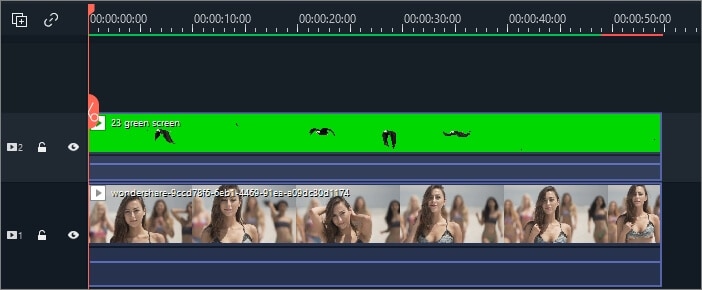
You can also import video clips using your Touch Bar controls if your computer has Touch Bar.
Related FAQs
How do I get rid of the green screen in blender?
This is achieved by Compositing Nodes: Click the Add menu in the bar at the bottom of the view and select “Input -> Movie Clip.” Select the green screen clip you added in the Movie Clip Editor. This is the input. We have to push this through a keyer to remove the green and make those areas transparent.
How do I get rid of objects in green screen?
This can be done by following these prompts: Select “Add -> Matte -> Keying” to add a keying node. Also “Add -> Output -> Viewer” to make the output from the key visible. Click on the little yellow dot next to Image output on the Input node, and drag it to Image input on the Keying node. Then drag the little dot next to Image output on the keying node, and drag it to the image input on the viewer node.
Conclusion
Obviously, to get the best green screen composites you have to shoot good “plates.” “Plates” are the main bits of the shot that you bolt together in movie visual effects. You have the foreground plate and the green screen bit with an actor filmed in front of a green screen. Then you have the background plate which is the bit you want to show through the green bits of the foreground, making the whole thing look as though the background and foreground were filmed at the same time.
Also read:
- 2024 Approved Want to Create a Stunning Intro Video on Your Smartphone? Legend Intro Maker Is a Popular Choice. Learn the Steps to Design Intro Video Legend Intro Maker
- In 2024, Best CapCut Templates for Slow Motion Video Trend
- Updated How to Use LUTs in VN Editor – Complete Guide and Best LUTs Download
- Do You Want to Get Green Screen Effects on Your Video without Green Screen Setup in Your Background? Learn How to Get Virtual Green Screen Background and Shoot Videos Like a Pro
- Basic Knowledge About WMV Format and Best WMV Video Editor for 2024
- 2024 Approved Elevate Your Designs with Feather Shapes in After Effects
- New 2024 Approved 15 Free Cinematic LUTs for Your Film
- New In 2024, Guide To Slowing Down Videos in Snapchat Discussing the Details
- 2024 Approved Logo Intro Videos Are the Hottest Trend in Town and Are Gaining Popularity Quickly. Keep Reading This Article to Learn Their Importance and How to Design One
- Updated In 2024, Top Shortcut Towards Timeline Template
- Updated Best 8 Srt File Creators for 2024
- New 2024 Approved Here, You Will Learn How to Add a Realistic Fire Effect Using Wondershare Filmora. That Will Help to Boost Your Channel and Decorate Your YouTube Channel with Creative and Unique Effects
- 3 In-Camera Transitions Tricks To Make Videos Like a Pro for 2024
- New 2024 Approved Now, You Can Also Apply the Stranger Things Upside Down Effect to Your Video! This Effect Combines Camera Tricks and Video Editing Within Filmora to Transition From the Normal World Into the Upside Down
- New 2024 Approved Keyframes Interval Everything You Need To Know
- New Looking for a Way to Edit Your Profile Picture for Telegram? Heres an Easy and Quick Guide on How to Change, Delete and Hide Your Profile Picture with Simple Steps for 2024
- Updated How To Use Voicemod On Discord Desktop+Mobile
- Updated 2024 Approved Want to Add a Motion Blur Effect to Your Photos? This Step-by-Step Tutorial Will Show You How to Use GIMP Software to Get the Effect You Want
- Updated In 2024, Extracting Audio From Videos Is a Key to Better Storytelling. Learn How Filmoras Audio Removal Feature Can Enhance Your Video Stories
- Updated In 2024, Thousands Already Know Ezgif and So Can You
- New 20 Best LUTs for Music Videos
- Updated In 2024, Come And Pick! Best MOV to GIF Converters
- Updated The Power of Music in Videos (+Filmora Editing Tricks) for 2024
- New How to Shoot Cinematic Footage From a Smartphone for 2024
- 2024 Approved Learn How to Create Your Own Unique Video in Cinematic Text Intro in Filmora. Its a Simple Process that Will Offer Professional-Level Intros of Your Own
- New Want to Convert MP4 Video To 60 FPS GIF? Read This
- Detailed Steps to Rotate Videos Using Kdenlive for 2024
- New 2024 Approved Slow-Motion Innovation with Sony S&Q Feature
- Updated Top 8 Memoji Makers to Make a Memoji on PC, Android & iPhone
- Updated Have You Ever Created a Slow Motion Video on Your Phonr or Camera? This Article Will Show You some Knowledge About Slow Motion Photography
- In 2024, Are You Tired of Long Video Edits? Do You Speed up the Video in Canva without a Hassle? Well, Stick with Us as We Guide You Through the Process Step by Step
- Best Way To Color Grading & Color Correction in Filmora
- New In This Article You Will Learn How to Crop a Video Through Windows Media Player and with Filmora Wondershare. Here Are Ways to Crop Your Video Clip
- New Denoise a Video in Adobe Premiere Pro – Audio and Video Noise Removal
- Updated The Power of Music in Videos
- Updated 2024 Approved Have You Ever Used Premiere Pro to Create Slow-Motion Effects? This Article Will Provide a Guide on Producing Slow-Motion Effects by Using Adobe Premiere Pro
- New Are You Planning to Make a Product Review Video but Wondering How to Set up Your Background? If so, Then Youre in the Right Place. This Post Will Show You How to Adjust the Background to Black for Your Product Review Video
- New In 2024, Recording Videos with Your Smartphones Is Fun and Fantastic. But Did You Know that Recording in Slo-Mo Has Become a Trend Nowadays? Read More to Learn About How to Convert Videos to Slow Motion Here
- Updated In 2024, Looking For the Best VHS Video Effect Makers? Get To Know the Top List
- 2024 Approved Frame Blending Is a Great Way to Smooth Out Your Video Footage in Adobe Premiere Pro. Using This Technique, You Can Create a More Natural Looking Motion by Averaging Out the Frames in Your Clips
- 2024 Approved How To Add Scrolling Text Effect
- In 2024, | How to Livestream Zoom on Facebook?
- Updated In 2024, Looking Forward to Making up Your Career in Video Editing? Land in Here to Learn About the Credibility of some Popular Video Editing Courses
- 2024 Approved So, You Are a Gamer and Have Been on the Cool App Discord for a While, and You Keep Hearing People Talk About Game Bots in Discord, Like, Robot Gamers? This Article Will Discuss All Discord Game Bots and Much More
- New 15 Amazing GIF Splitter Examples You Need to Bookmark for 2024
- Updated 2024 Approved Best 8 Augmented Reality Video Games
- 2024 Approved Deleting White Background in Photoshop Is Hard?
- In 2024, Things You Need to Know About Transparent PNG Remove and Convert
- Updated 2024 Approved How Can You Import and Adjust the Video Clips on Wondershare Filmora?
- In 2024, How to Speed Up Video with Canva Online Tool?
- 6 Proven Ways to Unlock Samsung Galaxy M54 5G Phone When You Forget the Password
- In 2024, Best Realme 12+ 5G Pattern Lock Removal Tools Remove Android Pattern Lock Without Losing Data
- How to Retrieve deleted photos on Find X7
- How To Remove or Bypass Knox Enrollment Service On Samsung Galaxy Z Fold 5
- In 2024, 2 Ways to Monitor Xiaomi Redmi Note 12 Pro+ 5G Activity | Dr.fone
- In 2024, 4 Feasible Ways to Fake Location on Facebook For your Vivo T2 5G | Dr.fone
- In 2024, How to Change Location On Facebook Dating for your Apple iPhone 15 Plus | Dr.fone
- How To Restore Missing Photos Files from Oppo Find X6 Pro.
- How does the stardust trade cost In pokemon go On Honor Magic 6 Lite? | Dr.fone
- In 2024, Getting the Pokemon Go GPS Signal Not Found 11 Error in Vivo Y78+ (T1) Edition | Dr.fone
- How Can I Use a Fake GPS Without Mock Location On Lava Blaze Curve 5G? | Dr.fone
- Recommended Best Applications for Mirroring Your ZTE Blade A73 5G Screen | Dr.fone
- In 2024, Overview of the Best Motorola Moto G Stylus 5G (2023) Screen Mirroring App | Dr.fone
- Complete guide for recovering music files on Note 30 VIP
- In 2024, Hassle-Free Ways to Remove FRP Lock from Asus ROG Phone 8 Pro Phones with/without a PC
- In 2024, Ultimate Guide from Vivo Y200 FRP Bypass
- How to Change Spotify Location After Moving to Another Country On Motorola G24 Power | Dr.fone
- In 2024, 3 Ways to Track Vivo X90S without Them Knowing | Dr.fone
- How To Unlink Apple ID From Apple iPhone SE
- In 2024, How To Remove or Bypass Knox Enrollment Service On Nokia
- Title: 10 Top Vloggers on YouTube
- Author: Morgan
- Created at : 2024-04-24 01:12:21
- Updated at : 2024-04-25 01:12:21
- Link: https://ai-video-editing.techidaily.com/10-top-vloggers-on-youtube/
- License: This work is licensed under CC BY-NC-SA 4.0.

