:max_bytes(150000):strip_icc():format(webp)/GettyImages-151812569-ff7311e1de18461da9f8698205953384.jpg)
In 2024, How to Create Intro Video with KineMaster

How to Create Intro Video with KineMaster
The intro is considered to be the most important part of a video. The intro comes first in a video and the first impression is crucial in retaining the viewers. If the intro is gripping and engaging, the viewers are likely to check the rest of the video. In order to create a stunning video, you need to have the best video editor. If you are a smartphone user, KineMaster intro maker should be your first choice.
You must have seen videos with stunning intro having KineMaster watermark on social media and video streaming platforms. Starting from beginners to professional video creators, KineMaster is an easy choice for them to make video intro. KineMaster is a powerful intro maker where you will find several templates, effects, and modes to create stunning intros for your videos. We will illustrate the steps to create intro video with KineMaster Intro Maker.
Part 1. Steps to Create Intro Video with KineMaster
KineMaster video editor is one of the most intuitive apps and that is why creating amazing intro videos is super easy. KineMaster app is available for both Android and iOS users. There are awesome assets, amazing templates, and useful blending modes available to design your desired intro video. You can create 4K intro videos at 60 FPS comfortably. Here are the steps to create intro KineMaster video.
Step 1: Go for KineMaster intro download as per your smartphone OS. Launch KineMaster app and tap on Create New icon on the home screen.
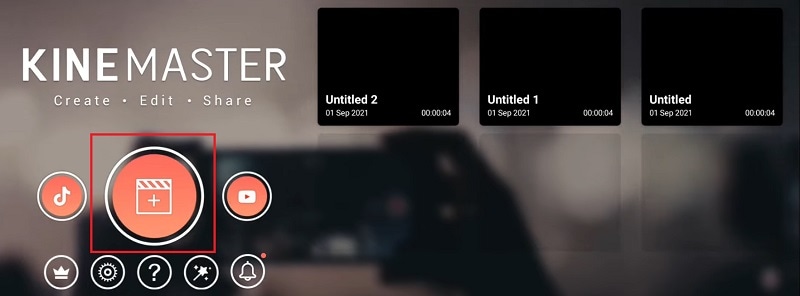
Step 2: Select an aspect ratio such as 16:9 or 9:16 or 1:1 as per your requirements. On the next screen, tap on Background and select a background as per your preference.
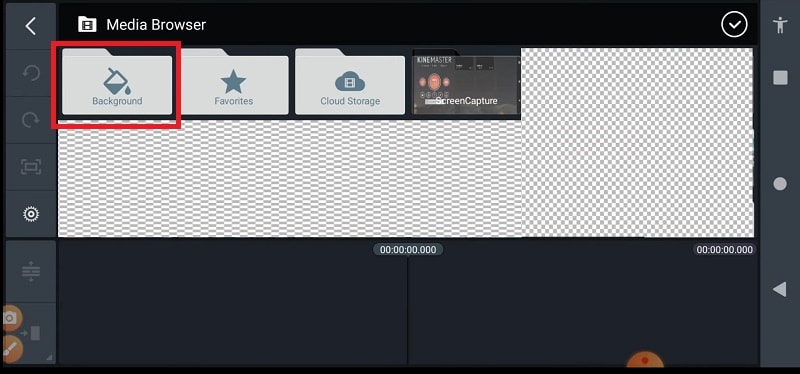
Step 3: On the layer at the bottom and select Text option. Type in your text that you want to show in the intro and tap on Ok button. You can change the font and style from the right panel.
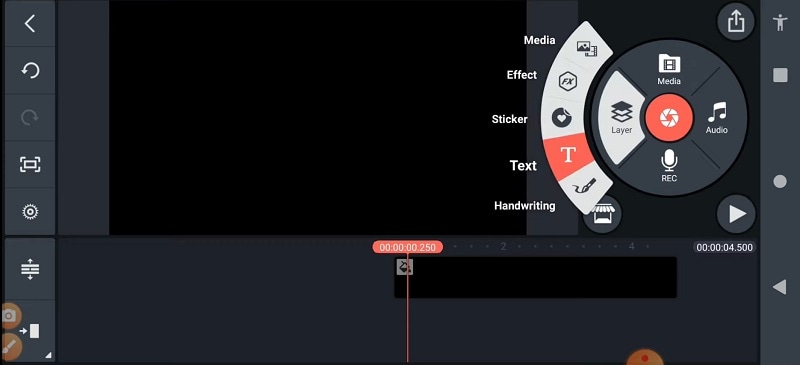
Step 4: Select the text layer and from the right panel, tap on In Animation option to animate the text. Select a desired animation template that you think is appropriate.
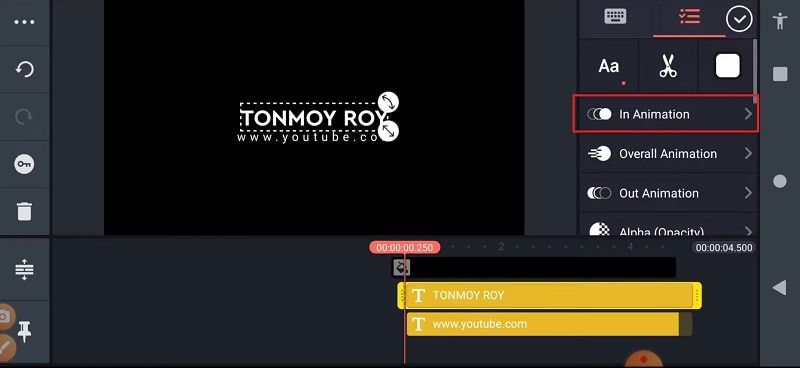
Step 5: Tap on the text layer again and tap on Effect option to add a text effect. Choose any desired Effect from the list. You can also tap on Get More to check out more effect templates.
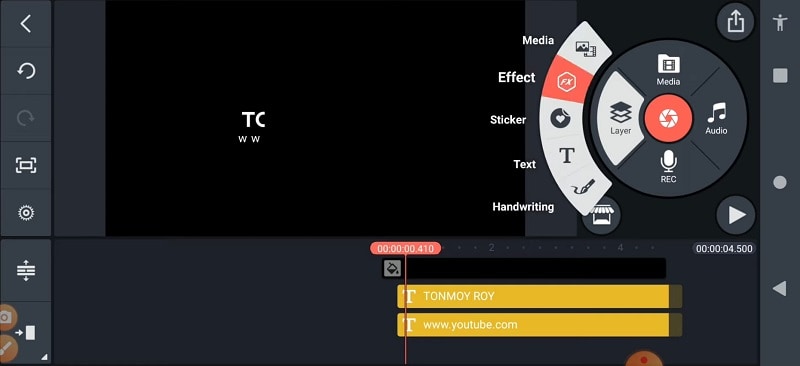
After you apply an effect, select the Effect layer from the timeline and go to Settings to make any adjustment. You can play and watch the intro video. Besides, you can add background photo or video and add graphical elements to enhance the intro animation.
Part 2. How to Create 3D Intro with KineMaster
We have illustrated how to create a text intro video and you can try out different animations and effects and come up with creative intro video. There is a viral trend in showing 3D intro to get more traction. You can use KineMaster to create amazing 3D intro videos easily that can go along with your video content. Here are the simple steps on how you can create 3D video with KineMaster.
Step 1: Install KineMaster from Play Store or App Store as per your smartphone OS. Launch KineMaster app after installation and tap on Create New icon.
Step 2: Select an aspect ratio and tap on Background option. Select a background color as per your preference. Otherwise, you can tap on Media Browser if you want to add a pre-decided photo or video as a background. We recommend a background video to amplify the 3D effect.
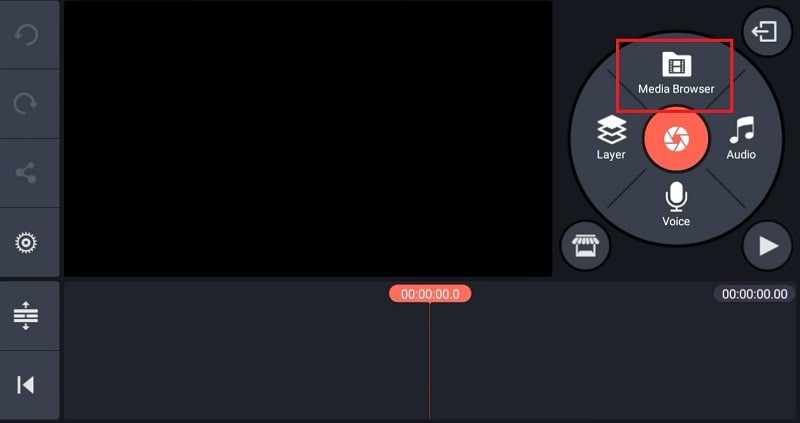
Step 3: It is time to add a 3D title. You can tap on Layer icon and Text icon to type in any title that you can turn into 3D with text effect or style. You can also tap on Media icon to select a ready-made 3D text with a transparent background. After adding the text, you can stretch it to increase the size as per your preference.
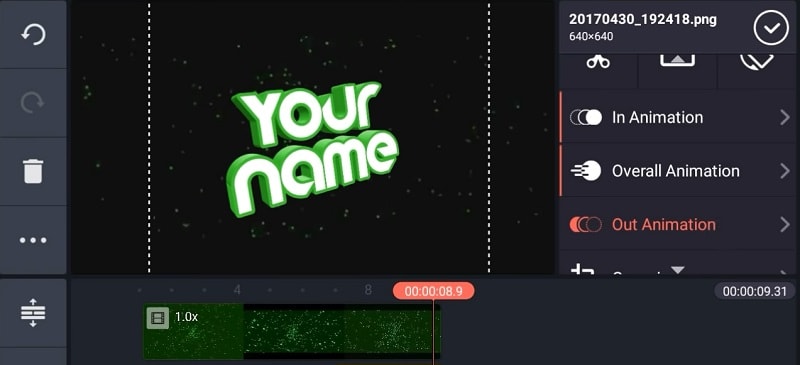
Step 4: From the right panel, tap on In Animation option and select a desired animation template. Similarly, tap on Out Animation option and select any animation whichever you think it is fit.
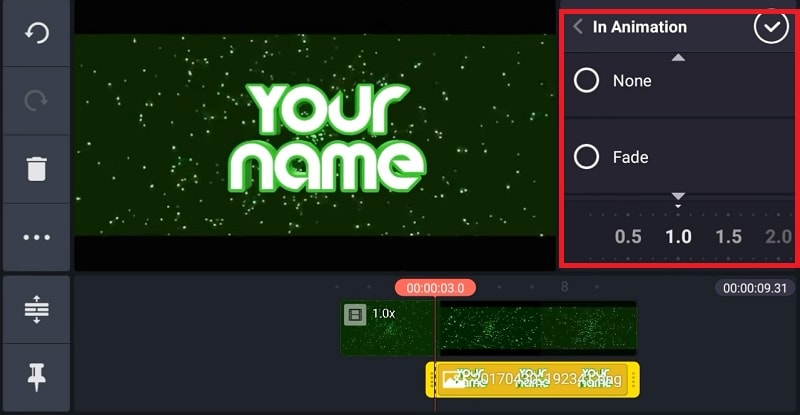
Step 5: From the right panel, tap on Overall Animation, select an animation template such as floating to enhance the 3D effect.
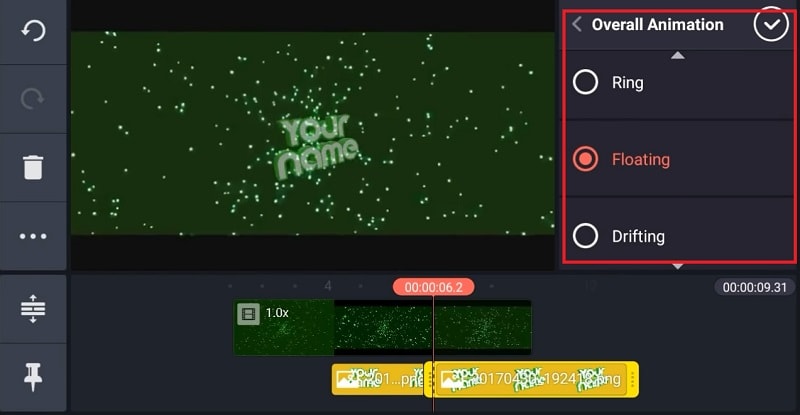
Part 3. Related FAQs of KineMaster Intro Video
What app most YouTubers use to make intros?
Apart from KineMaster, most YouTubers use Wondershare Filmora to make amazing videos. Filmora has a wider range of video effects, animations, and stock photos and videos. On top of that, the text animation and effect templates are tailor-made for intro videos.
Is KineMaster good for making YouTube videos?
Yes, KineMaster is good for creating engaging YouTube videos. You can create amazing intro and outro for your YouTube video on your smartphone. You can blend your photos and videos together and create amazing YouTube videos and stunning texts and titles. Besides, you can use chroma keys, transitions, reverse timing, and multi-layer features.
Can KineMaster handle 4K?
Yes, KineMaster is perfect for editing 4K video taken with high-end cameras. After editing the videos, you can export them in 4K resolution up to 60 FPS. However, you will need a high-end smartphone for KineMaster to handle 4K video editing smoothl
The intro is considered to be the most important part of a video. The intro comes first in a video and the first impression is crucial in retaining the viewers. If the intro is gripping and engaging, the viewers are likely to check the rest of the video. In order to create a stunning video, you need to have the best video editor. If you are a smartphone user, KineMaster intro maker should be your first choice.
You must have seen videos with stunning intro having KineMaster watermark on social media and video streaming platforms. Starting from beginners to professional video creators, KineMaster is an easy choice for them to make video intro. KineMaster is a powerful intro maker where you will find several templates, effects, and modes to create stunning intros for your videos. We will illustrate the steps to create intro video with KineMaster Intro Maker.
Part 1. Steps to Create Intro Video with KineMaster
KineMaster video editor is one of the most intuitive apps and that is why creating amazing intro videos is super easy. KineMaster app is available for both Android and iOS users. There are awesome assets, amazing templates, and useful blending modes available to design your desired intro video. You can create 4K intro videos at 60 FPS comfortably. Here are the steps to create intro KineMaster video.
Step 1: Go for KineMaster intro download as per your smartphone OS. Launch KineMaster app and tap on Create New icon on the home screen.
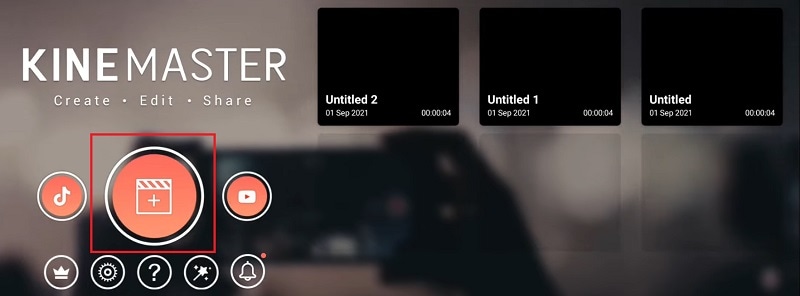
Step 2: Select an aspect ratio such as 16:9 or 9:16 or 1:1 as per your requirements. On the next screen, tap on Background and select a background as per your preference.
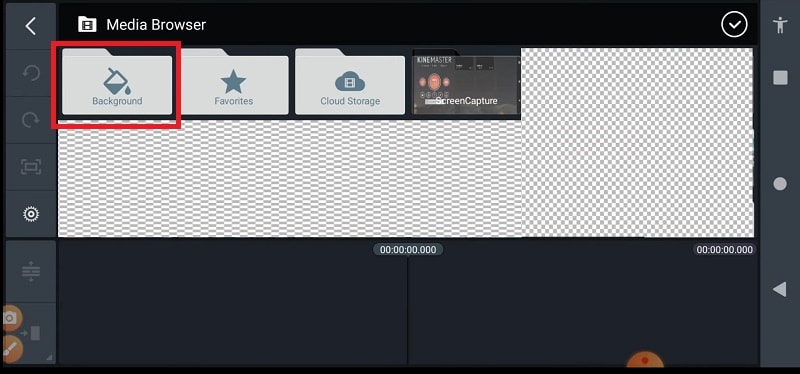
Step 3: On the layer at the bottom and select Text option. Type in your text that you want to show in the intro and tap on Ok button. You can change the font and style from the right panel.
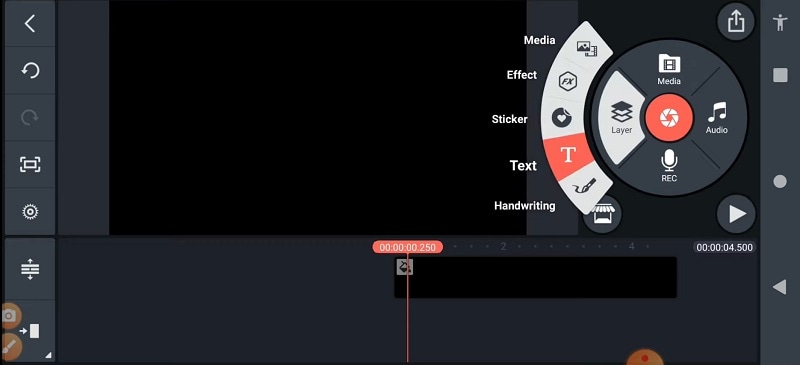
Step 4: Select the text layer and from the right panel, tap on In Animation option to animate the text. Select a desired animation template that you think is appropriate.
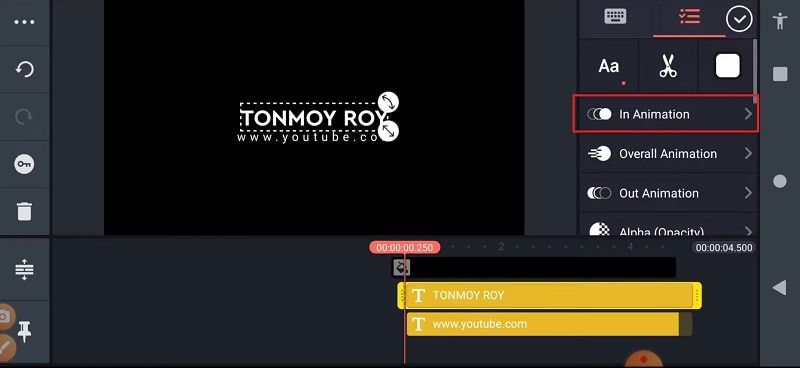
Step 5: Tap on the text layer again and tap on Effect option to add a text effect. Choose any desired Effect from the list. You can also tap on Get More to check out more effect templates.
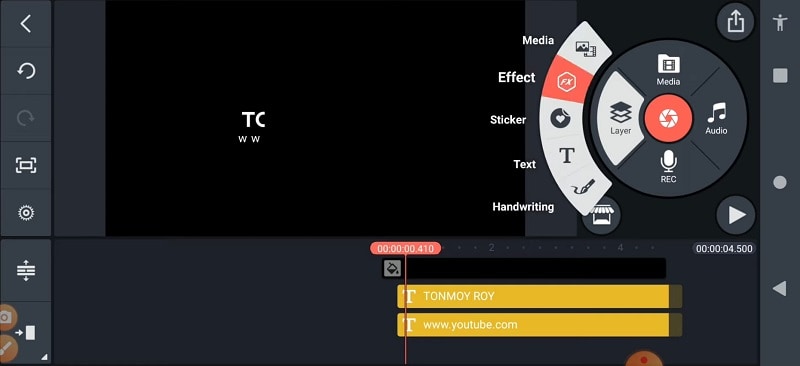
After you apply an effect, select the Effect layer from the timeline and go to Settings to make any adjustment. You can play and watch the intro video. Besides, you can add background photo or video and add graphical elements to enhance the intro animation.
Part 2. How to Create 3D Intro with KineMaster
We have illustrated how to create a text intro video and you can try out different animations and effects and come up with creative intro video. There is a viral trend in showing 3D intro to get more traction. You can use KineMaster to create amazing 3D intro videos easily that can go along with your video content. Here are the simple steps on how you can create 3D video with KineMaster.
Step 1: Install KineMaster from Play Store or App Store as per your smartphone OS. Launch KineMaster app after installation and tap on Create New icon.
Step 2: Select an aspect ratio and tap on Background option. Select a background color as per your preference. Otherwise, you can tap on Media Browser if you want to add a pre-decided photo or video as a background. We recommend a background video to amplify the 3D effect.
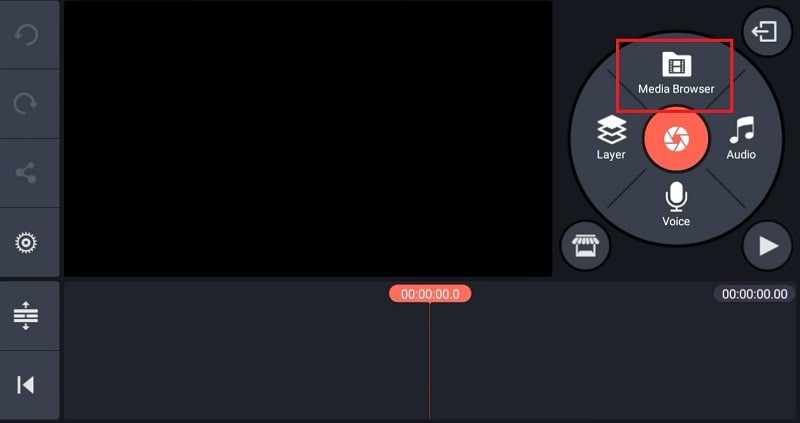
Step 3: It is time to add a 3D title. You can tap on Layer icon and Text icon to type in any title that you can turn into 3D with text effect or style. You can also tap on Media icon to select a ready-made 3D text with a transparent background. After adding the text, you can stretch it to increase the size as per your preference.
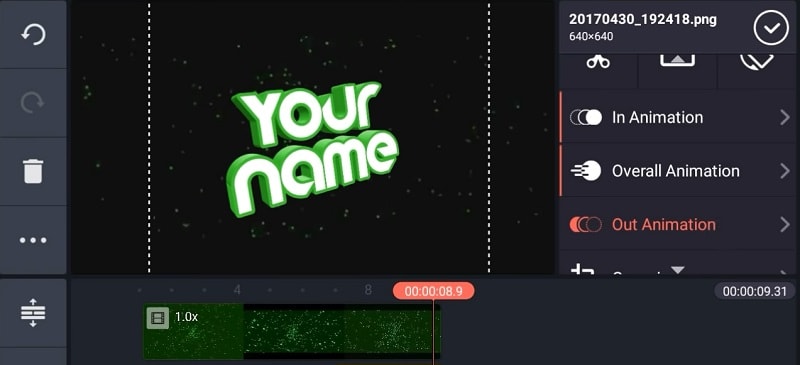
Step 4: From the right panel, tap on In Animation option and select a desired animation template. Similarly, tap on Out Animation option and select any animation whichever you think it is fit.
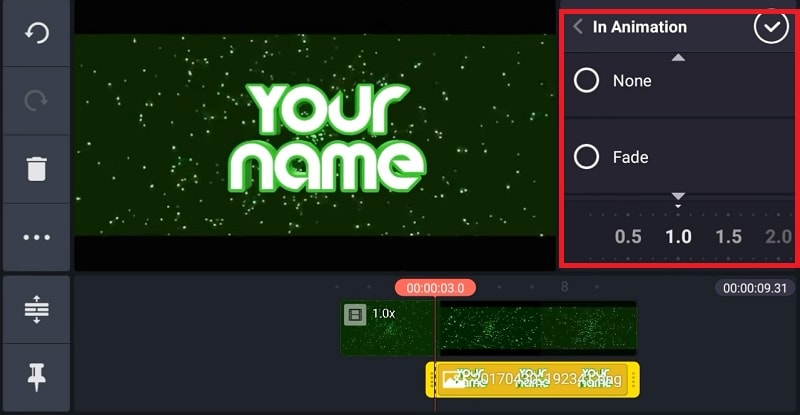
Step 5: From the right panel, tap on Overall Animation, select an animation template such as floating to enhance the 3D effect.
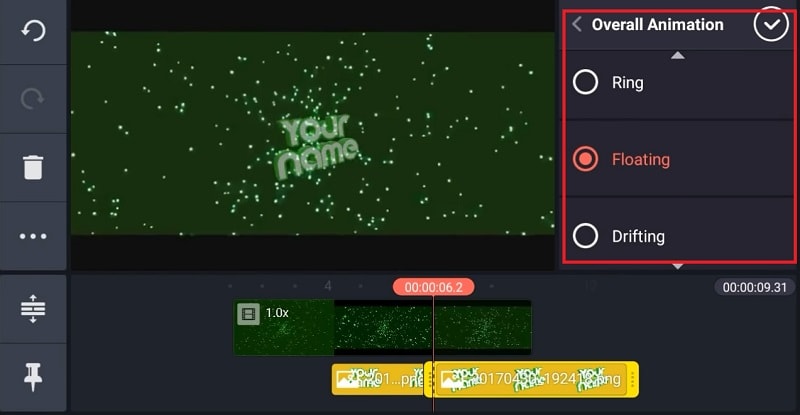
Part 3. Related FAQs of KineMaster Intro Video
What app most YouTubers use to make intros?
Apart from KineMaster, most YouTubers use Wondershare Filmora to make amazing videos. Filmora has a wider range of video effects, animations, and stock photos and videos. On top of that, the text animation and effect templates are tailor-made for intro videos.
Is KineMaster good for making YouTube videos?
Yes, KineMaster is good for creating engaging YouTube videos. You can create amazing intro and outro for your YouTube video on your smartphone. You can blend your photos and videos together and create amazing YouTube videos and stunning texts and titles. Besides, you can use chroma keys, transitions, reverse timing, and multi-layer features.
Can KineMaster handle 4K?
Yes, KineMaster is perfect for editing 4K video taken with high-end cameras. After editing the videos, you can export them in 4K resolution up to 60 FPS. However, you will need a high-end smartphone for KineMaster to handle 4K video editing smoothl
The intro is considered to be the most important part of a video. The intro comes first in a video and the first impression is crucial in retaining the viewers. If the intro is gripping and engaging, the viewers are likely to check the rest of the video. In order to create a stunning video, you need to have the best video editor. If you are a smartphone user, KineMaster intro maker should be your first choice.
You must have seen videos with stunning intro having KineMaster watermark on social media and video streaming platforms. Starting from beginners to professional video creators, KineMaster is an easy choice for them to make video intro. KineMaster is a powerful intro maker where you will find several templates, effects, and modes to create stunning intros for your videos. We will illustrate the steps to create intro video with KineMaster Intro Maker.
Part 1. Steps to Create Intro Video with KineMaster
KineMaster video editor is one of the most intuitive apps and that is why creating amazing intro videos is super easy. KineMaster app is available for both Android and iOS users. There are awesome assets, amazing templates, and useful blending modes available to design your desired intro video. You can create 4K intro videos at 60 FPS comfortably. Here are the steps to create intro KineMaster video.
Step 1: Go for KineMaster intro download as per your smartphone OS. Launch KineMaster app and tap on Create New icon on the home screen.
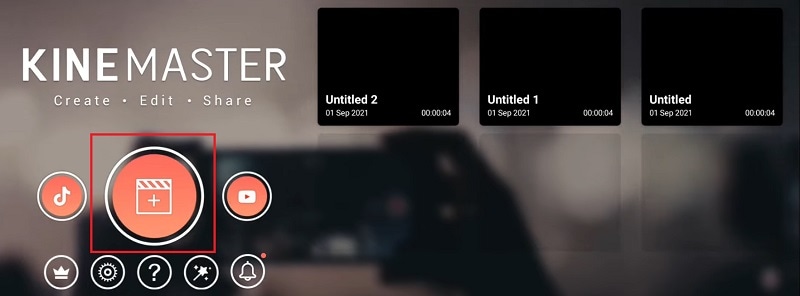
Step 2: Select an aspect ratio such as 16:9 or 9:16 or 1:1 as per your requirements. On the next screen, tap on Background and select a background as per your preference.
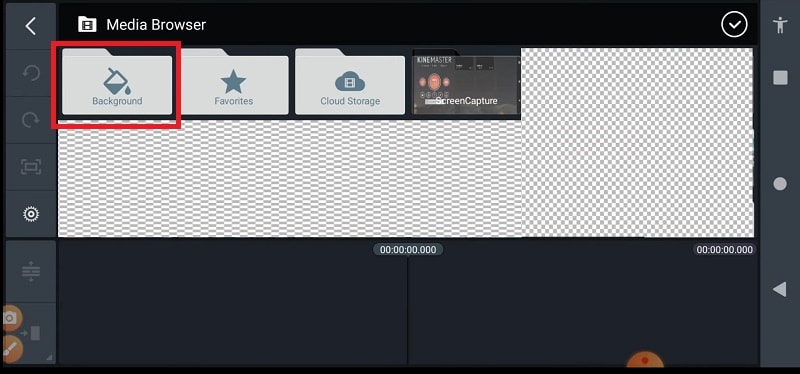
Step 3: On the layer at the bottom and select Text option. Type in your text that you want to show in the intro and tap on Ok button. You can change the font and style from the right panel.
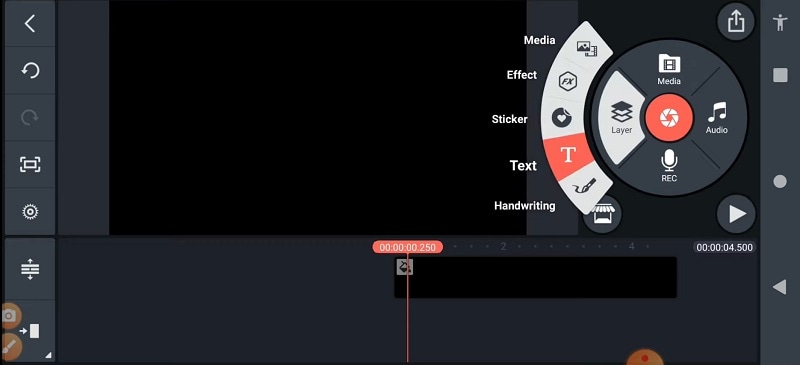
Step 4: Select the text layer and from the right panel, tap on In Animation option to animate the text. Select a desired animation template that you think is appropriate.
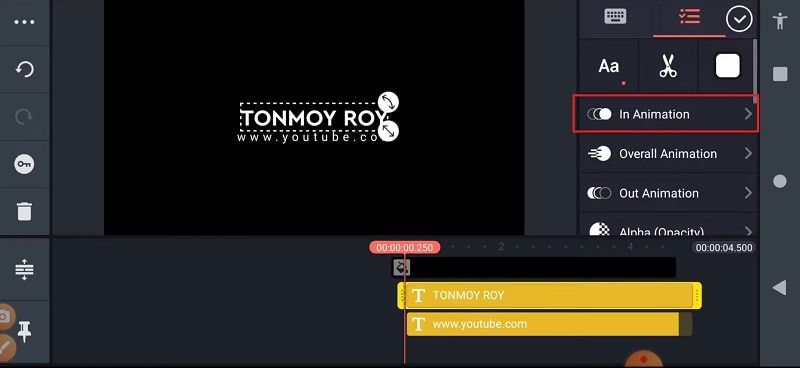
Step 5: Tap on the text layer again and tap on Effect option to add a text effect. Choose any desired Effect from the list. You can also tap on Get More to check out more effect templates.
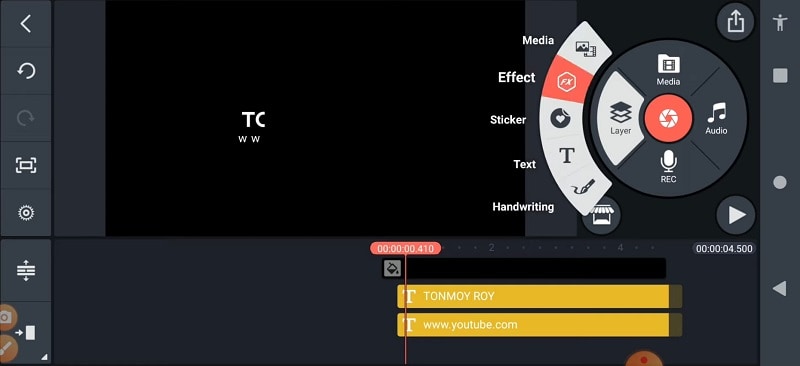
After you apply an effect, select the Effect layer from the timeline and go to Settings to make any adjustment. You can play and watch the intro video. Besides, you can add background photo or video and add graphical elements to enhance the intro animation.
Part 2. How to Create 3D Intro with KineMaster
We have illustrated how to create a text intro video and you can try out different animations and effects and come up with creative intro video. There is a viral trend in showing 3D intro to get more traction. You can use KineMaster to create amazing 3D intro videos easily that can go along with your video content. Here are the simple steps on how you can create 3D video with KineMaster.
Step 1: Install KineMaster from Play Store or App Store as per your smartphone OS. Launch KineMaster app after installation and tap on Create New icon.
Step 2: Select an aspect ratio and tap on Background option. Select a background color as per your preference. Otherwise, you can tap on Media Browser if you want to add a pre-decided photo or video as a background. We recommend a background video to amplify the 3D effect.
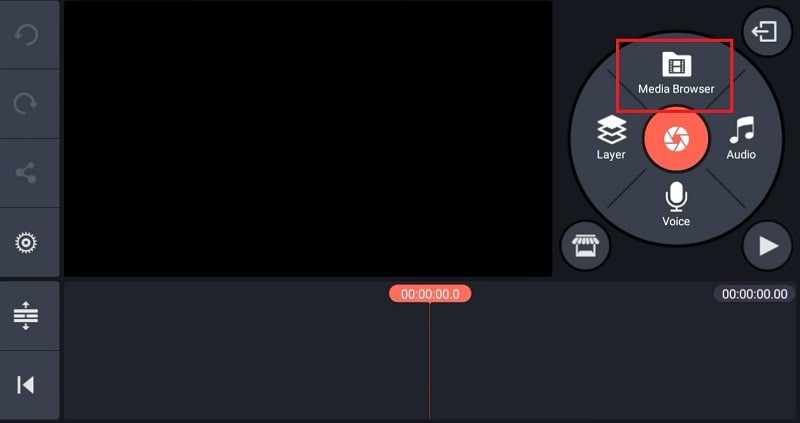
Step 3: It is time to add a 3D title. You can tap on Layer icon and Text icon to type in any title that you can turn into 3D with text effect or style. You can also tap on Media icon to select a ready-made 3D text with a transparent background. After adding the text, you can stretch it to increase the size as per your preference.
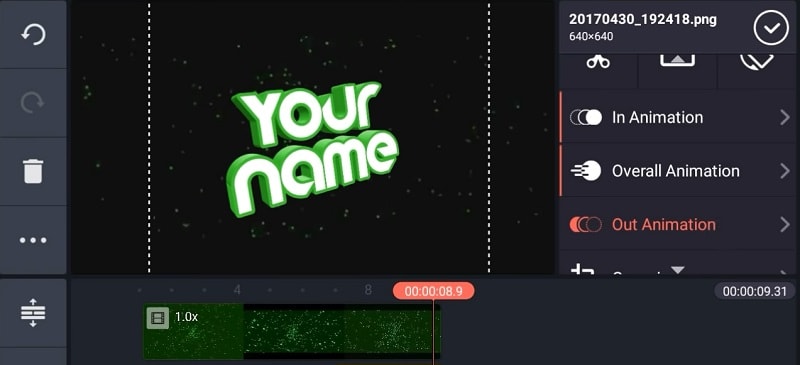
Step 4: From the right panel, tap on In Animation option and select a desired animation template. Similarly, tap on Out Animation option and select any animation whichever you think it is fit.
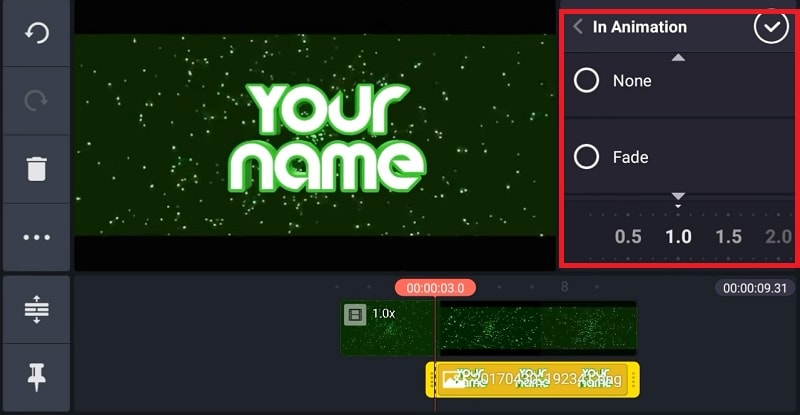
Step 5: From the right panel, tap on Overall Animation, select an animation template such as floating to enhance the 3D effect.
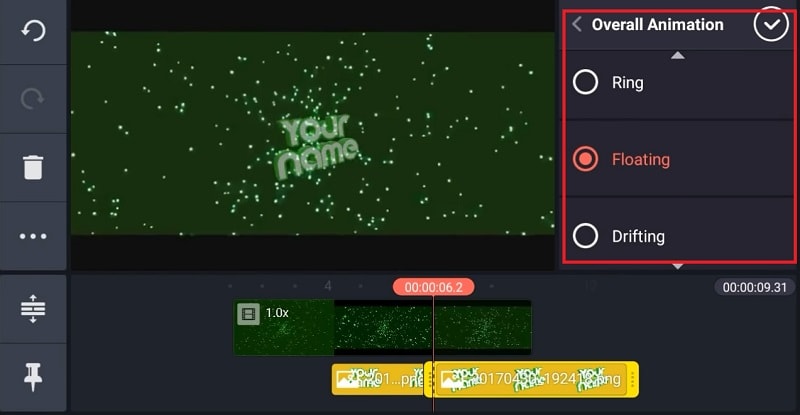
Part 3. Related FAQs of KineMaster Intro Video
What app most YouTubers use to make intros?
Apart from KineMaster, most YouTubers use Wondershare Filmora to make amazing videos. Filmora has a wider range of video effects, animations, and stock photos and videos. On top of that, the text animation and effect templates are tailor-made for intro videos.
Is KineMaster good for making YouTube videos?
Yes, KineMaster is good for creating engaging YouTube videos. You can create amazing intro and outro for your YouTube video on your smartphone. You can blend your photos and videos together and create amazing YouTube videos and stunning texts and titles. Besides, you can use chroma keys, transitions, reverse timing, and multi-layer features.
Can KineMaster handle 4K?
Yes, KineMaster is perfect for editing 4K video taken with high-end cameras. After editing the videos, you can export them in 4K resolution up to 60 FPS. However, you will need a high-end smartphone for KineMaster to handle 4K video editing smoothl
The intro is considered to be the most important part of a video. The intro comes first in a video and the first impression is crucial in retaining the viewers. If the intro is gripping and engaging, the viewers are likely to check the rest of the video. In order to create a stunning video, you need to have the best video editor. If you are a smartphone user, KineMaster intro maker should be your first choice.
You must have seen videos with stunning intro having KineMaster watermark on social media and video streaming platforms. Starting from beginners to professional video creators, KineMaster is an easy choice for them to make video intro. KineMaster is a powerful intro maker where you will find several templates, effects, and modes to create stunning intros for your videos. We will illustrate the steps to create intro video with KineMaster Intro Maker.
Part 1. Steps to Create Intro Video with KineMaster
KineMaster video editor is one of the most intuitive apps and that is why creating amazing intro videos is super easy. KineMaster app is available for both Android and iOS users. There are awesome assets, amazing templates, and useful blending modes available to design your desired intro video. You can create 4K intro videos at 60 FPS comfortably. Here are the steps to create intro KineMaster video.
Step 1: Go for KineMaster intro download as per your smartphone OS. Launch KineMaster app and tap on Create New icon on the home screen.
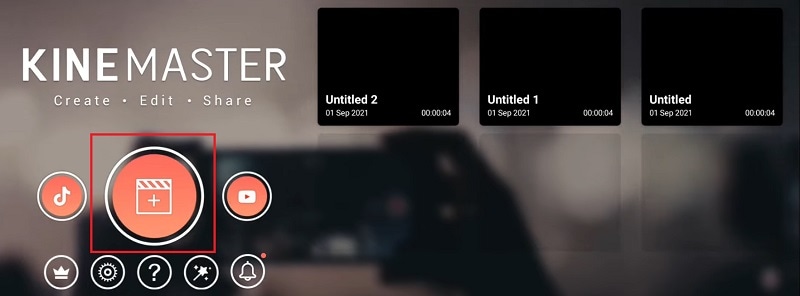
Step 2: Select an aspect ratio such as 16:9 or 9:16 or 1:1 as per your requirements. On the next screen, tap on Background and select a background as per your preference.
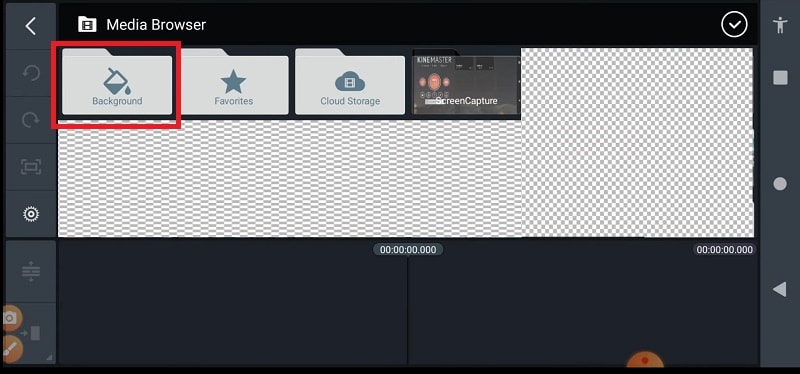
Step 3: On the layer at the bottom and select Text option. Type in your text that you want to show in the intro and tap on Ok button. You can change the font and style from the right panel.
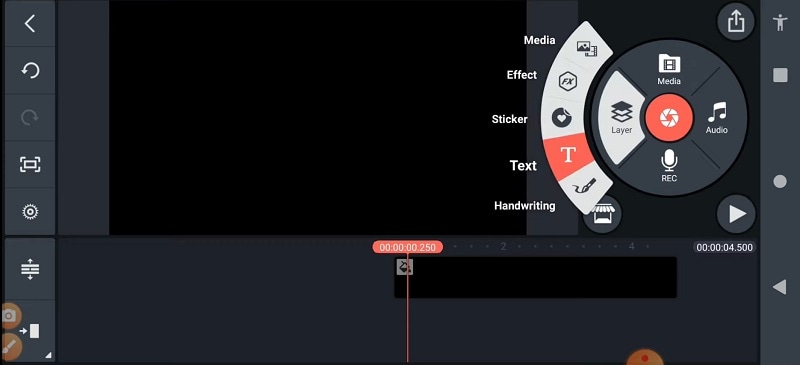
Step 4: Select the text layer and from the right panel, tap on In Animation option to animate the text. Select a desired animation template that you think is appropriate.
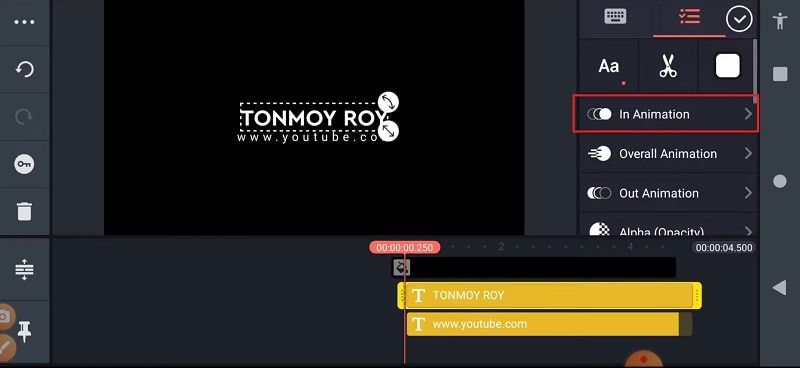
Step 5: Tap on the text layer again and tap on Effect option to add a text effect. Choose any desired Effect from the list. You can also tap on Get More to check out more effect templates.
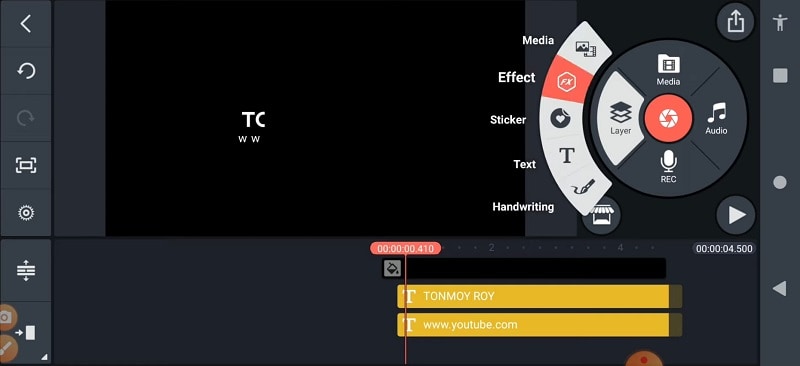
After you apply an effect, select the Effect layer from the timeline and go to Settings to make any adjustment. You can play and watch the intro video. Besides, you can add background photo or video and add graphical elements to enhance the intro animation.
Part 2. How to Create 3D Intro with KineMaster
We have illustrated how to create a text intro video and you can try out different animations and effects and come up with creative intro video. There is a viral trend in showing 3D intro to get more traction. You can use KineMaster to create amazing 3D intro videos easily that can go along with your video content. Here are the simple steps on how you can create 3D video with KineMaster.
Step 1: Install KineMaster from Play Store or App Store as per your smartphone OS. Launch KineMaster app after installation and tap on Create New icon.
Step 2: Select an aspect ratio and tap on Background option. Select a background color as per your preference. Otherwise, you can tap on Media Browser if you want to add a pre-decided photo or video as a background. We recommend a background video to amplify the 3D effect.
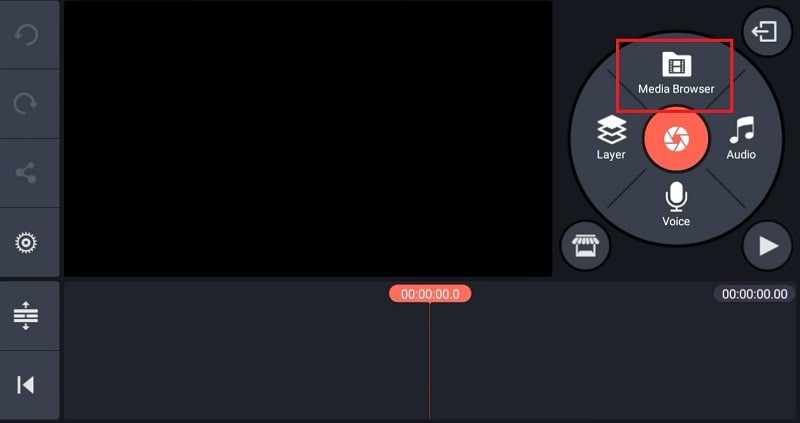
Step 3: It is time to add a 3D title. You can tap on Layer icon and Text icon to type in any title that you can turn into 3D with text effect or style. You can also tap on Media icon to select a ready-made 3D text with a transparent background. After adding the text, you can stretch it to increase the size as per your preference.
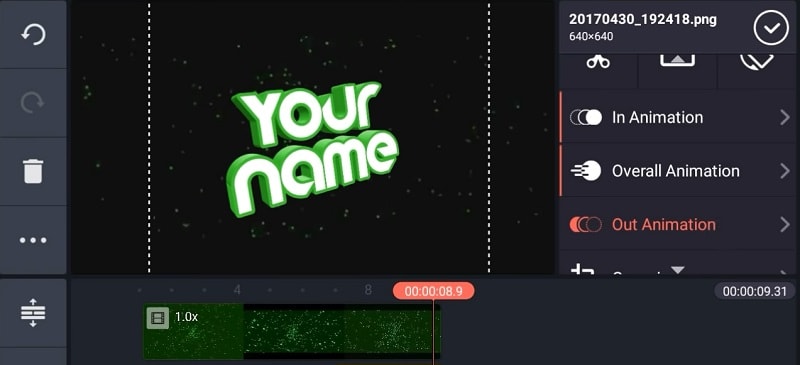
Step 4: From the right panel, tap on In Animation option and select a desired animation template. Similarly, tap on Out Animation option and select any animation whichever you think it is fit.
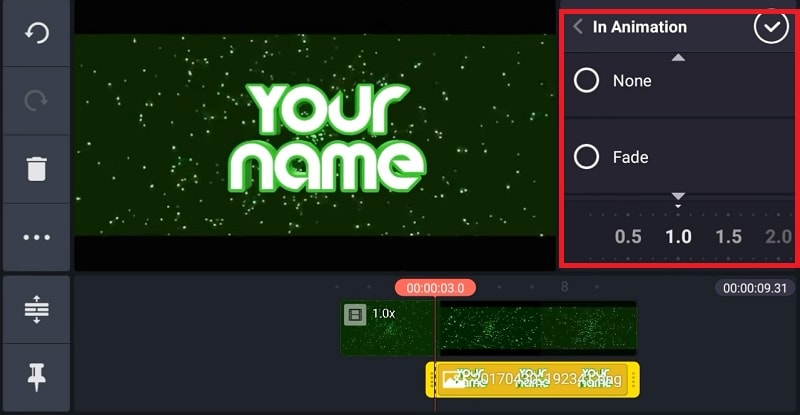
Step 5: From the right panel, tap on Overall Animation, select an animation template such as floating to enhance the 3D effect.
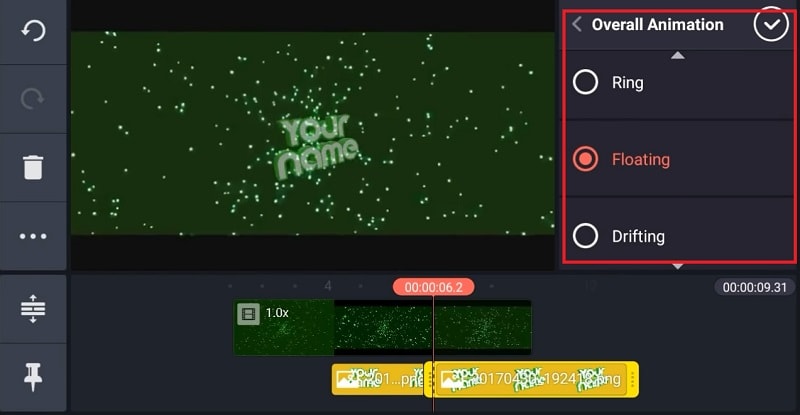
Part 3. Related FAQs of KineMaster Intro Video
What app most YouTubers use to make intros?
Apart from KineMaster, most YouTubers use Wondershare Filmora to make amazing videos. Filmora has a wider range of video effects, animations, and stock photos and videos. On top of that, the text animation and effect templates are tailor-made for intro videos.
Is KineMaster good for making YouTube videos?
Yes, KineMaster is good for creating engaging YouTube videos. You can create amazing intro and outro for your YouTube video on your smartphone. You can blend your photos and videos together and create amazing YouTube videos and stunning texts and titles. Besides, you can use chroma keys, transitions, reverse timing, and multi-layer features.
Can KineMaster handle 4K?
Yes, KineMaster is perfect for editing 4K video taken with high-end cameras. After editing the videos, you can export them in 4K resolution up to 60 FPS. However, you will need a high-end smartphone for KineMaster to handle 4K video editing smoothl
3 Best Effects to Appear on Camera
We all want to improve our video editing skills and give them more of a wow factor. A fantastic method of achieving this is using different effects and tricks on Filmora .
Appearance effects are optical illusions used to replicate imagined occurrences in a narrative or made-up universe. These effects can be effective narrative devices. As a result, they are widely employed in the theater, film, television, and video game industries. Here is what you need to do to add appearance effects to your videos:
Part 1: Why are Appearance Effects Important?
A good branding and advertising strategy must include video. You can raise the caliber of clients who utilize your product by improving the image you provide.
How can video help you build your brand? How well do you look? Although there is no quick fix to seem nice on-screen instantly, you can employ several appearance effects to enhance the general flow of your videos. Appearance effects are significant because they add a slight twist to your videos. They can help you stand out, add some humor and draw attention from your audience. These simple tricks could add extra fun and Spark to your videos.
Part 2: How to Make Cloth Appearance
Let’s start with the first one. Before you start, make sure you put the camera on a tripod or a steady surface, so it doesn’t move while filming.
Step1 For the first shot, you must throw a jacket on a stool. Make sure it lands on the stool or wherever your talent is going to sit.
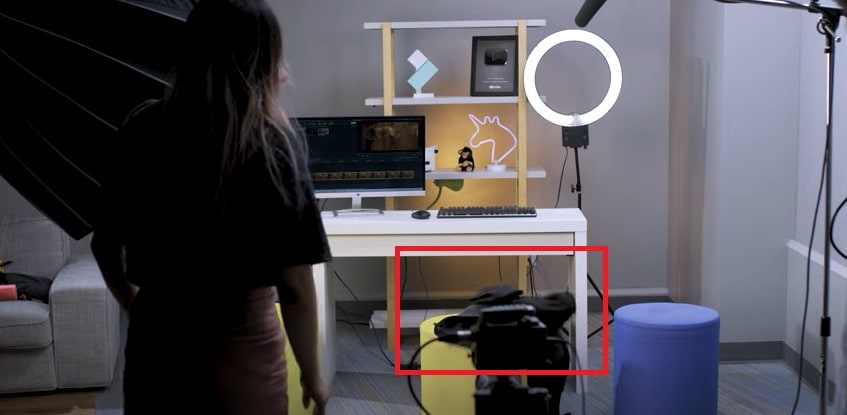
Step2 Make a shot of your talent appearing from where the jacket landed. You can add some acting skills to make this shot more realistic.

Step3 Download Filmora to edit your footage. You can get started by going to their official website.
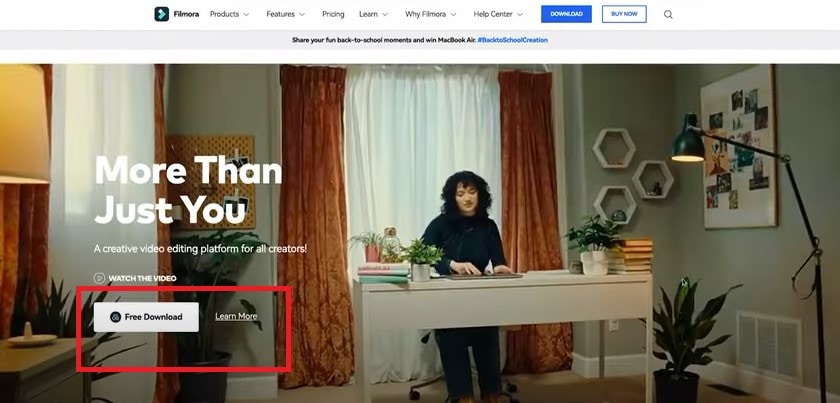
Step4 Now split the first clip on the frame where your jacket lands on the stool. Place it on the first track.
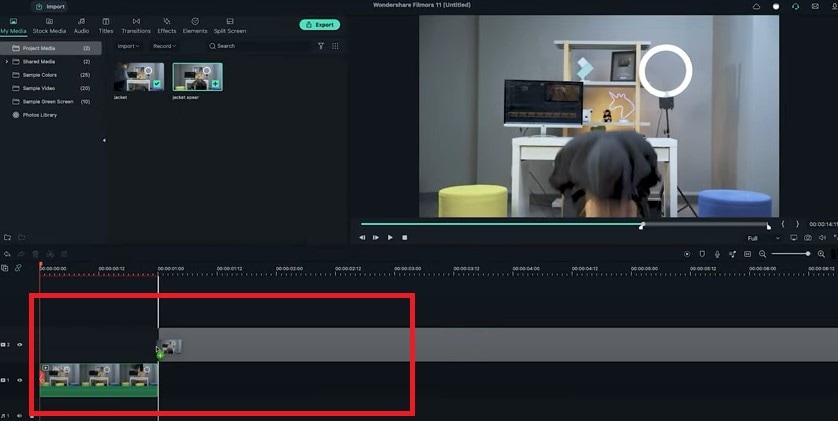
Step5 Trim the second shot until the talents start acting and place it on the second track to match the first clip.
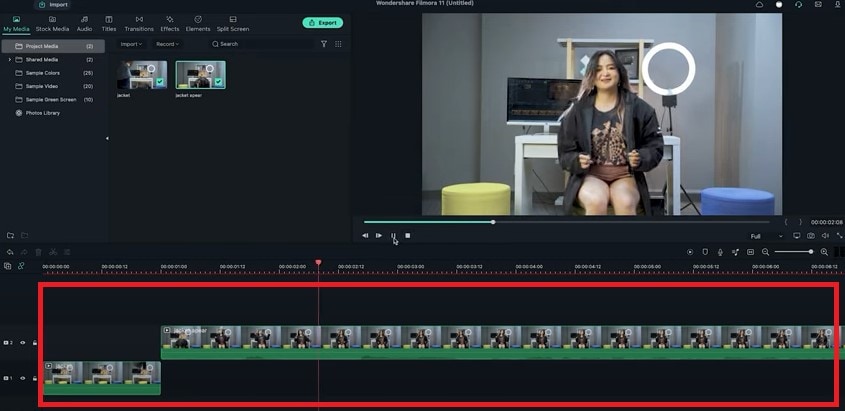
Part 3: How to Make an Explosion Appearance
Step1 This effect is the easiest. You need to film the empty plate with just a background. Then let the talent enter the frame and jump into the place.

Step2 Now import the clip into Filmora and place it onto the first video track.
Step3 Freeze the frame of the empty plate with just the background and extend it as necessary. Place the clip onto the second video track and trim it until the action of the talent jump starts.
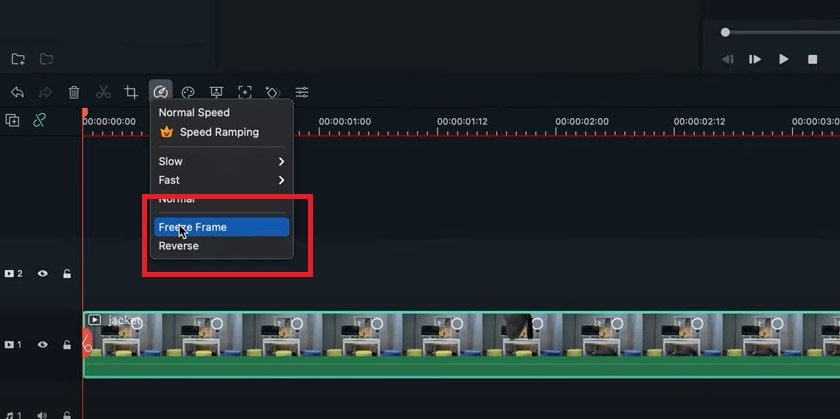
Step4 Delete the rest on the left. The trick is to use some explosion or smoke effect to hide the transition.
Step5 Use the green screen sample in the default menu here. Add some smoke effects available in film stock. Place it on the third video track and move it to hide the transition.

Part 4: How to Make Roof Appearance
The last trick here is combining the techniques from the two previous effects.
Step1 First, record the empty plate with just a background. Let the talent jump in the frame and set up a green screen for the talent to jump in front of it. It will look like they’re falling from the ceiling.

Step2 Now import the clip into Filmora again. Follow the steps from the second example so we have the subject appearing on the screen like this.
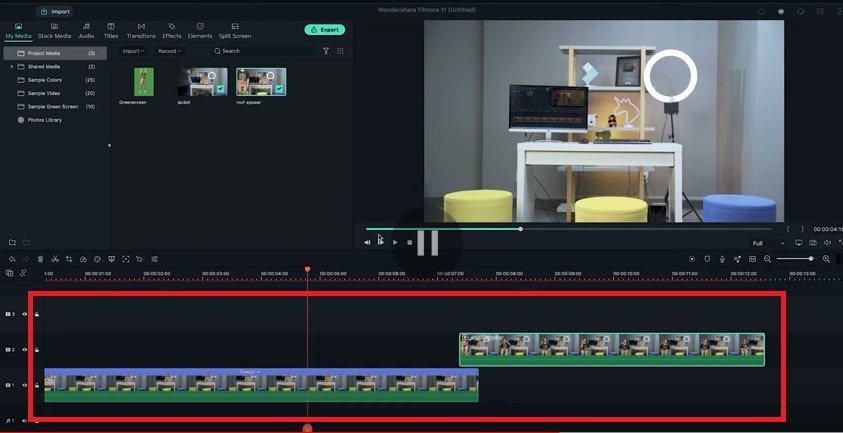
Step3 Add the green screenshot onto the third video track.
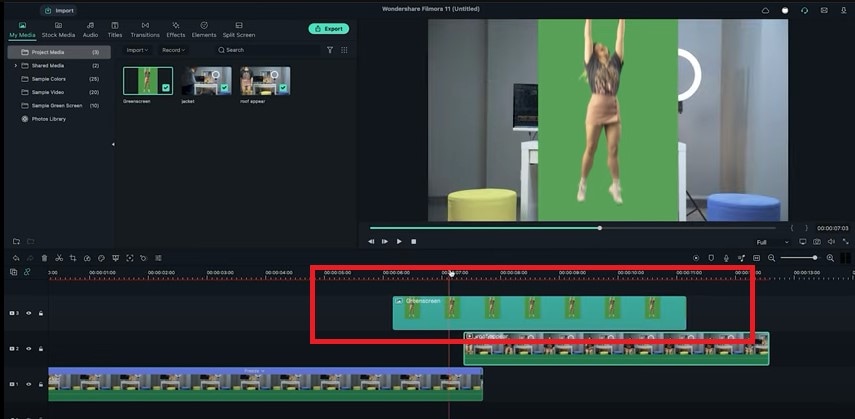
Step4 Double-click on it, activate the setting window and then key out the background using the chroma key feature.
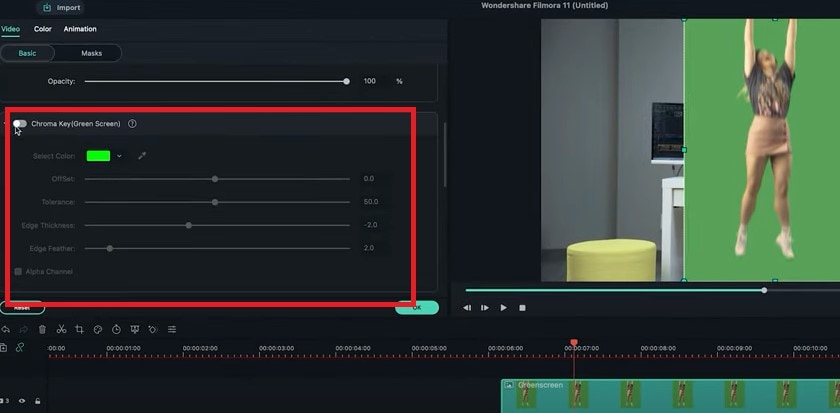
Step5 Move the clip until it covers only the first frame of the appearing clip. Now keyframe the following subject from the outer frame to the final position.
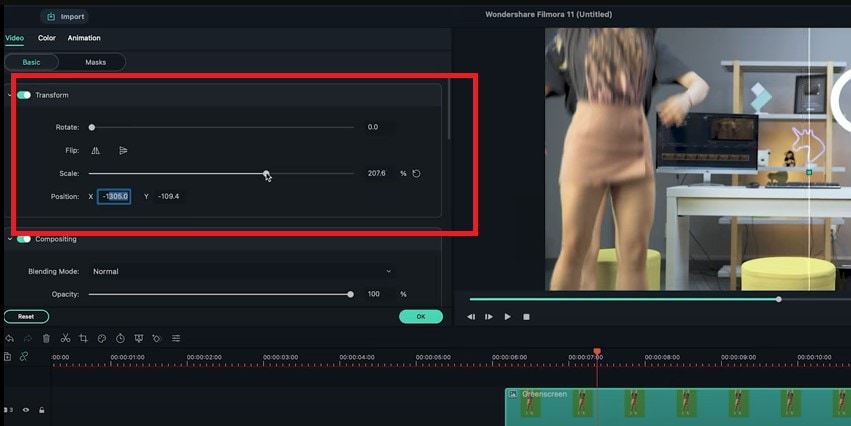
Step6 Now search for some smoke effects and put it upside down. So it looks like the ceiling is broken when the subject falls. Then add some camera shake to the fall.
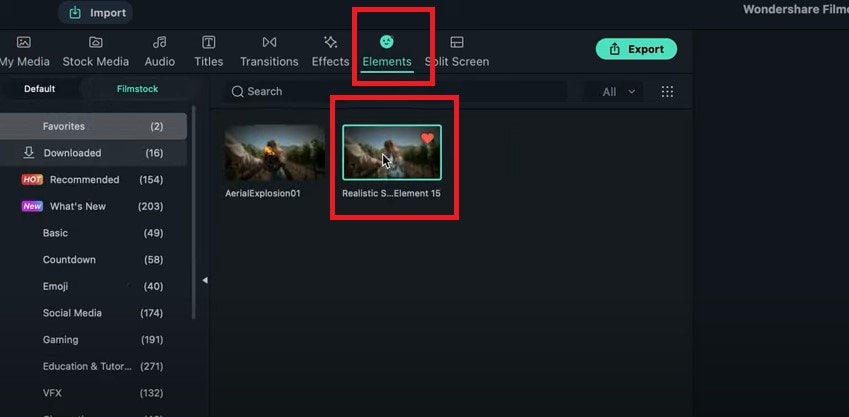
Step7 Drag the camera shake effect back to the top track and shorten it to an ideal length. You can also add some sound effects if you want to this video.
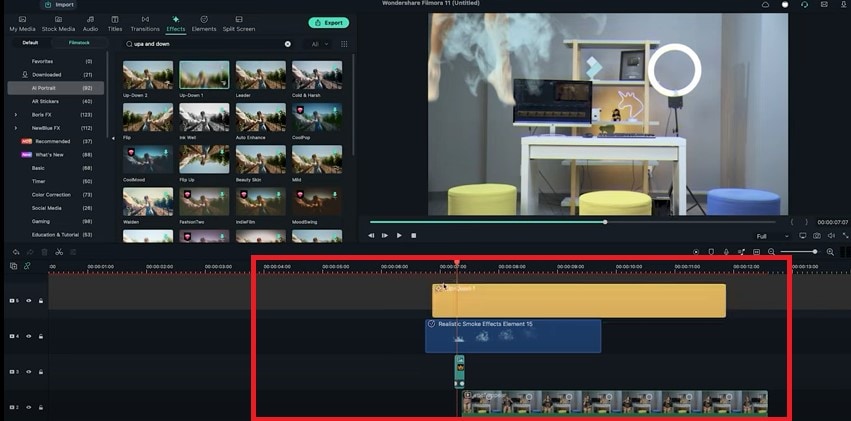
Part 5: Tips to Look Good in Your Next Video
1. Be Clear About the Topic
Intellectuals frequently complain that everyone has attention deficit disorder due to the Internet. According to studies, we only have an attention span of 8 seconds today. You need a punchy, concise message to keep viewers watching your video.
2. Don’t Forget to Smile
Individuals who smile frequently are perceived to be more confident and successful. Therefore, showing your audience that you are confident in your company and services is the best method to gain their trust.
3. Look into the Camera
Direct eye contact with the camera lens is essential. Although it may seem enticing, your sole audience is the person directly in front of you when you’re speaking.
Be mindful of the camera’s confined area. Bring it up to eye level and keep your gaze there rather than elsewhere.
Summary
There are several fantastic camera effects that you can experiment with in your videos. While some are well-known, others are less well-known and often used. We have mentioned the three fun ways to appear on camera above. We suggest using video editing software like Filmora to use these effects more effectively. You can use these appearance effects to create an atmosphere, make your story more understandable, or spice up the video.
Free Download For Win 7 or later(64-bit)
Free Download For macOS 10.14 or later
Free Download For macOS 10.14 or later
A Guide to Find a High-Quality Video Marketing Agency
We live in a digital world where videos are the most consumed digital commodity globally. Videos have become the most impactful medium for businesses to engage targeted audiences with their products or services and drive sales to the next level.
However, only high-quality videos produced skilfully and marketed effectively can reach the targeted audience and create the expected impact. Honestly, creating a high-quality video is not everyone’s cup of tea, and that is where a video marketing agency comes into the picture.
What Does a Video Marketing Agency Do?
A video marketing agency creates high-quality videos to promote brands, products, or services and strategically markets the videos to capture the targeted audiences’ attention.
Starting from generating creative ideas and creating engaging video content to developing compelling marketing strategies and promoting through various platforms effectively, a digital video marketing agency is crucial for the success of a business.
Are you wondering how do I choose a video marketing agency near me? That is exactly why you should read the rest of the article and find the answer yourself.
Best Demo Video Makers to Create Marketing Videos
Free Download For Win 7 or later(64-bit)
Free Download For macOS 10.14 or later
How Do You Find a High-Quality Video Marketing Company?
It is difficult to spot a high-quality agency because most promise a lot but deliver very little. With so many video marketing companies ready to scam you, the question boils down to how to find a high-quality agency that can provide the expected results. Here are some crucial steps to judge if a marketing video agency is worth your time and money.
Step 1 Be Clear About Your Objective
Before you start finding video content marketing companies, you should be clear about the goals you want to achieve through video marketing. For some brands, the goal could be increasing brand awareness and visibility by driving website traffic. For others, it could be generating leads and boosting sales. Once you are clear about your goals and expectations, you can start finding agencies that specialize in fulfilling your objectives.

Step 2 Assess Overall Quality
On your journey of finding video marketing companies, you will come across many agencies that will look very promising, apparently. But you cannot take their promises for granted. Instead, evaluate their capabilities by reviewing their portfolio consisting of their past projects. You can assess their quality by judging their creativity, work style, production value, and marketing techniques from their past works. Once you are convinced of their skills and capabilities, you can shortlist them.

Step 3 Give Priority to Experience
Selecting a marketing video agency without past experience with companies in your industry will be a blunder. This is because their past experience will help them understand your objectives and targeted audiences better. They are likely to be aware of the things that work and do not work with the audiences in your industry. Besides, they will be capable of finding opportunities and identifying challenges faster during the marketing process. Therefore, agencies with experience in your industry should get priority on your list.

Step 4 Check Customer Testimonials
Checking out the reviews of past clients and customers is an essential part of selection. Customer testimonials can reveal insights for you to judge the strengths and weaknesses of the agency. You can form an opinion on their professionalism, communication style, operational techniques, and customer satisfaction. You should check the reviews and feedback on their websites and ask for references from their past customers.

Step 5 Watch out for Creativity
Creativity differentiates between excellence and average in the video marketing world. Every company invests in video marketing, but only a few are successful in their efforts. The key to their success lies in their creative thinking and innovative approach. Creativity makes video content attention-grabbing, long-lasting, and highly sharable.
Similarly, innovative marketing techniques will give you a significant edge over your competitors. You can judge a video marketing agency’s creativity if they pitch unique ideas, creative storytelling, and innovative marketing approaches. Watch out for the reviews to determine if the company has a proven record of creativity in their field.

Step 6 Take Optimization Seriously
Creative video content is useless if it cannot reach the most targeted audiences. The reach in the digital world depends on optimization. That is why when you choose a marketing video agency near you, ensure they understand optimization principles. Proper search engine optimization helps a video rank higher in search results and get more organic audiences.
Optimization techniques vary for search engines, video streaming websites, and social media platforms. A video marketing agency should have expertise in optimization for organic reach and generating leads.

Step 7 Dive Into the Process
You should choose a video agency that is more open about its operation and process of execution. They must explain the entire process, from concept development to final delivery. Similarly, they should be open to suggestions, flexible in approaches, and adaptable during challenges.
Understanding the execution process will help you determine instinctively if the agency is worth your investment. There should be clarity in the thought process and executive plan with deadline and budget for your peace of mind and satisfaction.

Step 8 Focus on Communication
Communication is a highly underrated skill in the professional world, especially when outsourcing your work to an agency. Without proper communication, there cannot be a proper collaboration with the video marketing company. If you cannot share your feedback or get involved in the required process, your goals and objectives will stay unachieved.
Therefore, while discussing the execution plan, you should emphasize communication. For example, you can check how often you will get updates and how responsive and proactive the agency will be with suggestions and feedback. Communication enhances transparency in execution and boosts customer satisfaction.

Step 9 Request a Proposal
You must have shortlisted a few high-quality video marketing companies following the steps mentioned so far. It is time to request a proposal or quotation from the interested agencies. You should reiterate your goals, objectives, expectations, and requirements so the agencies can provide tailored proposals accordingly.
You can also clarify any doubts and assess their professionalism and communication well. The proposals can reveal the level of service you will get. The more detailed the proposal, the deeper you can evaluate the service and make the final selection accordingly.

Step 10 Evaluate Return on Investment
Last but not least, you should compare the prices to evaluate which proposals offer more value for your money. You should also calculate your return on investment so that your investment brings in the expected results without damaging you monetarily. You will also get to know the hidden charges and deliveries, and you should consider an agency that mentions them upfront for transparency. Finally, trust your assessment and instinct and select the best promotional video production company to take your business to the next level.

Conclusion
Video marketing is a crucial step in the path to success of a company in today’s world. That is why you should not compromise quality when choosing a video marketing company for your brand. We have explained in a step-by-step process how you can land the best-quality video marketing agency. Trust the process, execute the steps minutely, and get the agency onboard that will take your business to heights never imagined.
Free Download For Win 7 or later(64-bit)
Free Download For macOS 10.14 or later
How Do You Find a High-Quality Video Marketing Company?
It is difficult to spot a high-quality agency because most promise a lot but deliver very little. With so many video marketing companies ready to scam you, the question boils down to how to find a high-quality agency that can provide the expected results. Here are some crucial steps to judge if a marketing video agency is worth your time and money.
Step 1 Be Clear About Your Objective
Before you start finding video content marketing companies, you should be clear about the goals you want to achieve through video marketing. For some brands, the goal could be increasing brand awareness and visibility by driving website traffic. For others, it could be generating leads and boosting sales. Once you are clear about your goals and expectations, you can start finding agencies that specialize in fulfilling your objectives.

Step 2 Assess Overall Quality
On your journey of finding video marketing companies, you will come across many agencies that will look very promising, apparently. But you cannot take their promises for granted. Instead, evaluate their capabilities by reviewing their portfolio consisting of their past projects. You can assess their quality by judging their creativity, work style, production value, and marketing techniques from their past works. Once you are convinced of their skills and capabilities, you can shortlist them.

Step 3 Give Priority to Experience
Selecting a marketing video agency without past experience with companies in your industry will be a blunder. This is because their past experience will help them understand your objectives and targeted audiences better. They are likely to be aware of the things that work and do not work with the audiences in your industry. Besides, they will be capable of finding opportunities and identifying challenges faster during the marketing process. Therefore, agencies with experience in your industry should get priority on your list.

Step 4 Check Customer Testimonials
Checking out the reviews of past clients and customers is an essential part of selection. Customer testimonials can reveal insights for you to judge the strengths and weaknesses of the agency. You can form an opinion on their professionalism, communication style, operational techniques, and customer satisfaction. You should check the reviews and feedback on their websites and ask for references from their past customers.

Step 5 Watch out for Creativity
Creativity differentiates between excellence and average in the video marketing world. Every company invests in video marketing, but only a few are successful in their efforts. The key to their success lies in their creative thinking and innovative approach. Creativity makes video content attention-grabbing, long-lasting, and highly sharable.
Similarly, innovative marketing techniques will give you a significant edge over your competitors. You can judge a video marketing agency’s creativity if they pitch unique ideas, creative storytelling, and innovative marketing approaches. Watch out for the reviews to determine if the company has a proven record of creativity in their field.

Step 6 Take Optimization Seriously
Creative video content is useless if it cannot reach the most targeted audiences. The reach in the digital world depends on optimization. That is why when you choose a marketing video agency near you, ensure they understand optimization principles. Proper search engine optimization helps a video rank higher in search results and get more organic audiences.
Optimization techniques vary for search engines, video streaming websites, and social media platforms. A video marketing agency should have expertise in optimization for organic reach and generating leads.

Step 7 Dive Into the Process
You should choose a video agency that is more open about its operation and process of execution. They must explain the entire process, from concept development to final delivery. Similarly, they should be open to suggestions, flexible in approaches, and adaptable during challenges.
Understanding the execution process will help you determine instinctively if the agency is worth your investment. There should be clarity in the thought process and executive plan with deadline and budget for your peace of mind and satisfaction.

Step 8 Focus on Communication
Communication is a highly underrated skill in the professional world, especially when outsourcing your work to an agency. Without proper communication, there cannot be a proper collaboration with the video marketing company. If you cannot share your feedback or get involved in the required process, your goals and objectives will stay unachieved.
Therefore, while discussing the execution plan, you should emphasize communication. For example, you can check how often you will get updates and how responsive and proactive the agency will be with suggestions and feedback. Communication enhances transparency in execution and boosts customer satisfaction.

Step 9 Request a Proposal
You must have shortlisted a few high-quality video marketing companies following the steps mentioned so far. It is time to request a proposal or quotation from the interested agencies. You should reiterate your goals, objectives, expectations, and requirements so the agencies can provide tailored proposals accordingly.
You can also clarify any doubts and assess their professionalism and communication well. The proposals can reveal the level of service you will get. The more detailed the proposal, the deeper you can evaluate the service and make the final selection accordingly.

Step 10 Evaluate Return on Investment
Last but not least, you should compare the prices to evaluate which proposals offer more value for your money. You should also calculate your return on investment so that your investment brings in the expected results without damaging you monetarily. You will also get to know the hidden charges and deliveries, and you should consider an agency that mentions them upfront for transparency. Finally, trust your assessment and instinct and select the best promotional video production company to take your business to the next level.

Conclusion
Video marketing is a crucial step in the path to success of a company in today’s world. That is why you should not compromise quality when choosing a video marketing company for your brand. We have explained in a step-by-step process how you can land the best-quality video marketing agency. Trust the process, execute the steps minutely, and get the agency onboard that will take your business to heights never imagined.
Free Download For Win 7 or later(64-bit)
Free Download For macOS 10.14 or later
How Do You Find a High-Quality Video Marketing Company?
It is difficult to spot a high-quality agency because most promise a lot but deliver very little. With so many video marketing companies ready to scam you, the question boils down to how to find a high-quality agency that can provide the expected results. Here are some crucial steps to judge if a marketing video agency is worth your time and money.
Step 1 Be Clear About Your Objective
Before you start finding video content marketing companies, you should be clear about the goals you want to achieve through video marketing. For some brands, the goal could be increasing brand awareness and visibility by driving website traffic. For others, it could be generating leads and boosting sales. Once you are clear about your goals and expectations, you can start finding agencies that specialize in fulfilling your objectives.

Step 2 Assess Overall Quality
On your journey of finding video marketing companies, you will come across many agencies that will look very promising, apparently. But you cannot take their promises for granted. Instead, evaluate their capabilities by reviewing their portfolio consisting of their past projects. You can assess their quality by judging their creativity, work style, production value, and marketing techniques from their past works. Once you are convinced of their skills and capabilities, you can shortlist them.

Step 3 Give Priority to Experience
Selecting a marketing video agency without past experience with companies in your industry will be a blunder. This is because their past experience will help them understand your objectives and targeted audiences better. They are likely to be aware of the things that work and do not work with the audiences in your industry. Besides, they will be capable of finding opportunities and identifying challenges faster during the marketing process. Therefore, agencies with experience in your industry should get priority on your list.

Step 4 Check Customer Testimonials
Checking out the reviews of past clients and customers is an essential part of selection. Customer testimonials can reveal insights for you to judge the strengths and weaknesses of the agency. You can form an opinion on their professionalism, communication style, operational techniques, and customer satisfaction. You should check the reviews and feedback on their websites and ask for references from their past customers.

Step 5 Watch out for Creativity
Creativity differentiates between excellence and average in the video marketing world. Every company invests in video marketing, but only a few are successful in their efforts. The key to their success lies in their creative thinking and innovative approach. Creativity makes video content attention-grabbing, long-lasting, and highly sharable.
Similarly, innovative marketing techniques will give you a significant edge over your competitors. You can judge a video marketing agency’s creativity if they pitch unique ideas, creative storytelling, and innovative marketing approaches. Watch out for the reviews to determine if the company has a proven record of creativity in their field.

Step 6 Take Optimization Seriously
Creative video content is useless if it cannot reach the most targeted audiences. The reach in the digital world depends on optimization. That is why when you choose a marketing video agency near you, ensure they understand optimization principles. Proper search engine optimization helps a video rank higher in search results and get more organic audiences.
Optimization techniques vary for search engines, video streaming websites, and social media platforms. A video marketing agency should have expertise in optimization for organic reach and generating leads.

Step 7 Dive Into the Process
You should choose a video agency that is more open about its operation and process of execution. They must explain the entire process, from concept development to final delivery. Similarly, they should be open to suggestions, flexible in approaches, and adaptable during challenges.
Understanding the execution process will help you determine instinctively if the agency is worth your investment. There should be clarity in the thought process and executive plan with deadline and budget for your peace of mind and satisfaction.

Step 8 Focus on Communication
Communication is a highly underrated skill in the professional world, especially when outsourcing your work to an agency. Without proper communication, there cannot be a proper collaboration with the video marketing company. If you cannot share your feedback or get involved in the required process, your goals and objectives will stay unachieved.
Therefore, while discussing the execution plan, you should emphasize communication. For example, you can check how often you will get updates and how responsive and proactive the agency will be with suggestions and feedback. Communication enhances transparency in execution and boosts customer satisfaction.

Step 9 Request a Proposal
You must have shortlisted a few high-quality video marketing companies following the steps mentioned so far. It is time to request a proposal or quotation from the interested agencies. You should reiterate your goals, objectives, expectations, and requirements so the agencies can provide tailored proposals accordingly.
You can also clarify any doubts and assess their professionalism and communication well. The proposals can reveal the level of service you will get. The more detailed the proposal, the deeper you can evaluate the service and make the final selection accordingly.

Step 10 Evaluate Return on Investment
Last but not least, you should compare the prices to evaluate which proposals offer more value for your money. You should also calculate your return on investment so that your investment brings in the expected results without damaging you monetarily. You will also get to know the hidden charges and deliveries, and you should consider an agency that mentions them upfront for transparency. Finally, trust your assessment and instinct and select the best promotional video production company to take your business to the next level.

Conclusion
Video marketing is a crucial step in the path to success of a company in today’s world. That is why you should not compromise quality when choosing a video marketing company for your brand. We have explained in a step-by-step process how you can land the best-quality video marketing agency. Trust the process, execute the steps minutely, and get the agency onboard that will take your business to heights never imagined.
Free Download For Win 7 or later(64-bit)
Free Download For macOS 10.14 or later
How Do You Find a High-Quality Video Marketing Company?
It is difficult to spot a high-quality agency because most promise a lot but deliver very little. With so many video marketing companies ready to scam you, the question boils down to how to find a high-quality agency that can provide the expected results. Here are some crucial steps to judge if a marketing video agency is worth your time and money.
Step 1 Be Clear About Your Objective
Before you start finding video content marketing companies, you should be clear about the goals you want to achieve through video marketing. For some brands, the goal could be increasing brand awareness and visibility by driving website traffic. For others, it could be generating leads and boosting sales. Once you are clear about your goals and expectations, you can start finding agencies that specialize in fulfilling your objectives.

Step 2 Assess Overall Quality
On your journey of finding video marketing companies, you will come across many agencies that will look very promising, apparently. But you cannot take their promises for granted. Instead, evaluate their capabilities by reviewing their portfolio consisting of their past projects. You can assess their quality by judging their creativity, work style, production value, and marketing techniques from their past works. Once you are convinced of their skills and capabilities, you can shortlist them.

Step 3 Give Priority to Experience
Selecting a marketing video agency without past experience with companies in your industry will be a blunder. This is because their past experience will help them understand your objectives and targeted audiences better. They are likely to be aware of the things that work and do not work with the audiences in your industry. Besides, they will be capable of finding opportunities and identifying challenges faster during the marketing process. Therefore, agencies with experience in your industry should get priority on your list.

Step 4 Check Customer Testimonials
Checking out the reviews of past clients and customers is an essential part of selection. Customer testimonials can reveal insights for you to judge the strengths and weaknesses of the agency. You can form an opinion on their professionalism, communication style, operational techniques, and customer satisfaction. You should check the reviews and feedback on their websites and ask for references from their past customers.

Step 5 Watch out for Creativity
Creativity differentiates between excellence and average in the video marketing world. Every company invests in video marketing, but only a few are successful in their efforts. The key to their success lies in their creative thinking and innovative approach. Creativity makes video content attention-grabbing, long-lasting, and highly sharable.
Similarly, innovative marketing techniques will give you a significant edge over your competitors. You can judge a video marketing agency’s creativity if they pitch unique ideas, creative storytelling, and innovative marketing approaches. Watch out for the reviews to determine if the company has a proven record of creativity in their field.

Step 6 Take Optimization Seriously
Creative video content is useless if it cannot reach the most targeted audiences. The reach in the digital world depends on optimization. That is why when you choose a marketing video agency near you, ensure they understand optimization principles. Proper search engine optimization helps a video rank higher in search results and get more organic audiences.
Optimization techniques vary for search engines, video streaming websites, and social media platforms. A video marketing agency should have expertise in optimization for organic reach and generating leads.

Step 7 Dive Into the Process
You should choose a video agency that is more open about its operation and process of execution. They must explain the entire process, from concept development to final delivery. Similarly, they should be open to suggestions, flexible in approaches, and adaptable during challenges.
Understanding the execution process will help you determine instinctively if the agency is worth your investment. There should be clarity in the thought process and executive plan with deadline and budget for your peace of mind and satisfaction.

Step 8 Focus on Communication
Communication is a highly underrated skill in the professional world, especially when outsourcing your work to an agency. Without proper communication, there cannot be a proper collaboration with the video marketing company. If you cannot share your feedback or get involved in the required process, your goals and objectives will stay unachieved.
Therefore, while discussing the execution plan, you should emphasize communication. For example, you can check how often you will get updates and how responsive and proactive the agency will be with suggestions and feedback. Communication enhances transparency in execution and boosts customer satisfaction.

Step 9 Request a Proposal
You must have shortlisted a few high-quality video marketing companies following the steps mentioned so far. It is time to request a proposal or quotation from the interested agencies. You should reiterate your goals, objectives, expectations, and requirements so the agencies can provide tailored proposals accordingly.
You can also clarify any doubts and assess their professionalism and communication well. The proposals can reveal the level of service you will get. The more detailed the proposal, the deeper you can evaluate the service and make the final selection accordingly.

Step 10 Evaluate Return on Investment
Last but not least, you should compare the prices to evaluate which proposals offer more value for your money. You should also calculate your return on investment so that your investment brings in the expected results without damaging you monetarily. You will also get to know the hidden charges and deliveries, and you should consider an agency that mentions them upfront for transparency. Finally, trust your assessment and instinct and select the best promotional video production company to take your business to the next level.

Conclusion
Video marketing is a crucial step in the path to success of a company in today’s world. That is why you should not compromise quality when choosing a video marketing company for your brand. We have explained in a step-by-step process how you can land the best-quality video marketing agency. Trust the process, execute the steps minutely, and get the agency onboard that will take your business to heights never imagined.
How to Make Discord GIF Avatar in Depth Guide
How to Create Discord GIF Avatar in Depth Guide
An easy yet powerful editor
Numerous effects to choose from
Detailed tutorials provided by the official channel
Discord is no secret, gradually becoming one of the most popular platforms for everyone. And why not when it allows users to communicate via different channels, including video calls, texts, media, voice calls, and files through private channels.
The digital platform is under Discord Inc and became official a while back. It operates under multiple operating systems, including macOS, Android, Linux, iOS, Android, iPadOS, and web browsers. As a result, it is an excellent way for everyone. The platform has risen to fame in the last six months, with many people using it.
As much as the platform is doing great, many things often arise, especially creating Discord GIF Avatar. In other words, how to deliver the best PFP or avatar for your account. Since Discord has recently gained maximum fame, there are fewer details. Fortunately, this article is here to save the day. It includes relevant information about an animated avatar for Discord or GIF discord avatar. Read through the summary below.
In this article
01 [Why Discord Is Becoming Popular Recently?](#Part 1)
02 [Why Discord Emojis?](#Part 2)
03 [How to Create Discord Emoji GIF?](#Part 3)
Part 1 Why is Discord Becoming Popular Recently?
How often do you visit social media? You probably know that the current trending networking platform is Discord if it is frequent. After all, it has risen to fame with millions of users in no time. Plus, the introduction of the GIF Avatar Discord has left many fans amazed with the application. You can also confirm its popularity with the many friends using it.
Discord features multiple good points that explain why most people love it, including the avatar Discord GIF. However, many people still question its popularity and its rise recently. As a result, this section will answer this question using relevant facts.
● It is suitable for gaming communication: Discord is primarily popular among gamers. The platform is new, but it has quickly overtaken its competitors, Skype and TeamSpeak. Why? Many gamers consider it a revolutionized application that solves all their worries making gaming communication bigger and better. Before Discord, gaming communication was difficult and dangerous. After all, you need to share personal Skype details that connect with your phone, making it a not-safe option. When we consider TeamSpeak, you realize that it is limiting with the option available since you only have a voice call. Discord brings out the best network channel; gamers and friends have quickly started using it.
● Most services are free: Discord includes multiple benefits that make communication straightforward and convenient. Luckily, most of the services available are free, meaning that almost everyone can access them. As a result, many people would quickly settle for Discord compared to other platforms since you can get so much at no cost. Currently, they have the Discord Nitro gif avatar, which is affordable and multiplies the fun.
● Create Discord bots are no cost: Discord allows users to create bots for free without including any hosting fee hence an affordable option.
● Constant updates that match the audiences’ needs: Things change in no time for Discord. Why? The developers are active and listen to the community’s opinion of what they want and why they need it. Therefore, it delivers the show that people urgently need leading to popularity rise.
● It rarely includes ads in private chats: A platform can become frustrating, mainly when it features multiple ads every minute. However, Discord is different since it almost has no ads. Therefore, people can freely chat with friends and other gamers.
● Discord is safe: The settings under Discord are safe since they include suitable privacy options and monitoring. Thus, it is a safe option. But many people often raise the question of open chatting in apps and the security issues that come with them. Many people can confirm that Discord is a safe option and if you feel otherwise, ensure that you only add friends you know.
Part 2 Why Discord Emojis?
From the information above, you can tell that Discord’s primary role is communication. And we all know that emojis are the real deal in every conversation since emojis easily communicate our feelings. Currently, most platforms with messaging options include emojis to multiply the fun. The same case happens for Discord emojis. They are there to make communication appealing, interesting, funny and reveal how you feel about a situation.
Importance of Discord emojis
● Emojis help you to communicate the right emotions. Sometimes, it’s impossible to express the right feelings using words, and emojis come to the rescue in such situations. Of course, they are useless for formal communication, but Discord holds a considerable weight for various issues.
● They are fun and exciting. Sometimes you can choose to use an emoji instead of writing some phrase, and this option works for all. Besides, it feels good to see different emojis instead of a long paragraph that tells the same story.
● Emojis make communication easy. We are in the 21st century with multiple revolutionary changes with our communication channels. Young people prefer emojis for different conversations.
● It offers a sense of presence in a conversation. People believed that they could only hold exciting discussions when they were together. Over time, this statement has been proved impossible since we can’t always be there to hold serious talks. We need Discord emojis since they give a sense of physical presence.
● They liven up a serious conversation. Have you ever noticed, people tend to include emojis when having serious talks making them more casual and creating a friendly environment that suits everyone? And this trick often works.
Discord emojis are conversation aids that every communication channel need. Why not, when it gives a sense of friendliness. Try out the Discord emojis and discover the simplest ways to make a conversation lively.
Part 3 How to Create Discord Emoji GIF
There are two popular ways to create an emoji Discord GIF avatar, Discord Nitro animated avatar and Discord GIF avatar without Nitro. The emoji GIF you make depends on the Nitro version you are using.
Creating a Discord account is simple and free, not even considering the hosting cost. However, the developers include the Discord Nitro version, which contains multiple features that make conversations bigger and better. However, the Nitro version is a paid subscription of $4.99 monthly. Creating a discord emoji GIF is quite simple if you are under the later version. After all, it includes the available GIF options that you can choose from depending on your taste. However, if you are under the free option, you won’t have this option.

For standard Discord users, things work differently. They can still add Discord GIF Avatar emojis but via a long process. Check out the details below referencing MiniTool content creator Zoe in an article about making Discord PFP a GIF.
Step 1: Download Application of Choice
We have many websites that offer Discord GIF avatar free. The animated avatars for Discord emojis are readily available for all. Some popular apps are Giphy, Tenor, and Emoji.gg. The latter is a simple platform with multiple animated Discord emojis; you can download those that match your taste.
Step 2: Search for the GIF you need
You can then search for or download a discord avatar gif that suits well as per your need.

Step 3: Click the GIF and open it on a new tab
Next, click the GIF for discord avatar to let it open into the new tab.
Step 4: Save on the GIF and export it to your PC.
In the end, save your selected avatar gif discord.
Another convenient option for non-nitro users is adding animated emojis to a Discord Server using the NQN Discord bot. Note that you need to have a server to include the NQN bot.
Part 1 How to Make a Discord PFP Avatar Online
If you are a Discord user, you understand that the platform is flexible when dealing with servers and profile names but limiting the PFP (your profile picture). Hence, it is necessary to invest in suitable options. If you wish to design something unique, you must create the GIF file or image online using different websites and resources. Besides, the communication platform is yet to introduce editing features. Here is a straightforward way to make GIF Avatar in Discord online referencing Peter Davis’ article, how to make discord PFP online.
Step 1: Search Online
First, you need to identify what face, personality, or character you want to symbolize through your Avatar. For this purpose, you can Google search also, to figure out different characters such as cartoon characters, drawings, illustrations, illusions, etc. Find the right site to download the PFP you need or take the help of multiple emojis and GIFs available under the Wondershare Filmora Video Editor application.
Step 2: Launch Filmora to Upload Character
Next, launch Filmora, upload your character and resize it to a circular shape.
Step 3: Edit your work
Now, go to the editing process using Filmora video editors
Filmora video editor is among the top editing software. The platform is friendly and supports the GIF format. It includes powerful editing skills, and you can easily import your file through drag and drop. After that, customize your PFP avatar GIF discord.

Wondershare Filmora - Best Video Editor for Mac/Windows
5,481,435 people have downloaded it.
Build unique custom animations without breaking a sweat.
Focus on creating epic stories and leave the details to Filmora’s auto features.
Start a creative adventure with drag & drop effects and endless possibilities.
Filmora simplifies advanced features to save you time and effort.
Filmora cuts out repetition so you can move on to your next creative breakthrough.
Edit the background and noise, add filters and the necessary text. Of course, the editor includes features such as rotate, crop, split, trim, merge, and flip settings. After confirming the required changes, export the files to your PC.
Step 4: Add the PFP to your Discord account
Now, open the discord account, upload your customized PFP, and make the difference.
For that, go to your profile in Discord and settle for the user settings. Click on your current PFP, and the edit file conversation will prompt you. Upload the file from your PC.
Follow the above steps to easily make the best Discord GIF avatar using Filmora.
● Ending Thoughts →
● The GIF needs to be at most 8Mbs so that Discord can confirm it.
●Discord Nitro offers many privileges to the users and is available at a monthly fee of $4.99.
●Filmora is among the top editing software you can use.
●Creating a Discord animated avatar is probably the trickiest process in the platform, especially for newbies. However, with the right hacks, the operation is straightforward. This article offers you the most convenient way to create GIF for a Discord avatar.
Discord is no secret, gradually becoming one of the most popular platforms for everyone. And why not when it allows users to communicate via different channels, including video calls, texts, media, voice calls, and files through private channels.
The digital platform is under Discord Inc and became official a while back. It operates under multiple operating systems, including macOS, Android, Linux, iOS, Android, iPadOS, and web browsers. As a result, it is an excellent way for everyone. The platform has risen to fame in the last six months, with many people using it.
As much as the platform is doing great, many things often arise, especially creating Discord GIF Avatar. In other words, how to deliver the best PFP or avatar for your account. Since Discord has recently gained maximum fame, there are fewer details. Fortunately, this article is here to save the day. It includes relevant information about an animated avatar for Discord or GIF discord avatar. Read through the summary below.
In this article
01 [Why Discord Is Becoming Popular Recently?](#Part 1)
02 [Why Discord Emojis?](#Part 2)
03 [How to Create Discord Emoji GIF?](#Part 3)
Part 1 Why is Discord Becoming Popular Recently?
How often do you visit social media? You probably know that the current trending networking platform is Discord if it is frequent. After all, it has risen to fame with millions of users in no time. Plus, the introduction of the GIF Avatar Discord has left many fans amazed with the application. You can also confirm its popularity with the many friends using it.
Discord features multiple good points that explain why most people love it, including the avatar Discord GIF. However, many people still question its popularity and its rise recently. As a result, this section will answer this question using relevant facts.
● It is suitable for gaming communication: Discord is primarily popular among gamers. The platform is new, but it has quickly overtaken its competitors, Skype and TeamSpeak. Why? Many gamers consider it a revolutionized application that solves all their worries making gaming communication bigger and better. Before Discord, gaming communication was difficult and dangerous. After all, you need to share personal Skype details that connect with your phone, making it a not-safe option. When we consider TeamSpeak, you realize that it is limiting with the option available since you only have a voice call. Discord brings out the best network channel; gamers and friends have quickly started using it.
● Most services are free: Discord includes multiple benefits that make communication straightforward and convenient. Luckily, most of the services available are free, meaning that almost everyone can access them. As a result, many people would quickly settle for Discord compared to other platforms since you can get so much at no cost. Currently, they have the Discord Nitro gif avatar, which is affordable and multiplies the fun.
● Create Discord bots are no cost: Discord allows users to create bots for free without including any hosting fee hence an affordable option.
● Constant updates that match the audiences’ needs: Things change in no time for Discord. Why? The developers are active and listen to the community’s opinion of what they want and why they need it. Therefore, it delivers the show that people urgently need leading to popularity rise.
● It rarely includes ads in private chats: A platform can become frustrating, mainly when it features multiple ads every minute. However, Discord is different since it almost has no ads. Therefore, people can freely chat with friends and other gamers.
● Discord is safe: The settings under Discord are safe since they include suitable privacy options and monitoring. Thus, it is a safe option. But many people often raise the question of open chatting in apps and the security issues that come with them. Many people can confirm that Discord is a safe option and if you feel otherwise, ensure that you only add friends you know.
Part 2 Why Discord Emojis?
From the information above, you can tell that Discord’s primary role is communication. And we all know that emojis are the real deal in every conversation since emojis easily communicate our feelings. Currently, most platforms with messaging options include emojis to multiply the fun. The same case happens for Discord emojis. They are there to make communication appealing, interesting, funny and reveal how you feel about a situation.
Importance of Discord emojis
● Emojis help you to communicate the right emotions. Sometimes, it’s impossible to express the right feelings using words, and emojis come to the rescue in such situations. Of course, they are useless for formal communication, but Discord holds a considerable weight for various issues.
● They are fun and exciting. Sometimes you can choose to use an emoji instead of writing some phrase, and this option works for all. Besides, it feels good to see different emojis instead of a long paragraph that tells the same story.
● Emojis make communication easy. We are in the 21st century with multiple revolutionary changes with our communication channels. Young people prefer emojis for different conversations.
● It offers a sense of presence in a conversation. People believed that they could only hold exciting discussions when they were together. Over time, this statement has been proved impossible since we can’t always be there to hold serious talks. We need Discord emojis since they give a sense of physical presence.
● They liven up a serious conversation. Have you ever noticed, people tend to include emojis when having serious talks making them more casual and creating a friendly environment that suits everyone? And this trick often works.
Discord emojis are conversation aids that every communication channel need. Why not, when it gives a sense of friendliness. Try out the Discord emojis and discover the simplest ways to make a conversation lively.
Part 3 How to Create Discord Emoji GIF
There are two popular ways to create an emoji Discord GIF avatar, Discord Nitro animated avatar and Discord GIF avatar without Nitro. The emoji GIF you make depends on the Nitro version you are using.
Creating a Discord account is simple and free, not even considering the hosting cost. However, the developers include the Discord Nitro version, which contains multiple features that make conversations bigger and better. However, the Nitro version is a paid subscription of $4.99 monthly. Creating a discord emoji GIF is quite simple if you are under the later version. After all, it includes the available GIF options that you can choose from depending on your taste. However, if you are under the free option, you won’t have this option.

For standard Discord users, things work differently. They can still add Discord GIF Avatar emojis but via a long process. Check out the details below referencing MiniTool content creator Zoe in an article about making Discord PFP a GIF.
Step 1: Download Application of Choice
We have many websites that offer Discord GIF avatar free. The animated avatars for Discord emojis are readily available for all. Some popular apps are Giphy, Tenor, and Emoji.gg. The latter is a simple platform with multiple animated Discord emojis; you can download those that match your taste.
Step 2: Search for the GIF you need
You can then search for or download a discord avatar gif that suits well as per your need.

Step 3: Click the GIF and open it on a new tab
Next, click the GIF for discord avatar to let it open into the new tab.
Step 4: Save on the GIF and export it to your PC.
In the end, save your selected avatar gif discord.
Another convenient option for non-nitro users is adding animated emojis to a Discord Server using the NQN Discord bot. Note that you need to have a server to include the NQN bot.
Part 1 How to Make a Discord PFP Avatar Online
If you are a Discord user, you understand that the platform is flexible when dealing with servers and profile names but limiting the PFP (your profile picture). Hence, it is necessary to invest in suitable options. If you wish to design something unique, you must create the GIF file or image online using different websites and resources. Besides, the communication platform is yet to introduce editing features. Here is a straightforward way to make GIF Avatar in Discord online referencing Peter Davis’ article, how to make discord PFP online.
Step 1: Search Online
First, you need to identify what face, personality, or character you want to symbolize through your Avatar. For this purpose, you can Google search also, to figure out different characters such as cartoon characters, drawings, illustrations, illusions, etc. Find the right site to download the PFP you need or take the help of multiple emojis and GIFs available under the Wondershare Filmora Video Editor application.
Step 2: Launch Filmora to Upload Character
Next, launch Filmora, upload your character and resize it to a circular shape.
Step 3: Edit your work
Now, go to the editing process using Filmora video editors
Filmora video editor is among the top editing software. The platform is friendly and supports the GIF format. It includes powerful editing skills, and you can easily import your file through drag and drop. After that, customize your PFP avatar GIF discord.

Wondershare Filmora - Best Video Editor for Mac/Windows
5,481,435 people have downloaded it.
Build unique custom animations without breaking a sweat.
Focus on creating epic stories and leave the details to Filmora’s auto features.
Start a creative adventure with drag & drop effects and endless possibilities.
Filmora simplifies advanced features to save you time and effort.
Filmora cuts out repetition so you can move on to your next creative breakthrough.
Edit the background and noise, add filters and the necessary text. Of course, the editor includes features such as rotate, crop, split, trim, merge, and flip settings. After confirming the required changes, export the files to your PC.
Step 4: Add the PFP to your Discord account
Now, open the discord account, upload your customized PFP, and make the difference.
For that, go to your profile in Discord and settle for the user settings. Click on your current PFP, and the edit file conversation will prompt you. Upload the file from your PC.
Follow the above steps to easily make the best Discord GIF avatar using Filmora.
● Ending Thoughts →
● The GIF needs to be at most 8Mbs so that Discord can confirm it.
●Discord Nitro offers many privileges to the users and is available at a monthly fee of $4.99.
●Filmora is among the top editing software you can use.
●Creating a Discord animated avatar is probably the trickiest process in the platform, especially for newbies. However, with the right hacks, the operation is straightforward. This article offers you the most convenient way to create GIF for a Discord avatar.
Discord is no secret, gradually becoming one of the most popular platforms for everyone. And why not when it allows users to communicate via different channels, including video calls, texts, media, voice calls, and files through private channels.
The digital platform is under Discord Inc and became official a while back. It operates under multiple operating systems, including macOS, Android, Linux, iOS, Android, iPadOS, and web browsers. As a result, it is an excellent way for everyone. The platform has risen to fame in the last six months, with many people using it.
As much as the platform is doing great, many things often arise, especially creating Discord GIF Avatar. In other words, how to deliver the best PFP or avatar for your account. Since Discord has recently gained maximum fame, there are fewer details. Fortunately, this article is here to save the day. It includes relevant information about an animated avatar for Discord or GIF discord avatar. Read through the summary below.
In this article
01 [Why Discord Is Becoming Popular Recently?](#Part 1)
02 [Why Discord Emojis?](#Part 2)
03 [How to Create Discord Emoji GIF?](#Part 3)
Part 1 Why is Discord Becoming Popular Recently?
How often do you visit social media? You probably know that the current trending networking platform is Discord if it is frequent. After all, it has risen to fame with millions of users in no time. Plus, the introduction of the GIF Avatar Discord has left many fans amazed with the application. You can also confirm its popularity with the many friends using it.
Discord features multiple good points that explain why most people love it, including the avatar Discord GIF. However, many people still question its popularity and its rise recently. As a result, this section will answer this question using relevant facts.
● It is suitable for gaming communication: Discord is primarily popular among gamers. The platform is new, but it has quickly overtaken its competitors, Skype and TeamSpeak. Why? Many gamers consider it a revolutionized application that solves all their worries making gaming communication bigger and better. Before Discord, gaming communication was difficult and dangerous. After all, you need to share personal Skype details that connect with your phone, making it a not-safe option. When we consider TeamSpeak, you realize that it is limiting with the option available since you only have a voice call. Discord brings out the best network channel; gamers and friends have quickly started using it.
● Most services are free: Discord includes multiple benefits that make communication straightforward and convenient. Luckily, most of the services available are free, meaning that almost everyone can access them. As a result, many people would quickly settle for Discord compared to other platforms since you can get so much at no cost. Currently, they have the Discord Nitro gif avatar, which is affordable and multiplies the fun.
● Create Discord bots are no cost: Discord allows users to create bots for free without including any hosting fee hence an affordable option.
● Constant updates that match the audiences’ needs: Things change in no time for Discord. Why? The developers are active and listen to the community’s opinion of what they want and why they need it. Therefore, it delivers the show that people urgently need leading to popularity rise.
● It rarely includes ads in private chats: A platform can become frustrating, mainly when it features multiple ads every minute. However, Discord is different since it almost has no ads. Therefore, people can freely chat with friends and other gamers.
● Discord is safe: The settings under Discord are safe since they include suitable privacy options and monitoring. Thus, it is a safe option. But many people often raise the question of open chatting in apps and the security issues that come with them. Many people can confirm that Discord is a safe option and if you feel otherwise, ensure that you only add friends you know.
Part 2 Why Discord Emojis?
From the information above, you can tell that Discord’s primary role is communication. And we all know that emojis are the real deal in every conversation since emojis easily communicate our feelings. Currently, most platforms with messaging options include emojis to multiply the fun. The same case happens for Discord emojis. They are there to make communication appealing, interesting, funny and reveal how you feel about a situation.
Importance of Discord emojis
● Emojis help you to communicate the right emotions. Sometimes, it’s impossible to express the right feelings using words, and emojis come to the rescue in such situations. Of course, they are useless for formal communication, but Discord holds a considerable weight for various issues.
● They are fun and exciting. Sometimes you can choose to use an emoji instead of writing some phrase, and this option works for all. Besides, it feels good to see different emojis instead of a long paragraph that tells the same story.
● Emojis make communication easy. We are in the 21st century with multiple revolutionary changes with our communication channels. Young people prefer emojis for different conversations.
● It offers a sense of presence in a conversation. People believed that they could only hold exciting discussions when they were together. Over time, this statement has been proved impossible since we can’t always be there to hold serious talks. We need Discord emojis since they give a sense of physical presence.
● They liven up a serious conversation. Have you ever noticed, people tend to include emojis when having serious talks making them more casual and creating a friendly environment that suits everyone? And this trick often works.
Discord emojis are conversation aids that every communication channel need. Why not, when it gives a sense of friendliness. Try out the Discord emojis and discover the simplest ways to make a conversation lively.
Part 3 How to Create Discord Emoji GIF
There are two popular ways to create an emoji Discord GIF avatar, Discord Nitro animated avatar and Discord GIF avatar without Nitro. The emoji GIF you make depends on the Nitro version you are using.
Creating a Discord account is simple and free, not even considering the hosting cost. However, the developers include the Discord Nitro version, which contains multiple features that make conversations bigger and better. However, the Nitro version is a paid subscription of $4.99 monthly. Creating a discord emoji GIF is quite simple if you are under the later version. After all, it includes the available GIF options that you can choose from depending on your taste. However, if you are under the free option, you won’t have this option.

For standard Discord users, things work differently. They can still add Discord GIF Avatar emojis but via a long process. Check out the details below referencing MiniTool content creator Zoe in an article about making Discord PFP a GIF.
Step 1: Download Application of Choice
We have many websites that offer Discord GIF avatar free. The animated avatars for Discord emojis are readily available for all. Some popular apps are Giphy, Tenor, and Emoji.gg. The latter is a simple platform with multiple animated Discord emojis; you can download those that match your taste.
Step 2: Search for the GIF you need
You can then search for or download a discord avatar gif that suits well as per your need.

Step 3: Click the GIF and open it on a new tab
Next, click the GIF for discord avatar to let it open into the new tab.
Step 4: Save on the GIF and export it to your PC.
In the end, save your selected avatar gif discord.
Another convenient option for non-nitro users is adding animated emojis to a Discord Server using the NQN Discord bot. Note that you need to have a server to include the NQN bot.
Part 1 How to Make a Discord PFP Avatar Online
If you are a Discord user, you understand that the platform is flexible when dealing with servers and profile names but limiting the PFP (your profile picture). Hence, it is necessary to invest in suitable options. If you wish to design something unique, you must create the GIF file or image online using different websites and resources. Besides, the communication platform is yet to introduce editing features. Here is a straightforward way to make GIF Avatar in Discord online referencing Peter Davis’ article, how to make discord PFP online.
Step 1: Search Online
First, you need to identify what face, personality, or character you want to symbolize through your Avatar. For this purpose, you can Google search also, to figure out different characters such as cartoon characters, drawings, illustrations, illusions, etc. Find the right site to download the PFP you need or take the help of multiple emojis and GIFs available under the Wondershare Filmora Video Editor application.
Step 2: Launch Filmora to Upload Character
Next, launch Filmora, upload your character and resize it to a circular shape.
Step 3: Edit your work
Now, go to the editing process using Filmora video editors
Filmora video editor is among the top editing software. The platform is friendly and supports the GIF format. It includes powerful editing skills, and you can easily import your file through drag and drop. After that, customize your PFP avatar GIF discord.

Wondershare Filmora - Best Video Editor for Mac/Windows
5,481,435 people have downloaded it.
Build unique custom animations without breaking a sweat.
Focus on creating epic stories and leave the details to Filmora’s auto features.
Start a creative adventure with drag & drop effects and endless possibilities.
Filmora simplifies advanced features to save you time and effort.
Filmora cuts out repetition so you can move on to your next creative breakthrough.
Edit the background and noise, add filters and the necessary text. Of course, the editor includes features such as rotate, crop, split, trim, merge, and flip settings. After confirming the required changes, export the files to your PC.
Step 4: Add the PFP to your Discord account
Now, open the discord account, upload your customized PFP, and make the difference.
For that, go to your profile in Discord and settle for the user settings. Click on your current PFP, and the edit file conversation will prompt you. Upload the file from your PC.
Follow the above steps to easily make the best Discord GIF avatar using Filmora.
● Ending Thoughts →
● The GIF needs to be at most 8Mbs so that Discord can confirm it.
●Discord Nitro offers many privileges to the users and is available at a monthly fee of $4.99.
●Filmora is among the top editing software you can use.
●Creating a Discord animated avatar is probably the trickiest process in the platform, especially for newbies. However, with the right hacks, the operation is straightforward. This article offers you the most convenient way to create GIF for a Discord avatar.
Discord is no secret, gradually becoming one of the most popular platforms for everyone. And why not when it allows users to communicate via different channels, including video calls, texts, media, voice calls, and files through private channels.
The digital platform is under Discord Inc and became official a while back. It operates under multiple operating systems, including macOS, Android, Linux, iOS, Android, iPadOS, and web browsers. As a result, it is an excellent way for everyone. The platform has risen to fame in the last six months, with many people using it.
As much as the platform is doing great, many things often arise, especially creating Discord GIF Avatar. In other words, how to deliver the best PFP or avatar for your account. Since Discord has recently gained maximum fame, there are fewer details. Fortunately, this article is here to save the day. It includes relevant information about an animated avatar for Discord or GIF discord avatar. Read through the summary below.
In this article
01 [Why Discord Is Becoming Popular Recently?](#Part 1)
02 [Why Discord Emojis?](#Part 2)
03 [How to Create Discord Emoji GIF?](#Part 3)
Part 1 Why is Discord Becoming Popular Recently?
How often do you visit social media? You probably know that the current trending networking platform is Discord if it is frequent. After all, it has risen to fame with millions of users in no time. Plus, the introduction of the GIF Avatar Discord has left many fans amazed with the application. You can also confirm its popularity with the many friends using it.
Discord features multiple good points that explain why most people love it, including the avatar Discord GIF. However, many people still question its popularity and its rise recently. As a result, this section will answer this question using relevant facts.
● It is suitable for gaming communication: Discord is primarily popular among gamers. The platform is new, but it has quickly overtaken its competitors, Skype and TeamSpeak. Why? Many gamers consider it a revolutionized application that solves all their worries making gaming communication bigger and better. Before Discord, gaming communication was difficult and dangerous. After all, you need to share personal Skype details that connect with your phone, making it a not-safe option. When we consider TeamSpeak, you realize that it is limiting with the option available since you only have a voice call. Discord brings out the best network channel; gamers and friends have quickly started using it.
● Most services are free: Discord includes multiple benefits that make communication straightforward and convenient. Luckily, most of the services available are free, meaning that almost everyone can access them. As a result, many people would quickly settle for Discord compared to other platforms since you can get so much at no cost. Currently, they have the Discord Nitro gif avatar, which is affordable and multiplies the fun.
● Create Discord bots are no cost: Discord allows users to create bots for free without including any hosting fee hence an affordable option.
● Constant updates that match the audiences’ needs: Things change in no time for Discord. Why? The developers are active and listen to the community’s opinion of what they want and why they need it. Therefore, it delivers the show that people urgently need leading to popularity rise.
● It rarely includes ads in private chats: A platform can become frustrating, mainly when it features multiple ads every minute. However, Discord is different since it almost has no ads. Therefore, people can freely chat with friends and other gamers.
● Discord is safe: The settings under Discord are safe since they include suitable privacy options and monitoring. Thus, it is a safe option. But many people often raise the question of open chatting in apps and the security issues that come with them. Many people can confirm that Discord is a safe option and if you feel otherwise, ensure that you only add friends you know.
Part 2 Why Discord Emojis?
From the information above, you can tell that Discord’s primary role is communication. And we all know that emojis are the real deal in every conversation since emojis easily communicate our feelings. Currently, most platforms with messaging options include emojis to multiply the fun. The same case happens for Discord emojis. They are there to make communication appealing, interesting, funny and reveal how you feel about a situation.
Importance of Discord emojis
● Emojis help you to communicate the right emotions. Sometimes, it’s impossible to express the right feelings using words, and emojis come to the rescue in such situations. Of course, they are useless for formal communication, but Discord holds a considerable weight for various issues.
● They are fun and exciting. Sometimes you can choose to use an emoji instead of writing some phrase, and this option works for all. Besides, it feels good to see different emojis instead of a long paragraph that tells the same story.
● Emojis make communication easy. We are in the 21st century with multiple revolutionary changes with our communication channels. Young people prefer emojis for different conversations.
● It offers a sense of presence in a conversation. People believed that they could only hold exciting discussions when they were together. Over time, this statement has been proved impossible since we can’t always be there to hold serious talks. We need Discord emojis since they give a sense of physical presence.
● They liven up a serious conversation. Have you ever noticed, people tend to include emojis when having serious talks making them more casual and creating a friendly environment that suits everyone? And this trick often works.
Discord emojis are conversation aids that every communication channel need. Why not, when it gives a sense of friendliness. Try out the Discord emojis and discover the simplest ways to make a conversation lively.
Part 3 How to Create Discord Emoji GIF
There are two popular ways to create an emoji Discord GIF avatar, Discord Nitro animated avatar and Discord GIF avatar without Nitro. The emoji GIF you make depends on the Nitro version you are using.
Creating a Discord account is simple and free, not even considering the hosting cost. However, the developers include the Discord Nitro version, which contains multiple features that make conversations bigger and better. However, the Nitro version is a paid subscription of $4.99 monthly. Creating a discord emoji GIF is quite simple if you are under the later version. After all, it includes the available GIF options that you can choose from depending on your taste. However, if you are under the free option, you won’t have this option.

For standard Discord users, things work differently. They can still add Discord GIF Avatar emojis but via a long process. Check out the details below referencing MiniTool content creator Zoe in an article about making Discord PFP a GIF.
Step 1: Download Application of Choice
We have many websites that offer Discord GIF avatar free. The animated avatars for Discord emojis are readily available for all. Some popular apps are Giphy, Tenor, and Emoji.gg. The latter is a simple platform with multiple animated Discord emojis; you can download those that match your taste.
Step 2: Search for the GIF you need
You can then search for or download a discord avatar gif that suits well as per your need.

Step 3: Click the GIF and open it on a new tab
Next, click the GIF for discord avatar to let it open into the new tab.
Step 4: Save on the GIF and export it to your PC.
In the end, save your selected avatar gif discord.
Another convenient option for non-nitro users is adding animated emojis to a Discord Server using the NQN Discord bot. Note that you need to have a server to include the NQN bot.
Part 1 How to Make a Discord PFP Avatar Online
If you are a Discord user, you understand that the platform is flexible when dealing with servers and profile names but limiting the PFP (your profile picture). Hence, it is necessary to invest in suitable options. If you wish to design something unique, you must create the GIF file or image online using different websites and resources. Besides, the communication platform is yet to introduce editing features. Here is a straightforward way to make GIF Avatar in Discord online referencing Peter Davis’ article, how to make discord PFP online.
Step 1: Search Online
First, you need to identify what face, personality, or character you want to symbolize through your Avatar. For this purpose, you can Google search also, to figure out different characters such as cartoon characters, drawings, illustrations, illusions, etc. Find the right site to download the PFP you need or take the help of multiple emojis and GIFs available under the Wondershare Filmora Video Editor application.
Step 2: Launch Filmora to Upload Character
Next, launch Filmora, upload your character and resize it to a circular shape.
Step 3: Edit your work
Now, go to the editing process using Filmora video editors
Filmora video editor is among the top editing software. The platform is friendly and supports the GIF format. It includes powerful editing skills, and you can easily import your file through drag and drop. After that, customize your PFP avatar GIF discord.

Wondershare Filmora - Best Video Editor for Mac/Windows
5,481,435 people have downloaded it.
Build unique custom animations without breaking a sweat.
Focus on creating epic stories and leave the details to Filmora’s auto features.
Start a creative adventure with drag & drop effects and endless possibilities.
Filmora simplifies advanced features to save you time and effort.
Filmora cuts out repetition so you can move on to your next creative breakthrough.
Edit the background and noise, add filters and the necessary text. Of course, the editor includes features such as rotate, crop, split, trim, merge, and flip settings. After confirming the required changes, export the files to your PC.
Step 4: Add the PFP to your Discord account
Now, open the discord account, upload your customized PFP, and make the difference.
For that, go to your profile in Discord and settle for the user settings. Click on your current PFP, and the edit file conversation will prompt you. Upload the file from your PC.
Follow the above steps to easily make the best Discord GIF avatar using Filmora.
● Ending Thoughts →
● The GIF needs to be at most 8Mbs so that Discord can confirm it.
●Discord Nitro offers many privileges to the users and is available at a monthly fee of $4.99.
●Filmora is among the top editing software you can use.
●Creating a Discord animated avatar is probably the trickiest process in the platform, especially for newbies. However, with the right hacks, the operation is straightforward. This article offers you the most convenient way to create GIF for a Discord avatar.
Also read:
- New 2024 Approved 15 Camera Shake Preset for Adobe Premiere Pro
- New How To Blur The Video Background in After Effects
- New Best 12 Best Freeze Frame Video Editing Examples
- New How to Make A Fantastic Café Vlog
- In 2024, How to Create a Text Effect Video with Filmora
- New Easy Steps to Slow Down a Video on iPhone and Android for 2024
- Updated In 2024, Learn About some of the Best Apps for Photo Collage for PC
- Updated Are You Searching for Professional Subtitle Apps? Read This Article to Explore Various Compatible Subtitle Apps that You Can Run on Multiple Platforms
- New How to Be a Good Podcast Host for 2024
- New 2 Effective Ways to Make SRT File Translation Like a Pro for 2024
- New 2024 Approved Detailed Steps to Add Border to Video Using Premiere Pro
- In 2024, Best Online GIF to Image (PNG/JPG) Converters
- New 2024 Approved Figuring Out Proper Ways to Play a Video in Slow Motion on iPhone
- How to Create the Night-to-Day Effect Video for 2024
- New Intro Videos Have the Potential to Make a First Impression on Viewers, and You Know How They Say that the First Impression Is the Last Impression for 2024
- Updated In 2024, 2 Practical Ways to Combine Videos on TikTok
- Updated 2024 Approved Do You Know How You Can Trim or Merge Using Wondershare Filmora? Trimming and Merging Using This Tool Is an Easy Task; Learn How
- Know How to Make a Video Background Transparent? Export Transparent Background Video After Adding Effects. Steps to Remove White Background From Video
- Updated Do You Wish to Create High-Quality Videos and Experience Effective Videos with Editing? No Problem at All because the Keyboard Shortcuts Listed Here Will Assist You for 2024
- New 2024 Approved This Article Discusses What Is Blender Video Editor, How to Download, Install and Use It, and Its Key Features. It Further Discusses Its Alternative for Editing Your Videos and More. Check Out Now
- New What Is the Best MP4 Cutters for YouTubers on Mac?
- New In 2024, How to Turn Text Into a Podcast
- Updated In 2024, Full Guide to Funcall Voice Changer and Its Alternatives
- Updated Are You Excited to Find Out the Top-Class VHS Video Effects Maker? Put Your Worries at Rest because This Article Will Provide the Best VHS Effect Makers for 2024
- Updated Top Tricks for Learning Photo Slideshow for 2024
- Updated Do You Know How You Can Trim or Merge Using Wondershare Filmora? Trimming and Merging Using This Tool Is an Easy Task; Learn How
- Splitting the Clips in Adobe After Effects Step by Step for 2024
- New Best Tips for Camtasia Freeze-Frame
- New In 2024, 10 Best Camera for YouTube Beginners
- Discord Is Becoming More Popular with Time with Millions of Users. Are You Thinking of Getting a GIF for Discord Profile? If Yes, Learn From This Piece Since We Have a Conclusive Summary of Getting a GIF Profile Picture for Discord
- New Top 5 Video Filter Software Improve Your Videos with Filters
- In 2024, The Top Tips for Becoming a Good Podcast Host Are Presented in This Article. How to Start and End the Podcast Show Is All Set Below. You Can Also Learn About the Ways to Call Guests to Your Show
- Updated This Article Talks About Pixel Art Wallpapers. It Gives Examples of Different Pixel Art to Show You How to Customize Your Own Pixel Art Wallpapers, and How to Make a Pixel Art Gif on Filmora for 2024
- In 2024, Get to Know How Excellent Sparkle Video Effects Can Significantly Impact Different Projects. Its Miraculous. Read Below to Learn More and Add Sparkle Effect to Your Videos
- New Video Course and Online Learning Are Very Popular Nowadays. Here We Are Going to Recommend some of the Best Video Websites for Teachers to Use
- Updated In 2024, Are You Looking for the Best Way to Add Subtitles to Your Video? The Top SRT File Creators Can Help You Do That
- In 2024, 8 Best Sites to Get Glitch Transition for Premiere Pro
- New How To Use Speed Ramping to Create an Intense Action Footage for 2024
- Updated 2024 Approved Finding the Best GIF Websites Was Never Easier
- 2024 Approved Best Love Video Maker with Music
- Updated Based on Preferences, You Can Adjust the Speed of YouTube Videos. Learn How to Produce a YouTube Slow-Motion Video in This Article
- New In 2024, How to Use Rules of Thirds
- In 2024, How To Pause Life360 Location Sharing For Nokia C12 | Dr.fone
- New Guide How To Check iCloud Activation Lock Status On Your Apple iPhone XR
- Can Life360 Track Or See Text Messages? What Can You Do with Life360 On Realme C67 4G? | Dr.fone
- 4 Easy Ways for Your Realme C55 Hard Reset | Dr.fone
- Easy Guide to Vivo Y200e 5G FRP Bypass With Best Methods
- How to Bypass FRP on Samsung Galaxy A25 5G?
- How to Fix Life360 Shows Wrong Location On Apple iPhone SE (2022)? | Dr.fone
- Top 4 Android System Repair Software for Xiaomi Civi 3 Disney 100th Anniversary Edition Bricked Devices | Dr.fone
- 9 Best Free Android Monitoring Apps to Monitor Phone Remotely For your OnePlus Ace 2 Pro | Dr.fone
- Recover your music after Huawei Nova Y91 has been deleted
- How to retrieve erased videos from Honor X50 GT
- In 2024, 5 Ways to Transfer Music from Oppo Reno 10 Pro 5G to Other Android Devices Easily | Dr.fone
- How to Change GPS Location on Realme 11 5G Easily & Safely | Dr.fone
- In 2024, How to Cast Tecno Pova 5 to Computer for iPhone and Android? | Dr.fone
- How to Change/Fake Your Asus ROG Phone 8 Pro Location on Viber | Dr.fone
- How to Reset iPhone 15 Plus without Losing Data? | Stellar
- Recommended Best Applications for Mirroring Your Oppo Find N3 Flip Screen | Dr.fone
- How to Transfer Text Messages from Samsung Galaxy A05 to New Phone | Dr.fone
- In 2024, Complete Fixes To Solve iPhone 13 Pro Max Randomly Asking for Apple ID Password | Dr.fone
- In 2024, Guide to Mirror Your Vivo Y27s to Other Android devices | Dr.fone
- In 2024, A Guide Realme C67 5G Wireless and Wired Screen Mirroring | Dr.fone
- Why is iPogo not working On Vivo V27? Fixed | Dr.fone
- In 2024, Ultimate Guide to Catch the Regional-Located Pokemon For Honor Play 8T | Dr.fone
- How to Share/Fake Location on WhatsApp for Apple iPhone 11 Pro Max | Dr.fone
- Why is iPogo not working On Motorola Moto G24? Fixed | Dr.fone
- In 2024, How to Change Samsung Galaxy A23 5G Location on Skout | Dr.fone
- In 2024, How to Fix iPhone XS Max Passcode not Working?
- In 2024, How to Unlock Apple iPhone XS Max Passcode without Computer? | Dr.fone
- Complete guide for recovering messages files on Google Pixel 8 Pro
- How to Screen Mirroring Oppo A18 to PC? | Dr.fone
- Updated 2024 Approved Video Translator | Wondershare Virbo
- How To Bypass Oppo A1x 5G FRP In 3 Different Ways
- How to unlock Xiaomi Redmi 12 5G
- How to Factory Reset iPad or Apple iPhone 14 Pro without iCloud Password or Apple ID?
- The Ultimate Guide to Bypassing iCloud Activation Lock from Apple iPhone 11 Pro Max
- In 2024, How To Fix OEM Unlock Missing on Realme Narzo 60x 5G?
- New Most Popular Tips on Learning Animate Rigging for 2024
- Use Device Manager to identify missing your hardware drivers with Windows Device Manager in Windows 11
- In 2024, Trouble with iPhone 13 Pro Max Swipe-Up? Try These 11 Solutions
- In 2024, Does Airplane Mode Turn off GPS Location On Motorola G54 5G? | Dr.fone
- Title: In 2024, How to Create Intro Video with KineMaster
- Author: Morgan
- Created at : 2024-05-19 05:12:17
- Updated at : 2024-05-20 05:12:17
- Link: https://ai-video-editing.techidaily.com/in-2024-how-to-create-intro-video-with-kinemaster/
- License: This work is licensed under CC BY-NC-SA 4.0.

