:max_bytes(150000):strip_icc():format(webp)/Instagram_Login-5c004ff2c9e77c000104174d.png)
New Add Green Screen Effects in Final Cut Pro

Add Green Screen Effects in Final Cut Pro
No matter the type of video you are shooting, the background of the video plays a major play. The background determines how eye-pleasing the frame of the entire video looks. A beautiful background enhances the video content while a distracting background can deteriorate the video outlook. You do not need to be in exotic locations or have eye-catching backgrounds in reality while shooting a video thanks to the use of the green screen effect.
Once you shoot a video with green screen background, you can replace the green screen with anything you want. You will need a video editor to replace the green screen, and Final Cut Pro is the most widely used video editor among Mac Users. We will illustrate how to add green screen in Final Cut Pro and get any background for your recorded video. We will also recommend an alternative watt to add green screen effect to your video.
Part 1. How to add green screen on Final Cut Pro
Final Cut Pro is the most popular professional video editor among Mac users. The learning curve is slightly steep, but once you get used to Final Cut Pro, you can take your recorded video to the next level with profound editing. The most important part of adding green screen effect to a video is shooting the video with a proper green screen in the background. Once you have successfully recorded your video, here are the steps on how to add background to green screen Final Cut Pro.
Step1 Launch Final Cut Pro and go to File> Import> Media. Select the video file with green screen background from your storage to import the file into FCP. Similarly, you should import the video or photo with which you want to replace the green screen.
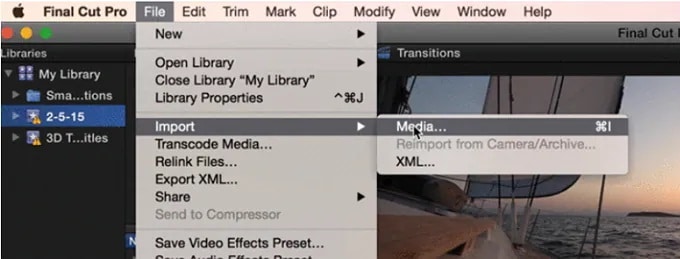
Step2 Drag the video clip with green screen background (called foreground clip) to Timeline and place it to Primary Storyline. Drag the replacement video (called background clip) below the foreground clip in Timeline.

Step3 Select the foreground clip and click on Effects button present at the extreme top-right corner of the Timeline.
Step4 From the Effects options, select Keyer effect. If you cannot spot it immediately, you can search for it from the search field.
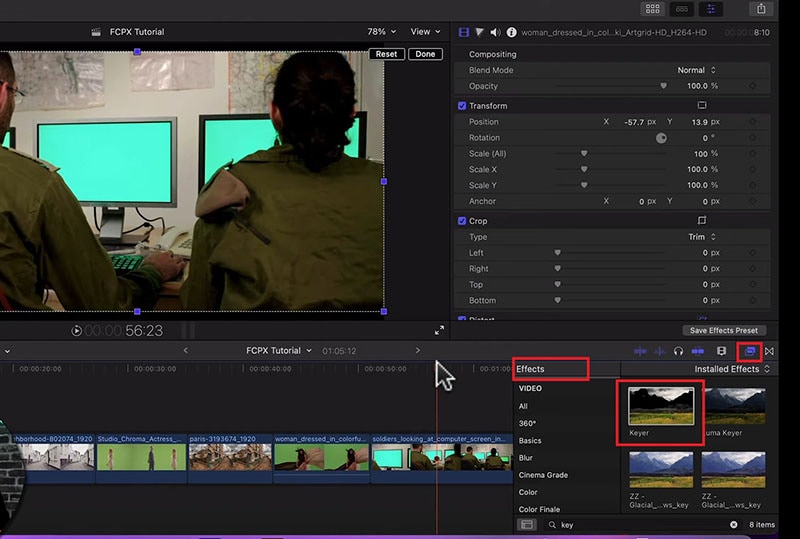
Step5 Drag and drop Keyer effect to the foreground clip. The effect detects the green screen and replaces it with the available background clip.

Step6 You might have to adjust the Keyer effect settings to get the green screen effect perfectly. Go to Inspector Window and click on Sample color and fine-tune the available settings to get it correct.

Step7 Once you are satisfied with the effect, go to File> Share> Export File and save the modified video.
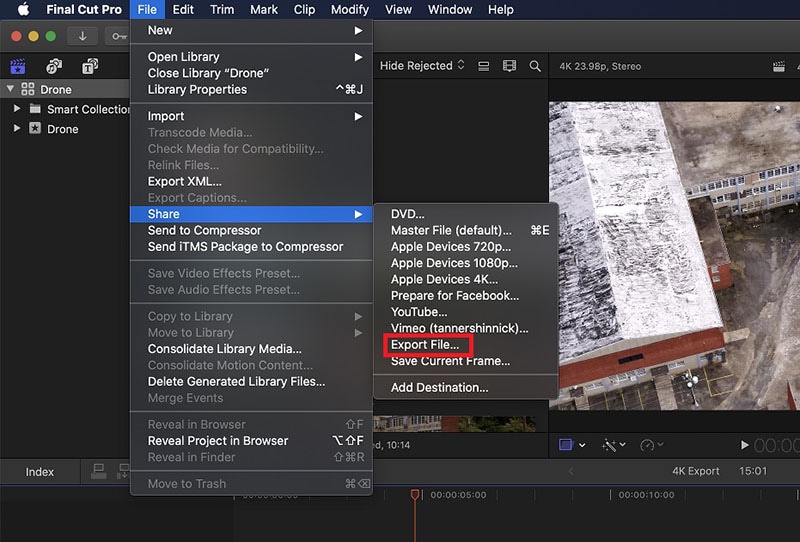
Part 2. Alternative Way to Add Green Screen to Videos
Final Cut Pro is a professional but highly expensive video editor. The learning curve is not very suitable for amateur video editors. That is why if you are looking for a better alternative way to add green screen to videos, we recommend Wondershare Filmora . Filmora is a popular video editor that is available for Mac and Windows users. The user interface is extremely intuitive, and adding green screen effect is super easy. Here are the steps on how to add background to green screen effect.
Free Download For Win 7 or later(64-bit)
Free Download For macOS 10.14 or later
Step1 Download and install Filmora on your computer. Launch Filmora and click on New Projects.
Step2 Under Project Media folder, Drag and drop the video clip with green screen background as well as the photo or video with which you want to replace the green screen.
Step3 Drag and drop the video clips on the Timeline. The video with green screen should be at the top while the replacement video or photo should be below it.
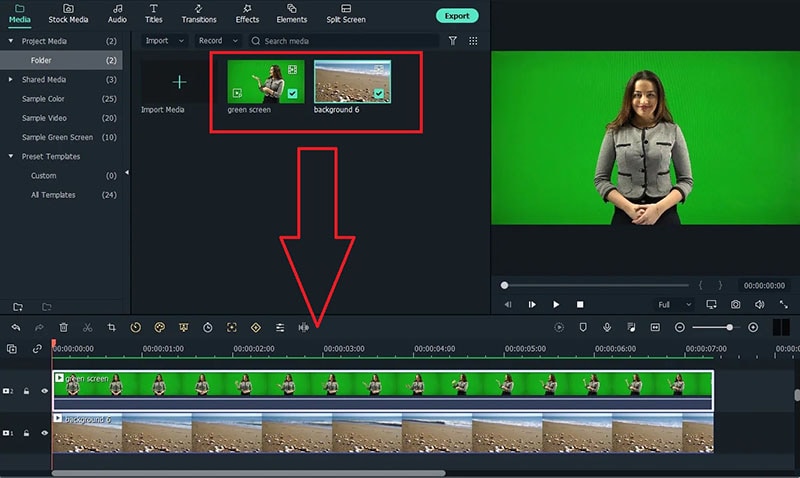
Step4 Double-click on the green screen video clip on Timeline. Go to Video>Basic and turn on Chroma key option.
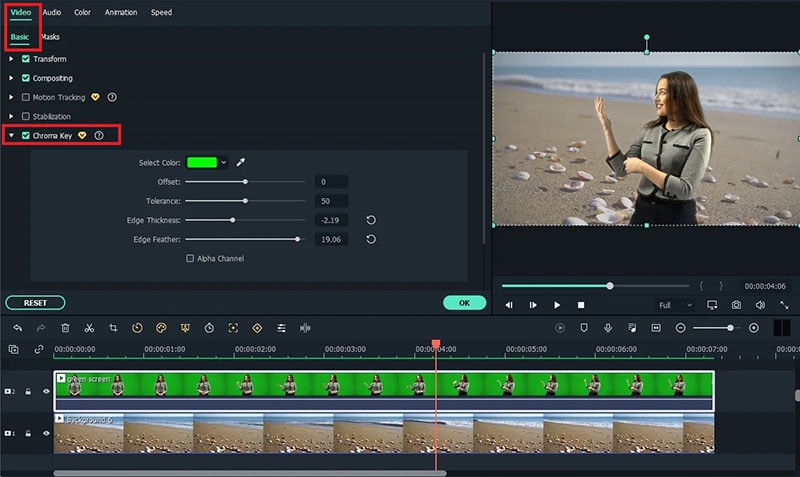
Step5 Adjust the different parameters such as offset to get the effect perfect and click on Ok button.
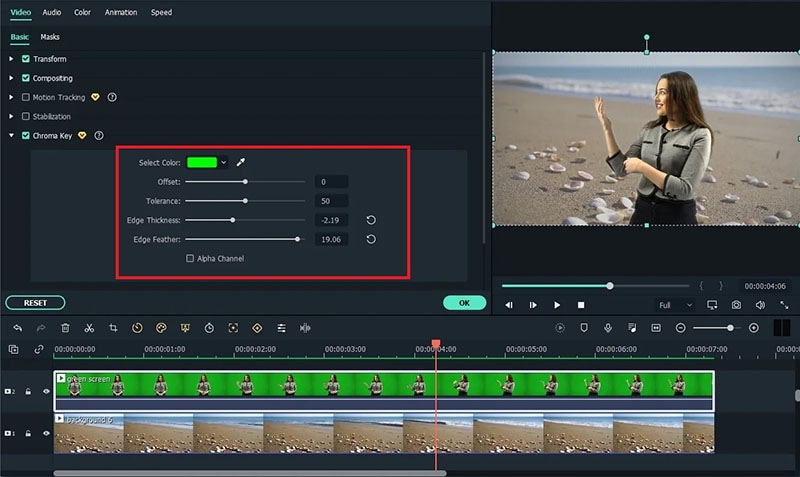
Step6 Play the video and if you are satisfied with the result, click on Export button to save the modified video file.
Part 3. Green Screen Video Tips to Use
We have already stated that replacing green screen in your video with an eye-catching background is the easiest part. On the contrary, shooting the green screen video is the most important part. If you shoot the video perfectly, replacing the background accurately in the video editor becomes super easy. Here are some important tips to use while shooting green screen video.
Distance – There should be enough distance between the subject and the green screen background so that the subject does not cast a shadow on the green screen. This distance is also important to place lights in between so that the green screen is perfectly lit for a great video shooting session.
Quality – You should opt for a high-quality green screen cloth for the background. This means the green screen should have a solid color instead of light and dark patches here and there. Besides, you should ensure that there are no wrinkles on the green screen.
Otherwise, when you will apply green screen effect through the video editor, the transformation will be uneven. You have to spend a lot of time adjusting the parameters to cover up uneven patches in the background.
Lighting – The way you set up your lights plays a major role in shooting green screen video perfectly. The light falling on the green screen will light up the screen evenly so that there are no light and dark patches. Transforming the green screen in the video editor will become that much easier.
You should focus on soft and even lighting for the entire green screen, and you should check through your camera to ensure the lighting is perfect. Sometimes, you can place lights behind the subject if the subject is staying stationary throughout the video. Otherwise, you can place the light above the subject for even distribution.
Aperture – The settings of your camera are equally important to smoothen out the green screen in the background and focus on the subject sharply. That is where aperture comes into the scene, and you need to use low aperture while shooting green screen videos. Low aperture opens up the camera lens, and the green screen turns softer in the background. The subject stands out while the background turns uniformly green.
Shutter Speed – While shooting a green screen video, you should keep a high shutter speed to prevent motion blur and uneven background. If the subject stays fixed throughout, the shutter speed should be double the frame rate. If the subject is moving throughout, the shutter speed should be around 4 times the frame rate such as 1/100.
ISO – The last thing you want in a green screen video is grainy footage. Your life will turn upside down editing the video and getting the green screen effect perfectly in any video editor. ISO determines the sensitivity and thereby, the grainy effect in your video. When the ISO is too high, the chance of getting grains in the video is high. It is better to use a native ISO for green screen effect, but you need to check with a sample recording and adjust if required.
Conclusion
We have answered how to add background to green screen Final Cut Pro. You can replace any green screen in your video with any video or photo for the background of the video. If you do not have Final Cut Pro or you find the steps slightly complicated, we recommend you to use Wondershare Filmora for instant green screen effect and quick adjustments for the best outcome.
Free Download For macOS 10.14 or later
Step1 Download and install Filmora on your computer. Launch Filmora and click on New Projects.
Step2 Under Project Media folder, Drag and drop the video clip with green screen background as well as the photo or video with which you want to replace the green screen.
Step3 Drag and drop the video clips on the Timeline. The video with green screen should be at the top while the replacement video or photo should be below it.
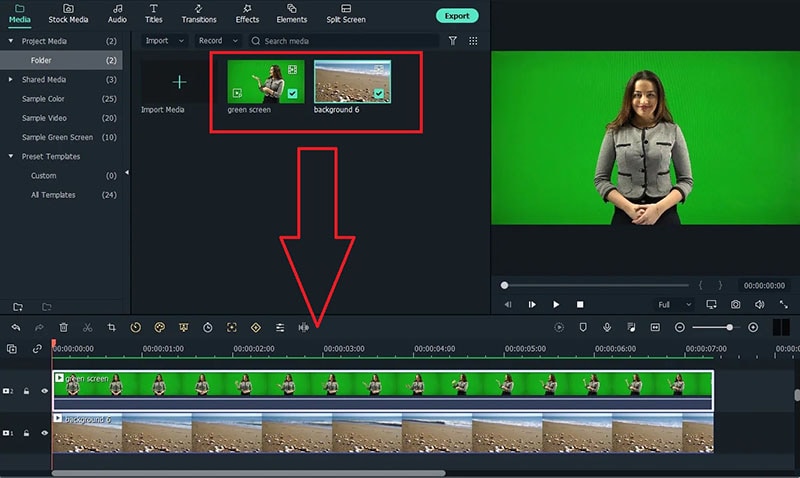
Step4 Double-click on the green screen video clip on Timeline. Go to Video>Basic and turn on Chroma key option.
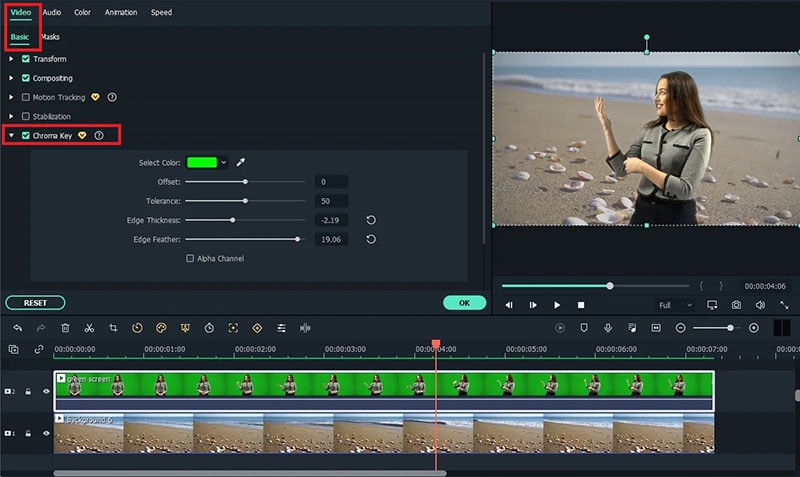
Step5 Adjust the different parameters such as offset to get the effect perfect and click on Ok button.
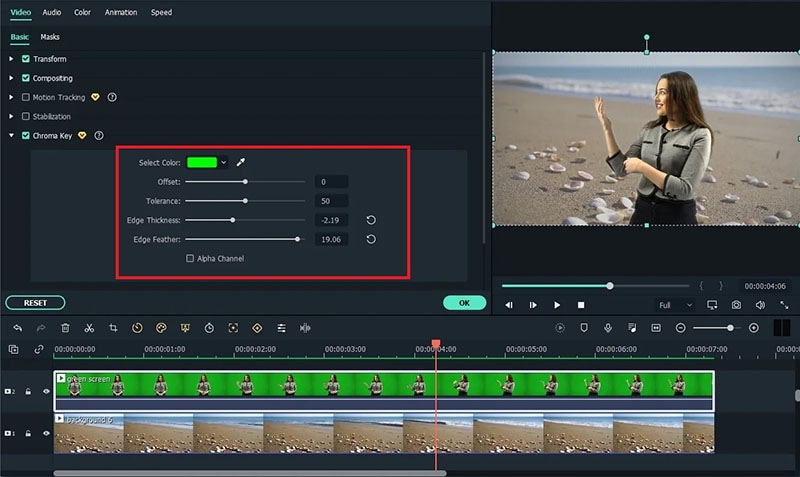
Step6 Play the video and if you are satisfied with the result, click on Export button to save the modified video file.
Part 3. Green Screen Video Tips to Use
We have already stated that replacing green screen in your video with an eye-catching background is the easiest part. On the contrary, shooting the green screen video is the most important part. If you shoot the video perfectly, replacing the background accurately in the video editor becomes super easy. Here are some important tips to use while shooting green screen video.
Distance – There should be enough distance between the subject and the green screen background so that the subject does not cast a shadow on the green screen. This distance is also important to place lights in between so that the green screen is perfectly lit for a great video shooting session.
Quality – You should opt for a high-quality green screen cloth for the background. This means the green screen should have a solid color instead of light and dark patches here and there. Besides, you should ensure that there are no wrinkles on the green screen.
Otherwise, when you will apply green screen effect through the video editor, the transformation will be uneven. You have to spend a lot of time adjusting the parameters to cover up uneven patches in the background.
Lighting – The way you set up your lights plays a major role in shooting green screen video perfectly. The light falling on the green screen will light up the screen evenly so that there are no light and dark patches. Transforming the green screen in the video editor will become that much easier.
You should focus on soft and even lighting for the entire green screen, and you should check through your camera to ensure the lighting is perfect. Sometimes, you can place lights behind the subject if the subject is staying stationary throughout the video. Otherwise, you can place the light above the subject for even distribution.
Aperture – The settings of your camera are equally important to smoothen out the green screen in the background and focus on the subject sharply. That is where aperture comes into the scene, and you need to use low aperture while shooting green screen videos. Low aperture opens up the camera lens, and the green screen turns softer in the background. The subject stands out while the background turns uniformly green.
Shutter Speed – While shooting a green screen video, you should keep a high shutter speed to prevent motion blur and uneven background. If the subject stays fixed throughout, the shutter speed should be double the frame rate. If the subject is moving throughout, the shutter speed should be around 4 times the frame rate such as 1/100.
ISO – The last thing you want in a green screen video is grainy footage. Your life will turn upside down editing the video and getting the green screen effect perfectly in any video editor. ISO determines the sensitivity and thereby, the grainy effect in your video. When the ISO is too high, the chance of getting grains in the video is high. It is better to use a native ISO for green screen effect, but you need to check with a sample recording and adjust if required.
Conclusion
We have answered how to add background to green screen Final Cut Pro. You can replace any green screen in your video with any video or photo for the background of the video. If you do not have Final Cut Pro or you find the steps slightly complicated, we recommend you to use Wondershare Filmora for instant green screen effect and quick adjustments for the best outcome.
How to Use the Logo Intro Templates for Your Next Video
Almost every business has a logo, which they use to depict their character and unique values. However, static logos are soon becoming a thing of the past. Companies are now turning to animated logos to wow their audience. Perhaps a logo intro is the missing piece you need to create a buzz around your brand and grab the attention of any onlooker.
The article below will discuss the importance of logo reveals, how they can benefit your company and how to make one for yourself.

Importance of Logo Reveals in Your Intro Video
- First and foremost, logo reveal add some spice to your image. A slight motion could go a long way in giving the viewer a unique perspective on your logo.
- Secondly, logo reveal intro videos set you apart from your competitors. Any slight similarities between logos can be easily forgotten when you create an animated clip of your logo. Logo reveals also boost brand awareness because the animation is etched in your clients’ minds, making it easy to remember.
- Lastly, free logo intro templates evoke positive emotions, which cause your audience to associate your brand with good things.
Benefits of Using Logo Reveal Intro Video With Templates
- The first benefit of using a logo intro template is that it is pretty fast to make. In less than 5 minutes, you will have your video ready to use. You don’t need to go through a learning curve to make the video. The pre-made templates make your work easy, taking the tedium out of the entire process.
- As you continue trying to put your business out there, it would help to consider the cost. A free logo intro template is an affordable way to spread the word about your business and won’t leave a massive dent in your pockets.
- Lastly, logo reveal intro videos with templates are fun to design. It is interesting to see all the shapes and forms come together to form the final result.
How To Make a Logo Reveal Intro Video With Templates
Now that you know what a logo reveal is and how it can benefit your company, you are probably very eager to learn how to make one for yourself. Wondershare Filmora is an example of an efficient tool you can use to create a logo reveal intro video with templates.
Free Download For Win 7 or later(64-bit)
Free Download For macOS 10.14 or later
Since this platform has numerous features, we will only discuss the template feature. Wondershare Filmora has more than 1000 templates you can use to create a stunning logo reveal video. If you are unsatisfied with the stock videos within the template, you can replace them with unique videos from your internal storage.
A bonus point is that Filmora allows you to share your favorite templates with other creators who want to give creating a logo reveal video a trial.
How-to steps
Below is a simple step-by-step guide to making a logo reveal intro video with Filmora.
Step1 Upload videos from your internal storage.
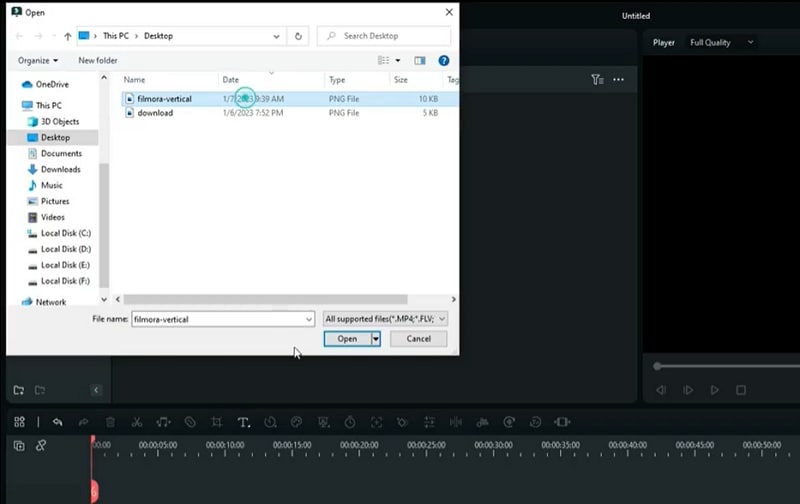
Step2 Select the “Templates” tab and type “Intro logo” in the search bar to narrow down your search.
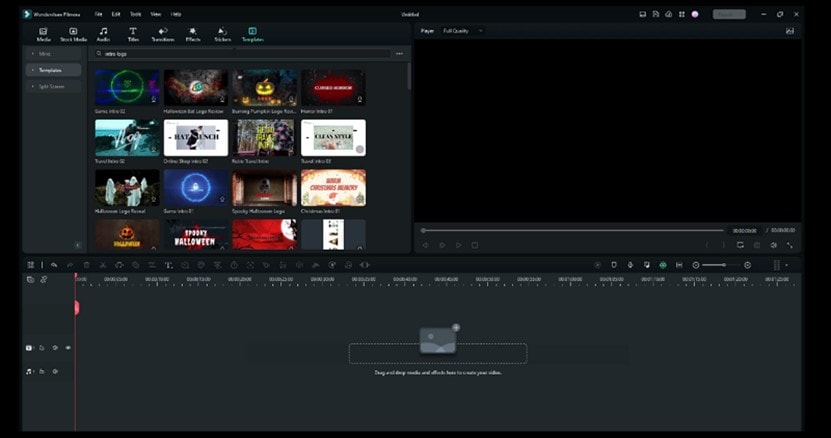
Step3 Choose a template that tickles your fancy and drag it to the track below.

Step4 Drag your own logo to the track to replace the sample one.

Step5 Export your video as an MP4 and save a copy to your internal storage.
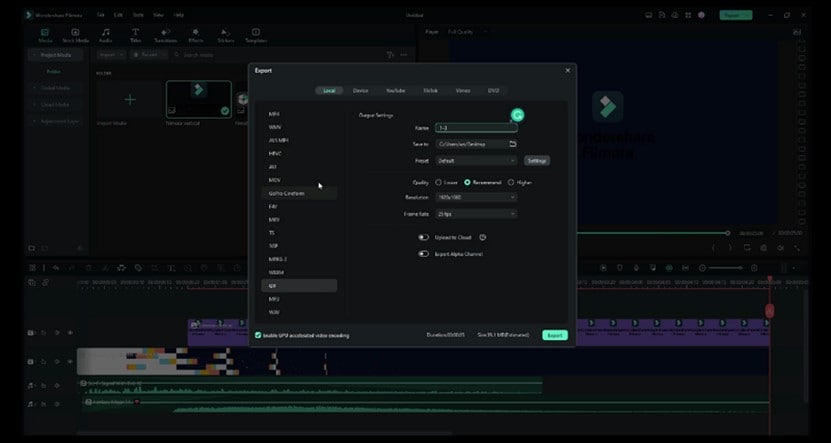
Tips for a Fantastic Logo Intro
We hope the comprehensive guide above was easy to follow and inspired you to try your hand at creating your own logo reveal video. Without further ado, let’s discuss some tips for a fantastic logo intro.
- Start by conducting ample research to find as many intro videos as possible before attempting to make your own. Watching and learning will allow you to figure out what works and what you shouldn’t do. You might also discover many resources to make a fantastic intro video you missed.
- Understand what message your company intends to send and tailor your intro video to portray it as accurately as possible. For instance, you could create a fun video to relay that your brand is easygoing.
- It wouldn’t be a great idea to show your entire logo all at once. You could create anticipation by showing tiny bits of your logo in each frame till the final logo covers the screen.
- Design your video in a manner that keeps your audience glued to the screen. The dynamism will keep the viewer watching because they don’t want to miss what comes next.
- Though it is not mandatory, you could end the video on a dark background, such as pitch black, to ensure your logo is clearly visible to your audience.
- The most important tip is to keep the video short, so you don’t bore your audience. The average attention span for most viewers is shorter than 15 seconds, meaning any video longer than that will cause them to click away from your video.
People Also Ask
Before we bid you goodbye, let’s answer some commonly asked questions about template intro logo and logo reveals.
Q1. What Is a Logo Intro?
You have probably seen a logo intro before, even though you didn’t know what you were looking at. A logo intro is a short clip of a company’s logo that features before a movie.
Recently, companies have started warming up to logo intros to create a lasting impression on their visitors and prospective clients. You could use a logo intro to portray your unique character and encapsulate what you stand for. In addition, a logo intro is a sure way to gain a competitive advantage over your rivals.
Q2. What Is a Logo Reveal?
Contrary to the logo intro that features at the beginning of the clip, a logo reveal comes at the tail end. This short animation is a depiction of your logo, which helps cement your marketing strategy and display your brand in a more interactive manner.
A logo reveal is also known as a logo stinger or sting. Since the average attention span of Internet users is pretty short, it would be a great idea to keep the logo reveal to a maximum of 10 seconds. The shorter the video, the higher the chance your audience will grasp your message and remember your brand.
Q3. What Are the 5 Rules of a Good Logo?
You cannot create an unforgettable logo reveal without designing the logo first. Since your company logo appears on almost anything concerning your business, it would be wise to make a valiant effort to ensure it fits the bill. Below are some of the qualities of a good logo.

Unique
It would be a shame if your logo looked like someone else’s. Ensure your logo is your own creation and can easily be associated with your brand. Copying someone else’s logo could make your audience mistake you for someone else.
Simple
Complex logos are hard to recognize. They are also much harder to enlarge or reduce. It would help to incorporate strong lines and letters into your logo as opposed to thinner ones.
Versatile
Your logo should look good with or without colour. If you must add colour, ensure you don’t exceed four colours in the design. Remember that printing your logo when it contains too many colours becomes an expensive affair.
Scalability
It would help to ensure that your logo looks good in a big or small size. Remember that you will use your logo on letterheads and perhaps on large banners.
Balanced
Lastly, you should ensure that no element within your logo overpowers the rest. Ensure you keep all the elements in the centre because an asymmetrical logo with all the details in the corner doesn’t look aesthetically pleasing.
Q4. What Are the 7 Elements of a Good Logo?
The seven elements of a good logo include the following.

Simplicity
A simple design is far more superior to an overly complicated one. You could draw inspiration from brands like Nike.
Memorability
A good logo is one that your audience can remember off-head. Simple doesn’t always have to mean simplistic.
Timelessness
Trends come and go, but a timeless logo will remain appropriate in the years to come. It is not uncommon for some brands to retain their logos for more than a decade.
Relevance
It would be wise to ensure your logo relates to your industry in one way or the other.
High-quality typography
The wrong font on your logo can negatively impact your business. Your typography should also be easy to read from afar.
Well-balanced colors
Your choice of colors can subconsciously influence your target audience’s buying decisions and how they perceive you. For instance, blue communicates honesty and reliability, while yellow elicits feelings of happiness.
Versatility
Lastly, it would be wise to ensure that you can use your logo in numerous instances, like on a letterhead or on your social media platforms.
Conclusion
We cannot dispute a logo’s importance to your overall brand image. Your logo helps you communicate your unique message to your target audience and prospective clients. Instead of sticking with the bland, old-fashioned static logo, you have now learned a new way to animate your logo and add some spice. We hope the suggestions in this article will help you create an excellent logo reveal intro video that keeps your audience hooked and craving more.
Free Download For macOS 10.14 or later
Since this platform has numerous features, we will only discuss the template feature. Wondershare Filmora has more than 1000 templates you can use to create a stunning logo reveal video. If you are unsatisfied with the stock videos within the template, you can replace them with unique videos from your internal storage.
A bonus point is that Filmora allows you to share your favorite templates with other creators who want to give creating a logo reveal video a trial.
How-to steps
Below is a simple step-by-step guide to making a logo reveal intro video with Filmora.
Step1 Upload videos from your internal storage.
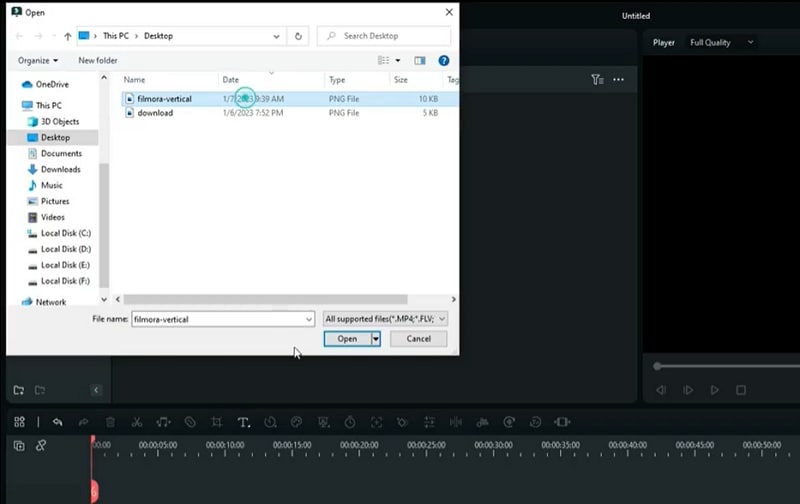
Step2 Select the “Templates” tab and type “Intro logo” in the search bar to narrow down your search.
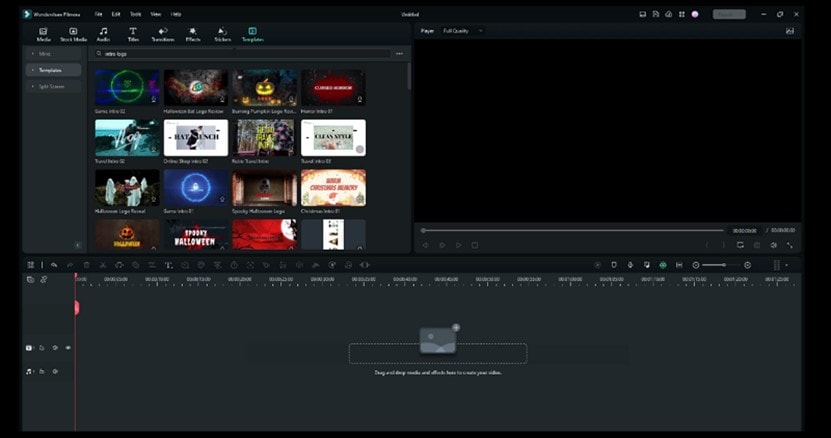
Step3 Choose a template that tickles your fancy and drag it to the track below.

Step4 Drag your own logo to the track to replace the sample one.

Step5 Export your video as an MP4 and save a copy to your internal storage.
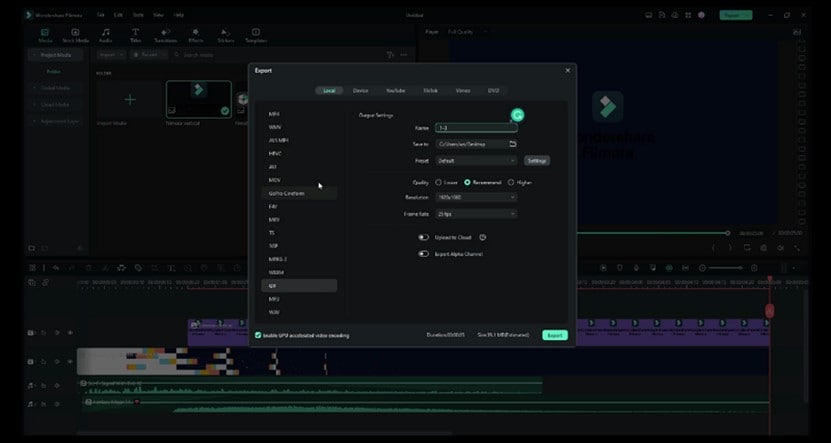
Tips for a Fantastic Logo Intro
We hope the comprehensive guide above was easy to follow and inspired you to try your hand at creating your own logo reveal video. Without further ado, let’s discuss some tips for a fantastic logo intro.
- Start by conducting ample research to find as many intro videos as possible before attempting to make your own. Watching and learning will allow you to figure out what works and what you shouldn’t do. You might also discover many resources to make a fantastic intro video you missed.
- Understand what message your company intends to send and tailor your intro video to portray it as accurately as possible. For instance, you could create a fun video to relay that your brand is easygoing.
- It wouldn’t be a great idea to show your entire logo all at once. You could create anticipation by showing tiny bits of your logo in each frame till the final logo covers the screen.
- Design your video in a manner that keeps your audience glued to the screen. The dynamism will keep the viewer watching because they don’t want to miss what comes next.
- Though it is not mandatory, you could end the video on a dark background, such as pitch black, to ensure your logo is clearly visible to your audience.
- The most important tip is to keep the video short, so you don’t bore your audience. The average attention span for most viewers is shorter than 15 seconds, meaning any video longer than that will cause them to click away from your video.
People Also Ask
Before we bid you goodbye, let’s answer some commonly asked questions about template intro logo and logo reveals.
Q1. What Is a Logo Intro?
You have probably seen a logo intro before, even though you didn’t know what you were looking at. A logo intro is a short clip of a company’s logo that features before a movie.
Recently, companies have started warming up to logo intros to create a lasting impression on their visitors and prospective clients. You could use a logo intro to portray your unique character and encapsulate what you stand for. In addition, a logo intro is a sure way to gain a competitive advantage over your rivals.
Q2. What Is a Logo Reveal?
Contrary to the logo intro that features at the beginning of the clip, a logo reveal comes at the tail end. This short animation is a depiction of your logo, which helps cement your marketing strategy and display your brand in a more interactive manner.
A logo reveal is also known as a logo stinger or sting. Since the average attention span of Internet users is pretty short, it would be a great idea to keep the logo reveal to a maximum of 10 seconds. The shorter the video, the higher the chance your audience will grasp your message and remember your brand.
Q3. What Are the 5 Rules of a Good Logo?
You cannot create an unforgettable logo reveal without designing the logo first. Since your company logo appears on almost anything concerning your business, it would be wise to make a valiant effort to ensure it fits the bill. Below are some of the qualities of a good logo.

Unique
It would be a shame if your logo looked like someone else’s. Ensure your logo is your own creation and can easily be associated with your brand. Copying someone else’s logo could make your audience mistake you for someone else.
Simple
Complex logos are hard to recognize. They are also much harder to enlarge or reduce. It would help to incorporate strong lines and letters into your logo as opposed to thinner ones.
Versatile
Your logo should look good with or without colour. If you must add colour, ensure you don’t exceed four colours in the design. Remember that printing your logo when it contains too many colours becomes an expensive affair.
Scalability
It would help to ensure that your logo looks good in a big or small size. Remember that you will use your logo on letterheads and perhaps on large banners.
Balanced
Lastly, you should ensure that no element within your logo overpowers the rest. Ensure you keep all the elements in the centre because an asymmetrical logo with all the details in the corner doesn’t look aesthetically pleasing.
Q4. What Are the 7 Elements of a Good Logo?
The seven elements of a good logo include the following.

Simplicity
A simple design is far more superior to an overly complicated one. You could draw inspiration from brands like Nike.
Memorability
A good logo is one that your audience can remember off-head. Simple doesn’t always have to mean simplistic.
Timelessness
Trends come and go, but a timeless logo will remain appropriate in the years to come. It is not uncommon for some brands to retain their logos for more than a decade.
Relevance
It would be wise to ensure your logo relates to your industry in one way or the other.
High-quality typography
The wrong font on your logo can negatively impact your business. Your typography should also be easy to read from afar.
Well-balanced colors
Your choice of colors can subconsciously influence your target audience’s buying decisions and how they perceive you. For instance, blue communicates honesty and reliability, while yellow elicits feelings of happiness.
Versatility
Lastly, it would be wise to ensure that you can use your logo in numerous instances, like on a letterhead or on your social media platforms.
Conclusion
We cannot dispute a logo’s importance to your overall brand image. Your logo helps you communicate your unique message to your target audience and prospective clients. Instead of sticking with the bland, old-fashioned static logo, you have now learned a new way to animate your logo and add some spice. We hope the suggestions in this article will help you create an excellent logo reveal intro video that keeps your audience hooked and craving more.
What Slideshow Templates Can Teach You About Aesthetic
What Slideshow Templates Can Teach You About Aesthetic
An easy yet powerful editor
Numerous effects to choose from
Detailed tutorials provided by the official channel
The Slideshows are more capable of easily sums-up your trip or an event with some beautiful moments in an organised way to put things all-together.”Aesthetics” is not just about design style, instead it is a lifestyle and when you are making use of PowerPoint slideshow templates there should be some room for the trends, retro or a vintage style. By having aesthetically designed templates for the Google Slides & PowerPoint, you can have better opportunity to highlight the desired information in an attractive and beautiful manner.

Whether it is about representing your company or organization with beautiful contents or making a slideshow for your loved ones on their special occasion, aesthetic designed templates can overcome the complications in an organized and memorable manner.When it comes to enhancing productivity in a creative manner then coming up with the professional-looking presentations can help you to draw attention to your audience.
Part 1 Best Slideshow Video Templates
No matter what sort of topic you choose, a great looking and successful video presentation mainly depends on the key factors namely: PowerPoint’s designing tools, the attention to presentation process by the speaker or presenter, and devotion to the consistent styling.This is the reason it comes really important for you to get through with the process of making PowerPoint Slide Show right from the group but with addition of little bit of creativity. The templates can make your PowerPoint slideshow much more attractive.

Here is what you are going to get with the help of best possible slide show PowerPoint templates that you can use for business presentation or any other relevant event.
So, lets for go for it.
For Free
These 6 free slideshow templates can let you amaze each & everyone in your audience.
01Surprise Birthday Video Template
Make use of this template to amaze each & everyone in just a few clicks. The surprise birthdaySlideshow presentationtemplate can allow you to design as well as organize surprised, memorable parties with lots of fun.
02Rainbow Gradients Template
Comes with colourful backgrounds & some abstract gradients, it is perfect for making your presentation astounding in no time. In terms of giving you originality, this rainbow template is creative, artistic and much more smoothening to the eyes.
03Composition Book Template
Among the list of free slideshow templates, the composition book presentation template is capable of placing the contents in terms of ruled book pages. You can make use of this template to highlight educational importance, talk about education or write exercises for your students in a funny manner.

04Neutral Colours based Presentation Theme
Don’t want to be overcomplicated in terms of designing? Then it is the perfect template to consider for your presentation in order to stand out among the competition. Grilled with natural colours, strong images and clearer composition based slideshow designsthis will help you to convey better information in terms calm and composed manner to the desired audience.
05Vintage Moodboard Slides
All set to leave great impression on your audience with genuinely great presentation template with small details on every slide and to make it more unique you can customize it as per your needs.

06Birthday Card Presentation Template
The powerful and professionally oriented birthday designed template is fully handcrafted, for giving an organic feel. Just keep it simple by adapting any colour of your choice, layout with some customizable pages for the agendas, ideas and topics on your loved one’s birthday.
For Paid
With this collection of premium Google Slides and PowerPoint templates you can easily steal the show for both personal and commercial usages.
07Realistic Galaxy Consulting-Toolkit
Why limiting yourself to customers from planet Earth when you can be the best company in the entire Milky Way? But to aim that high, you’ll need the help

08Corporate Typography Plus
You will be amazed by how much typography one can do with this template. In terms of mixing as well as matching charts, text you can define stories on a pretty serious notes. It is a data drive template for the professionals.
09Aqua Marketing
The aqua marketing plan can clearly put some impact to your contents; you can trust this template for instantly appealing water-colour details in the best possible manner.
10Pastel Portfolio
If there is any creative portfolio which can open a lot of opportunities for your contents more than your imagination then, it is Pastel Portfolio template. You can easily showcase your skills and working style.

11Minimalist Korean Aesthetic Pitch Deck Presentation
This template is based on the minimalist style and usually comes with varieties of shades for the business presentations and clearly capable of making your audience focus on relatable contents.
12College Candy Aesthetics
The explosion of colours will welcome you, the moment you started using this template. It is a perfect blend of “aesthetics” style which is super cool & capable of shaking latest trends in the market for art. With subscription you can edit as well as add much more information apart from its free version.
Why not go for Filmora Wonderful from which you can make amazing slideshows with blend of custom audio and video?
Well Filmora is pretty awesome for Making your Presentation much more convenient and unique in all perspectives and comes with features like:-
● Entirely customizable slides
● Comes in different nodes & colors.
● Slides here are available in 16:9 as well as 4:3 format.
● You can easily change slide colours quickly.
● Get access to well-crafted templates with instant facility to download it.
● Some Pre-designed templates to help you in making it much more engaging and convenient as per the presentation.
● Best designed templatesto use in the market for special occasions
Part 2 5 Slideshow Websites to Help You Find Aesthetic Slideshow
The slideshow design for PowerPointis really time consuming &you need to create slides right from the scratch. If you are not into a mood of spending so much time in slideshow designs then with thousands of templates already present in the market you can save your time and efforts.

Here, the list of five slideshows, describe various number of slideshow templates designing resources to use so that you can download beautiful as well as professionally designed slideshow templates not just for the PowerPoint, but also for the Keynote &Google Slides.
01Power-User: Range Of Attractive Templates To Use In Offline Mode Directly
The Power-user is one of the most powerful add-onscrafted by the experts for PowerPoint and easily let you browse &insert varieties of attractive templates directly to your presentations.
With access to one million plus pictures, 250 editable maps and around 6,000 icons, charts, diagrams etc. you are getting a tool to save your time for the excel.
02Slide Model: Professionally Designed Templates &Themes
It’s aslideshow websitewith thirty thousand PowerPoint templates that are designed professionally to use for increasing the productivity and quality. You will get unlimited downloads for the 1st year with a subscription. When it comes to design a presentation with a minimal efforts, then simply download a preferred template from this website.
03Powered Template: Outstanding Powerpoint Templates
You will get access to a wide range of entirely royalty-free, attractively designed Google Slides and PowerPoint templates for the business making presentations or for the personal use. You can choose either a free plan or go with the subscription plan.
04Envato Elements: Professionally Implemented Templates By Designers
Right from the creative group of people or community, you will get access to wide range of visual elements on a monthly subscription with features of unlimited downloads& wide range of cataloguethat contains 300,000 plus stock photos & around 34,000 and more graphic assets. You can also download the whole presentation for the specified topics like investor pitch, sales presentation, Real-Estate project, etc. that can be used as a template for Slideshow PowerPoint.
05Aiippt.Com: Free Access To Powerpoint Templates, Diagrams And Designs
Thisslide show websitecan surely help for you to find a perfect match for the Aesthetic Slideshows. AIPPT is a great tool for providing value to your slide show at free of cost. Availability of delivering backgrounds, cover pages for the presentation in terms of real templates really makes it look beautiful. With some interesting elements you can adjust the template as per your needs.
Part 3 FAQ of Slideshow Templates
The ultimate goal of the PowerPoint templates is to deliver solutions to the customer’s queries with a straightforward approach. Slideshow templates are meant to give attractive features to the PowerPoint Presentation. One can easily comply with the updating as well as editing of the template following your taste. With some striking background themes & well-designed presentation templates, you can make your presentation looks even much more eye-catching to truly amaze the audience.
Here are a few FAQs about PowerPoint templates to help you in understanding Aesthetic slideshows:-
How to make an aesthetic slideshow?
You can make use of PowerPoint slideshow templates available in order to effortlessly apply attractive themes, subtle shades of highlighted pictures, and minimalistic text-based designs/fonts in your slides.
Which one is the best tool for creating an aesthetic slideshow?
If you want to have an all-rounder application for taking care of your designing needs with great tools and amazing features of its own then Filmora is the best you can have. With aesthetically pleasing templates, you can access almost 600 plus filters, innumerable templates, and effects with uncountable features in order to make your PowerPoint slides minimalistic & aesthetic.
How to use Filmora for aesthetic slideshow making?
With several varieties of Slideshow templates, Wondershare Filmora Video Editor reflects an idea of minimalistic design. You can make use of filters in order to provide a subtle pastel tone to the existing slides. Also, multiple motion control benefits & fonts available on the help can clearly make a huge difference in providing an aesthetically pleasing slideshow design.
For Win 7 or later (64-bit)
For macOS 10.12 or later
● Ending Thoughts →
● Creating a good looking PowerPoint presentation is a skill that professionals are using it to take the benefit. It is really easy for anyone to go wrong, but with custom designed templates you can have better choices to go fanatic.
●You can find varieties of attractive templates for your business and personal needs without any worries.
●It is easy to customize as well as edit the templates as per your convenient so that you can focus on your attractive ideas.
The Slideshows are more capable of easily sums-up your trip or an event with some beautiful moments in an organised way to put things all-together.”Aesthetics” is not just about design style, instead it is a lifestyle and when you are making use of PowerPoint slideshow templates there should be some room for the trends, retro or a vintage style. By having aesthetically designed templates for the Google Slides & PowerPoint, you can have better opportunity to highlight the desired information in an attractive and beautiful manner.

Whether it is about representing your company or organization with beautiful contents or making a slideshow for your loved ones on their special occasion, aesthetic designed templates can overcome the complications in an organized and memorable manner.When it comes to enhancing productivity in a creative manner then coming up with the professional-looking presentations can help you to draw attention to your audience.
Part 1 Best Slideshow Video Templates
No matter what sort of topic you choose, a great looking and successful video presentation mainly depends on the key factors namely: PowerPoint’s designing tools, the attention to presentation process by the speaker or presenter, and devotion to the consistent styling.This is the reason it comes really important for you to get through with the process of making PowerPoint Slide Show right from the group but with addition of little bit of creativity. The templates can make your PowerPoint slideshow much more attractive.

Here is what you are going to get with the help of best possible slide show PowerPoint templates that you can use for business presentation or any other relevant event.
So, lets for go for it.
For Free
These 6 free slideshow templates can let you amaze each & everyone in your audience.
01Surprise Birthday Video Template
Make use of this template to amaze each & everyone in just a few clicks. The surprise birthdaySlideshow presentationtemplate can allow you to design as well as organize surprised, memorable parties with lots of fun.
02Rainbow Gradients Template
Comes with colourful backgrounds & some abstract gradients, it is perfect for making your presentation astounding in no time. In terms of giving you originality, this rainbow template is creative, artistic and much more smoothening to the eyes.
03Composition Book Template
Among the list of free slideshow templates, the composition book presentation template is capable of placing the contents in terms of ruled book pages. You can make use of this template to highlight educational importance, talk about education or write exercises for your students in a funny manner.

04Neutral Colours based Presentation Theme
Don’t want to be overcomplicated in terms of designing? Then it is the perfect template to consider for your presentation in order to stand out among the competition. Grilled with natural colours, strong images and clearer composition based slideshow designsthis will help you to convey better information in terms calm and composed manner to the desired audience.
05Vintage Moodboard Slides
All set to leave great impression on your audience with genuinely great presentation template with small details on every slide and to make it more unique you can customize it as per your needs.

06Birthday Card Presentation Template
The powerful and professionally oriented birthday designed template is fully handcrafted, for giving an organic feel. Just keep it simple by adapting any colour of your choice, layout with some customizable pages for the agendas, ideas and topics on your loved one’s birthday.
For Paid
With this collection of premium Google Slides and PowerPoint templates you can easily steal the show for both personal and commercial usages.
07Realistic Galaxy Consulting-Toolkit
Why limiting yourself to customers from planet Earth when you can be the best company in the entire Milky Way? But to aim that high, you’ll need the help

08Corporate Typography Plus
You will be amazed by how much typography one can do with this template. In terms of mixing as well as matching charts, text you can define stories on a pretty serious notes. It is a data drive template for the professionals.
09Aqua Marketing
The aqua marketing plan can clearly put some impact to your contents; you can trust this template for instantly appealing water-colour details in the best possible manner.
10Pastel Portfolio
If there is any creative portfolio which can open a lot of opportunities for your contents more than your imagination then, it is Pastel Portfolio template. You can easily showcase your skills and working style.

11Minimalist Korean Aesthetic Pitch Deck Presentation
This template is based on the minimalist style and usually comes with varieties of shades for the business presentations and clearly capable of making your audience focus on relatable contents.
12College Candy Aesthetics
The explosion of colours will welcome you, the moment you started using this template. It is a perfect blend of “aesthetics” style which is super cool & capable of shaking latest trends in the market for art. With subscription you can edit as well as add much more information apart from its free version.
Why not go for Filmora Wonderful from which you can make amazing slideshows with blend of custom audio and video?
Well Filmora is pretty awesome for Making your Presentation much more convenient and unique in all perspectives and comes with features like:-
● Entirely customizable slides
● Comes in different nodes & colors.
● Slides here are available in 16:9 as well as 4:3 format.
● You can easily change slide colours quickly.
● Get access to well-crafted templates with instant facility to download it.
● Some Pre-designed templates to help you in making it much more engaging and convenient as per the presentation.
● Best designed templatesto use in the market for special occasions
Part 2 5 Slideshow Websites to Help You Find Aesthetic Slideshow
The slideshow design for PowerPointis really time consuming &you need to create slides right from the scratch. If you are not into a mood of spending so much time in slideshow designs then with thousands of templates already present in the market you can save your time and efforts.

Here, the list of five slideshows, describe various number of slideshow templates designing resources to use so that you can download beautiful as well as professionally designed slideshow templates not just for the PowerPoint, but also for the Keynote &Google Slides.
01Power-User: Range Of Attractive Templates To Use In Offline Mode Directly
The Power-user is one of the most powerful add-onscrafted by the experts for PowerPoint and easily let you browse &insert varieties of attractive templates directly to your presentations.
With access to one million plus pictures, 250 editable maps and around 6,000 icons, charts, diagrams etc. you are getting a tool to save your time for the excel.
02Slide Model: Professionally Designed Templates &Themes
It’s aslideshow websitewith thirty thousand PowerPoint templates that are designed professionally to use for increasing the productivity and quality. You will get unlimited downloads for the 1st year with a subscription. When it comes to design a presentation with a minimal efforts, then simply download a preferred template from this website.
03Powered Template: Outstanding Powerpoint Templates
You will get access to a wide range of entirely royalty-free, attractively designed Google Slides and PowerPoint templates for the business making presentations or for the personal use. You can choose either a free plan or go with the subscription plan.
04Envato Elements: Professionally Implemented Templates By Designers
Right from the creative group of people or community, you will get access to wide range of visual elements on a monthly subscription with features of unlimited downloads& wide range of cataloguethat contains 300,000 plus stock photos & around 34,000 and more graphic assets. You can also download the whole presentation for the specified topics like investor pitch, sales presentation, Real-Estate project, etc. that can be used as a template for Slideshow PowerPoint.
05Aiippt.Com: Free Access To Powerpoint Templates, Diagrams And Designs
Thisslide show websitecan surely help for you to find a perfect match for the Aesthetic Slideshows. AIPPT is a great tool for providing value to your slide show at free of cost. Availability of delivering backgrounds, cover pages for the presentation in terms of real templates really makes it look beautiful. With some interesting elements you can adjust the template as per your needs.
Part 3 FAQ of Slideshow Templates
The ultimate goal of the PowerPoint templates is to deliver solutions to the customer’s queries with a straightforward approach. Slideshow templates are meant to give attractive features to the PowerPoint Presentation. One can easily comply with the updating as well as editing of the template following your taste. With some striking background themes & well-designed presentation templates, you can make your presentation looks even much more eye-catching to truly amaze the audience.
Here are a few FAQs about PowerPoint templates to help you in understanding Aesthetic slideshows:-
How to make an aesthetic slideshow?
You can make use of PowerPoint slideshow templates available in order to effortlessly apply attractive themes, subtle shades of highlighted pictures, and minimalistic text-based designs/fonts in your slides.
Which one is the best tool for creating an aesthetic slideshow?
If you want to have an all-rounder application for taking care of your designing needs with great tools and amazing features of its own then Filmora is the best you can have. With aesthetically pleasing templates, you can access almost 600 plus filters, innumerable templates, and effects with uncountable features in order to make your PowerPoint slides minimalistic & aesthetic.
How to use Filmora for aesthetic slideshow making?
With several varieties of Slideshow templates, Wondershare Filmora Video Editor reflects an idea of minimalistic design. You can make use of filters in order to provide a subtle pastel tone to the existing slides. Also, multiple motion control benefits & fonts available on the help can clearly make a huge difference in providing an aesthetically pleasing slideshow design.
For Win 7 or later (64-bit)
For macOS 10.12 or later
● Ending Thoughts →
● Creating a good looking PowerPoint presentation is a skill that professionals are using it to take the benefit. It is really easy for anyone to go wrong, but with custom designed templates you can have better choices to go fanatic.
●You can find varieties of attractive templates for your business and personal needs without any worries.
●It is easy to customize as well as edit the templates as per your convenient so that you can focus on your attractive ideas.
The Slideshows are more capable of easily sums-up your trip or an event with some beautiful moments in an organised way to put things all-together.”Aesthetics” is not just about design style, instead it is a lifestyle and when you are making use of PowerPoint slideshow templates there should be some room for the trends, retro or a vintage style. By having aesthetically designed templates for the Google Slides & PowerPoint, you can have better opportunity to highlight the desired information in an attractive and beautiful manner.

Whether it is about representing your company or organization with beautiful contents or making a slideshow for your loved ones on their special occasion, aesthetic designed templates can overcome the complications in an organized and memorable manner.When it comes to enhancing productivity in a creative manner then coming up with the professional-looking presentations can help you to draw attention to your audience.
Part 1 Best Slideshow Video Templates
No matter what sort of topic you choose, a great looking and successful video presentation mainly depends on the key factors namely: PowerPoint’s designing tools, the attention to presentation process by the speaker or presenter, and devotion to the consistent styling.This is the reason it comes really important for you to get through with the process of making PowerPoint Slide Show right from the group but with addition of little bit of creativity. The templates can make your PowerPoint slideshow much more attractive.

Here is what you are going to get with the help of best possible slide show PowerPoint templates that you can use for business presentation or any other relevant event.
So, lets for go for it.
For Free
These 6 free slideshow templates can let you amaze each & everyone in your audience.
01Surprise Birthday Video Template
Make use of this template to amaze each & everyone in just a few clicks. The surprise birthdaySlideshow presentationtemplate can allow you to design as well as organize surprised, memorable parties with lots of fun.
02Rainbow Gradients Template
Comes with colourful backgrounds & some abstract gradients, it is perfect for making your presentation astounding in no time. In terms of giving you originality, this rainbow template is creative, artistic and much more smoothening to the eyes.
03Composition Book Template
Among the list of free slideshow templates, the composition book presentation template is capable of placing the contents in terms of ruled book pages. You can make use of this template to highlight educational importance, talk about education or write exercises for your students in a funny manner.

04Neutral Colours based Presentation Theme
Don’t want to be overcomplicated in terms of designing? Then it is the perfect template to consider for your presentation in order to stand out among the competition. Grilled with natural colours, strong images and clearer composition based slideshow designsthis will help you to convey better information in terms calm and composed manner to the desired audience.
05Vintage Moodboard Slides
All set to leave great impression on your audience with genuinely great presentation template with small details on every slide and to make it more unique you can customize it as per your needs.

06Birthday Card Presentation Template
The powerful and professionally oriented birthday designed template is fully handcrafted, for giving an organic feel. Just keep it simple by adapting any colour of your choice, layout with some customizable pages for the agendas, ideas and topics on your loved one’s birthday.
For Paid
With this collection of premium Google Slides and PowerPoint templates you can easily steal the show for both personal and commercial usages.
07Realistic Galaxy Consulting-Toolkit
Why limiting yourself to customers from planet Earth when you can be the best company in the entire Milky Way? But to aim that high, you’ll need the help

08Corporate Typography Plus
You will be amazed by how much typography one can do with this template. In terms of mixing as well as matching charts, text you can define stories on a pretty serious notes. It is a data drive template for the professionals.
09Aqua Marketing
The aqua marketing plan can clearly put some impact to your contents; you can trust this template for instantly appealing water-colour details in the best possible manner.
10Pastel Portfolio
If there is any creative portfolio which can open a lot of opportunities for your contents more than your imagination then, it is Pastel Portfolio template. You can easily showcase your skills and working style.

11Minimalist Korean Aesthetic Pitch Deck Presentation
This template is based on the minimalist style and usually comes with varieties of shades for the business presentations and clearly capable of making your audience focus on relatable contents.
12College Candy Aesthetics
The explosion of colours will welcome you, the moment you started using this template. It is a perfect blend of “aesthetics” style which is super cool & capable of shaking latest trends in the market for art. With subscription you can edit as well as add much more information apart from its free version.
Why not go for Filmora Wonderful from which you can make amazing slideshows with blend of custom audio and video?
Well Filmora is pretty awesome for Making your Presentation much more convenient and unique in all perspectives and comes with features like:-
● Entirely customizable slides
● Comes in different nodes & colors.
● Slides here are available in 16:9 as well as 4:3 format.
● You can easily change slide colours quickly.
● Get access to well-crafted templates with instant facility to download it.
● Some Pre-designed templates to help you in making it much more engaging and convenient as per the presentation.
● Best designed templatesto use in the market for special occasions
Part 2 5 Slideshow Websites to Help You Find Aesthetic Slideshow
The slideshow design for PowerPointis really time consuming &you need to create slides right from the scratch. If you are not into a mood of spending so much time in slideshow designs then with thousands of templates already present in the market you can save your time and efforts.

Here, the list of five slideshows, describe various number of slideshow templates designing resources to use so that you can download beautiful as well as professionally designed slideshow templates not just for the PowerPoint, but also for the Keynote &Google Slides.
01Power-User: Range Of Attractive Templates To Use In Offline Mode Directly
The Power-user is one of the most powerful add-onscrafted by the experts for PowerPoint and easily let you browse &insert varieties of attractive templates directly to your presentations.
With access to one million plus pictures, 250 editable maps and around 6,000 icons, charts, diagrams etc. you are getting a tool to save your time for the excel.
02Slide Model: Professionally Designed Templates &Themes
It’s aslideshow websitewith thirty thousand PowerPoint templates that are designed professionally to use for increasing the productivity and quality. You will get unlimited downloads for the 1st year with a subscription. When it comes to design a presentation with a minimal efforts, then simply download a preferred template from this website.
03Powered Template: Outstanding Powerpoint Templates
You will get access to a wide range of entirely royalty-free, attractively designed Google Slides and PowerPoint templates for the business making presentations or for the personal use. You can choose either a free plan or go with the subscription plan.
04Envato Elements: Professionally Implemented Templates By Designers
Right from the creative group of people or community, you will get access to wide range of visual elements on a monthly subscription with features of unlimited downloads& wide range of cataloguethat contains 300,000 plus stock photos & around 34,000 and more graphic assets. You can also download the whole presentation for the specified topics like investor pitch, sales presentation, Real-Estate project, etc. that can be used as a template for Slideshow PowerPoint.
05Aiippt.Com: Free Access To Powerpoint Templates, Diagrams And Designs
Thisslide show websitecan surely help for you to find a perfect match for the Aesthetic Slideshows. AIPPT is a great tool for providing value to your slide show at free of cost. Availability of delivering backgrounds, cover pages for the presentation in terms of real templates really makes it look beautiful. With some interesting elements you can adjust the template as per your needs.
Part 3 FAQ of Slideshow Templates
The ultimate goal of the PowerPoint templates is to deliver solutions to the customer’s queries with a straightforward approach. Slideshow templates are meant to give attractive features to the PowerPoint Presentation. One can easily comply with the updating as well as editing of the template following your taste. With some striking background themes & well-designed presentation templates, you can make your presentation looks even much more eye-catching to truly amaze the audience.
Here are a few FAQs about PowerPoint templates to help you in understanding Aesthetic slideshows:-
How to make an aesthetic slideshow?
You can make use of PowerPoint slideshow templates available in order to effortlessly apply attractive themes, subtle shades of highlighted pictures, and minimalistic text-based designs/fonts in your slides.
Which one is the best tool for creating an aesthetic slideshow?
If you want to have an all-rounder application for taking care of your designing needs with great tools and amazing features of its own then Filmora is the best you can have. With aesthetically pleasing templates, you can access almost 600 plus filters, innumerable templates, and effects with uncountable features in order to make your PowerPoint slides minimalistic & aesthetic.
How to use Filmora for aesthetic slideshow making?
With several varieties of Slideshow templates, Wondershare Filmora Video Editor reflects an idea of minimalistic design. You can make use of filters in order to provide a subtle pastel tone to the existing slides. Also, multiple motion control benefits & fonts available on the help can clearly make a huge difference in providing an aesthetically pleasing slideshow design.
For Win 7 or later (64-bit)
For macOS 10.12 or later
● Ending Thoughts →
● Creating a good looking PowerPoint presentation is a skill that professionals are using it to take the benefit. It is really easy for anyone to go wrong, but with custom designed templates you can have better choices to go fanatic.
●You can find varieties of attractive templates for your business and personal needs without any worries.
●It is easy to customize as well as edit the templates as per your convenient so that you can focus on your attractive ideas.
The Slideshows are more capable of easily sums-up your trip or an event with some beautiful moments in an organised way to put things all-together.”Aesthetics” is not just about design style, instead it is a lifestyle and when you are making use of PowerPoint slideshow templates there should be some room for the trends, retro or a vintage style. By having aesthetically designed templates for the Google Slides & PowerPoint, you can have better opportunity to highlight the desired information in an attractive and beautiful manner.

Whether it is about representing your company or organization with beautiful contents or making a slideshow for your loved ones on their special occasion, aesthetic designed templates can overcome the complications in an organized and memorable manner.When it comes to enhancing productivity in a creative manner then coming up with the professional-looking presentations can help you to draw attention to your audience.
Part 1 Best Slideshow Video Templates
No matter what sort of topic you choose, a great looking and successful video presentation mainly depends on the key factors namely: PowerPoint’s designing tools, the attention to presentation process by the speaker or presenter, and devotion to the consistent styling.This is the reason it comes really important for you to get through with the process of making PowerPoint Slide Show right from the group but with addition of little bit of creativity. The templates can make your PowerPoint slideshow much more attractive.

Here is what you are going to get with the help of best possible slide show PowerPoint templates that you can use for business presentation or any other relevant event.
So, lets for go for it.
For Free
These 6 free slideshow templates can let you amaze each & everyone in your audience.
01Surprise Birthday Video Template
Make use of this template to amaze each & everyone in just a few clicks. The surprise birthdaySlideshow presentationtemplate can allow you to design as well as organize surprised, memorable parties with lots of fun.
02Rainbow Gradients Template
Comes with colourful backgrounds & some abstract gradients, it is perfect for making your presentation astounding in no time. In terms of giving you originality, this rainbow template is creative, artistic and much more smoothening to the eyes.
03Composition Book Template
Among the list of free slideshow templates, the composition book presentation template is capable of placing the contents in terms of ruled book pages. You can make use of this template to highlight educational importance, talk about education or write exercises for your students in a funny manner.

04Neutral Colours based Presentation Theme
Don’t want to be overcomplicated in terms of designing? Then it is the perfect template to consider for your presentation in order to stand out among the competition. Grilled with natural colours, strong images and clearer composition based slideshow designsthis will help you to convey better information in terms calm and composed manner to the desired audience.
05Vintage Moodboard Slides
All set to leave great impression on your audience with genuinely great presentation template with small details on every slide and to make it more unique you can customize it as per your needs.

06Birthday Card Presentation Template
The powerful and professionally oriented birthday designed template is fully handcrafted, for giving an organic feel. Just keep it simple by adapting any colour of your choice, layout with some customizable pages for the agendas, ideas and topics on your loved one’s birthday.
For Paid
With this collection of premium Google Slides and PowerPoint templates you can easily steal the show for both personal and commercial usages.
07Realistic Galaxy Consulting-Toolkit
Why limiting yourself to customers from planet Earth when you can be the best company in the entire Milky Way? But to aim that high, you’ll need the help

08Corporate Typography Plus
You will be amazed by how much typography one can do with this template. In terms of mixing as well as matching charts, text you can define stories on a pretty serious notes. It is a data drive template for the professionals.
09Aqua Marketing
The aqua marketing plan can clearly put some impact to your contents; you can trust this template for instantly appealing water-colour details in the best possible manner.
10Pastel Portfolio
If there is any creative portfolio which can open a lot of opportunities for your contents more than your imagination then, it is Pastel Portfolio template. You can easily showcase your skills and working style.

11Minimalist Korean Aesthetic Pitch Deck Presentation
This template is based on the minimalist style and usually comes with varieties of shades for the business presentations and clearly capable of making your audience focus on relatable contents.
12College Candy Aesthetics
The explosion of colours will welcome you, the moment you started using this template. It is a perfect blend of “aesthetics” style which is super cool & capable of shaking latest trends in the market for art. With subscription you can edit as well as add much more information apart from its free version.
Why not go for Filmora Wonderful from which you can make amazing slideshows with blend of custom audio and video?
Well Filmora is pretty awesome for Making your Presentation much more convenient and unique in all perspectives and comes with features like:-
● Entirely customizable slides
● Comes in different nodes & colors.
● Slides here are available in 16:9 as well as 4:3 format.
● You can easily change slide colours quickly.
● Get access to well-crafted templates with instant facility to download it.
● Some Pre-designed templates to help you in making it much more engaging and convenient as per the presentation.
● Best designed templatesto use in the market for special occasions
Part 2 5 Slideshow Websites to Help You Find Aesthetic Slideshow
The slideshow design for PowerPointis really time consuming &you need to create slides right from the scratch. If you are not into a mood of spending so much time in slideshow designs then with thousands of templates already present in the market you can save your time and efforts.

Here, the list of five slideshows, describe various number of slideshow templates designing resources to use so that you can download beautiful as well as professionally designed slideshow templates not just for the PowerPoint, but also for the Keynote &Google Slides.
01Power-User: Range Of Attractive Templates To Use In Offline Mode Directly
The Power-user is one of the most powerful add-onscrafted by the experts for PowerPoint and easily let you browse &insert varieties of attractive templates directly to your presentations.
With access to one million plus pictures, 250 editable maps and around 6,000 icons, charts, diagrams etc. you are getting a tool to save your time for the excel.
02Slide Model: Professionally Designed Templates &Themes
It’s aslideshow websitewith thirty thousand PowerPoint templates that are designed professionally to use for increasing the productivity and quality. You will get unlimited downloads for the 1st year with a subscription. When it comes to design a presentation with a minimal efforts, then simply download a preferred template from this website.
03Powered Template: Outstanding Powerpoint Templates
You will get access to a wide range of entirely royalty-free, attractively designed Google Slides and PowerPoint templates for the business making presentations or for the personal use. You can choose either a free plan or go with the subscription plan.
04Envato Elements: Professionally Implemented Templates By Designers
Right from the creative group of people or community, you will get access to wide range of visual elements on a monthly subscription with features of unlimited downloads& wide range of cataloguethat contains 300,000 plus stock photos & around 34,000 and more graphic assets. You can also download the whole presentation for the specified topics like investor pitch, sales presentation, Real-Estate project, etc. that can be used as a template for Slideshow PowerPoint.
05Aiippt.Com: Free Access To Powerpoint Templates, Diagrams And Designs
Thisslide show websitecan surely help for you to find a perfect match for the Aesthetic Slideshows. AIPPT is a great tool for providing value to your slide show at free of cost. Availability of delivering backgrounds, cover pages for the presentation in terms of real templates really makes it look beautiful. With some interesting elements you can adjust the template as per your needs.
Part 3 FAQ of Slideshow Templates
The ultimate goal of the PowerPoint templates is to deliver solutions to the customer’s queries with a straightforward approach. Slideshow templates are meant to give attractive features to the PowerPoint Presentation. One can easily comply with the updating as well as editing of the template following your taste. With some striking background themes & well-designed presentation templates, you can make your presentation looks even much more eye-catching to truly amaze the audience.
Here are a few FAQs about PowerPoint templates to help you in understanding Aesthetic slideshows:-
How to make an aesthetic slideshow?
You can make use of PowerPoint slideshow templates available in order to effortlessly apply attractive themes, subtle shades of highlighted pictures, and minimalistic text-based designs/fonts in your slides.
Which one is the best tool for creating an aesthetic slideshow?
If you want to have an all-rounder application for taking care of your designing needs with great tools and amazing features of its own then Filmora is the best you can have. With aesthetically pleasing templates, you can access almost 600 plus filters, innumerable templates, and effects with uncountable features in order to make your PowerPoint slides minimalistic & aesthetic.
How to use Filmora for aesthetic slideshow making?
With several varieties of Slideshow templates, Wondershare Filmora Video Editor reflects an idea of minimalistic design. You can make use of filters in order to provide a subtle pastel tone to the existing slides. Also, multiple motion control benefits & fonts available on the help can clearly make a huge difference in providing an aesthetically pleasing slideshow design.
For Win 7 or later (64-bit)
For macOS 10.12 or later
● Ending Thoughts →
● Creating a good looking PowerPoint presentation is a skill that professionals are using it to take the benefit. It is really easy for anyone to go wrong, but with custom designed templates you can have better choices to go fanatic.
●You can find varieties of attractive templates for your business and personal needs without any worries.
●It is easy to customize as well as edit the templates as per your convenient so that you can focus on your attractive ideas.
Are You Seeking an Answer for What Is a LUT in the Video? In This Article, We Will Provide You with Detailed Information About LUTs and Their Utility
In video editing, you mainly face problems related to color grading and lower attractiveness of video. To cater to these issues, you can use the LUTs because they can upscale the performance of your video in no time. Yet, if you are not familiar with the concept of LUTs, this article is for you. Here, we will discuss the meaning of having LUTs in editing and other metrics of this exceptional element.
By the end of this article, you will also discover a tool that will help you with LUTs video editing. Thus, let’s get below to learn more about LUTs.
Part 1: What Do You Know About LUTs?
LUTs are data files that stand for Look-Up Tables. These are used in video editing because they have mathematical algorithms that can color-transform both videos and photos. LUTs can also upscale the contrast and color grading of simple videos and make them color-friendly. If you are a filmmaker or a videographer, you should be familiar with the concept of LUTs.

LUTs video editing also ensures that white balance and all the color metrics in your videos are consistent so they can be used for professional purposes. Moreover, you can also implement your creativity in the video with them. There are several formats of LUTs, such as 3DL, CUBE, DAT, CSP, and more, that you can discover in various editing tools. You can find them across several platforms, such as Adobe Photoshop, DaVinci Resolve, and more.
Empower your videos with a new mood using different LUTs. Filmora now offers 100+ top-quality 3D LUTs cover a broad range of scenarios. Transform your videos with Filmora’s powerful 3D LUTs.
Apply LUT on Videos Apply LUT on Videos Learn More

Part 2: What Are the Different Types of LUTs Available for Utility?
To fully understand LUT editing, you need to be aware of the types of LUTs. In this section, we will discuss the types of LUTs. Have a look below to find out more about them:
Technical LUTs
You can use technical LUTs for postproduction editing. It can help with gamma correction, white balance adjustments, and color grading. Moreover, the main purpose of using this LUT is to ensure consistency in the videos.
Creative LUTs
If you are an artist and want to work on art photos and videos, you can use creative LUTs. With this, you can adjust colors and contrast to customize the outlook of your media. Moreover, it can also create cozy and environment-friendly looks in your videos.
Camera Specific LUTs
As the name indicates, you can use camera-specific LUTs to work with different camera brands. The camera can lead to several color dysfunctionality, but you can correct them with camera-specific LUTs. It never compromises the quality of the video, so you can use it without any issues.
Display LUTs
If you wish to customize the colors of videos or photos for a specific display device, this is your best option. It can modify the video as per the computer or television specifications. Above all, you can match the output look of your video with your intentional look with this.
Input LUTs
With this, you can manage the colors of your video from the beginning. It can help you to apply a consistent starting point to your video in an optimized manner.
Part 3: Why Are LUTs Beneficial in the Current Video Editing Fraternity?
There are several reasons that show that LUTs are beneficial for the current video editing fraternity. While you have learned some important points explaining what are LUTs, here are some of the reasons explaining their importance:
Improved Color Grading
By using LUTs, you can apply predesigned colors to the videos and photos. It can save you both time and effort and fasten the procedure of working. Thus, if you are working on tight deadlines, this can be your savior.
Highest Consistency
If you don’t have consistency in your videos, no one will watch them for a long time. To solve this issue, you can use LUTs because they can add a sense of consistency to any type of video.
Creativity Ratio
There is a wide array of creative options in LUTs. From adding vibrant colors to modifying styles, LUTs can help you with everything. Thus, it is an optimized solution to add creativity to videos.
Compatibility of LUTs
LUTs are compatible with a considerable number of video editing software. So, you can also streamline your workflow efficiency with the help of LUTs while editing your favorite videos.
Part 4: What Do You Believe About The Future of LUTs in the Video Industry?
In this digital world, you need to work with the most modernized solutions to solve your digital problems. We all make videos and photos, but bad colors can degrade their performance and attractiveness. For this reason, you can use LUTs editing. However, to import or apply LUTs, you need to know the best video editing platform.
The best and most optimized platform that can be used for this purpose is Wondershare Filmora . With this tool, you can apply LUTs to the videos and can also preview them before actually downloading the video. Other than this, it also has an effect mask by which you can apply special effect filters to the videos. It also offers video cover and export process optimization.
Add LUTs on Video For Win 7 or later(64-bit)
Add LUTs on Video For macOS 10.14 or later

Key Features of Wondershare Filmora
Wondershare Filmora has built much in LUTs video editing over time. From changing its existence from a category to a dedicated section, Filmora has come a long way. Find out some important features about Filmora and its exceptional functionality:
- With Filmora, you can optimize the cache file management along with using the feedback channels.
- You can make the interface adjustments and can also customize the intensity of LUTs from 0 to 100%.
- There are several adjustment filters in it, and you can also work on several types of videos with it, including travel and more.
Conclusion
In the following article, you have learned what are LUTs in video editing. From the definition to the compatible video editing software, you can find everything about LUTs above. Moreover, there are several types of LUTs, and you can use them as per your need. If you are looking for a platform to apply LUTs to the video, the answer is Wondershare Filmora.
Apply LUT on Videos Apply LUT on Videos Learn More

Part 2: What Are the Different Types of LUTs Available for Utility?
To fully understand LUT editing, you need to be aware of the types of LUTs. In this section, we will discuss the types of LUTs. Have a look below to find out more about them:
Technical LUTs
You can use technical LUTs for postproduction editing. It can help with gamma correction, white balance adjustments, and color grading. Moreover, the main purpose of using this LUT is to ensure consistency in the videos.
Creative LUTs
If you are an artist and want to work on art photos and videos, you can use creative LUTs. With this, you can adjust colors and contrast to customize the outlook of your media. Moreover, it can also create cozy and environment-friendly looks in your videos.
Camera Specific LUTs
As the name indicates, you can use camera-specific LUTs to work with different camera brands. The camera can lead to several color dysfunctionality, but you can correct them with camera-specific LUTs. It never compromises the quality of the video, so you can use it without any issues.
Display LUTs
If you wish to customize the colors of videos or photos for a specific display device, this is your best option. It can modify the video as per the computer or television specifications. Above all, you can match the output look of your video with your intentional look with this.
Input LUTs
With this, you can manage the colors of your video from the beginning. It can help you to apply a consistent starting point to your video in an optimized manner.
Part 3: Why Are LUTs Beneficial in the Current Video Editing Fraternity?
There are several reasons that show that LUTs are beneficial for the current video editing fraternity. While you have learned some important points explaining what are LUTs, here are some of the reasons explaining their importance:
Improved Color Grading
By using LUTs, you can apply predesigned colors to the videos and photos. It can save you both time and effort and fasten the procedure of working. Thus, if you are working on tight deadlines, this can be your savior.
Highest Consistency
If you don’t have consistency in your videos, no one will watch them for a long time. To solve this issue, you can use LUTs because they can add a sense of consistency to any type of video.
Creativity Ratio
There is a wide array of creative options in LUTs. From adding vibrant colors to modifying styles, LUTs can help you with everything. Thus, it is an optimized solution to add creativity to videos.
Compatibility of LUTs
LUTs are compatible with a considerable number of video editing software. So, you can also streamline your workflow efficiency with the help of LUTs while editing your favorite videos.
Part 4: What Do You Believe About The Future of LUTs in the Video Industry?
In this digital world, you need to work with the most modernized solutions to solve your digital problems. We all make videos and photos, but bad colors can degrade their performance and attractiveness. For this reason, you can use LUTs editing. However, to import or apply LUTs, you need to know the best video editing platform.
The best and most optimized platform that can be used for this purpose is Wondershare Filmora . With this tool, you can apply LUTs to the videos and can also preview them before actually downloading the video. Other than this, it also has an effect mask by which you can apply special effect filters to the videos. It also offers video cover and export process optimization.
Add LUTs on Video For Win 7 or later(64-bit)
Add LUTs on Video For macOS 10.14 or later

Key Features of Wondershare Filmora
Wondershare Filmora has built much in LUTs video editing over time. From changing its existence from a category to a dedicated section, Filmora has come a long way. Find out some important features about Filmora and its exceptional functionality:
- With Filmora, you can optimize the cache file management along with using the feedback channels.
- You can make the interface adjustments and can also customize the intensity of LUTs from 0 to 100%.
- There are several adjustment filters in it, and you can also work on several types of videos with it, including travel and more.
Conclusion
In the following article, you have learned what are LUTs in video editing. From the definition to the compatible video editing software, you can find everything about LUTs above. Moreover, there are several types of LUTs, and you can use them as per your need. If you are looking for a platform to apply LUTs to the video, the answer is Wondershare Filmora.
Also read:
- Updated 2024 Approved Repeated Text Animation Tutorial in Filmora
- Updated 2024 Approved The Ultimate Guide to Using AR Emoji Stickers in Your Videos
- Updated How to Create a Glitch Text Effect, In 2024
- New 10 Innovative AR Teaching Examples to Tell You What Is AR in Teaching for 2024
- New 2024 Approved How to Split a Clip in After Effects
- Updated 2024 Approved Do You Need to Create a Video for Your Business Online but Feel You Do Not Have the Skill and Time to Do That? Try Out These AI Video Generators that Will Work for You to Carry Out Tasks Effectively
- Learn How to Trim/Crop Video in Microsoft PowerPoint for 2024
- New How to Denoise in After Effects – Audio & Video Noise Removal for 2024
- New How To Add Motion Blur On CapCut? (IPhone & Android)
- Updated In 2024, Mask Tracking with Adobe Premiere Pro A Detailed Guide
- How to Add Transitions in Adobe Premiere Pro for 2024
- In 2024, Looking for the Best Online Video Editors to Add Filter to Your Video? Here Is the List of the Best Video Editors to Add Filter Video Online in Simple Steps
- Updated 2024 Approved A Guide to Create Your Own LOL Montage Video
- In 2024, This Article Will Explore in Detail How You Can Use the Features Available in Wondershare Filmora to Export the Video by Changing the Resolution of the Footage
- Step by Step to Rotate Videos in Windows Media Player
- Updated In 2024, Split Audio From Video in Adobe Premiere Pro Step by Step
- Updated Wondering How to Create a Stunning Intro Video with KineMaster? Here Are the Simple Steps to Use KineMaster to Design Your Intro Video in Simple Steps
- 2024 Approved How to Create a Vacation Slideshow in 5 Minutes
- New How to Create Fantastic Glitch Effects with Filmora? Read This Guide to Find Out How to Apply Glitch Effects on Your Videos and Make Custom Glitch Effects for 2024
- How to Make an Adobe Slideshow the Easy Way
- If Youre Not Using Video yet, Now Is the Time to Start. In This Post, Well Discuss the Benefits of Using Video for Social Media Marketing and Provide Tips for Getting Started. Keep Reading to Learn More for 2024
- 2024 Approved Best Video Editing Courses Online with Certificate
- New 2024 Approved How to Make an Instant Slideshow on Mac
- Best Online GIF to Image (PNG/JPG) Converters for 2024
- New Five Thoughts on Discord Create Accounts How-To Questions for 2024
- New 2024 Approved Stunning Glitch Effect and Its Creation Steps for Premiere Pro
- New 2024 Approved How to Slow-Mo YouTube Videos
- In 2024, 3 Best Effects to Appear on Camera Made with Filmora
- Updated 2024 Approved Looking for the Best Alternatives of iPad Compatible Slideshow Applications to Design High End Graphic Presentations? Rest Assured, You Have Landed at the Correct Spot
- New In 2024, Find Out What Keyframe Interval Is, Why It Is Important, and to Change Its Value on OBS Studio with Simple and Easy-to-Follow Instructions
- 2024 Approved A Comprehensive Guide on Converting Slo-Mo Videos to Normal Speed Videos On iPhone
- In 2024, Easy Way to Create an Alternate Reality Effect
- 2024 Approved Follow the Trend of Making Slow-Motion Videos with a Camera Lenta CapCut Template. Learn Everything About CapCut and Find Its Alternatives in This Article
- Updated 2024 Approved 9 Best Sparkle Effects Photo and Video Editors You Should Know
- Updated 2024 Approved Slow-Motion Edits Are Pretty Mesmerizing, and Weve All Imagined Ourselves in One of Those Visually Appealing, Slowed-Down Movies. Well Teach You How to Make a Smooth Slo-Mo Video Using Twixtor in This Article. Stay Tuned Until the End
- New In 2024, How To Remove Audio From Video
- How to Make Video Slow Motion for 2024
- In 2024, Top 10 Vivo Y78 5G Android SIM Unlock APK
- Android Unlock Code Sim Unlock Your Infinix Smart 8 Pro Phone and Remove Locked Screen
- In 2024, The Best Android Unlock Software For Vivo V29 Pro Device Top 5 Picks to Remove Android Locks
- How to Unlock Realme Narzo 60x 5G Phone without Google Account?
- Home Button Not Working on Infinix Note 30i? Here Are Real Fixes | Dr.fone
- My Videos Arent Playing on Oppo A2 – What Can I Do? | Dr.fone
- In 2024, Fake Android Location without Rooting For Your Tecno Camon 20 Pro 5G | Dr.fone
- Strategies for Apps That Wont Download From Play Store On Xiaomi 14 | Dr.fone
- Complete Review & Guide to Techeligible FRP Bypass and More For Oppo F25 Pro 5G
- In 2024, How To Use Special Features - Virtual Location On Xiaomi 14? | Dr.fone
- How to Reset a Nokia C22 Phone that is Locked?
- In 2024, Top 5 Tracking Apps to Track Realme Narzo 60x 5G without Them Knowing | Dr.fone
- How To Bypass Itel FRP In 3 Different Ways
- In 2024, Three Ways to Sim Unlock OnePlus
- Updated In 2024, What Is an AI Video Generator? | Wondershare Virbo Glossary
- In 2024, Fake Android Location without Rooting For Your Oppo Reno 9A | Dr.fone
- How Motorola Moto E13 Mirror Screen to PC? | Dr.fone
- A Guide OnePlus 12 Wireless and Wired Screen Mirroring | Dr.fone
- Top 10 Password Cracking Tools For Vivo S18 Pro
- How To Delete iCloud Account Remove Your Apple ID Permanently On iPhone 12 Pro Max
- New 2024 Approved Live Commerce Next Chapter Can AI Unlock Its True Potential?
- Ultimate guide to get the meltan box pokemon go For Lava Blaze 2 Pro | Dr.fone
- In 2024, How to Unlock Poco X6 Phone without PIN
- How To Transfer Data From Apple iPhone 13 Pro Max To Other iPhone 15 Pro devices? | Dr.fone
- In 2024, 5 Ways to Move Contacts From Lava Storm 5G to iPhone (13/14/15) | Dr.fone
- In 2024, Full Guide to Unlock Apple iPhone 15 Plus with iTunes
- How To Restore Missing Pictures Files from OnePlus Ace 2V.
- Title: New Add Green Screen Effects in Final Cut Pro
- Author: Morgan
- Created at : 2024-05-19 05:11:51
- Updated at : 2024-05-20 05:11:51
- Link: https://ai-video-editing.techidaily.com/new-add-green-screen-effects-in-final-cut-pro/
- License: This work is licensed under CC BY-NC-SA 4.0.



