:max_bytes(150000):strip_icc():format(webp)/best-time-of-day-to-instagram-3485858-1-5bb3cc9046e0fb002612537d.jpg)
New How to Loop a Video on Vimeo?

How to Loop a Video on Vimeo?
Vimeo is a popular video streaming platform where you can watch videos all day. Vimeo is a close competitor of YouTube. If you are a regular viewer on Vimeo, you may want to watch a video in a loop. Instead of manually playing the video again and again, you can automatically loop the video on Vimeo.
If you are embedding a Vimeo video on your website, you will want to play it on a loop. This will ensure maximum watch time from the audience. Besides, if you are a video creator, you may want to loop Vimeo videos for your video project. We will illustrate how to loop video on Vimeo for all scenarios.
Way 1. Loop A Video on Vimeo Directly
Most online users watch videos on Vimeo directly through the web browser. This is specifically applicable to computer users. If you want Vimeo loop video for any desired video, the steps are simple. You have to make some adjustments and additions to the video URL on the address bar. You should change the URL accurately for looping a video. Here are the steps on how to loop a video on Vimeo directly.
Step 1: On your device, launch the web browser. Open the official website of Vimeo Watch. Play any video of your liking.

Step 2: Now, you need to change the URL of the video you are playing. Here are the changes to make in the address bar.
- Remove everything at the beginning of “vimeo.com”. Add “.player” at the beginning of the URL.
- Add “/video/“ after “vimeo.com”.
- Add “?amp;loop=1:” at the end of the URL.
Therefore, the initial URL of the video was “https://vimeo.com/754255543 “. You have to change it to “player.vimeo.com/video/754255543?amp;loop=1”.
Step 3: After making the changes, press Enter key. The same video will play in a loop until you pause the video or close the web browser’s tab.
Way 2. Loop a Vimeo Video When Embedded on Your Site
You can embed a Vimeo video on your website so that the audience can watch it. The video will play only once when someone lands on your website. After the video ends playing, the embedding will show suggested videos. If you want the same video to play again and again, you have to put it in a loop. Here are the steps on how to loop Vimeo video when embedded on your website.
Step 1: Open the Vimeo video on your web browser. Click on Share icon present inside the player in the top-right corner.
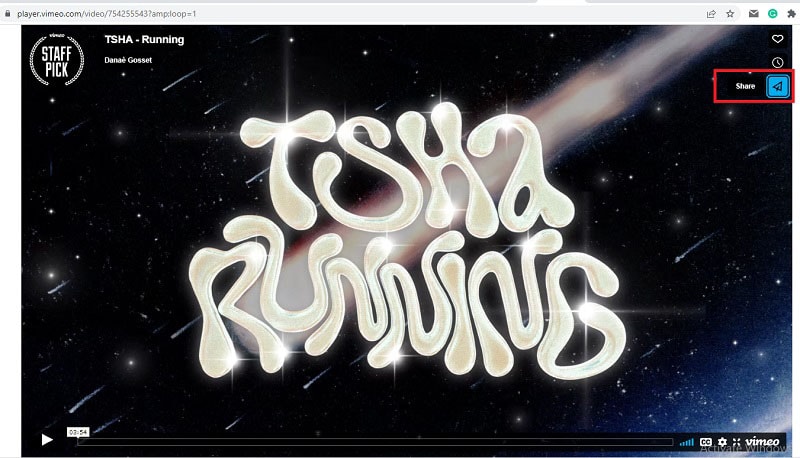
Step 2: You will get to see several options, and you need to click on “Get Embed Code” option.
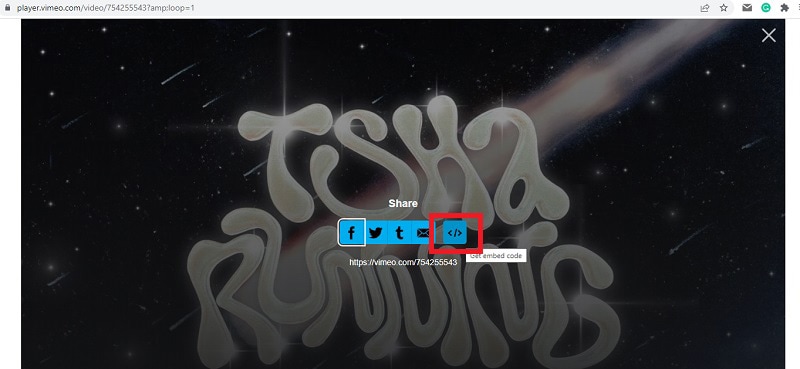
Step 3: On the next screen, you will get the embed code in a pop-up box. Click on Show options.

Step 4: From the expanded section, go to Special Stuff section. Turn on “Loop this video” option.

Step 5: Thereafter, copy the code and paste it into your website to play the video in a loop.
Way 3. How to Loop a Vimeo Video on Mobile
If you are a mobile user, you can use the Vimeo app. But you cannot loop a video on the Vimeo app, quite surprisingly. If you are using the Vimeo app, you can copy the link to the video. Thereafter, you can open the video on your web browser app. You can follow the steps we have mentioned for looping a video on Vimeo directly. Here are the steps for Vimeo loop video on mobile devices.
Step 1: Open the Vimeo app on your mobile device. Play the video that you want in the loop.
Step 2: Tap on the Share icon and tap on Copy URL option.
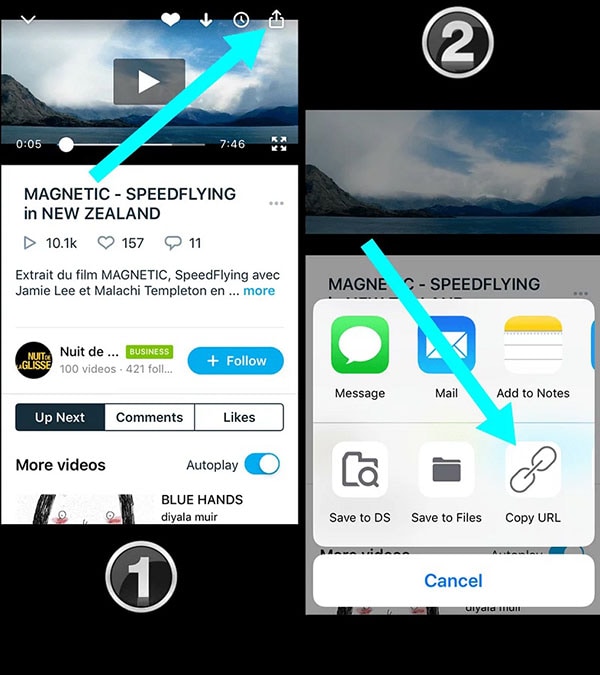
Step 3: Open your web browser and paste the copied URL.
Step 4: Modify the URL in the address bar following the steps we have mentioned in Way 1.
After the modification, the URL of the video should change from “https://vimeo.com/754255543 “ to “player.vimeo.com/video/754255543?amp;loop=1”.
Way 4. How to Loop Vimeo Videos on Computer
If you want to use Vimeo loop video in your video project on your computer, you can use Wondershare Filmora. Filmora is a professional video editor where you can loop any downloaded Vimeo video as long as you want. There are several online Vimeo downloaders available to download any designed Vimeo video.
Thereafter, you can import the downloaded video into Filmora. Then you can extend the duration by looping the video. Filmora is available for Windows and macOS. Apart from looping, you can edit your video like a professional. Here are the steps on how to loop a video on Vimeo.
Free Download For Win 7 or later(64-bit)
Free Download For macOS 10.14 or later
Step 1: Download and install Wondershare Filmora. Download the desired Vimeo video on your computer. Launch Filmora and click on New Project.

Step 2: Drag and drop the downloaded video file into the Project Media folder on Filmora. Thereafter, bring the video file from Project Media folder into the timeline.

Step 3: Drag and drop the video clip into the timeline again. Make sure that there is no gap between the clips and they are on the same channel for looping. Alternative, you can copy and paste the video clip multiple times for looping.

Step 4: You can play the video and watch it in loop. Finally, click on the Export button to save the video in the desired file format.

Wondershare Filmora Best Video Looper Software for Social Media Video Creation.
Free Download Free Download Learn More

Conclusion
There are several ways to loop a video on Vimeo. The best way out is to go for Vimeo loop video directly from the web browser. We have also illustrated how to embed a Vimeo video in a loop into your website. If you want to have a looped Vimeo video in your video project, you can use Filmora on your computer.
Free Download For macOS 10.14 or later
Step 1: Download and install Wondershare Filmora. Download the desired Vimeo video on your computer. Launch Filmora and click on New Project.

Step 2: Drag and drop the downloaded video file into the Project Media folder on Filmora. Thereafter, bring the video file from Project Media folder into the timeline.

Step 3: Drag and drop the video clip into the timeline again. Make sure that there is no gap between the clips and they are on the same channel for looping. Alternative, you can copy and paste the video clip multiple times for looping.

Step 4: You can play the video and watch it in loop. Finally, click on the Export button to save the video in the desired file format.

Wondershare Filmora Best Video Looper Software for Social Media Video Creation.
Free Download Free Download Learn More

Conclusion
There are several ways to loop a video on Vimeo. The best way out is to go for Vimeo loop video directly from the web browser. We have also illustrated how to embed a Vimeo video in a loop into your website. If you want to have a looped Vimeo video in your video project, you can use Filmora on your computer.
How To Remove Audio From Video
Extracting audio from video lets you focus on the main video. Moreover, it also protects privacy and addresses copyright problems. Thus, controlling the audio is a crucial skill for video editors. One approach to making the video seem better is to remove the noise. Well, it isn’t just about reducing background noise. Instead, it’s a calculated move to make your editing more precise. So, how do you remove audio from a video? Don’t worry if you are a newcomer in the video editing field! This post is your go-to guide to effortlessly eliminating audio from your video content.
Extracting audio from video lets you focus on the main video. Moreover, it also protects privacy and addresses copyright problems. Thus, controlling the audio is a crucial skill for video editors. One approach to making the video seem better is to remove the noise. Well, it isn’t just about reducing background noise. Instead, it’s a calculated move to make your editing more precise. So, how do you remove audio from a video? Don’t worry if you are a newcomer in the video editing field! This post is your go-to guide to effortlessly eliminating audio from your video content.
In this article
- Part 1: Why Is It Necessary to Remove Audio from a Video?
- Part 2: How Can You Improve Storytelling With Silent Videos?
- Part 3: How to Use Filmora to Remove Audio from Your Video?
Remove Audio Now For Win 7 or later(64-bit)
Remove Audio Now For macOS 10.14 or later
Why Is It Necessary to Remove Audio from a Video?
You can make a video far more versatile and successful for many different things by removing the audio.
Your Video Becomes Multipurpose
Taking the audio out of a video makes it more versatile. Presentations, slide decks, and instructional videos may all benefit from this. The original audio or background noise might be too distracting in such videos.
No Language Issues
The muted or removed audio lets you reach viewers who speak a different language. By removing the original audio, the video becomes language-neutral. Thus, you save time adding subtitles or dubbing without disturbing the narration.
Place Emphasis on the Video Itself
Cutting off the sound may make the video’s visuals the main attraction. It may be beneficial when creating tutorials or instructional videos. That’s because viewers may prefer to see the demos without the sound.
Eliminating Excessive Background Noise
The video might get dull with background noises, echoes, or unwanted sounds. Deleting the audio stream helps to eliminate distractions. As a result, viewers get a cleaner viewing experience.
Keeping Copyright Concerns at Bay
Businesses can avoid copyright infringement problems by eliminating audio from videos. Removing someone’s audio work before using it in public venues is necessary. It supports copyright laws on audio material by limiting display to visual components.
Content Personalization
Creators can let viewers add their soundtracks or voiceovers by removing audio. Thus, it can make the watching experience more customized. It suits projects that need a high degree of personalization or user-generated content.
Confidential Data Security
Sometimes, a video might capture sensitive conversations or information. So, it’s essential to remove the audio to protect privacy. Remember, sharing the visual footage does not compromise confidentiality. It hides the crucial discussions or data from the original audio.
As you can see, removing audio from a video has several benefits. Many options are available when you mute the audio in a video. By eliminating background noise, you’re freeing your imagination.
So, how do silent videos improve your video production strategies? Let’s find out!
How Can You Improve Storytelling With Silent Videos?
There is a much unrealized narrative potential in silent videos. Most videos rely only on visual elements to convey narratives. Thus, mute clips have a unique ability to captivate audiences. It also offers many possibilities for storytelling, allowing for a more immersive experience.
Setting a Narrative
Videos without sound force viewers to rely more on their visual perception of the tale. It can draw your viewers closer to the visuals. Moreover, it also heightens their involvement with the story as it develops.
Improving Stories
Silence directs the viewer’s attention to certain visual aspects. When you remove all sound distractions, the audience can focus on the pictures. It helps you highlight essential story aspects.
For instance, rely on more than just dialogue to convey emotion. Instead, you can take a modest close-up of the character’s face.
Build Emotions With No Audio
One effective method of building intense emotions is the complete absence of sound. Remember, silent clips can keep viewers on the top of their seats. The audience may get more invested in the story’s raw essence when a scene unfolds in silence. In short, this technique aims to evoke a range of emotions in the audience.
Add Metaphor
The lack of audio permits the use of symbolic language only via visual representations. You can use each picture to convey information. It eliminates the need for dialogue or background music.
The audience can interact with the story on a deeper level via interpretation. Here, video scenes, objects, or actions work as symbols.
Simplify Complex Stories
Silent videos let storytellers elicit strong emotional reactions from audiences. They can co-create the story by deciphering visual cues. Besides, they can also add thoughts, emotions, and interpretations in silent videos. Without words, silent videos can help you convey stories that captivate audiences.
How to Use Filmora to Remove Audio from Your Video?
Two main approaches are available for using this software. You can start by downloading Wondershare Filmora for free to try it out. Here is how to remove audio in a video editor.
Remove Audio Now For Win 7 or later(64-bit)
Remove Audio Now For macOS 10.14 or later
Method 1: Use the “Mute” Button
The first method is using the “Mute” function available in Filmora. You can start by importing the local video file into this software.
Drop the file into Filmora’s video editing timeline. You can mute the file by right-clicking on it. Once you’ve finished, choose a format to save the file in.
As you can see, the mute option stands out as a fantastic one-click feature. It removes the necessity for specialized video editing skills. Anyone can effortlessly remove audio from their videos with ease.

Method 2: Use the Audio Detach feature
Now, let’s turn our focus to a different, efficient way. The Audio Detach function becomes a potent feature for separating audio from videos. Let’s check out its detailed instructions for precisely separating audio and video.
Step1Upload Your Video
First, select the video clip whose audio you want to extract. You can start by clicking “Import” and then navigating to the relevant folder on your hard drive.
While you pick more files, keep the “Ctrl” button down to select them all at once. The main editing dashboard will show thumbnails of all the currently loaded files. You can see a preview in the right-hand window when you double-click them.

Step2Cut Out the Music
Now, you should drag videos from the dashboard into the Video Timeline. After that, you can right-click the video to choose the “Audio Detach” option.
The Music Timeline will immediately display a new audio file. Here, you can see the original video’s soundtrack. Now, pressing the “Delete” button can remove the sounds.
You can also detach audio from multiple video files. Remember, all the files will mesh together perfectly on the Video Timeline.
Thus, you need to click the application icon on the left-hand side of the screen and choose “Save As…” to create new project files if you need to extract audio from more than one file. Then, export each output file individually after reloading the project file.

Step3Download the Video
To be sure this is what you need, double-tap the file in the Video Timeline. You can add suitable music files to the clip if needed. To save only the video track, click the “Create” option directly. A popup will open up, asking you to choose a format before you can save it to your PC.

The Music Timeline will immediately display a new audio file. Here, you can see the original video’s soundtrack. Now, pressing the “Delete” button can remove the sounds.
You can also detach audio from multiple video files. Remember, all the files will mesh together perfectly on the Video Timeline.
Thus, you need to click the application icon on the left-hand side of the screen and choose “Save As…” to create new project files if you need to extract audio from more than one file. Then, export each output file individually after reloading the project file.
Now you know how to remove audio from videos in Wondershare Filmora. As you can see, removing background noise from videos is a breeze using Filmora. You don’t need extensive experience or expensive software packages.
Follow the simple steps outlined above, even if this is your first time. You may remove distracting or unnecessary audio from your file in just a few minutes.
Conclusion
As you can see, your ability to control the audio in video editing defines the viewing experience. It is about not just transforming video material but also expanding possibilities. This silent space is where imagination soars.
It’s a technique to make your video clips more adaptable. Thus, they can transcend language obstacles, legal limitations, and distractions.
Think of a vacation video where the beautiful sights and sounds of the busy streets are in front. It will allow the audience to lose themselves in the lively atmosphere completely. If you remove the audio from this clip, it can become livelier.
In short, sound removal is crucial in creating a more engaging story. It changes the viewer’s experience by focusing on visuals and increasing engagement. You can use Filmora’s powerful audio removal features. The software streamlines the editing process without compromising the quality of the video. Learn to use silence as a tool to tell stories and make people feel things in your videos.
- Part 2: How Can You Improve Storytelling With Silent Videos?
- Part 3: How to Use Filmora to Remove Audio from Your Video?
Remove Audio Now For Win 7 or later(64-bit)
Remove Audio Now For macOS 10.14 or later
Why Is It Necessary to Remove Audio from a Video?
You can make a video far more versatile and successful for many different things by removing the audio.
Your Video Becomes Multipurpose
Taking the audio out of a video makes it more versatile. Presentations, slide decks, and instructional videos may all benefit from this. The original audio or background noise might be too distracting in such videos.
No Language Issues
The muted or removed audio lets you reach viewers who speak a different language. By removing the original audio, the video becomes language-neutral. Thus, you save time adding subtitles or dubbing without disturbing the narration.
Place Emphasis on the Video Itself
Cutting off the sound may make the video’s visuals the main attraction. It may be beneficial when creating tutorials or instructional videos. That’s because viewers may prefer to see the demos without the sound.
Eliminating Excessive Background Noise
The video might get dull with background noises, echoes, or unwanted sounds. Deleting the audio stream helps to eliminate distractions. As a result, viewers get a cleaner viewing experience.
Keeping Copyright Concerns at Bay
Businesses can avoid copyright infringement problems by eliminating audio from videos. Removing someone’s audio work before using it in public venues is necessary. It supports copyright laws on audio material by limiting display to visual components.
Content Personalization
Creators can let viewers add their soundtracks or voiceovers by removing audio. Thus, it can make the watching experience more customized. It suits projects that need a high degree of personalization or user-generated content.
Confidential Data Security
Sometimes, a video might capture sensitive conversations or information. So, it’s essential to remove the audio to protect privacy. Remember, sharing the visual footage does not compromise confidentiality. It hides the crucial discussions or data from the original audio.
As you can see, removing audio from a video has several benefits. Many options are available when you mute the audio in a video. By eliminating background noise, you’re freeing your imagination.
So, how do silent videos improve your video production strategies? Let’s find out!
How Can You Improve Storytelling With Silent Videos?
There is a much unrealized narrative potential in silent videos. Most videos rely only on visual elements to convey narratives. Thus, mute clips have a unique ability to captivate audiences. It also offers many possibilities for storytelling, allowing for a more immersive experience.
Setting a Narrative
Videos without sound force viewers to rely more on their visual perception of the tale. It can draw your viewers closer to the visuals. Moreover, it also heightens their involvement with the story as it develops.
Improving Stories
Silence directs the viewer’s attention to certain visual aspects. When you remove all sound distractions, the audience can focus on the pictures. It helps you highlight essential story aspects.
For instance, rely on more than just dialogue to convey emotion. Instead, you can take a modest close-up of the character’s face.
Build Emotions With No Audio
One effective method of building intense emotions is the complete absence of sound. Remember, silent clips can keep viewers on the top of their seats. The audience may get more invested in the story’s raw essence when a scene unfolds in silence. In short, this technique aims to evoke a range of emotions in the audience.
Add Metaphor
The lack of audio permits the use of symbolic language only via visual representations. You can use each picture to convey information. It eliminates the need for dialogue or background music.
The audience can interact with the story on a deeper level via interpretation. Here, video scenes, objects, or actions work as symbols.
Simplify Complex Stories
Silent videos let storytellers elicit strong emotional reactions from audiences. They can co-create the story by deciphering visual cues. Besides, they can also add thoughts, emotions, and interpretations in silent videos. Without words, silent videos can help you convey stories that captivate audiences.
How to Use Filmora to Remove Audio from Your Video?
Two main approaches are available for using this software. You can start by downloading Wondershare Filmora for free to try it out. Here is how to remove audio in a video editor.
Remove Audio Now For Win 7 or later(64-bit)
Remove Audio Now For macOS 10.14 or later
Method 1: Use the “Mute” Button
The first method is using the “Mute” function available in Filmora. You can start by importing the local video file into this software.
Drop the file into Filmora’s video editing timeline. You can mute the file by right-clicking on it. Once you’ve finished, choose a format to save the file in.
As you can see, the mute option stands out as a fantastic one-click feature. It removes the necessity for specialized video editing skills. Anyone can effortlessly remove audio from their videos with ease.

Method 2: Use the Audio Detach feature
Now, let’s turn our focus to a different, efficient way. The Audio Detach function becomes a potent feature for separating audio from videos. Let’s check out its detailed instructions for precisely separating audio and video.
Step1Upload Your Video
First, select the video clip whose audio you want to extract. You can start by clicking “Import” and then navigating to the relevant folder on your hard drive.
While you pick more files, keep the “Ctrl” button down to select them all at once. The main editing dashboard will show thumbnails of all the currently loaded files. You can see a preview in the right-hand window when you double-click them.

Step2Cut Out the Music
Now, you should drag videos from the dashboard into the Video Timeline. After that, you can right-click the video to choose the “Audio Detach” option.
The Music Timeline will immediately display a new audio file. Here, you can see the original video’s soundtrack. Now, pressing the “Delete” button can remove the sounds.
You can also detach audio from multiple video files. Remember, all the files will mesh together perfectly on the Video Timeline.
Thus, you need to click the application icon on the left-hand side of the screen and choose “Save As…” to create new project files if you need to extract audio from more than one file. Then, export each output file individually after reloading the project file.

Step3Download the Video
To be sure this is what you need, double-tap the file in the Video Timeline. You can add suitable music files to the clip if needed. To save only the video track, click the “Create” option directly. A popup will open up, asking you to choose a format before you can save it to your PC.

The Music Timeline will immediately display a new audio file. Here, you can see the original video’s soundtrack. Now, pressing the “Delete” button can remove the sounds.
You can also detach audio from multiple video files. Remember, all the files will mesh together perfectly on the Video Timeline.
Thus, you need to click the application icon on the left-hand side of the screen and choose “Save As…” to create new project files if you need to extract audio from more than one file. Then, export each output file individually after reloading the project file.
Now you know how to remove audio from videos in Wondershare Filmora. As you can see, removing background noise from videos is a breeze using Filmora. You don’t need extensive experience or expensive software packages.
Follow the simple steps outlined above, even if this is your first time. You may remove distracting or unnecessary audio from your file in just a few minutes.
Conclusion
As you can see, your ability to control the audio in video editing defines the viewing experience. It is about not just transforming video material but also expanding possibilities. This silent space is where imagination soars.
It’s a technique to make your video clips more adaptable. Thus, they can transcend language obstacles, legal limitations, and distractions.
Think of a vacation video where the beautiful sights and sounds of the busy streets are in front. It will allow the audience to lose themselves in the lively atmosphere completely. If you remove the audio from this clip, it can become livelier.
In short, sound removal is crucial in creating a more engaging story. It changes the viewer’s experience by focusing on visuals and increasing engagement. You can use Filmora’s powerful audio removal features. The software streamlines the editing process without compromising the quality of the video. Learn to use silence as a tool to tell stories and make people feel things in your videos.
- Part 2: How Can You Improve Storytelling With Silent Videos?
- Part 3: How to Use Filmora to Remove Audio from Your Video?
Remove Audio Now For Win 7 or later(64-bit)
Remove Audio Now For macOS 10.14 or later
Why Is It Necessary to Remove Audio from a Video?
You can make a video far more versatile and successful for many different things by removing the audio.
Your Video Becomes Multipurpose
Taking the audio out of a video makes it more versatile. Presentations, slide decks, and instructional videos may all benefit from this. The original audio or background noise might be too distracting in such videos.
No Language Issues
The muted or removed audio lets you reach viewers who speak a different language. By removing the original audio, the video becomes language-neutral. Thus, you save time adding subtitles or dubbing without disturbing the narration.
Place Emphasis on the Video Itself
Cutting off the sound may make the video’s visuals the main attraction. It may be beneficial when creating tutorials or instructional videos. That’s because viewers may prefer to see the demos without the sound.
Eliminating Excessive Background Noise
The video might get dull with background noises, echoes, or unwanted sounds. Deleting the audio stream helps to eliminate distractions. As a result, viewers get a cleaner viewing experience.
Keeping Copyright Concerns at Bay
Businesses can avoid copyright infringement problems by eliminating audio from videos. Removing someone’s audio work before using it in public venues is necessary. It supports copyright laws on audio material by limiting display to visual components.
Content Personalization
Creators can let viewers add their soundtracks or voiceovers by removing audio. Thus, it can make the watching experience more customized. It suits projects that need a high degree of personalization or user-generated content.
Confidential Data Security
Sometimes, a video might capture sensitive conversations or information. So, it’s essential to remove the audio to protect privacy. Remember, sharing the visual footage does not compromise confidentiality. It hides the crucial discussions or data from the original audio.
As you can see, removing audio from a video has several benefits. Many options are available when you mute the audio in a video. By eliminating background noise, you’re freeing your imagination.
So, how do silent videos improve your video production strategies? Let’s find out!
How Can You Improve Storytelling With Silent Videos?
There is a much unrealized narrative potential in silent videos. Most videos rely only on visual elements to convey narratives. Thus, mute clips have a unique ability to captivate audiences. It also offers many possibilities for storytelling, allowing for a more immersive experience.
Setting a Narrative
Videos without sound force viewers to rely more on their visual perception of the tale. It can draw your viewers closer to the visuals. Moreover, it also heightens their involvement with the story as it develops.
Improving Stories
Silence directs the viewer’s attention to certain visual aspects. When you remove all sound distractions, the audience can focus on the pictures. It helps you highlight essential story aspects.
For instance, rely on more than just dialogue to convey emotion. Instead, you can take a modest close-up of the character’s face.
Build Emotions With No Audio
One effective method of building intense emotions is the complete absence of sound. Remember, silent clips can keep viewers on the top of their seats. The audience may get more invested in the story’s raw essence when a scene unfolds in silence. In short, this technique aims to evoke a range of emotions in the audience.
Add Metaphor
The lack of audio permits the use of symbolic language only via visual representations. You can use each picture to convey information. It eliminates the need for dialogue or background music.
The audience can interact with the story on a deeper level via interpretation. Here, video scenes, objects, or actions work as symbols.
Simplify Complex Stories
Silent videos let storytellers elicit strong emotional reactions from audiences. They can co-create the story by deciphering visual cues. Besides, they can also add thoughts, emotions, and interpretations in silent videos. Without words, silent videos can help you convey stories that captivate audiences.
How to Use Filmora to Remove Audio from Your Video?
Two main approaches are available for using this software. You can start by downloading Wondershare Filmora for free to try it out. Here is how to remove audio in a video editor.
Remove Audio Now For Win 7 or later(64-bit)
Remove Audio Now For macOS 10.14 or later
Method 1: Use the “Mute” Button
The first method is using the “Mute” function available in Filmora. You can start by importing the local video file into this software.
Drop the file into Filmora’s video editing timeline. You can mute the file by right-clicking on it. Once you’ve finished, choose a format to save the file in.
As you can see, the mute option stands out as a fantastic one-click feature. It removes the necessity for specialized video editing skills. Anyone can effortlessly remove audio from their videos with ease.

Method 2: Use the Audio Detach feature
Now, let’s turn our focus to a different, efficient way. The Audio Detach function becomes a potent feature for separating audio from videos. Let’s check out its detailed instructions for precisely separating audio and video.
Step1Upload Your Video
First, select the video clip whose audio you want to extract. You can start by clicking “Import” and then navigating to the relevant folder on your hard drive.
While you pick more files, keep the “Ctrl” button down to select them all at once. The main editing dashboard will show thumbnails of all the currently loaded files. You can see a preview in the right-hand window when you double-click them.

Step2Cut Out the Music
Now, you should drag videos from the dashboard into the Video Timeline. After that, you can right-click the video to choose the “Audio Detach” option.
The Music Timeline will immediately display a new audio file. Here, you can see the original video’s soundtrack. Now, pressing the “Delete” button can remove the sounds.
You can also detach audio from multiple video files. Remember, all the files will mesh together perfectly on the Video Timeline.
Thus, you need to click the application icon on the left-hand side of the screen and choose “Save As…” to create new project files if you need to extract audio from more than one file. Then, export each output file individually after reloading the project file.

Step3Download the Video
To be sure this is what you need, double-tap the file in the Video Timeline. You can add suitable music files to the clip if needed. To save only the video track, click the “Create” option directly. A popup will open up, asking you to choose a format before you can save it to your PC.

The Music Timeline will immediately display a new audio file. Here, you can see the original video’s soundtrack. Now, pressing the “Delete” button can remove the sounds.
You can also detach audio from multiple video files. Remember, all the files will mesh together perfectly on the Video Timeline.
Thus, you need to click the application icon on the left-hand side of the screen and choose “Save As…” to create new project files if you need to extract audio from more than one file. Then, export each output file individually after reloading the project file.
Now you know how to remove audio from videos in Wondershare Filmora. As you can see, removing background noise from videos is a breeze using Filmora. You don’t need extensive experience or expensive software packages.
Follow the simple steps outlined above, even if this is your first time. You may remove distracting or unnecessary audio from your file in just a few minutes.
Conclusion
As you can see, your ability to control the audio in video editing defines the viewing experience. It is about not just transforming video material but also expanding possibilities. This silent space is where imagination soars.
It’s a technique to make your video clips more adaptable. Thus, they can transcend language obstacles, legal limitations, and distractions.
Think of a vacation video where the beautiful sights and sounds of the busy streets are in front. It will allow the audience to lose themselves in the lively atmosphere completely. If you remove the audio from this clip, it can become livelier.
In short, sound removal is crucial in creating a more engaging story. It changes the viewer’s experience by focusing on visuals and increasing engagement. You can use Filmora’s powerful audio removal features. The software streamlines the editing process without compromising the quality of the video. Learn to use silence as a tool to tell stories and make people feel things in your videos.
- Part 2: How Can You Improve Storytelling With Silent Videos?
- Part 3: How to Use Filmora to Remove Audio from Your Video?
Remove Audio Now For Win 7 or later(64-bit)
Remove Audio Now For macOS 10.14 or later
Why Is It Necessary to Remove Audio from a Video?
You can make a video far more versatile and successful for many different things by removing the audio.
Your Video Becomes Multipurpose
Taking the audio out of a video makes it more versatile. Presentations, slide decks, and instructional videos may all benefit from this. The original audio or background noise might be too distracting in such videos.
No Language Issues
The muted or removed audio lets you reach viewers who speak a different language. By removing the original audio, the video becomes language-neutral. Thus, you save time adding subtitles or dubbing without disturbing the narration.
Place Emphasis on the Video Itself
Cutting off the sound may make the video’s visuals the main attraction. It may be beneficial when creating tutorials or instructional videos. That’s because viewers may prefer to see the demos without the sound.
Eliminating Excessive Background Noise
The video might get dull with background noises, echoes, or unwanted sounds. Deleting the audio stream helps to eliminate distractions. As a result, viewers get a cleaner viewing experience.
Keeping Copyright Concerns at Bay
Businesses can avoid copyright infringement problems by eliminating audio from videos. Removing someone’s audio work before using it in public venues is necessary. It supports copyright laws on audio material by limiting display to visual components.
Content Personalization
Creators can let viewers add their soundtracks or voiceovers by removing audio. Thus, it can make the watching experience more customized. It suits projects that need a high degree of personalization or user-generated content.
Confidential Data Security
Sometimes, a video might capture sensitive conversations or information. So, it’s essential to remove the audio to protect privacy. Remember, sharing the visual footage does not compromise confidentiality. It hides the crucial discussions or data from the original audio.
As you can see, removing audio from a video has several benefits. Many options are available when you mute the audio in a video. By eliminating background noise, you’re freeing your imagination.
So, how do silent videos improve your video production strategies? Let’s find out!
How Can You Improve Storytelling With Silent Videos?
There is a much unrealized narrative potential in silent videos. Most videos rely only on visual elements to convey narratives. Thus, mute clips have a unique ability to captivate audiences. It also offers many possibilities for storytelling, allowing for a more immersive experience.
Setting a Narrative
Videos without sound force viewers to rely more on their visual perception of the tale. It can draw your viewers closer to the visuals. Moreover, it also heightens their involvement with the story as it develops.
Improving Stories
Silence directs the viewer’s attention to certain visual aspects. When you remove all sound distractions, the audience can focus on the pictures. It helps you highlight essential story aspects.
For instance, rely on more than just dialogue to convey emotion. Instead, you can take a modest close-up of the character’s face.
Build Emotions With No Audio
One effective method of building intense emotions is the complete absence of sound. Remember, silent clips can keep viewers on the top of their seats. The audience may get more invested in the story’s raw essence when a scene unfolds in silence. In short, this technique aims to evoke a range of emotions in the audience.
Add Metaphor
The lack of audio permits the use of symbolic language only via visual representations. You can use each picture to convey information. It eliminates the need for dialogue or background music.
The audience can interact with the story on a deeper level via interpretation. Here, video scenes, objects, or actions work as symbols.
Simplify Complex Stories
Silent videos let storytellers elicit strong emotional reactions from audiences. They can co-create the story by deciphering visual cues. Besides, they can also add thoughts, emotions, and interpretations in silent videos. Without words, silent videos can help you convey stories that captivate audiences.
How to Use Filmora to Remove Audio from Your Video?
Two main approaches are available for using this software. You can start by downloading Wondershare Filmora for free to try it out. Here is how to remove audio in a video editor.
Remove Audio Now For Win 7 or later(64-bit)
Remove Audio Now For macOS 10.14 or later
Method 1: Use the “Mute” Button
The first method is using the “Mute” function available in Filmora. You can start by importing the local video file into this software.
Drop the file into Filmora’s video editing timeline. You can mute the file by right-clicking on it. Once you’ve finished, choose a format to save the file in.
As you can see, the mute option stands out as a fantastic one-click feature. It removes the necessity for specialized video editing skills. Anyone can effortlessly remove audio from their videos with ease.

Method 2: Use the Audio Detach feature
Now, let’s turn our focus to a different, efficient way. The Audio Detach function becomes a potent feature for separating audio from videos. Let’s check out its detailed instructions for precisely separating audio and video.
Step1Upload Your Video
First, select the video clip whose audio you want to extract. You can start by clicking “Import” and then navigating to the relevant folder on your hard drive.
While you pick more files, keep the “Ctrl” button down to select them all at once. The main editing dashboard will show thumbnails of all the currently loaded files. You can see a preview in the right-hand window when you double-click them.

Step2Cut Out the Music
Now, you should drag videos from the dashboard into the Video Timeline. After that, you can right-click the video to choose the “Audio Detach” option.
The Music Timeline will immediately display a new audio file. Here, you can see the original video’s soundtrack. Now, pressing the “Delete” button can remove the sounds.
You can also detach audio from multiple video files. Remember, all the files will mesh together perfectly on the Video Timeline.
Thus, you need to click the application icon on the left-hand side of the screen and choose “Save As…” to create new project files if you need to extract audio from more than one file. Then, export each output file individually after reloading the project file.

Step3Download the Video
To be sure this is what you need, double-tap the file in the Video Timeline. You can add suitable music files to the clip if needed. To save only the video track, click the “Create” option directly. A popup will open up, asking you to choose a format before you can save it to your PC.

The Music Timeline will immediately display a new audio file. Here, you can see the original video’s soundtrack. Now, pressing the “Delete” button can remove the sounds.
You can also detach audio from multiple video files. Remember, all the files will mesh together perfectly on the Video Timeline.
Thus, you need to click the application icon on the left-hand side of the screen and choose “Save As…” to create new project files if you need to extract audio from more than one file. Then, export each output file individually after reloading the project file.
Now you know how to remove audio from videos in Wondershare Filmora. As you can see, removing background noise from videos is a breeze using Filmora. You don’t need extensive experience or expensive software packages.
Follow the simple steps outlined above, even if this is your first time. You may remove distracting or unnecessary audio from your file in just a few minutes.
Conclusion
As you can see, your ability to control the audio in video editing defines the viewing experience. It is about not just transforming video material but also expanding possibilities. This silent space is where imagination soars.
It’s a technique to make your video clips more adaptable. Thus, they can transcend language obstacles, legal limitations, and distractions.
Think of a vacation video where the beautiful sights and sounds of the busy streets are in front. It will allow the audience to lose themselves in the lively atmosphere completely. If you remove the audio from this clip, it can become livelier.
In short, sound removal is crucial in creating a more engaging story. It changes the viewer’s experience by focusing on visuals and increasing engagement. You can use Filmora’s powerful audio removal features. The software streamlines the editing process without compromising the quality of the video. Learn to use silence as a tool to tell stories and make people feel things in your videos.
How to Convert Images Into Video - Kapwing Tutorial
There are effortless ways to turn images into a video with stylish text and transitions, plus licensed music for any occasion. Simply add your photos to our online video creation software and quickly rearrange your pictures to tell your story. Drag and drop your way to a stunning video in minutes. Which software can help you? Find it in this article.
Part 1. What is Kapwing?
Kapwing is a collaborative video editing solution designed to help users create creative content online. With Kawing, users can upload, edit and share files with other team members in one place. Just share the link with other users and work on the content together in real-time.
Kapwing allows users to create videos from scratch with Kapwing’s extensive library of pre-made templates, stock content, and assets. Users can add layers of images, videos, and audio to create the desired video. Because Kapwing is a cloud-based solution, all projects and work are automatically saved to the cloud. However, Kapwing only allows the first 3 projects to be free, after that the image or video will be automatically watermarked, and you need to purchase kapwing premium access for the best image or video quality.
Part 2. How to convert image to video with Kapwing?
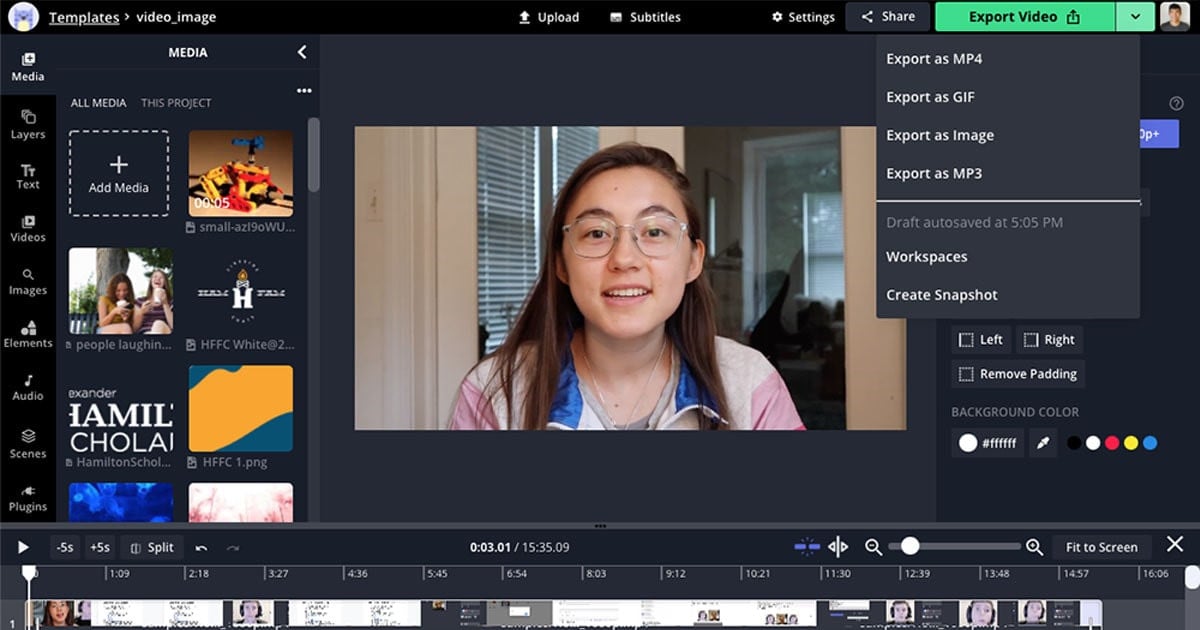
Easily convert images and GIFs to videos with music and stop scrolling with Kapwing’s image-to-video tool. With kapwing, you can turn your photos into a dynamic slideshow for a presentation or an engaging video for social media and YouTube. Even with minimal editing experience, you can turn a single image into a professional video.
Kapwing supports turning a single image into a video, as well as joining multiple images one by one into a slideshow-style video. With an intuitive timeline and the ability to specify the duration of each image, you won’t need to read a long tutorial to convert an image to a video with this easy online tool. Follow the steps below to convert your images to videos using kapwing.
Step1Upload your image or images
Upload an image or set of images directly to Kapwing. You can also embed a link to a .png or .jpg on the web. Once uploaded, your images will appear on the canvas as a collage.
Step2Select time and size
Select the image and find the duration dropdown in the right edit menu. Use the “adjust duration“ dropdown to choose how long you want your output video to be. You can also resize the image to a different aspect ratio. Crop, add music, set the background color, and more with Kapwing’s simple editor. If you have uploaded multiple images, arrange the photos in the correct order to make the presentation perfect.
Step3Export and share
Just click Export and your final video will be created. The output file is MP4. Kapwing is completely free and requires no downloads. Enjoy the new video you created with your image or images.
Part 3. Other 3 ways to convert image to video online
Even though an online image-to-video maker is not as powerful as photo and video editing software products like Filmora , you can still use this online image-to-video maker to create videos effortlessly. However, to save time, you should prepare all the material you want to use in your video in advance so that you can upload it to the platform of your choice and have your video ready in minutes. Let’s take a look at the image-to-video maker that you can use to create captivating social media videos.
2. Image to video

This website offers a lot of different tools that you can use to create videos from your photos, crop videos, or add 3D transitions between frames. Keep in mind that the maximum number of photos you can use in one video is limited to thirty. Once you get to the home page of this platform, just upload your photos and arrange them in any way you want.
You can also add text, music, or your company logo to the video, then follow the on-screen instructions to complete the process. You can preview the video after the platform has generated it and decide whether you want to download it or start over if you didn’t like the result.
3. Mp3Care
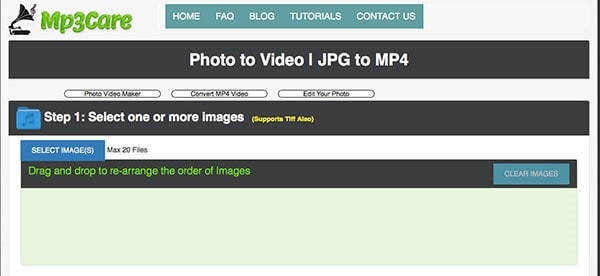
This web application makes converting JPEG files to MP4 video files a simple two-step process that only requires uploading photos and then selecting the time between the two images. The maximum number of photos you can use in a video is limited to just twenty, with the maximum duration of each image in the video not exceeding the 20-second mark. Adding transitions between images is also on the list of options this platform provides, but Mp3 Care Photo to Video lacks any other video editing features. Despite some obvious drawbacks, this online photo-to-video maker is still a great choice if you want to convert your photos to videos quickly and for free.
How to convert image to video on desktop using Filmora
Free Download For Win 7 or later(64-bit)
Free Download For macOS 10.14 or later
First, download and install Filmora on your Windows or Mac computer. In the following section, I will cover how to add photos to a video using Filmora on Windows. The procedure for adding photos to a video on Mac is similar.
Step1Import both photos and video files into Filmora
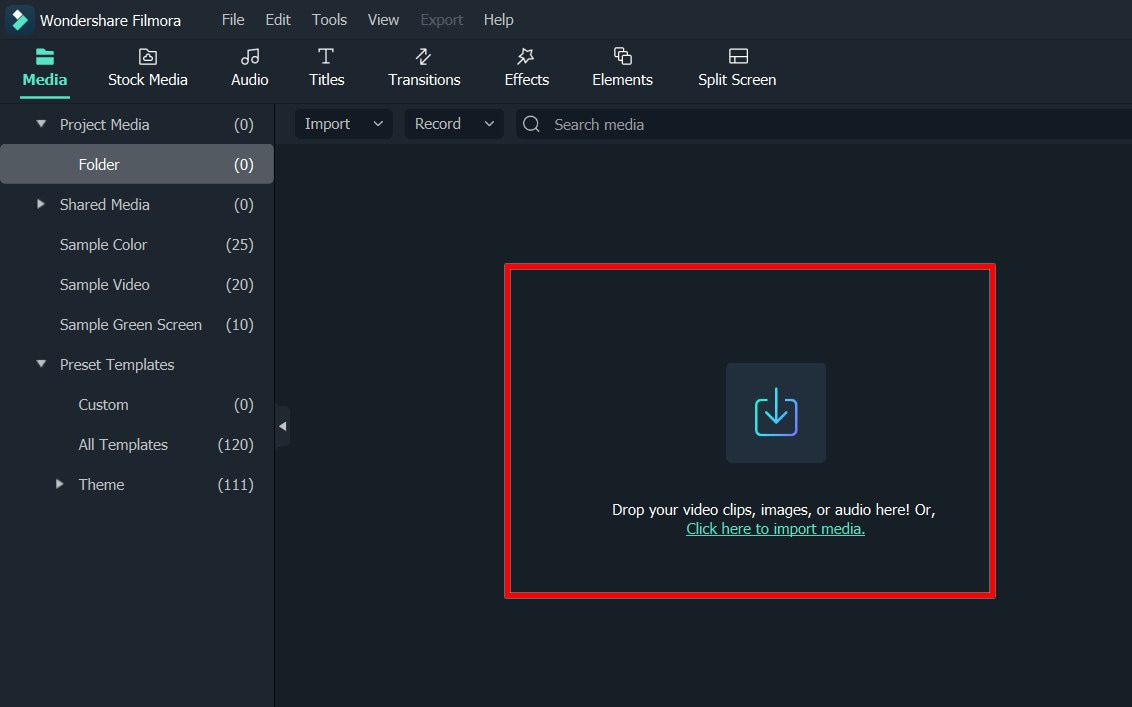
Launch Filmora Video Editor and click “New Project“ to get started. Click “Import“ and then “Import media files“ or click “Import media files here“ to find your video and photos on your computer. Double-click the files and they will be imported into the program. You can also directly drag and drop photo and video files into the video editing program. Then you need to set up the project such as aspect ratio and resolution.
Step2Add a photo to the video and apply some effects
After importing the files into the program, drag the video clip to the video editor timeline at the bottom of the screen. Then drag the photo to the track above the video. Click the “Play“ icon to preview the video. Move the photo on the track to the point where you want to view it and drag the end to shorten or increase the duration of the photo.
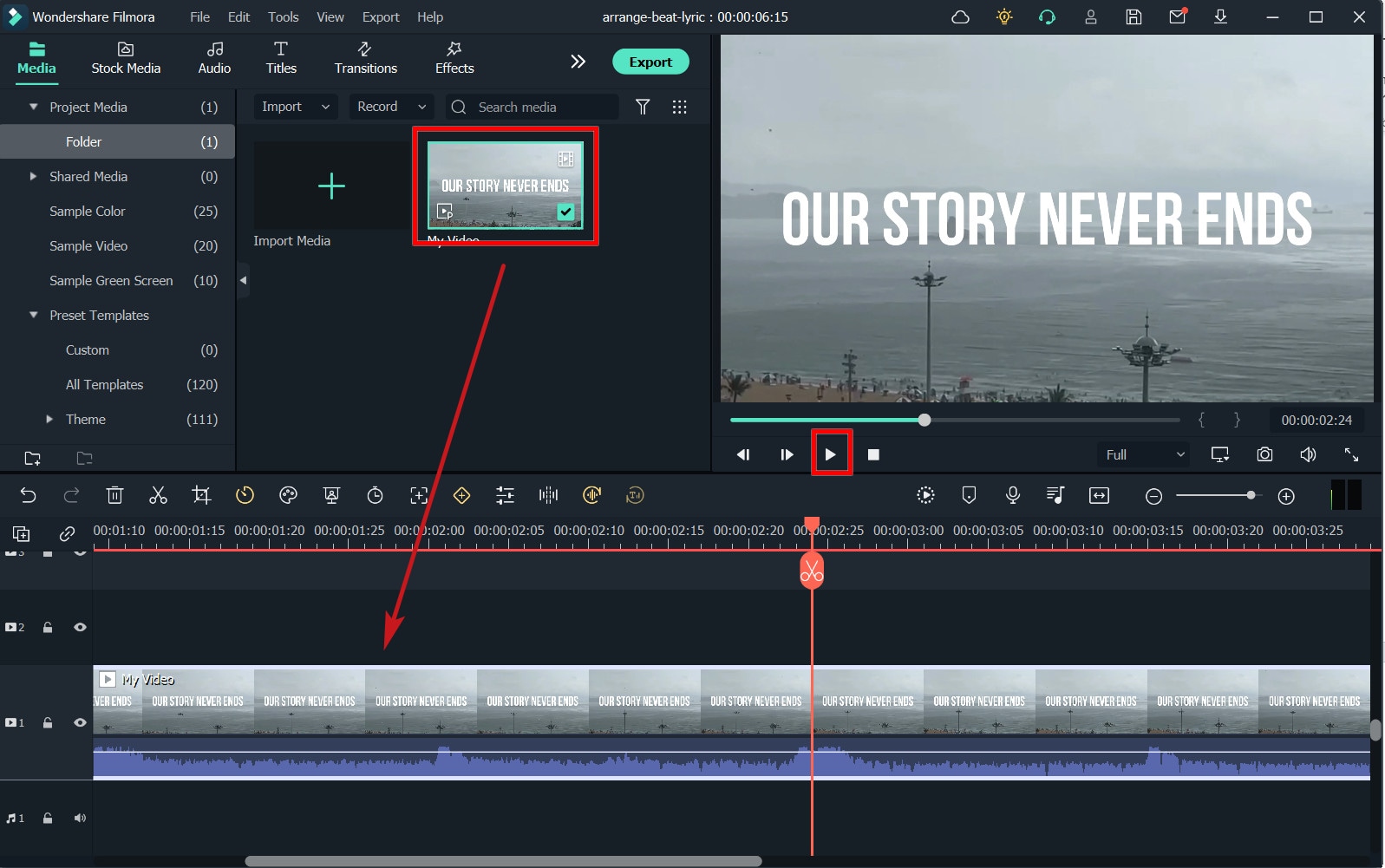
After that, edit your photo as you choose. Place the image anywhere you want, then drag its edge to change the size of the playing windows. The picture-in-picture track can also be customized using a variety of customizable settings provided by Filmora. To access the picture, color, and motion panel, double-click the additional image on the track. Here, you can select from more than 30 motion effects to animate the added photo, alter its saturation and hue, perform some color correction, or alter its transformation.
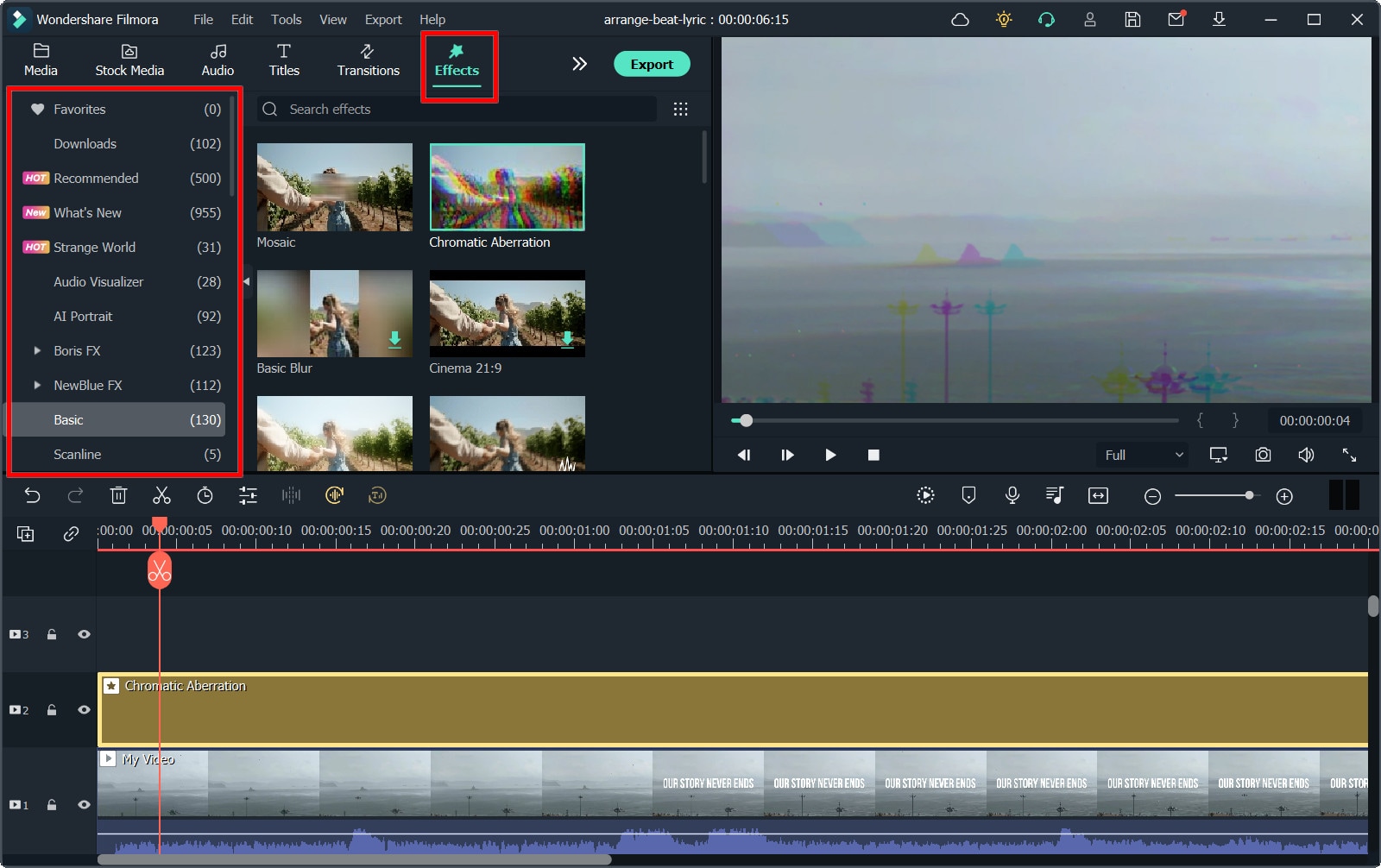
Then click the “Effects“ button for more mask and effect options. Go to the Utility option under Filters and then drag the image mask onto the photo on the timeline. Double click on the photo and then you can change the shape, height, width, and blending of the image mask. On the mask tab, you can shape the photo with a single click. You can also invert the mask to create a new shape. Choose one of the effects according to your wish to make your video more unique.
Step3Save the new video file
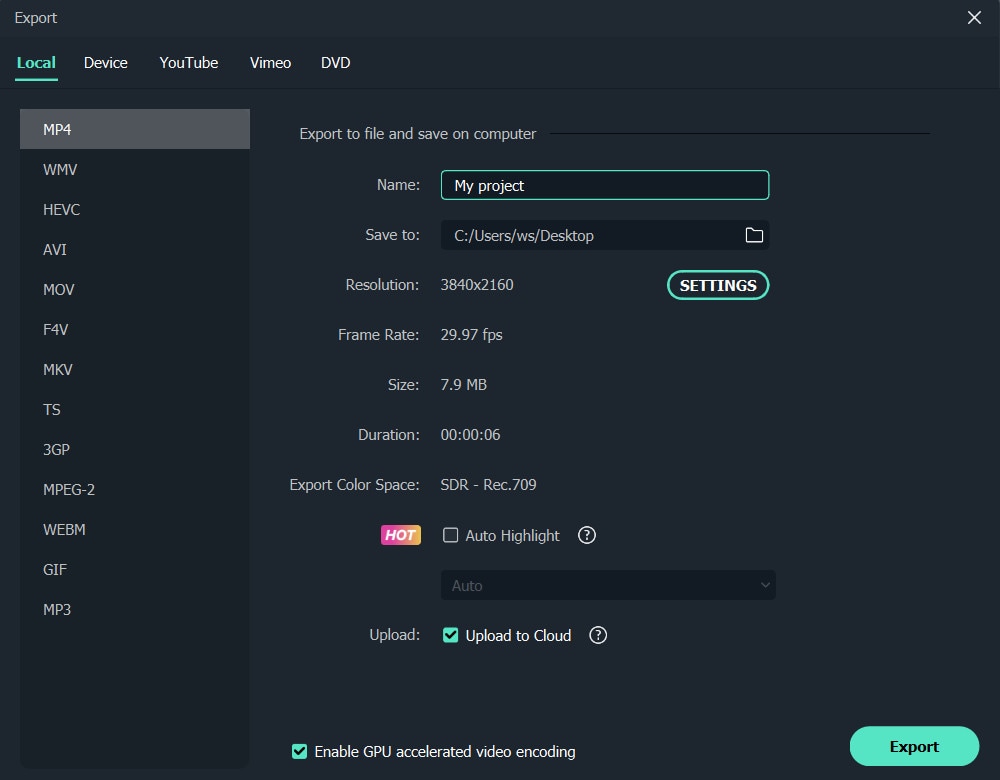
After adding a photo to a video and making basic adjustments, you can export it in various ways by pressing the “Export“ button. You can save it in different formats in the Format tab. If you want to play the video creation on iPod, iPhone, or iPad, click “Device“ and select the device from the list. You can also upload your video directly to YouTube or burn it to DVDs for playback on your TV using a DVD player. You can also share the video directly on social networks.
Conclusion
The above article talks about different software that can convert images to videos, hope it is helpful if you were wondering how to do that. As we can see above, using Filmora video editor, you will be more creative in making videos with fun or using Kapwing online software to convert your images to videos.
Free Download For Win 7 or later(64-bit)
Free Download For macOS 10.14 or later
Free Download For macOS 10.14 or later
First, download and install Filmora on your Windows or Mac computer. In the following section, I will cover how to add photos to a video using Filmora on Windows. The procedure for adding photos to a video on Mac is similar.
Step1Import both photos and video files into Filmora
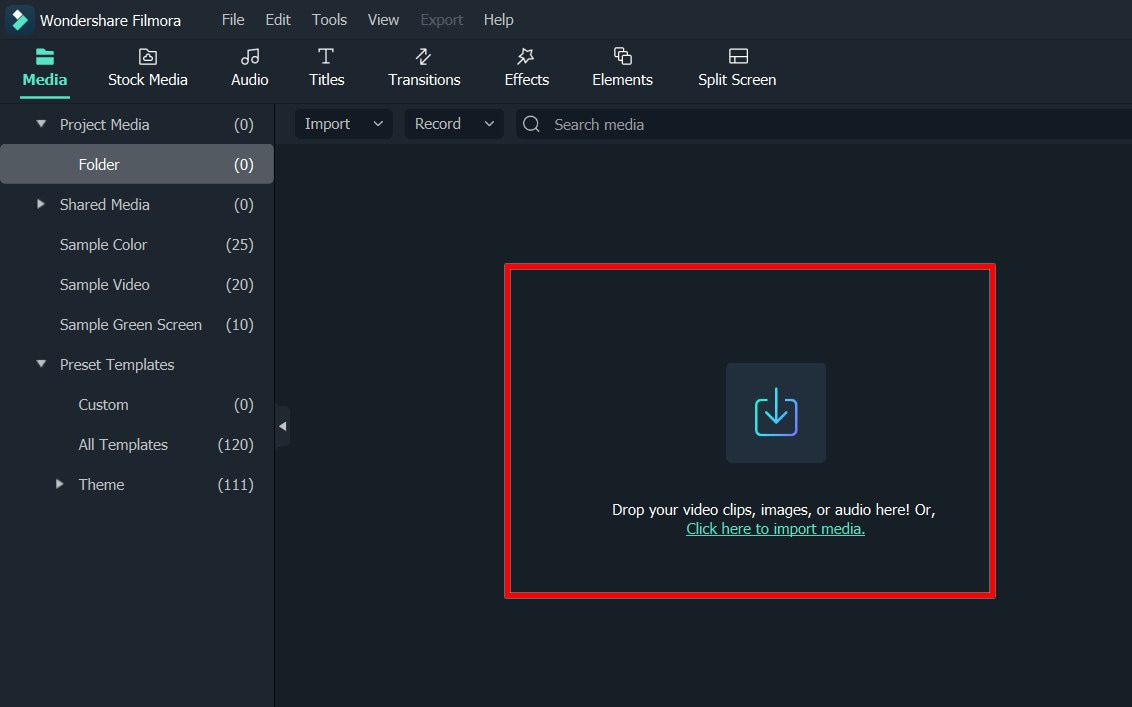
Launch Filmora Video Editor and click “New Project“ to get started. Click “Import“ and then “Import media files“ or click “Import media files here“ to find your video and photos on your computer. Double-click the files and they will be imported into the program. You can also directly drag and drop photo and video files into the video editing program. Then you need to set up the project such as aspect ratio and resolution.
Step2Add a photo to the video and apply some effects
After importing the files into the program, drag the video clip to the video editor timeline at the bottom of the screen. Then drag the photo to the track above the video. Click the “Play“ icon to preview the video. Move the photo on the track to the point where you want to view it and drag the end to shorten or increase the duration of the photo.
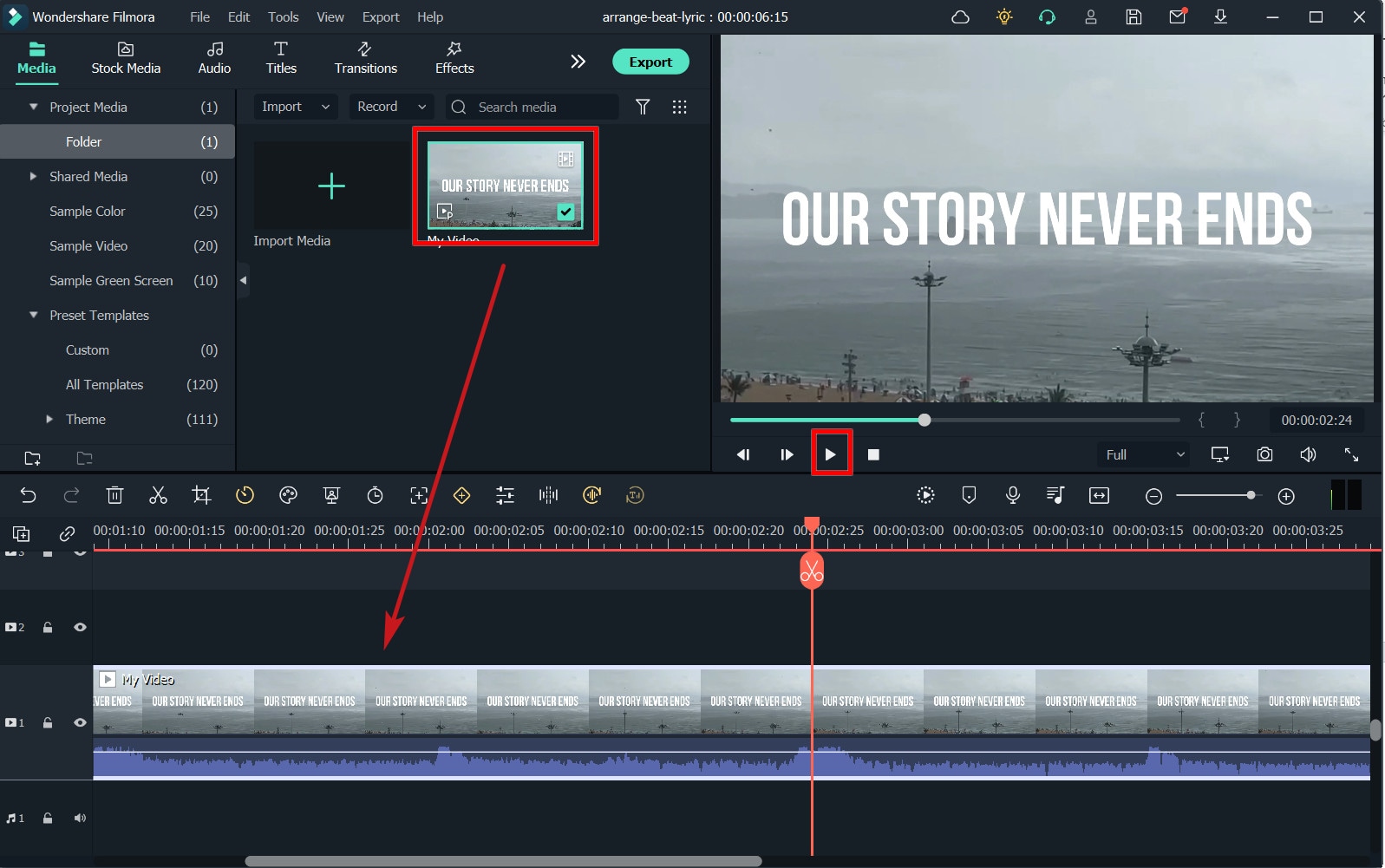
After that, edit your photo as you choose. Place the image anywhere you want, then drag its edge to change the size of the playing windows. The picture-in-picture track can also be customized using a variety of customizable settings provided by Filmora. To access the picture, color, and motion panel, double-click the additional image on the track. Here, you can select from more than 30 motion effects to animate the added photo, alter its saturation and hue, perform some color correction, or alter its transformation.
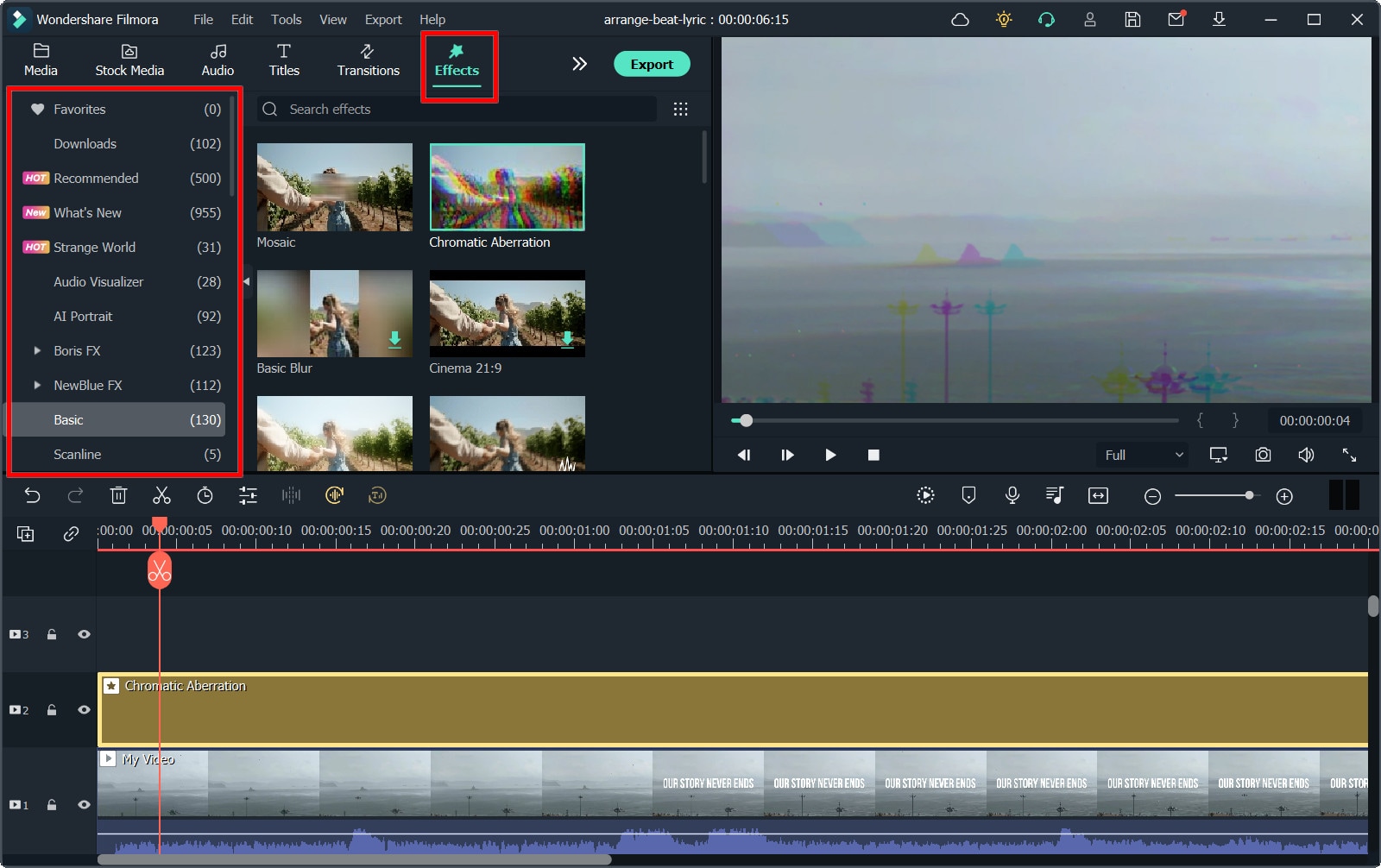
Then click the “Effects“ button for more mask and effect options. Go to the Utility option under Filters and then drag the image mask onto the photo on the timeline. Double click on the photo and then you can change the shape, height, width, and blending of the image mask. On the mask tab, you can shape the photo with a single click. You can also invert the mask to create a new shape. Choose one of the effects according to your wish to make your video more unique.
Step3Save the new video file
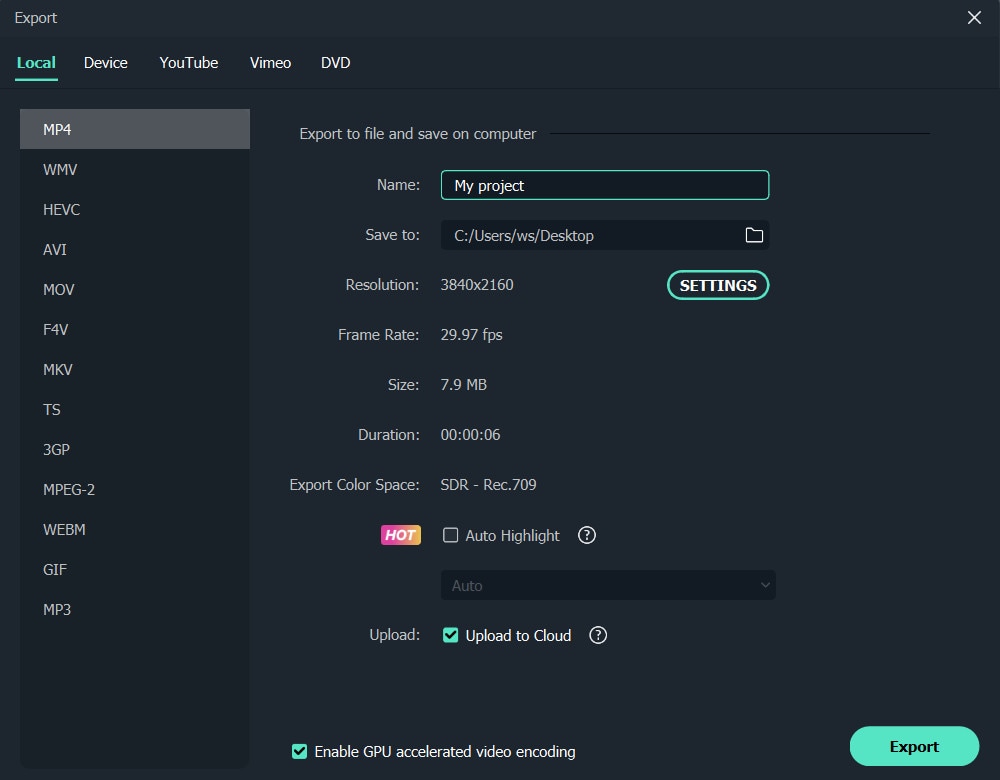
After adding a photo to a video and making basic adjustments, you can export it in various ways by pressing the “Export“ button. You can save it in different formats in the Format tab. If you want to play the video creation on iPod, iPhone, or iPad, click “Device“ and select the device from the list. You can also upload your video directly to YouTube or burn it to DVDs for playback on your TV using a DVD player. You can also share the video directly on social networks.
Conclusion
The above article talks about different software that can convert images to videos, hope it is helpful if you were wondering how to do that. As we can see above, using Filmora video editor, you will be more creative in making videos with fun or using Kapwing online software to convert your images to videos.
Free Download For Win 7 or later(64-bit)
Free Download For macOS 10.14 or later
Best 8 Free Video Editing Software Reddit
Reddit is the most popular online platform which users use as a news website, a social media platform, but mostly as a web forum. Reddit has a huge user base, and users prefer posting videos to respond to any question as well as promote products and services. A video is where a user can explain anything in detail, and even viewers prefer watching videos rather than reading a long text response.
That is why users search for free video editing software Reddit to create their videos and post them on Reddit. You will find several questions on Reddit asking “which is the best free video editing software Reddit?” There are only a few high-quality Reddit video editing software available that can get the job done perfectly. Here is the list of the best video editors for Reddit for all categories of users.
Part 1. Why Use a Reddit Video Editor?
When you are posting anything on Reddit, you want other users to read your post or response. According to the current trend, short videos are more engaging than textual posts and responses. That is why you should consider posting videos to answer any question in detail as well as promote your brand. In order to make the video engaging, you have to use a Reddit video editor.
A Reddit video editor lets you edit your video so that you can trim out unnecessary parts, join multiple video clips, and add texts wherever required. Moreover, you can add audio effects, use greenscreen effects as well as add transitions and animation to make the video eye-catching and interesting. All in all, you need a Reddit video editor to publish highly engaging and professional-quality videos on Reddit instantly.
Part 2. Best Video Editors for Reddit
1. Filmora
Wondershare Filmora is the best video editor for Reddit users. It is a premium video editor, and it is available for Windows and Mac users. You can use Filmora to capture your screen as well as record your video through webcam. You can record your system audio as well as sound from external mic. Therefore, you can make videos where you speak on a topic directly to the camera, and you can use greenscreen effect for a professional background.
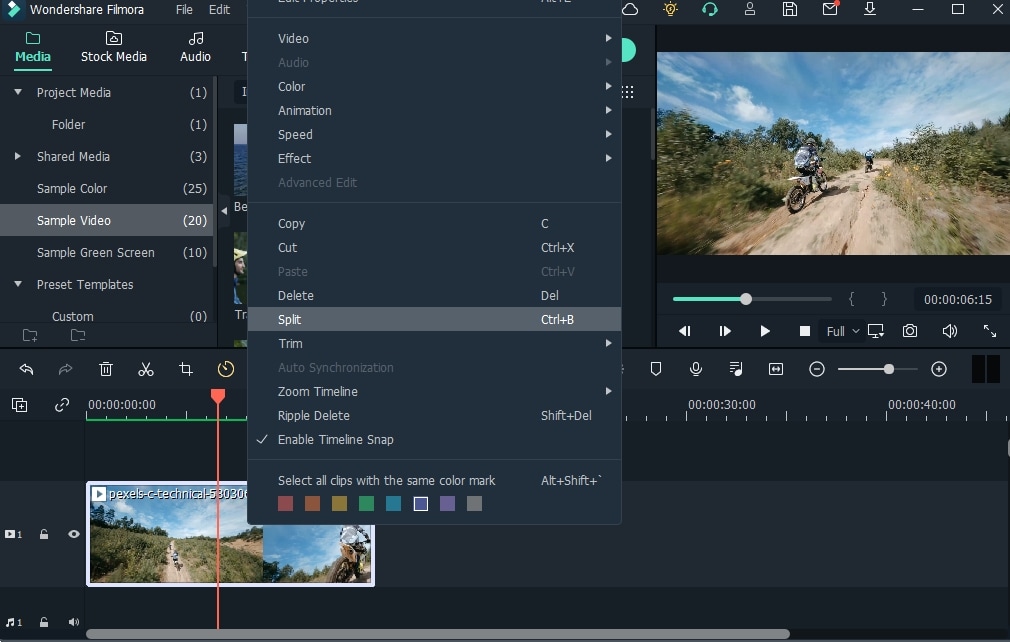
Coming to the editing part, you can join different video clips, and you can trim out unnecessary parts instantly. You can also add music as well as audio effects in appropriate places. The video editor lets you add transitions, effects, graphical elements, custom texts and titles, and much more. There is also a stock library available for media files. You can publish the video in desired resolution and file formats. Here are the pros and cons of Wondershare Filmora.
For Win 7 or later (64-bit)
For macOS 10.12 or later
Pros –
- Capture your screen as well as webcam.
- Record mic audio and add voiceover to any video.
- Trim and join video clips and photos.
- Transitions, effects, elements, texts and titles.
- Add external audio files, apply audio effects, and stock library.
- Super intuitive user interface for suitability of all users.
Cons –
- Belongs to premium category of video editors.
- Video rendering can take some time.
2. iMovie
iMovie is the Reddit free video editing software for Mac users. It comes with many amazing features that let you create exceptional videos. It has amazing video editing abilities and you can create split-screen videos. The software is easy to use and lets you download it for free. With the software, you will also be able to post your videos to different sites like Facebook and YouTube.
As far as editing is concerned, iMovie lets you add transitions and effects. It also lets you add text with different styles. You can add video clips where it can automatically create and edit by identifying the best footage parts. You will also find video color settings and you can even go for music editing. It lets you open multiple projects at a time. These are the pros and cons of iMovie.

Pros –
- Choose from different transitions and video effects.
- Work on different projects at the same time.
- Add a broadcast feel with split-screen and picture-in-picture.
- Select from multiple filters to add a perfect effect.
- Built-in sound effects automatically adjust the video length.
- Send a project wirelessly via iCloud Drive or AirDrop.
Cons –
- Limited support for different media file formats.
- Takes relatively more space on the hard drive.
3. Lightworks
Lightworks has a user-friendly interface and processes video quickly. You can choose from any frame rate and it even supports any type of file format. The video editing tool can deliver your videos to any social media platform. It supports fast and precision editing with amazing editing options. In Lightworks, you will find creative control for motion graphics and multicam editing.

You can edit videos directly from Cloud storage. It will instantly autosave your work without needing to save it manually. Additionally, there is also background processing for faster rendering. You can assign keyboard shortcuts and have a flexible layout. With the feature of advanced metadata, it let you uses it for professional purposes. The pros and cons of Lightworks are as follows.
Pros –
- Customize the interface by assigning keyboard shortcuts.
- Perform editing even while exporting the video.
- Supports any video format without transcoding.
- Manage content with advanced metadata.
- Share projects instantly on different platforms.
- Choose from hundreds of custom prebuilt graphics.
Cons –
- Application can crash for high-resolution videos.
- Advanced features are locked for premium users.
4. Hitfilm Express
Hitfilm Express has an intuitive interface and lets you download it for free. It supports both Windows and Mac platforms. The reliable video editor comes with versatile features and offers free tutorials of over 100 hours. You don’t have to worry about any watermark and you can create amazing Reddit videos. It comes with advanced features as well that let you use it for professional editing.

The tool comes with motion tracking ability. You will also find free effects that provide access to color adjustments and keying effects. It will let you export the file in 4K format. You will also find prebuilt Behavior effects that can be perfect for creating visually engaging animations. These are the pros and cons of Hitfilm Express.
Pros –
- Create and track professional-looking motion graphics.
- Export in 4K format without any watermark.
- Access the VFX toolkit for different effects and adjustments.
- Vertical video support with easy rotation.
- Comes with quick tools for standard video editing.
- Simple but robust timeline for instant video creation.
Cons –
- Features are limited in the free edition.
- Exporting videos takes relatively more time.
5. OpenShot
Whether it is Windows, Linux, or Mac, Open Shot lets you use it anywhere as it is in open-source video editor. It supports different types of image, video, and audio formats. It is undoubtedly the Reddit best free video editor for computer users. OpenShot has an advanced timeline that enables drag-and-drop, zooming, snapping, scrolling, and panning. It also lets you go for audio editing and mixing.

With OpenShot, you will be able to make multiple layers according to your requirements. It lets you resize or trim timelines in multiple ways. The software also enables rotation and cutting. It features more than 400 transitions that allow adjusting keyframes. Moreover, you can overlap two clips and check with real-time previews. Here are the pros and cons of OpenShot.
Pros –
- Apply 3D animations with the open-source Blender application.
- Animate the direction and speed of the clip with a powerful keyframe.
- Built-in audio editing options with waveforms.
- Select from over 40 title templates and 400 transitions.
- Dedicated audio editor and useful pan and zoom and scroll effect.
Cons –
- Not highly recommended for high-resolution videos.
6. FlexClip
If you are looking for an online video editor Reddit, FlexClip is your best choice. It is loaded with versatile features and is easy to use. While using FlexClip, you don’t have to get any video editing experience before. It is an all-in-one video editor, movie maker, screen recorder, and slideshow maker. You can make a video in just three simple steps. The online video editing tool has thousands of templates and animated texts.

It lets you create stunning videos that can be great for education or business purposes. Packed with some rich animated elements, it lets you choose from different widgets, overlays, and logos. You can also have access to millions of stock media for smooth video editing. FlexClip serves great for making any type of video. The pros and cons of FlexClip are as follows.
Pros –
- Select from thousands of templates for making videos.
- Select from animated elements with diverse dynamic text.
- Engage in immersive editing with a simple interface.
- Access to over 4 million royalty-free photos, videos, and music.
- Record video tutorials, meetings, or games with the screen recorder.
Cons –
- Free plan has limited features.
- Lacks advanced video editing options.
7. CapCut
CapCut video editor is perfect for smartphone users as it is available for Android and iOS users. You can select from advanced filters to add effects to your videos. The app also provides access to a tremendous music library. You can cut everything for making stunning videos. It can perform different operations like rotating, reversing, and splitting.

One of the best things about CapCut is that it lets you use it for free. You can even choose the speed of the video for slow-motion. It is an all-in-one video editing app that has different magical effects. It also lets you select from trending fonts and stickers for expressing your videos. The pros and cons of CapCut are as under.
Pros –
- Edit anything hassle-free with the interactive interface.
- Change speed, cut, or reverse to make incredible videos.
- Select from a range of effects and filers.
- Choose from top and trending fonts and stickers.
- Have access to the tremendous music library.
- Save the video in a high-quality format.
Cons –
- The app can crash when the video tends to be long.
8. LiVES
If you are a beginner and you prefer open-source software, Lives is the best free video editor Reddit. LiVES is also great for professional editors and it is for Windows, Mac, and Linux users. It is easy to use and offers better flexibility in video editing. With it, there would be accurate cutting and editing between the frames. Lives come with versatile features that make it great for editing video and audio.

You can upload almost any type of video clips. It also supports variable and fixed frame rates. Lives will let you re-encode or save the clips or in individual frames. You can easily choose from different transitions and effects. It comes with dynamic loading for effects and you can even apply multiple real-time effects. Here are the pros and cons of Lives.
Pros
- Save everything automatically.
- Import clips from YouTube directly.
- Time stretch or reverse audio blocks.
- Option to have automatic audio gain control.
- Apply multiple real-time effects to frames.
- Trim, rotate or reverse video clips hassle-free.
Cons
- The user interface is outdated.
- Lacks advance video editing options.
Part 3. Related FAQs
1.Where can I edit videos for free?
OpenShot is a great open-source software that you can use on any computer operating system to edit videos for free. You will get all the standard video editing options to publish high-quality videos.
2.What is the best free Reddit editor?
For Mac users, iMovie is the best free Reddit video editor. For Windows users, Hitfilm Express is the best free Reddit editor. OpenShot is the best free Reddit editor for open-source and cross-platform support. But the overall best Reddit video editor is Wondershare Filmora.
For macOS 10.12 or later
Pros –
- Capture your screen as well as webcam.
- Record mic audio and add voiceover to any video.
- Trim and join video clips and photos.
- Transitions, effects, elements, texts and titles.
- Add external audio files, apply audio effects, and stock library.
- Super intuitive user interface for suitability of all users.
Cons –
- Belongs to premium category of video editors.
- Video rendering can take some time.
2. iMovie
iMovie is the Reddit free video editing software for Mac users. It comes with many amazing features that let you create exceptional videos. It has amazing video editing abilities and you can create split-screen videos. The software is easy to use and lets you download it for free. With the software, you will also be able to post your videos to different sites like Facebook and YouTube.
As far as editing is concerned, iMovie lets you add transitions and effects. It also lets you add text with different styles. You can add video clips where it can automatically create and edit by identifying the best footage parts. You will also find video color settings and you can even go for music editing. It lets you open multiple projects at a time. These are the pros and cons of iMovie.

Pros –
- Choose from different transitions and video effects.
- Work on different projects at the same time.
- Add a broadcast feel with split-screen and picture-in-picture.
- Select from multiple filters to add a perfect effect.
- Built-in sound effects automatically adjust the video length.
- Send a project wirelessly via iCloud Drive or AirDrop.
Cons –
- Limited support for different media file formats.
- Takes relatively more space on the hard drive.
3. Lightworks
Lightworks has a user-friendly interface and processes video quickly. You can choose from any frame rate and it even supports any type of file format. The video editing tool can deliver your videos to any social media platform. It supports fast and precision editing with amazing editing options. In Lightworks, you will find creative control for motion graphics and multicam editing.

You can edit videos directly from Cloud storage. It will instantly autosave your work without needing to save it manually. Additionally, there is also background processing for faster rendering. You can assign keyboard shortcuts and have a flexible layout. With the feature of advanced metadata, it let you uses it for professional purposes. The pros and cons of Lightworks are as follows.
Pros –
- Customize the interface by assigning keyboard shortcuts.
- Perform editing even while exporting the video.
- Supports any video format without transcoding.
- Manage content with advanced metadata.
- Share projects instantly on different platforms.
- Choose from hundreds of custom prebuilt graphics.
Cons –
- Application can crash for high-resolution videos.
- Advanced features are locked for premium users.
4. Hitfilm Express
Hitfilm Express has an intuitive interface and lets you download it for free. It supports both Windows and Mac platforms. The reliable video editor comes with versatile features and offers free tutorials of over 100 hours. You don’t have to worry about any watermark and you can create amazing Reddit videos. It comes with advanced features as well that let you use it for professional editing.

The tool comes with motion tracking ability. You will also find free effects that provide access to color adjustments and keying effects. It will let you export the file in 4K format. You will also find prebuilt Behavior effects that can be perfect for creating visually engaging animations. These are the pros and cons of Hitfilm Express.
Pros –
- Create and track professional-looking motion graphics.
- Export in 4K format without any watermark.
- Access the VFX toolkit for different effects and adjustments.
- Vertical video support with easy rotation.
- Comes with quick tools for standard video editing.
- Simple but robust timeline for instant video creation.
Cons –
- Features are limited in the free edition.
- Exporting videos takes relatively more time.
5. OpenShot
Whether it is Windows, Linux, or Mac, Open Shot lets you use it anywhere as it is in open-source video editor. It supports different types of image, video, and audio formats. It is undoubtedly the Reddit best free video editor for computer users. OpenShot has an advanced timeline that enables drag-and-drop, zooming, snapping, scrolling, and panning. It also lets you go for audio editing and mixing.

With OpenShot, you will be able to make multiple layers according to your requirements. It lets you resize or trim timelines in multiple ways. The software also enables rotation and cutting. It features more than 400 transitions that allow adjusting keyframes. Moreover, you can overlap two clips and check with real-time previews. Here are the pros and cons of OpenShot.
Pros –
- Apply 3D animations with the open-source Blender application.
- Animate the direction and speed of the clip with a powerful keyframe.
- Built-in audio editing options with waveforms.
- Select from over 40 title templates and 400 transitions.
- Dedicated audio editor and useful pan and zoom and scroll effect.
Cons –
- Not highly recommended for high-resolution videos.
6. FlexClip
If you are looking for an online video editor Reddit, FlexClip is your best choice. It is loaded with versatile features and is easy to use. While using FlexClip, you don’t have to get any video editing experience before. It is an all-in-one video editor, movie maker, screen recorder, and slideshow maker. You can make a video in just three simple steps. The online video editing tool has thousands of templates and animated texts.

It lets you create stunning videos that can be great for education or business purposes. Packed with some rich animated elements, it lets you choose from different widgets, overlays, and logos. You can also have access to millions of stock media for smooth video editing. FlexClip serves great for making any type of video. The pros and cons of FlexClip are as follows.
Pros –
- Select from thousands of templates for making videos.
- Select from animated elements with diverse dynamic text.
- Engage in immersive editing with a simple interface.
- Access to over 4 million royalty-free photos, videos, and music.
- Record video tutorials, meetings, or games with the screen recorder.
Cons –
- Free plan has limited features.
- Lacks advanced video editing options.
7. CapCut
CapCut video editor is perfect for smartphone users as it is available for Android and iOS users. You can select from advanced filters to add effects to your videos. The app also provides access to a tremendous music library. You can cut everything for making stunning videos. It can perform different operations like rotating, reversing, and splitting.

One of the best things about CapCut is that it lets you use it for free. You can even choose the speed of the video for slow-motion. It is an all-in-one video editing app that has different magical effects. It also lets you select from trending fonts and stickers for expressing your videos. The pros and cons of CapCut are as under.
Pros –
- Edit anything hassle-free with the interactive interface.
- Change speed, cut, or reverse to make incredible videos.
- Select from a range of effects and filers.
- Choose from top and trending fonts and stickers.
- Have access to the tremendous music library.
- Save the video in a high-quality format.
Cons –
- The app can crash when the video tends to be long.
8. LiVES
If you are a beginner and you prefer open-source software, Lives is the best free video editor Reddit. LiVES is also great for professional editors and it is for Windows, Mac, and Linux users. It is easy to use and offers better flexibility in video editing. With it, there would be accurate cutting and editing between the frames. Lives come with versatile features that make it great for editing video and audio.

You can upload almost any type of video clips. It also supports variable and fixed frame rates. Lives will let you re-encode or save the clips or in individual frames. You can easily choose from different transitions and effects. It comes with dynamic loading for effects and you can even apply multiple real-time effects. Here are the pros and cons of Lives.
Pros
- Save everything automatically.
- Import clips from YouTube directly.
- Time stretch or reverse audio blocks.
- Option to have automatic audio gain control.
- Apply multiple real-time effects to frames.
- Trim, rotate or reverse video clips hassle-free.
Cons
- The user interface is outdated.
- Lacks advance video editing options.
Part 3. Related FAQs
1.Where can I edit videos for free?
OpenShot is a great open-source software that you can use on any computer operating system to edit videos for free. You will get all the standard video editing options to publish high-quality videos.
2.What is the best free Reddit editor?
For Mac users, iMovie is the best free Reddit video editor. For Windows users, Hitfilm Express is the best free Reddit editor. OpenShot is the best free Reddit editor for open-source and cross-platform support. But the overall best Reddit video editor is Wondershare Filmora.
For macOS 10.12 or later
Pros –
- Capture your screen as well as webcam.
- Record mic audio and add voiceover to any video.
- Trim and join video clips and photos.
- Transitions, effects, elements, texts and titles.
- Add external audio files, apply audio effects, and stock library.
- Super intuitive user interface for suitability of all users.
Cons –
- Belongs to premium category of video editors.
- Video rendering can take some time.
2. iMovie
iMovie is the Reddit free video editing software for Mac users. It comes with many amazing features that let you create exceptional videos. It has amazing video editing abilities and you can create split-screen videos. The software is easy to use and lets you download it for free. With the software, you will also be able to post your videos to different sites like Facebook and YouTube.
As far as editing is concerned, iMovie lets you add transitions and effects. It also lets you add text with different styles. You can add video clips where it can automatically create and edit by identifying the best footage parts. You will also find video color settings and you can even go for music editing. It lets you open multiple projects at a time. These are the pros and cons of iMovie.

Pros –
- Choose from different transitions and video effects.
- Work on different projects at the same time.
- Add a broadcast feel with split-screen and picture-in-picture.
- Select from multiple filters to add a perfect effect.
- Built-in sound effects automatically adjust the video length.
- Send a project wirelessly via iCloud Drive or AirDrop.
Cons –
- Limited support for different media file formats.
- Takes relatively more space on the hard drive.
3. Lightworks
Lightworks has a user-friendly interface and processes video quickly. You can choose from any frame rate and it even supports any type of file format. The video editing tool can deliver your videos to any social media platform. It supports fast and precision editing with amazing editing options. In Lightworks, you will find creative control for motion graphics and multicam editing.

You can edit videos directly from Cloud storage. It will instantly autosave your work without needing to save it manually. Additionally, there is also background processing for faster rendering. You can assign keyboard shortcuts and have a flexible layout. With the feature of advanced metadata, it let you uses it for professional purposes. The pros and cons of Lightworks are as follows.
Pros –
- Customize the interface by assigning keyboard shortcuts.
- Perform editing even while exporting the video.
- Supports any video format without transcoding.
- Manage content with advanced metadata.
- Share projects instantly on different platforms.
- Choose from hundreds of custom prebuilt graphics.
Cons –
- Application can crash for high-resolution videos.
- Advanced features are locked for premium users.
4. Hitfilm Express
Hitfilm Express has an intuitive interface and lets you download it for free. It supports both Windows and Mac platforms. The reliable video editor comes with versatile features and offers free tutorials of over 100 hours. You don’t have to worry about any watermark and you can create amazing Reddit videos. It comes with advanced features as well that let you use it for professional editing.

The tool comes with motion tracking ability. You will also find free effects that provide access to color adjustments and keying effects. It will let you export the file in 4K format. You will also find prebuilt Behavior effects that can be perfect for creating visually engaging animations. These are the pros and cons of Hitfilm Express.
Pros –
- Create and track professional-looking motion graphics.
- Export in 4K format without any watermark.
- Access the VFX toolkit for different effects and adjustments.
- Vertical video support with easy rotation.
- Comes with quick tools for standard video editing.
- Simple but robust timeline for instant video creation.
Cons –
- Features are limited in the free edition.
- Exporting videos takes relatively more time.
5. OpenShot
Whether it is Windows, Linux, or Mac, Open Shot lets you use it anywhere as it is in open-source video editor. It supports different types of image, video, and audio formats. It is undoubtedly the Reddit best free video editor for computer users. OpenShot has an advanced timeline that enables drag-and-drop, zooming, snapping, scrolling, and panning. It also lets you go for audio editing and mixing.

With OpenShot, you will be able to make multiple layers according to your requirements. It lets you resize or trim timelines in multiple ways. The software also enables rotation and cutting. It features more than 400 transitions that allow adjusting keyframes. Moreover, you can overlap two clips and check with real-time previews. Here are the pros and cons of OpenShot.
Pros –
- Apply 3D animations with the open-source Blender application.
- Animate the direction and speed of the clip with a powerful keyframe.
- Built-in audio editing options with waveforms.
- Select from over 40 title templates and 400 transitions.
- Dedicated audio editor and useful pan and zoom and scroll effect.
Cons –
- Not highly recommended for high-resolution videos.
6. FlexClip
If you are looking for an online video editor Reddit, FlexClip is your best choice. It is loaded with versatile features and is easy to use. While using FlexClip, you don’t have to get any video editing experience before. It is an all-in-one video editor, movie maker, screen recorder, and slideshow maker. You can make a video in just three simple steps. The online video editing tool has thousands of templates and animated texts.

It lets you create stunning videos that can be great for education or business purposes. Packed with some rich animated elements, it lets you choose from different widgets, overlays, and logos. You can also have access to millions of stock media for smooth video editing. FlexClip serves great for making any type of video. The pros and cons of FlexClip are as follows.
Pros –
- Select from thousands of templates for making videos.
- Select from animated elements with diverse dynamic text.
- Engage in immersive editing with a simple interface.
- Access to over 4 million royalty-free photos, videos, and music.
- Record video tutorials, meetings, or games with the screen recorder.
Cons –
- Free plan has limited features.
- Lacks advanced video editing options.
7. CapCut
CapCut video editor is perfect for smartphone users as it is available for Android and iOS users. You can select from advanced filters to add effects to your videos. The app also provides access to a tremendous music library. You can cut everything for making stunning videos. It can perform different operations like rotating, reversing, and splitting.

One of the best things about CapCut is that it lets you use it for free. You can even choose the speed of the video for slow-motion. It is an all-in-one video editing app that has different magical effects. It also lets you select from trending fonts and stickers for expressing your videos. The pros and cons of CapCut are as under.
Pros –
- Edit anything hassle-free with the interactive interface.
- Change speed, cut, or reverse to make incredible videos.
- Select from a range of effects and filers.
- Choose from top and trending fonts and stickers.
- Have access to the tremendous music library.
- Save the video in a high-quality format.
Cons –
- The app can crash when the video tends to be long.
8. LiVES
If you are a beginner and you prefer open-source software, Lives is the best free video editor Reddit. LiVES is also great for professional editors and it is for Windows, Mac, and Linux users. It is easy to use and offers better flexibility in video editing. With it, there would be accurate cutting and editing between the frames. Lives come with versatile features that make it great for editing video and audio.

You can upload almost any type of video clips. It also supports variable and fixed frame rates. Lives will let you re-encode or save the clips or in individual frames. You can easily choose from different transitions and effects. It comes with dynamic loading for effects and you can even apply multiple real-time effects. Here are the pros and cons of Lives.
Pros
- Save everything automatically.
- Import clips from YouTube directly.
- Time stretch or reverse audio blocks.
- Option to have automatic audio gain control.
- Apply multiple real-time effects to frames.
- Trim, rotate or reverse video clips hassle-free.
Cons
- The user interface is outdated.
- Lacks advance video editing options.
Part 3. Related FAQs
1.Where can I edit videos for free?
OpenShot is a great open-source software that you can use on any computer operating system to edit videos for free. You will get all the standard video editing options to publish high-quality videos.
2.What is the best free Reddit editor?
For Mac users, iMovie is the best free Reddit video editor. For Windows users, Hitfilm Express is the best free Reddit editor. OpenShot is the best free Reddit editor for open-source and cross-platform support. But the overall best Reddit video editor is Wondershare Filmora.
For macOS 10.12 or later
Pros –
- Capture your screen as well as webcam.
- Record mic audio and add voiceover to any video.
- Trim and join video clips and photos.
- Transitions, effects, elements, texts and titles.
- Add external audio files, apply audio effects, and stock library.
- Super intuitive user interface for suitability of all users.
Cons –
- Belongs to premium category of video editors.
- Video rendering can take some time.
2. iMovie
iMovie is the Reddit free video editing software for Mac users. It comes with many amazing features that let you create exceptional videos. It has amazing video editing abilities and you can create split-screen videos. The software is easy to use and lets you download it for free. With the software, you will also be able to post your videos to different sites like Facebook and YouTube.
As far as editing is concerned, iMovie lets you add transitions and effects. It also lets you add text with different styles. You can add video clips where it can automatically create and edit by identifying the best footage parts. You will also find video color settings and you can even go for music editing. It lets you open multiple projects at a time. These are the pros and cons of iMovie.

Pros –
- Choose from different transitions and video effects.
- Work on different projects at the same time.
- Add a broadcast feel with split-screen and picture-in-picture.
- Select from multiple filters to add a perfect effect.
- Built-in sound effects automatically adjust the video length.
- Send a project wirelessly via iCloud Drive or AirDrop.
Cons –
- Limited support for different media file formats.
- Takes relatively more space on the hard drive.
3. Lightworks
Lightworks has a user-friendly interface and processes video quickly. You can choose from any frame rate and it even supports any type of file format. The video editing tool can deliver your videos to any social media platform. It supports fast and precision editing with amazing editing options. In Lightworks, you will find creative control for motion graphics and multicam editing.

You can edit videos directly from Cloud storage. It will instantly autosave your work without needing to save it manually. Additionally, there is also background processing for faster rendering. You can assign keyboard shortcuts and have a flexible layout. With the feature of advanced metadata, it let you uses it for professional purposes. The pros and cons of Lightworks are as follows.
Pros –
- Customize the interface by assigning keyboard shortcuts.
- Perform editing even while exporting the video.
- Supports any video format without transcoding.
- Manage content with advanced metadata.
- Share projects instantly on different platforms.
- Choose from hundreds of custom prebuilt graphics.
Cons –
- Application can crash for high-resolution videos.
- Advanced features are locked for premium users.
4. Hitfilm Express
Hitfilm Express has an intuitive interface and lets you download it for free. It supports both Windows and Mac platforms. The reliable video editor comes with versatile features and offers free tutorials of over 100 hours. You don’t have to worry about any watermark and you can create amazing Reddit videos. It comes with advanced features as well that let you use it for professional editing.

The tool comes with motion tracking ability. You will also find free effects that provide access to color adjustments and keying effects. It will let you export the file in 4K format. You will also find prebuilt Behavior effects that can be perfect for creating visually engaging animations. These are the pros and cons of Hitfilm Express.
Pros –
- Create and track professional-looking motion graphics.
- Export in 4K format without any watermark.
- Access the VFX toolkit for different effects and adjustments.
- Vertical video support with easy rotation.
- Comes with quick tools for standard video editing.
- Simple but robust timeline for instant video creation.
Cons –
- Features are limited in the free edition.
- Exporting videos takes relatively more time.
5. OpenShot
Whether it is Windows, Linux, or Mac, Open Shot lets you use it anywhere as it is in open-source video editor. It supports different types of image, video, and audio formats. It is undoubtedly the Reddit best free video editor for computer users. OpenShot has an advanced timeline that enables drag-and-drop, zooming, snapping, scrolling, and panning. It also lets you go for audio editing and mixing.

With OpenShot, you will be able to make multiple layers according to your requirements. It lets you resize or trim timelines in multiple ways. The software also enables rotation and cutting. It features more than 400 transitions that allow adjusting keyframes. Moreover, you can overlap two clips and check with real-time previews. Here are the pros and cons of OpenShot.
Pros –
- Apply 3D animations with the open-source Blender application.
- Animate the direction and speed of the clip with a powerful keyframe.
- Built-in audio editing options with waveforms.
- Select from over 40 title templates and 400 transitions.
- Dedicated audio editor and useful pan and zoom and scroll effect.
Cons –
- Not highly recommended for high-resolution videos.
6. FlexClip
If you are looking for an online video editor Reddit, FlexClip is your best choice. It is loaded with versatile features and is easy to use. While using FlexClip, you don’t have to get any video editing experience before. It is an all-in-one video editor, movie maker, screen recorder, and slideshow maker. You can make a video in just three simple steps. The online video editing tool has thousands of templates and animated texts.

It lets you create stunning videos that can be great for education or business purposes. Packed with some rich animated elements, it lets you choose from different widgets, overlays, and logos. You can also have access to millions of stock media for smooth video editing. FlexClip serves great for making any type of video. The pros and cons of FlexClip are as follows.
Pros –
- Select from thousands of templates for making videos.
- Select from animated elements with diverse dynamic text.
- Engage in immersive editing with a simple interface.
- Access to over 4 million royalty-free photos, videos, and music.
- Record video tutorials, meetings, or games with the screen recorder.
Cons –
- Free plan has limited features.
- Lacks advanced video editing options.
7. CapCut
CapCut video editor is perfect for smartphone users as it is available for Android and iOS users. You can select from advanced filters to add effects to your videos. The app also provides access to a tremendous music library. You can cut everything for making stunning videos. It can perform different operations like rotating, reversing, and splitting.

One of the best things about CapCut is that it lets you use it for free. You can even choose the speed of the video for slow-motion. It is an all-in-one video editing app that has different magical effects. It also lets you select from trending fonts and stickers for expressing your videos. The pros and cons of CapCut are as under.
Pros –
- Edit anything hassle-free with the interactive interface.
- Change speed, cut, or reverse to make incredible videos.
- Select from a range of effects and filers.
- Choose from top and trending fonts and stickers.
- Have access to the tremendous music library.
- Save the video in a high-quality format.
Cons –
- The app can crash when the video tends to be long.
8. LiVES
If you are a beginner and you prefer open-source software, Lives is the best free video editor Reddit. LiVES is also great for professional editors and it is for Windows, Mac, and Linux users. It is easy to use and offers better flexibility in video editing. With it, there would be accurate cutting and editing between the frames. Lives come with versatile features that make it great for editing video and audio.

You can upload almost any type of video clips. It also supports variable and fixed frame rates. Lives will let you re-encode or save the clips or in individual frames. You can easily choose from different transitions and effects. It comes with dynamic loading for effects and you can even apply multiple real-time effects. Here are the pros and cons of Lives.
Pros
- Save everything automatically.
- Import clips from YouTube directly.
- Time stretch or reverse audio blocks.
- Option to have automatic audio gain control.
- Apply multiple real-time effects to frames.
- Trim, rotate or reverse video clips hassle-free.
Cons
- The user interface is outdated.
- Lacks advance video editing options.
Part 3. Related FAQs
1.Where can I edit videos for free?
OpenShot is a great open-source software that you can use on any computer operating system to edit videos for free. You will get all the standard video editing options to publish high-quality videos.
2.What is the best free Reddit editor?
For Mac users, iMovie is the best free Reddit video editor. For Windows users, Hitfilm Express is the best free Reddit editor. OpenShot is the best free Reddit editor for open-source and cross-platform support. But the overall best Reddit video editor is Wondershare Filmora.
Also read:
- Updated Want to Make Your Canva Slideshow More Attractive? Follow the Given Discussion to Know Everything About Making the Best Slideshows with Canva for 2024
- New Best Dark Moody LUTs During Editing
- How to Enable and Use OBS Zoom Camera
- Updated In 2024, Add Green Screen Effects in Final Cut Pro
- Hard to Remove Black Background in After Effects?
- Something That You Should Know About MP4 Video Format for 2024
- Best Guide for Setting TikTok Countdown Timer for 2024
- Browse the List of the Best 8 Scanners or Converters for Converting the Slides to Digital Images. Also, Know the Other Important Information of Slides to Digital Conversion for 2024
- New Searching for the Best Video Editor to Make Your Video More Attractive? This Article Introduce You Everything About Choosing a Video Editing Software
- 2024 Approved HOW to Add Fade to Black on Premiere Pro
- In 2024, Splice Video Editor Online - Get Your Videos Splice Easily
- New 2024 Approved How to Make A Jaw-Dropping Time Lapse Video?
- Updated 3 In-Camera Transitions Tricks To Make Videos Like a Pro
- New In 2024, List of Supported Whatsapp Video Format You May Want to Know
- Updated 2024 Approved How to Make a Video Loop in QuickTime
- New 2024 Approved Find Out What Keyframe Interval Is, Why It Is Important, and to Change Its Value on OBS Studio with Simple and Easy-to-Follow Instructions
- How To Use Motion Blur On Video Star for 2024
- 2024 Approved This Article Will Show You the Steps to Make Coin Magic in Videos with Filmora
- How to Save As MP4 File on Windows Movie Maker, In 2024
- Updated 2024 Approved Finding Best GIF Websites Is Easy as Pie — Heres What You Should Know
- New How To Unlink Audio and Video in DaVinci Resolve
- 2024 Approved Top VHS Sound Effect That You Can Use in Video Making
- Updated In 2024, How to Vlog? A Beginners Guide to Start Vlogging
- Ideas That Help You Out in Converting AVI to GIF
- Updated In 2024, Video in Text Cinematic Intro【Filmora Tutorial】
- Updated In 2024, Do You Seek to Blur Out Your Video and Photo to Display some Motion Blur? This Article Provides a List of the Best Motion Blur Apps for Videos and Photos
- 2024 Approved Easy Way to Inset Text in Video
- Updated How To Trim Video In Premiere Pro in Different Ways
- Updated 2024 Approved 5 Simple Tools to Merge Video and Audio Online
- Are You Trying to Make Slow-Mo Videos on Instagram? In This Article, We Will Discuss Top-Rated Ways to Produce Perfect Slow-Motion Videos for Instagram
- In 2024, Best Online GIF to Image (PNG/JPG) Converter
- Updated In 2024, Do You Need More Time to Explain a Particular Screen or Moment in Your Recording Using an Extended Freeze-Frame? Learn How to Use Camtasia Freeze-Frame to Extend Parts of a Video Effectively
- Updated Guide To Scaling and Setting Videos in Filmora | Tutorial for 2024
- Best Solutions for Gionee Network Unlock
- How To Unlock a Samsung Galaxy M54 5G Easily?
- How to Intercept Text Messages on Realme 11 Pro+ | Dr.fone
- Fix the Error of Unfortunately the Process.com.android.phone Has Stopped on Huawei Nova Y71 | Dr.fone
- Useful ways that can help to effectively recover deleted files from Infinix Smart 7 HD
- In 2024, How to Change Location On Facebook Dating for your Poco M6 Pro 4G | Dr.fone
- In 2024, Effective Guide to Cast Apple iPhone 13 mini to MacBook without Hindrance | Dr.fone
- 10 Fake GPS Location Apps on Android Of your Honor Magic 6 Lite | Dr.fone
- In 2024, How to Delete iCloud Account On iPhone X without Password?
- In 2024, 5 Techniques to Transfer Data from Tecno Spark 10 Pro to iPhone 15/14/13/12 | Dr.fone
- How to recover old videos from your Itel A05s
- Fix Cant Take Screenshot Due to Security Policy on Honor X7b | Dr.fone
- What Legendaries Are In Pokemon Platinum On Samsung Galaxy A34 5G? | Dr.fone
- In 2024, How to Track WhatsApp Messages on Samsung Galaxy A14 5G Without Them Knowing? | Dr.fone
- How To Unlock SIM Cards Of Motorola Moto E13 Without PUK Codes
- The Best Methods to Unlock the iPhone Locked to Owner for Apple iPhone XS Max
- Updated In 2024, Create AI Avatar Video | Online
- In 2024, How to Mirror Your Samsung Galaxy S23 Screen to PC with Chromecast | Dr.fone
- Tips and Tricks for Apple ID Locked Issue From Apple iPhone XS
- Unlock Samsung Galaxy A05s Phone Password Without Factory Reset Full Guide Here
- How To Remove iCloud From iPhone 13 Pro Max Smoothly
- In 2024, How to Unlock Apple iPhone 8 Plus with a Mask On | Dr.fone
- Remove FRP Lock on Vivo Y27 4G
- In 2024, How to Screen Mirroring Xiaomi Redmi Note 13 Pro+ 5G? | Dr.fone
- How To Bypass Google Pixel 7a FRP In 3 Different Ways
- How to Fix Life360 Shows Wrong Location On Apple iPhone 13? | Dr.fone
- About Nokia C300 FRP Bypass
- How to Share Location in Messenger On Vivo G2? | Dr.fone
- Title: New How to Loop a Video on Vimeo?
- Author: Morgan
- Created at : 2024-05-19 05:12:02
- Updated at : 2024-05-20 05:12:02
- Link: https://ai-video-editing.techidaily.com/new-how-to-loop-a-video-on-vimeo/
- License: This work is licensed under CC BY-NC-SA 4.0.


