:max_bytes(150000):strip_icc():format(webp)/samsungtvhomepage-58f0d708245a4140bb4bbad8ea0cfc26.jpg)
New This Article Will Show You the Steps to Make Coin Magic in Videos with Filmora

This Article Will Show You the Steps to Make Coin Magic in Videos with Filmora
Do you want to become a magician in your videos? Now, everyone can look like a magician with the magic of editing. This article will show you how to do a cool coin trick in Filmora 11 .
Part 1: What is the filmmaking technique “Cutting on action”
Cutting on action is a technique the editors use to cut in the middle of an action to another shot that matches the first shot’s action. Typically, the subject starts an action in one shot and continues the action in another, creating a smooth transition. For example, when you make the coin trick video, you need to cut on the tapping so it can trick the eyes, and the cut won’t be noticeable.
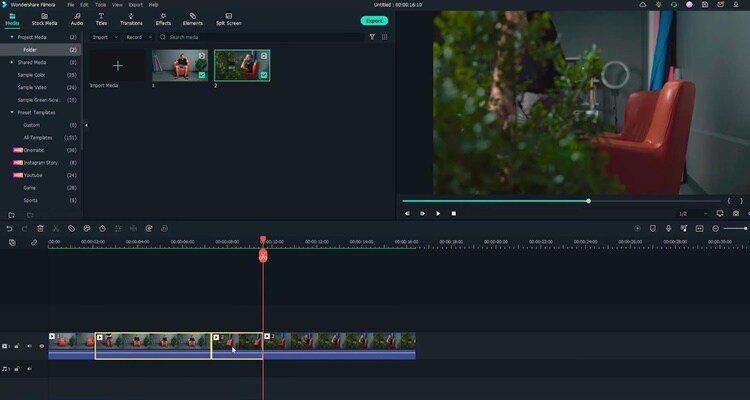
Part 2: Things You Need to Prepare for The Coin Magic Trick
- Glass and two coins

- Set the phone on a tripod. Because utilizing a tripod can significantly improve the recording’s stability.

Part 3: Start Filming
Step1 Firstly, you must show the coin and the bottom of the glass.

Step2 After that, you need to hold the coin with the fingers part of one hand and tap down on the coin. Make sure it looks like the coin is going through straight to the glass.

Step3 You need someone else to drop the other coin from the top. Meanwhile, you are pretending to tap a coin on the glass. You don’t need to worry about someone else hand in the frame. Since you can remove it easily with the masking feature in Filmora.

Step4 It would help if you had a second shot for a clean plate of the background. You can record background for 20 seconds.

Part 4: Bring the clips into Filmora 11
Step1 If you have not downloaded Filmora, you can visit filmora.wondershare.com to download Filmora’s new version.
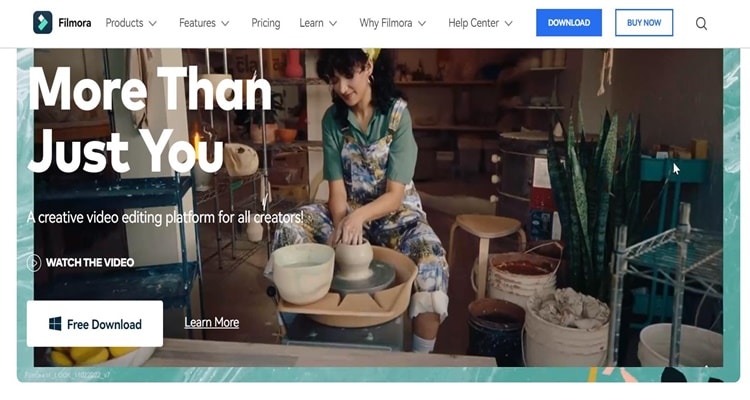
Step2 Drag and drop the clip onto the first track of the timeline.Afterward, move the playhead to the right and find the spot where you tapped the coin last time before your friend drops the other coin. Additionally, make sure it is in the middle of the tapping action and cut.
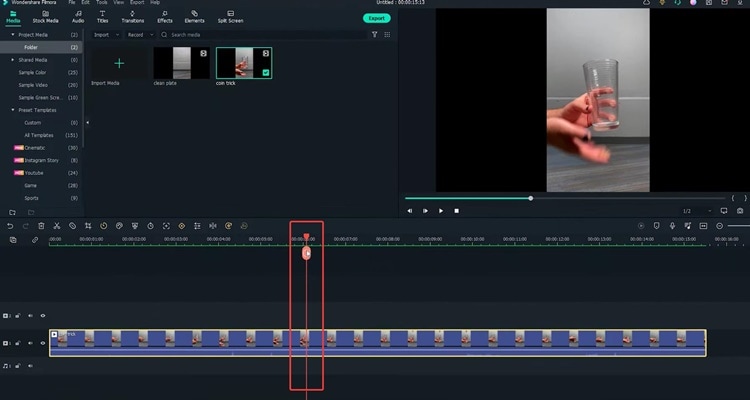
Step3 Then move the playhead to the right and find the spot where your friend drops the coin while you tap without the coin in your hand. Make sure it is in the middle of the tapping action, and the position of your hand roughly matches that in the last cut and make a cut.
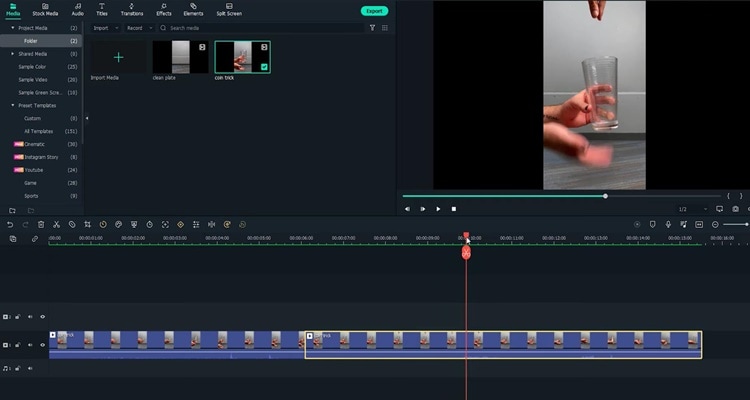
Step4 Now you need to delete the middle part and play it back. Indeed, cutting on action is the key to creating the illusion that the action is continued without editing.
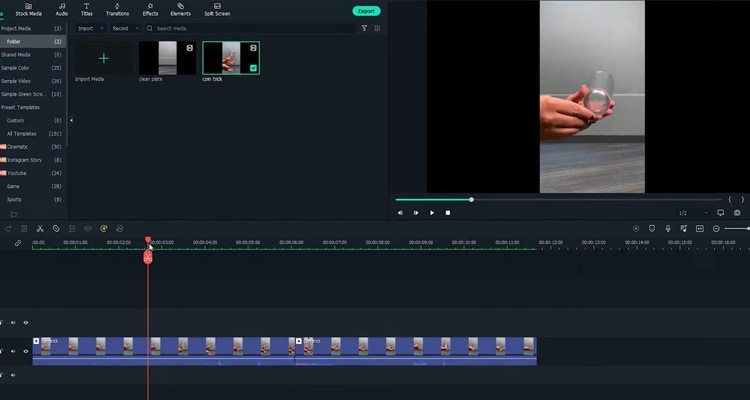
Step5 Next, you must remove your friend’s hand in the frame with the Filmora masking feature. Afterwards. drag and drop the clean plate video onto the second track of the timeline.
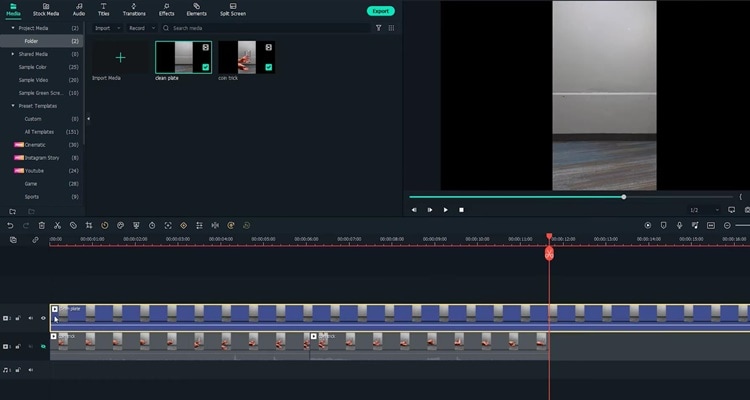
Step6 Next, double-click the clip to open the setting video. Find the Mask Section and select the single line.
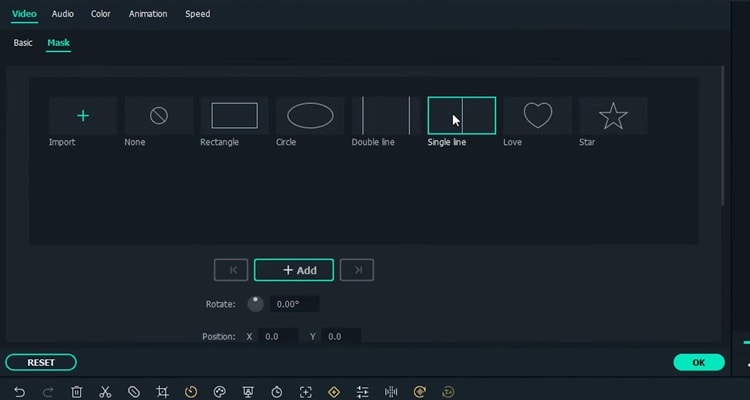
Step7 Here you can see the mask is applied.First, adjust the angle and position of the mask to only show the top part of the frame. Then you have to change the Blur Strength to add more blur to the edge of the mask.
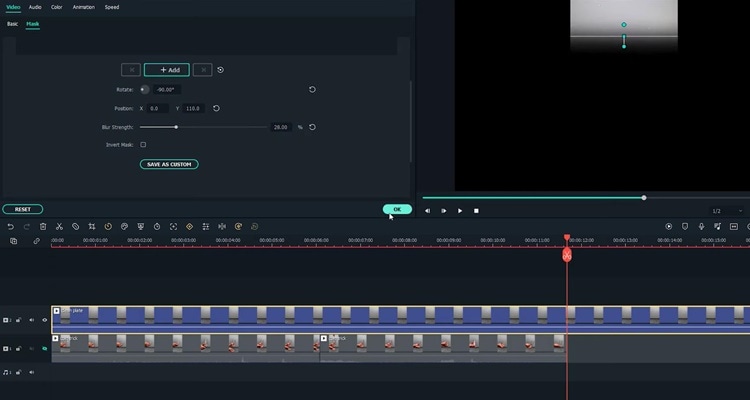
Step8 With the mask finalized, unhide the first video track and adjust the length of the clip on the timeline. Finally, playback the video and see how it looks.
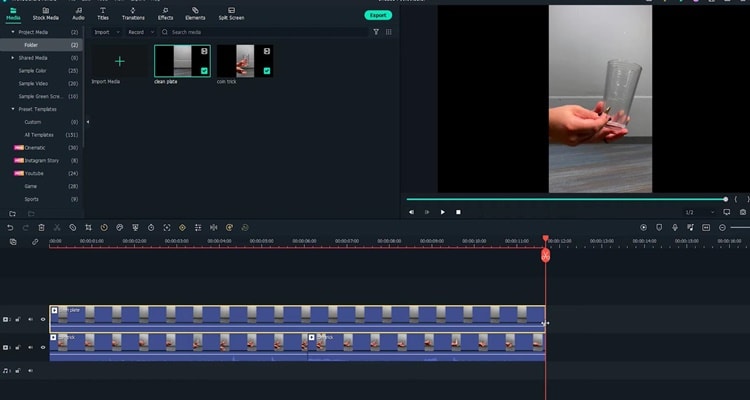
Summary
That’s how to make a coin move through a glass-like MAGIC with the cutting on action editing technique. You can pay close attention to the steps above and follow each step for perfect results.
Free Download For Win 7 or later(64-bit)
Free Download For macOS 10.14 or later
Free Download For macOS 10.14 or later
20 Best LUTs for Music Videos
Have you ever wondered how music videos look so good and professional? One of the secrets lies in using LUTs, or Lookup Tables. With LUTs, music videos can match the song’s mood and create a unique atmosphere for each track. Every music video has a different color grading, which helps convey the song’s emotions and feelings.
Furthermore, using LUTs, music video creators can apply a consistent color grading to their videos. And the best part? You can also use music video LUTs to make your videos look more cinematic and professional, regardless of your level of expertise.
Part 1: What Should One Know About LUTs?
LUTs are “Lookup Tables,” which are small files containing color grading presets. In video editing or color-grading software, you can apply them to images or videos. Moreover, you can use LUTs for music video color grading, but first, learn more about LUTs.
Lookup Tables are often used in the film and video industry to give footage a particular look or feel. For instance, a vintage or retro LUT creates a more old-style feel with warmth and muddiness. They can help ensure that footage has a consistent color grading throughout a project. Moreover, they map the original footage’s colors to new ones based on a predetermined color grading preset.
It makes applying a specific look to footage easy without manually adjusting individual colors or settings. There are different types of LUTs, like basic LUTs for overall color and contrast adjustments. Additionally, there are creative LUTs for specific looks and technical LUTs to correct color or exposure issues. You can create LUTs using software or purchase them from online marketplaces.
Empower your videos with a new mood using different LUTs. Filmora now offers 100+ top-quality 3D LUTs cover a broad range of scenarios. Transform your videos with Filmora’s powerful 3D LUTs.
Apply LUT on Videos Apply LUT on Videos Learn More

Part 2: Best Cinematic LUTs for Music Videos in 2024
Music enthusiasts who kept themselves busy from recording to video editing, LUTs are for you. You can download paid or free music video LUTs to give your videos a cinematic feel. For this purpose, here are some of the best cinematic LUTs for music videos you can download.
1. Blue Tone Cinematic LUTs
Blue Tone Cinematic LUTs is an excellent option to give your music video a dramatic and moody look. This LUT pack adds a blue hue to your footage and enhances the shadows, giving your video a more cinematic feel. It has five cinematic-style LUTs that you can use for your videos. Use it for music videos with a sad theme or to convey a sense of mystery.

2. CINEMATIC LUTS: VINTAGE
Another perfect for creating a vintage look for your music video is Cinematic LUTs: Vintage. This pack has 12 fantastic old-style 60s cinematic LUTs. It gives your footage a warm and nostalgic feel with its sepia tone and soft contrast. You can use it for music videos with a retro vibe or to create a feeling of nostalgia and longing. Furthermore, it creates a desaturated warm tone to give an old cinematic feel.
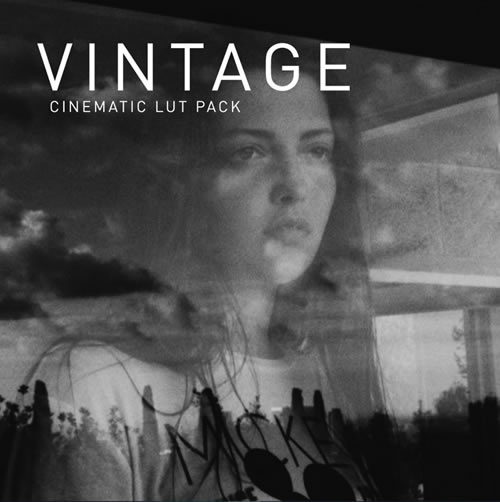
3. Cinematic Color LUTs
Cinematic Color LUTs is yet another great choice to give your music video a vibrant and energetic look. It adds a punchy and rich color to your footage, making it perfect for music videos with a lively beat. This LUT pack has 16 LUTs, giving you more saturated and brighter colors for your media. Similarly, you can use these LUTs to bring out the energy and excitement in your music.
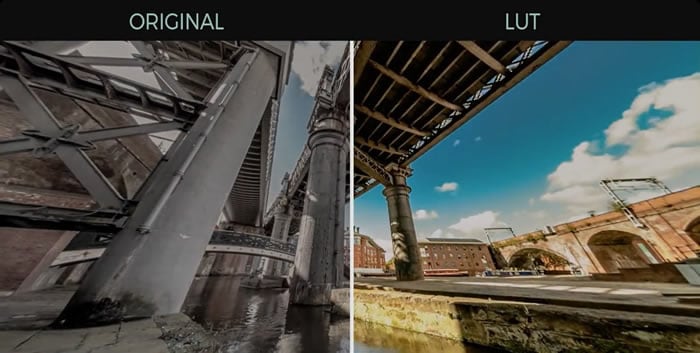
4. Cinema LUTs Sci-Fi
If you want to give your music video a futuristic color tone, then Cinema LUTs Sci-Fi is a great option. This pack has 20 LUTs with different opacity. Using these LUTs, you can create a cinematic look with a modern and futuristic feel. It gives your footage a high-contrast look with cool blue tones. It creates a perfect ambiance for music videos with a sci-fi or futuristic theme.

5. Cinematic DJI D-Log and Standard LUTs
Lastly, Cinematic DJI D-Log and Standard LUTs is a versatile LUT pack. You can use this pack for a variety of music video themes. It gives your footage a warm and cozy feel with its soft and natural colors. Similarly, you can use it for music videos focusing on emotions and feelings like love, friendship, or family. It’s perfect for creating a warm and intimate atmosphere.

6. VIBRANT HUE VIDEO LUTS | PIXMELLOW
Vibrant Hue LUT pack is a pack of 15 that increases the vibrancy of colors in music videos. Moreover, it is a perfect pack for making music videos look more captivating and livelier. With this LUT, your music video will come to life with intensified reds, blues, and greens. Furthermore, using this pack, you will be able to add a burst of energy to every frame.

7. Vintage Faded
If you’re looking to add a nostalgic and timeless feel to your music video, this is the perfect pack. This LUT pack creates a vintage aesthetic for your music footage. Additionally, it gives your footage a warm and slightly desaturated look. With a touch of softness and subtle color shifts, it enhances the overall atmosphere of your video. Moreover, this pack gives you 10 old-style LUTs for music videos.
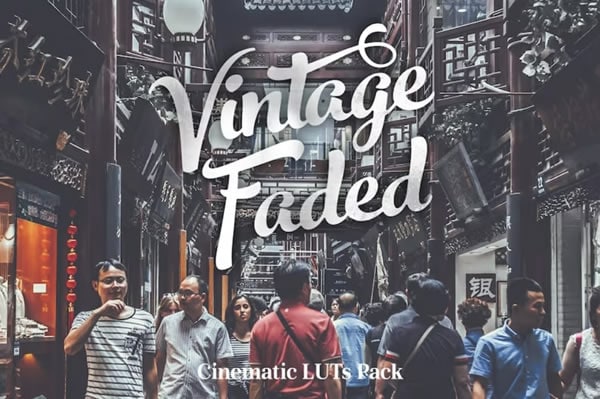
8. MOODY LUTS
For music videos that aim to create an air of mystery and intrigue, Moody LUTs is the ideal companion. This pack adds depth and shadows, creating a moody ambiance in your music video. It highlights contrasting tones and shadows, allowing for dramatic lighting effects. Furthermore, this is a pack of over 50 .cube LUTs, perfect for giving a moody look to your music videos.

9. Soft and Dreamy LUTs
If you want your music video to be soft and dreamlike, this pack is the way to go. This pack lets your music video bathes in pastel tones. Moreover, the colors appear gentle and delicate, creating a feeling of calmness. Besides this, you’ll get 11 dreamy LUTs with a soft touch of colors. Furthermore, using this pack, you can give your music video a soft and dreamlike feel.

10. +CINE MONOCHROME LUTS
The +Cine monochrome LUTs pack is the best bet for a bold and striking visual statement. It turns your music video into a monochromatic masterpiece. In addition, this pack uses shades of a single color to give your music footage a more artistic feel. Additionally, the using hue of a single tone will create a bold and modern cinematic look. You can add different monochromatic shades with this LUT pack.

11. 20 Clean and Crisp Lightroom Presets & LUTs
Clean and Crisp is a music video LUT pack that gives your video a polished and pristine look. Moreover, this pack enhances the clarity and sharpness of your footage. Furthermore, it brightens colors to make every detail stand out. Additionally, adding a touch of brightness to the colors will make your music videos appear vivid and well-defined.
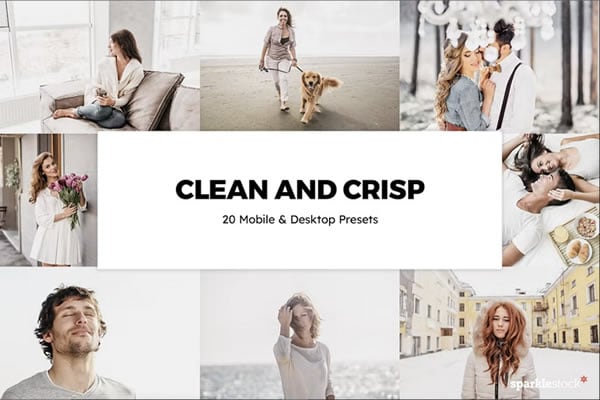
12. CL-Sunset
CL-Sunset is a fantastic choice for music videos that embrace the warmth and beauty of a sunset. This LUT adds a golden glow to your footage. Furthermore, it highlights the magical yellow hues that appear during twilight. Moreover, it enhances the oranges, yellows, and reds, creating a warm and inviting atmosphere. With this 32 LUTs pack, your music video will shine like the rays of the sun.

13. Neon City LUTs
Neon City LUTs is a pack that captures the essence of vibrant nightlife with its color grading. This pack of 25 LUTs intensifies the neon colors, making your videos appear electrifying. It adds a futuristic flair to your video, enhancing the blues, pinks, and purples. Furthermore, your music video will transport viewers to a neon-lit world filled with excitement and energy.

14. FCPX LUT Nature
It is a great pack for music videos that embrace the beauty of nature and the great outdoors. PCPX LUT Nature has over 60 landscape LUTs that you can use. Additionally, it enhances the natural colors, saturating the greens, blues, and browns. Moreover, by highlighting certain hues in your video, this pack creates a vibrant and earthy look. It brings out the richness of landscapes and the textures of natural elements.
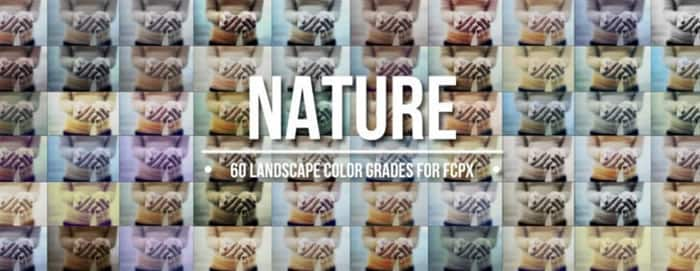
15. 50 Mystical LUTs and Presets Pack
If you want to transport your viewers to a realm of fantasy and enchantment, it is the right pack. Mystical LUT pack offers more than 50 LUTS. Moreover, it adds a touch of magic to your footage, creating a fantasy work like color grading. It introduces subtle color shifts, creating a magical palette of purples, blues, and pinks. Furthermore, using this pack, your music video will unfold like a fairy tale.

16. 100 Contrast LUTs
For music videos that demand a bold and dynamic visual style, this contrast LUT pack is a perfect choice. This high-contrast LUT pack has over 100 LUTs, each with its own uniqueness. Furthermore, it enhances the contrast between lights and darks to create an impactful look. It highlights the blacks and whites to give your music video depth and dimension.

17. 6 SOFT PASTEL LUTS
If you’re aiming for a gentle and soothing visual tone in your music video, this pack is the ideal option. This LUT saturates your footage with soft pastel colors, which creates a dreamy atmosphere. It enhances pinks, lavenders, and light blues and creates a romantic look. Moreover, your music video will have a soft and inviting feel when using any of the 6 LUTs.

18. Urban Moods LUT Pack
Urban Moods LUT pack is for music videos that embrace the raw and gritty essence of urban environments. This pack adds a touch of desaturation and a hint of coolness to give your footage a raw urban look. It enhances the grays, blues, and muted tones to create a city-life feel. Additionally, your music video will give a faded urban vibe. It is one of the best packs of LUTs for music videos.
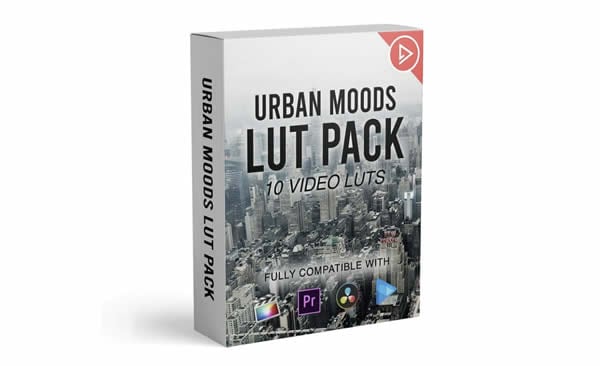
19. Pop Movie Look LUTs
Pop Movie Look is the perfect pack to infuse your music video with a vibrant and playful visual style. This LUT enhances the primary colors and introduces bold and vivid tones. Furthermore, it adds a touch of saturation and contrast, creating a visually striking and energetic look. Moreover, you can create a 90s pop music color tone for your video.

20. OLD SCHOOL MOBILE & DESKTOP VIDEO LUTS | PIXMELLOW
It is a pack of LUTs for music videos that draw inspiration from retro aesthetics and a laid-back vibe. This pack creates a vintage and nostalgic look, adding warmth and a hint of sepia tones to your footage. Furthermore, this pack has 18 high-quality LUTs to create a retro look for your music videos. Moreover, you can impress your viewers with your music video color grading.

Part 3: Wondershare Filmora: An Exquisite Video Editor for Using LUTs
Wondershare Filmora is the right choice for you to make your music video edits stand out from others. You can create an amazing music video with its perfect blend of color adjustments, effects, and filters. Filmora has over 200+ LUTs that can help you achieve the feel and mood you want for your music video. You can apply some of the best LUTs for music videos to your footage to add a professional touch.
Add LUTs on Video For Win 7 or later(64-bit)
Add LUTs on Video For macOS 10.14 or later
Additionally, with its unique transitions, you can take your video to the next level and give it a more creative feel. You can even change the speed of your video at any point to add more visual interest. Furthermore, Filmora has an AI denoiser that removes distortion and background noises. It ensures that the music video has a crisp and clear sound.
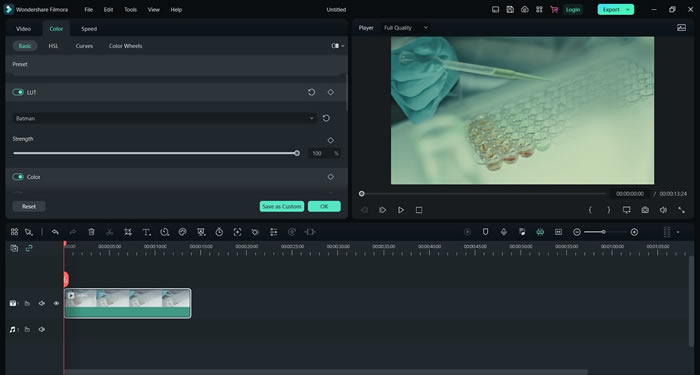
Key Features of Wondershare Filmora
- With Wondershare Filmora, you can save your music videos in up to 4K resolution. You can save your videos with an ultra-high resolution with more sharpness and details.
- Filmora also gives you access to over 10 billion free stock media resources that you can use. It makes it easy to find the perfect media file for your video.
- Furthermore, this tool has an audio visualizer that automatically matches the sound of your video. You can choose from over 25 different audio visualizers using this tool.
Conclusion
To conclude, it’s always welcoming to try a new project from scratch and then wait to see it become successful. Music is a passion; you need talent and some tools to take this passion to a new level. If you’re a passionate musician doing all the work from recording to editing, try to use some professional tools. Use LUTs for music videos and create professional-looking music videos for the world to see.
Add LUTs on Video For Win 7 or later(64-bit)
Add LUTs on Video For macOS 10.14 or later
Apply LUT on Videos Apply LUT on Videos Learn More

Part 2: Best Cinematic LUTs for Music Videos in 2024
Music enthusiasts who kept themselves busy from recording to video editing, LUTs are for you. You can download paid or free music video LUTs to give your videos a cinematic feel. For this purpose, here are some of the best cinematic LUTs for music videos you can download.
1. Blue Tone Cinematic LUTs
Blue Tone Cinematic LUTs is an excellent option to give your music video a dramatic and moody look. This LUT pack adds a blue hue to your footage and enhances the shadows, giving your video a more cinematic feel. It has five cinematic-style LUTs that you can use for your videos. Use it for music videos with a sad theme or to convey a sense of mystery.

2. CINEMATIC LUTS: VINTAGE
Another perfect for creating a vintage look for your music video is Cinematic LUTs: Vintage. This pack has 12 fantastic old-style 60s cinematic LUTs. It gives your footage a warm and nostalgic feel with its sepia tone and soft contrast. You can use it for music videos with a retro vibe or to create a feeling of nostalgia and longing. Furthermore, it creates a desaturated warm tone to give an old cinematic feel.
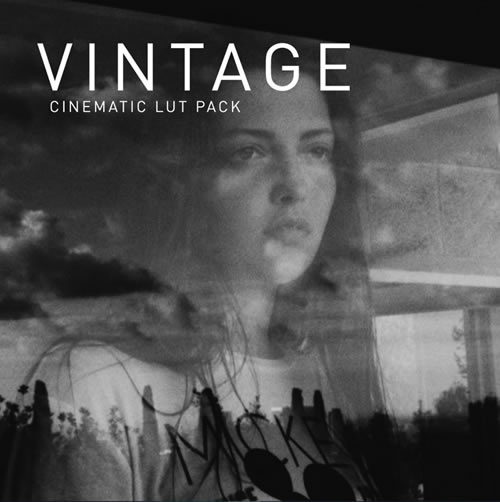
3. Cinematic Color LUTs
Cinematic Color LUTs is yet another great choice to give your music video a vibrant and energetic look. It adds a punchy and rich color to your footage, making it perfect for music videos with a lively beat. This LUT pack has 16 LUTs, giving you more saturated and brighter colors for your media. Similarly, you can use these LUTs to bring out the energy and excitement in your music.
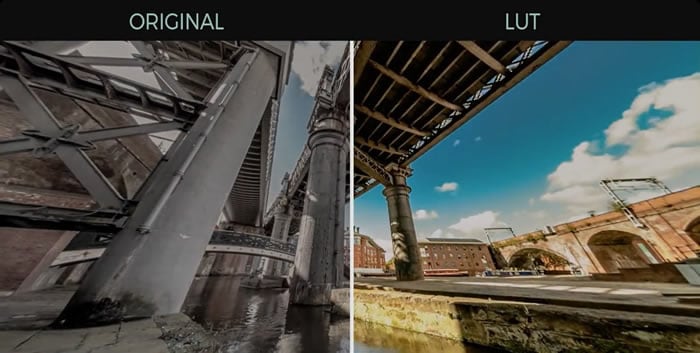
4. Cinema LUTs Sci-Fi
If you want to give your music video a futuristic color tone, then Cinema LUTs Sci-Fi is a great option. This pack has 20 LUTs with different opacity. Using these LUTs, you can create a cinematic look with a modern and futuristic feel. It gives your footage a high-contrast look with cool blue tones. It creates a perfect ambiance for music videos with a sci-fi or futuristic theme.

5. Cinematic DJI D-Log and Standard LUTs
Lastly, Cinematic DJI D-Log and Standard LUTs is a versatile LUT pack. You can use this pack for a variety of music video themes. It gives your footage a warm and cozy feel with its soft and natural colors. Similarly, you can use it for music videos focusing on emotions and feelings like love, friendship, or family. It’s perfect for creating a warm and intimate atmosphere.

6. VIBRANT HUE VIDEO LUTS | PIXMELLOW
Vibrant Hue LUT pack is a pack of 15 that increases the vibrancy of colors in music videos. Moreover, it is a perfect pack for making music videos look more captivating and livelier. With this LUT, your music video will come to life with intensified reds, blues, and greens. Furthermore, using this pack, you will be able to add a burst of energy to every frame.

7. Vintage Faded
If you’re looking to add a nostalgic and timeless feel to your music video, this is the perfect pack. This LUT pack creates a vintage aesthetic for your music footage. Additionally, it gives your footage a warm and slightly desaturated look. With a touch of softness and subtle color shifts, it enhances the overall atmosphere of your video. Moreover, this pack gives you 10 old-style LUTs for music videos.
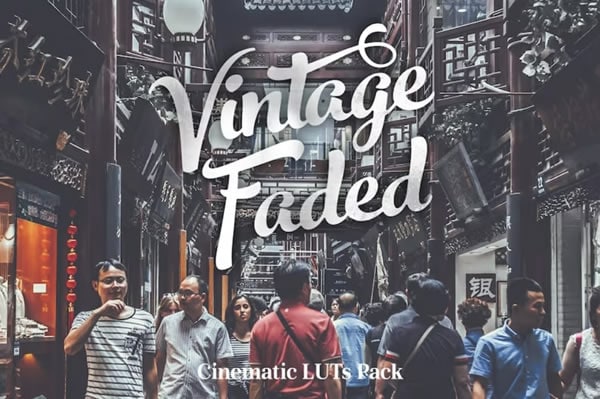
8. MOODY LUTS
For music videos that aim to create an air of mystery and intrigue, Moody LUTs is the ideal companion. This pack adds depth and shadows, creating a moody ambiance in your music video. It highlights contrasting tones and shadows, allowing for dramatic lighting effects. Furthermore, this is a pack of over 50 .cube LUTs, perfect for giving a moody look to your music videos.

9. Soft and Dreamy LUTs
If you want your music video to be soft and dreamlike, this pack is the way to go. This pack lets your music video bathes in pastel tones. Moreover, the colors appear gentle and delicate, creating a feeling of calmness. Besides this, you’ll get 11 dreamy LUTs with a soft touch of colors. Furthermore, using this pack, you can give your music video a soft and dreamlike feel.

10. +CINE MONOCHROME LUTS
The +Cine monochrome LUTs pack is the best bet for a bold and striking visual statement. It turns your music video into a monochromatic masterpiece. In addition, this pack uses shades of a single color to give your music footage a more artistic feel. Additionally, the using hue of a single tone will create a bold and modern cinematic look. You can add different monochromatic shades with this LUT pack.

11. 20 Clean and Crisp Lightroom Presets & LUTs
Clean and Crisp is a music video LUT pack that gives your video a polished and pristine look. Moreover, this pack enhances the clarity and sharpness of your footage. Furthermore, it brightens colors to make every detail stand out. Additionally, adding a touch of brightness to the colors will make your music videos appear vivid and well-defined.
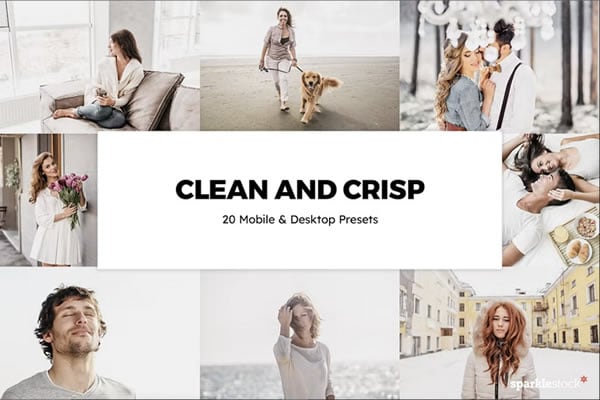
12. CL-Sunset
CL-Sunset is a fantastic choice for music videos that embrace the warmth and beauty of a sunset. This LUT adds a golden glow to your footage. Furthermore, it highlights the magical yellow hues that appear during twilight. Moreover, it enhances the oranges, yellows, and reds, creating a warm and inviting atmosphere. With this 32 LUTs pack, your music video will shine like the rays of the sun.

13. Neon City LUTs
Neon City LUTs is a pack that captures the essence of vibrant nightlife with its color grading. This pack of 25 LUTs intensifies the neon colors, making your videos appear electrifying. It adds a futuristic flair to your video, enhancing the blues, pinks, and purples. Furthermore, your music video will transport viewers to a neon-lit world filled with excitement and energy.

14. FCPX LUT Nature
It is a great pack for music videos that embrace the beauty of nature and the great outdoors. PCPX LUT Nature has over 60 landscape LUTs that you can use. Additionally, it enhances the natural colors, saturating the greens, blues, and browns. Moreover, by highlighting certain hues in your video, this pack creates a vibrant and earthy look. It brings out the richness of landscapes and the textures of natural elements.
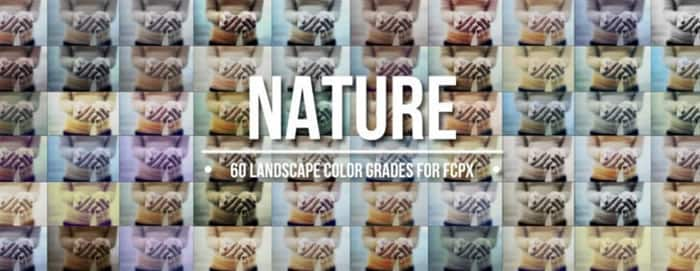
15. 50 Mystical LUTs and Presets Pack
If you want to transport your viewers to a realm of fantasy and enchantment, it is the right pack. Mystical LUT pack offers more than 50 LUTS. Moreover, it adds a touch of magic to your footage, creating a fantasy work like color grading. It introduces subtle color shifts, creating a magical palette of purples, blues, and pinks. Furthermore, using this pack, your music video will unfold like a fairy tale.

16. 100 Contrast LUTs
For music videos that demand a bold and dynamic visual style, this contrast LUT pack is a perfect choice. This high-contrast LUT pack has over 100 LUTs, each with its own uniqueness. Furthermore, it enhances the contrast between lights and darks to create an impactful look. It highlights the blacks and whites to give your music video depth and dimension.

17. 6 SOFT PASTEL LUTS
If you’re aiming for a gentle and soothing visual tone in your music video, this pack is the ideal option. This LUT saturates your footage with soft pastel colors, which creates a dreamy atmosphere. It enhances pinks, lavenders, and light blues and creates a romantic look. Moreover, your music video will have a soft and inviting feel when using any of the 6 LUTs.

18. Urban Moods LUT Pack
Urban Moods LUT pack is for music videos that embrace the raw and gritty essence of urban environments. This pack adds a touch of desaturation and a hint of coolness to give your footage a raw urban look. It enhances the grays, blues, and muted tones to create a city-life feel. Additionally, your music video will give a faded urban vibe. It is one of the best packs of LUTs for music videos.
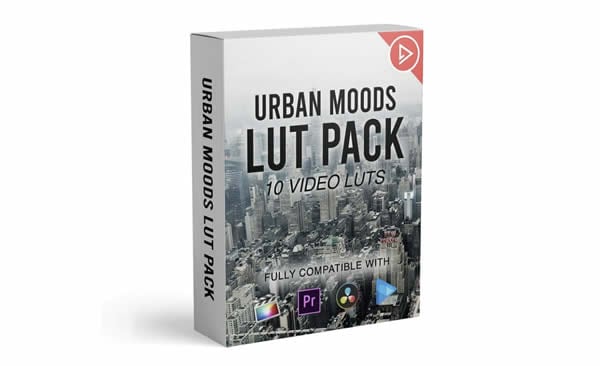
19. Pop Movie Look LUTs
Pop Movie Look is the perfect pack to infuse your music video with a vibrant and playful visual style. This LUT enhances the primary colors and introduces bold and vivid tones. Furthermore, it adds a touch of saturation and contrast, creating a visually striking and energetic look. Moreover, you can create a 90s pop music color tone for your video.

20. OLD SCHOOL MOBILE & DESKTOP VIDEO LUTS | PIXMELLOW
It is a pack of LUTs for music videos that draw inspiration from retro aesthetics and a laid-back vibe. This pack creates a vintage and nostalgic look, adding warmth and a hint of sepia tones to your footage. Furthermore, this pack has 18 high-quality LUTs to create a retro look for your music videos. Moreover, you can impress your viewers with your music video color grading.

Part 3: Wondershare Filmora: An Exquisite Video Editor for Using LUTs
Wondershare Filmora is the right choice for you to make your music video edits stand out from others. You can create an amazing music video with its perfect blend of color adjustments, effects, and filters. Filmora has over 200+ LUTs that can help you achieve the feel and mood you want for your music video. You can apply some of the best LUTs for music videos to your footage to add a professional touch.
Add LUTs on Video For Win 7 or later(64-bit)
Add LUTs on Video For macOS 10.14 or later
Additionally, with its unique transitions, you can take your video to the next level and give it a more creative feel. You can even change the speed of your video at any point to add more visual interest. Furthermore, Filmora has an AI denoiser that removes distortion and background noises. It ensures that the music video has a crisp and clear sound.
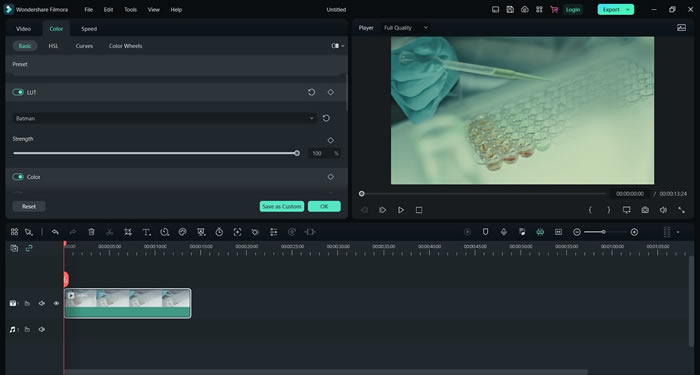
Key Features of Wondershare Filmora
- With Wondershare Filmora, you can save your music videos in up to 4K resolution. You can save your videos with an ultra-high resolution with more sharpness and details.
- Filmora also gives you access to over 10 billion free stock media resources that you can use. It makes it easy to find the perfect media file for your video.
- Furthermore, this tool has an audio visualizer that automatically matches the sound of your video. You can choose from over 25 different audio visualizers using this tool.
Conclusion
To conclude, it’s always welcoming to try a new project from scratch and then wait to see it become successful. Music is a passion; you need talent and some tools to take this passion to a new level. If you’re a passionate musician doing all the work from recording to editing, try to use some professional tools. Use LUTs for music videos and create professional-looking music videos for the world to see.
Add LUTs on Video For Win 7 or later(64-bit)
Add LUTs on Video For macOS 10.14 or later
Color Match Game Tips for You
Color Match Game Top Tips for You
An easy yet powerful editor
Numerous effects to choose from
Detailed tutorials provided by the official channel
A child is like a soft, unmolded clay; how you shape them, they will acquire precisely those features. And so, it is necessary to introduce them to the different and crucial tasks and activities that are beneficial for them.
And one of the various tasks is the Color Match Game which helps them get introduced to and familiar with the different colors. Children need something fun and exciting every time, and so, when you make them learn the color through a game, they learn about the color with enthusiasm and will.
We have put forth the following discussion about this fun activity; including the name of the six best color matching games and the best tool for it as well. So, without any further delay, let us start with our discussion.
In this article
01 [Why is Learning about Colors Useful for Children?](#Part 1)
02 [Top 6 Color Match Games](#Part 2)
03 [Where to Experience Professional Color Match Function?](#Part 3)
Part 1 Why is Learning about Colors Useful for Children?
There is always a reason behind every beneficial or a ‘must-do’ task. So, there are reasons behind introducing your child and making them aware of colours as well. So, we will be starting our discussing by understanding and discussing why it is useful for the children to learn about different colours.

The following list points out the importance of learning colours for children.
● Integrates basic knowledge
Knowing about the different colours is the basic and the most initial information that every child must have. We need colours in every instance of our lives. Therefore, it is vital for the children to learn about them from the initial stages of their lives.
So, learning about the colours integrates the basic knowledge of colours in their minds which is to stay with them throughout their lives and utilize them as and when the necessity arises.
● Offers them a means for verbal communication
When a child learns about colours, they attain a way to describe the world around them. Therefore, it helps in enhancing their method of communication. As a result, it also nurtures and improves their verbal skills to a large extent.
When they know about the colours, it inaugurates a novel hallway of set communicating and knowing about the world around them.
● Offers a way of describing the world
For the children, this world is an absolutely new place. They have been introduced to this planet quite recently and are exploring and discovering the different aspects. And one of the major aspects of the world is its colour.
So, when they learn about colours, they tend to find a way to describe the environment. It gives them a better understanding of the world and their surrounding as they learn about the colours.
● Learning to classify and sort
When a child learns about colours, they tend to learn about sorting things and classifying the different objects based on colours. For example, they might be able to separate blue balloons from the red ones from a bunch of balloons in front of them.
Though it is based on colours, they learn the process of classification and sorting, which then gets applied to the other factors in life.
● Learning about safety and health through colours
The colour red is commonly associated with danger, and the colour danger is associated with safety. And this is generalized across almost all cultures. That is commonly reflected through the traffic lights, where we stop at red colour, get ready to move in the colour tallow and the green colour gives us the signal to move or the message of being out of danger.
Also, the colour blue indicates paleness or bruises in the skin. The colour red indicates rashes or blood. So, the knowledge of colour helps the children learn about safety and health.
● Learn about association
The above point of learning about health and safety with the help of colours includes learning another important aspect in life, which is association. If a child is unable to understand that the colour red is associated with danger, green is associated with safety and the like; then the knowledge will be of no use.
So, when the child learns about colours and connects them to the different safety and health measures, they automatically learn how to associate one thing with another. This process is crucial and will benefit them throughout their lives.
● Learn about letters
Eventually, as the child learns about colours, they would spell them as well. So, as a result, they will learn how to spell different colours. That will be a way to practice spelling, and this will result in them learning about letters and words a lot more efficiently and excitingly.
Part 2 Top 6 Color Match Games
Now that we have discussed about the importance and benefits of learning colors for the kids, it is important that we know about the top six such Color Match Games that will help your children learn about learn in the most exciting way.
Here is the list of the top 6 color matching games online.
01Blendoku
Blendoku is one of the simplest yet most exciting color games for your children. This color matching game was designed based on color principles. The children are provided with a grid and blocks of varied colors in the game. Their task is to put the color blocks in their appropriate location on the grid.
Here, your children have to study the shades of the colors and arrange the color blocks to show lighter shades to the darker shades. The game includes four levels, and you can play each of them whenever you want. The levels are simple, medium, hard and master level.

02Pigments
Pigments is an exciting game that involves creativity and skills as well. In this game, one needs to mix two primary colors to form a secondary color. And then, the secondary color they create is the color of the pigment they need to strike away.
For example, in the game, you can mix yellow and blue colors, which are primary colors, which will form the color blue, a secondary color. And then, you will have to stroke off the blue color. It gives your kids a chance to explore, be creative and learn the vast sphere of colors, hues and shades.

03Color Kids: Coloring Game
Color Kids: Coloring Game is the best coloring video game for kids. The concept of this game is simple. It requires your children to color the different shapes. The design of the game is simple and emphasizes the matching, tracing, and building skills essential for your kids.

04I Love Hue
I Love Hue is the prettiest color matching game online based on arranging the colour tiles based on their shades, similar to that of Blendoku. You get a specified time limit or a particular number of lives for the game.
So, along with the knowledge of colors, your kids can also gain time management from the very initial levels of their lives.

05Polyforge
Polyforge has a fantastic outlook, and it deals with it just colors but also geometrical shapes. Thus, one gets to know about the different hues and at the same time about the shapes as well. This game also acts as a way of bringing peace and relaxation. So, this color matching game is a multi-purpose game indeed!

06Kami
Kami is a Japanese art-styled, origami puzzle game involving colors. Here, adding to the unique art style of the game, there is soothing Japanese zen music that relaxes. The rule of the game is pretty simple. One has to turn the papers into the same color.

Part 3 Where to Experience Professional Color Match Function?
Did you know you too can play with colors, match them and create incredible videos? And that is possible through the most wonderful video editing tool- Wondershare Filmora Video Editor . Its “Color Match” feature enables you to color correct the videos effectively and here are the steps for it.
● Drag the photos or the videos you want to edit
● Choose the portion of the video you want to edit and select the “Color Match” feature
● Opt for a frame as a reference page and then click on the “Match” option.
● You can compare and edit the video’s color settings or the image after using the “Color Match” function and make your videos and photos the way you want!
For Win 7 or later (64-bit)
For macOS 10.12 or later
● Key Takeaways from This Episode →
● In the above discussion, we have enveloped the following topics.
● We discussed why it is necessary for the kids to be introduced to colors, why it is essential to learn about the use of colors, and how this knowledge will benefit them in their lives.
● Next, we discussed the top 6 color matching games online that are fun, exciting and interesting to play.
● Lastly, we introduced Filmora 1which can help you create beautiful videos and edit them in the most creative and colorful way you want through its color match function!
A child is like a soft, unmolded clay; how you shape them, they will acquire precisely those features. And so, it is necessary to introduce them to the different and crucial tasks and activities that are beneficial for them.
And one of the various tasks is the Color Match Game which helps them get introduced to and familiar with the different colors. Children need something fun and exciting every time, and so, when you make them learn the color through a game, they learn about the color with enthusiasm and will.
We have put forth the following discussion about this fun activity; including the name of the six best color matching games and the best tool for it as well. So, without any further delay, let us start with our discussion.
In this article
01 [Why is Learning about Colors Useful for Children?](#Part 1)
02 [Top 6 Color Match Games](#Part 2)
03 [Where to Experience Professional Color Match Function?](#Part 3)
Part 1 Why is Learning about Colors Useful for Children?
There is always a reason behind every beneficial or a ‘must-do’ task. So, there are reasons behind introducing your child and making them aware of colours as well. So, we will be starting our discussing by understanding and discussing why it is useful for the children to learn about different colours.

The following list points out the importance of learning colours for children.
● Integrates basic knowledge
Knowing about the different colours is the basic and the most initial information that every child must have. We need colours in every instance of our lives. Therefore, it is vital for the children to learn about them from the initial stages of their lives.
So, learning about the colours integrates the basic knowledge of colours in their minds which is to stay with them throughout their lives and utilize them as and when the necessity arises.
● Offers them a means for verbal communication
When a child learns about colours, they attain a way to describe the world around them. Therefore, it helps in enhancing their method of communication. As a result, it also nurtures and improves their verbal skills to a large extent.
When they know about the colours, it inaugurates a novel hallway of set communicating and knowing about the world around them.
● Offers a way of describing the world
For the children, this world is an absolutely new place. They have been introduced to this planet quite recently and are exploring and discovering the different aspects. And one of the major aspects of the world is its colour.
So, when they learn about colours, they tend to find a way to describe the environment. It gives them a better understanding of the world and their surrounding as they learn about the colours.
● Learning to classify and sort
When a child learns about colours, they tend to learn about sorting things and classifying the different objects based on colours. For example, they might be able to separate blue balloons from the red ones from a bunch of balloons in front of them.
Though it is based on colours, they learn the process of classification and sorting, which then gets applied to the other factors in life.
● Learning about safety and health through colours
The colour red is commonly associated with danger, and the colour danger is associated with safety. And this is generalized across almost all cultures. That is commonly reflected through the traffic lights, where we stop at red colour, get ready to move in the colour tallow and the green colour gives us the signal to move or the message of being out of danger.
Also, the colour blue indicates paleness or bruises in the skin. The colour red indicates rashes or blood. So, the knowledge of colour helps the children learn about safety and health.
● Learn about association
The above point of learning about health and safety with the help of colours includes learning another important aspect in life, which is association. If a child is unable to understand that the colour red is associated with danger, green is associated with safety and the like; then the knowledge will be of no use.
So, when the child learns about colours and connects them to the different safety and health measures, they automatically learn how to associate one thing with another. This process is crucial and will benefit them throughout their lives.
● Learn about letters
Eventually, as the child learns about colours, they would spell them as well. So, as a result, they will learn how to spell different colours. That will be a way to practice spelling, and this will result in them learning about letters and words a lot more efficiently and excitingly.
Part 2 Top 6 Color Match Games
Now that we have discussed about the importance and benefits of learning colors for the kids, it is important that we know about the top six such Color Match Games that will help your children learn about learn in the most exciting way.
Here is the list of the top 6 color matching games online.
01Blendoku
Blendoku is one of the simplest yet most exciting color games for your children. This color matching game was designed based on color principles. The children are provided with a grid and blocks of varied colors in the game. Their task is to put the color blocks in their appropriate location on the grid.
Here, your children have to study the shades of the colors and arrange the color blocks to show lighter shades to the darker shades. The game includes four levels, and you can play each of them whenever you want. The levels are simple, medium, hard and master level.

02Pigments
Pigments is an exciting game that involves creativity and skills as well. In this game, one needs to mix two primary colors to form a secondary color. And then, the secondary color they create is the color of the pigment they need to strike away.
For example, in the game, you can mix yellow and blue colors, which are primary colors, which will form the color blue, a secondary color. And then, you will have to stroke off the blue color. It gives your kids a chance to explore, be creative and learn the vast sphere of colors, hues and shades.

03Color Kids: Coloring Game
Color Kids: Coloring Game is the best coloring video game for kids. The concept of this game is simple. It requires your children to color the different shapes. The design of the game is simple and emphasizes the matching, tracing, and building skills essential for your kids.

04I Love Hue
I Love Hue is the prettiest color matching game online based on arranging the colour tiles based on their shades, similar to that of Blendoku. You get a specified time limit or a particular number of lives for the game.
So, along with the knowledge of colors, your kids can also gain time management from the very initial levels of their lives.

05Polyforge
Polyforge has a fantastic outlook, and it deals with it just colors but also geometrical shapes. Thus, one gets to know about the different hues and at the same time about the shapes as well. This game also acts as a way of bringing peace and relaxation. So, this color matching game is a multi-purpose game indeed!

06Kami
Kami is a Japanese art-styled, origami puzzle game involving colors. Here, adding to the unique art style of the game, there is soothing Japanese zen music that relaxes. The rule of the game is pretty simple. One has to turn the papers into the same color.

Part 3 Where to Experience Professional Color Match Function?
Did you know you too can play with colors, match them and create incredible videos? And that is possible through the most wonderful video editing tool- Wondershare Filmora Video Editor . Its “Color Match” feature enables you to color correct the videos effectively and here are the steps for it.
● Drag the photos or the videos you want to edit
● Choose the portion of the video you want to edit and select the “Color Match” feature
● Opt for a frame as a reference page and then click on the “Match” option.
● You can compare and edit the video’s color settings or the image after using the “Color Match” function and make your videos and photos the way you want!
For Win 7 or later (64-bit)
For macOS 10.12 or later
● Key Takeaways from This Episode →
● In the above discussion, we have enveloped the following topics.
● We discussed why it is necessary for the kids to be introduced to colors, why it is essential to learn about the use of colors, and how this knowledge will benefit them in their lives.
● Next, we discussed the top 6 color matching games online that are fun, exciting and interesting to play.
● Lastly, we introduced Filmora 1which can help you create beautiful videos and edit them in the most creative and colorful way you want through its color match function!
A child is like a soft, unmolded clay; how you shape them, they will acquire precisely those features. And so, it is necessary to introduce them to the different and crucial tasks and activities that are beneficial for them.
And one of the various tasks is the Color Match Game which helps them get introduced to and familiar with the different colors. Children need something fun and exciting every time, and so, when you make them learn the color through a game, they learn about the color with enthusiasm and will.
We have put forth the following discussion about this fun activity; including the name of the six best color matching games and the best tool for it as well. So, without any further delay, let us start with our discussion.
In this article
01 [Why is Learning about Colors Useful for Children?](#Part 1)
02 [Top 6 Color Match Games](#Part 2)
03 [Where to Experience Professional Color Match Function?](#Part 3)
Part 1 Why is Learning about Colors Useful for Children?
There is always a reason behind every beneficial or a ‘must-do’ task. So, there are reasons behind introducing your child and making them aware of colours as well. So, we will be starting our discussing by understanding and discussing why it is useful for the children to learn about different colours.

The following list points out the importance of learning colours for children.
● Integrates basic knowledge
Knowing about the different colours is the basic and the most initial information that every child must have. We need colours in every instance of our lives. Therefore, it is vital for the children to learn about them from the initial stages of their lives.
So, learning about the colours integrates the basic knowledge of colours in their minds which is to stay with them throughout their lives and utilize them as and when the necessity arises.
● Offers them a means for verbal communication
When a child learns about colours, they attain a way to describe the world around them. Therefore, it helps in enhancing their method of communication. As a result, it also nurtures and improves their verbal skills to a large extent.
When they know about the colours, it inaugurates a novel hallway of set communicating and knowing about the world around them.
● Offers a way of describing the world
For the children, this world is an absolutely new place. They have been introduced to this planet quite recently and are exploring and discovering the different aspects. And one of the major aspects of the world is its colour.
So, when they learn about colours, they tend to find a way to describe the environment. It gives them a better understanding of the world and their surrounding as they learn about the colours.
● Learning to classify and sort
When a child learns about colours, they tend to learn about sorting things and classifying the different objects based on colours. For example, they might be able to separate blue balloons from the red ones from a bunch of balloons in front of them.
Though it is based on colours, they learn the process of classification and sorting, which then gets applied to the other factors in life.
● Learning about safety and health through colours
The colour red is commonly associated with danger, and the colour danger is associated with safety. And this is generalized across almost all cultures. That is commonly reflected through the traffic lights, where we stop at red colour, get ready to move in the colour tallow and the green colour gives us the signal to move or the message of being out of danger.
Also, the colour blue indicates paleness or bruises in the skin. The colour red indicates rashes or blood. So, the knowledge of colour helps the children learn about safety and health.
● Learn about association
The above point of learning about health and safety with the help of colours includes learning another important aspect in life, which is association. If a child is unable to understand that the colour red is associated with danger, green is associated with safety and the like; then the knowledge will be of no use.
So, when the child learns about colours and connects them to the different safety and health measures, they automatically learn how to associate one thing with another. This process is crucial and will benefit them throughout their lives.
● Learn about letters
Eventually, as the child learns about colours, they would spell them as well. So, as a result, they will learn how to spell different colours. That will be a way to practice spelling, and this will result in them learning about letters and words a lot more efficiently and excitingly.
Part 2 Top 6 Color Match Games
Now that we have discussed about the importance and benefits of learning colors for the kids, it is important that we know about the top six such Color Match Games that will help your children learn about learn in the most exciting way.
Here is the list of the top 6 color matching games online.
01Blendoku
Blendoku is one of the simplest yet most exciting color games for your children. This color matching game was designed based on color principles. The children are provided with a grid and blocks of varied colors in the game. Their task is to put the color blocks in their appropriate location on the grid.
Here, your children have to study the shades of the colors and arrange the color blocks to show lighter shades to the darker shades. The game includes four levels, and you can play each of them whenever you want. The levels are simple, medium, hard and master level.

02Pigments
Pigments is an exciting game that involves creativity and skills as well. In this game, one needs to mix two primary colors to form a secondary color. And then, the secondary color they create is the color of the pigment they need to strike away.
For example, in the game, you can mix yellow and blue colors, which are primary colors, which will form the color blue, a secondary color. And then, you will have to stroke off the blue color. It gives your kids a chance to explore, be creative and learn the vast sphere of colors, hues and shades.

03Color Kids: Coloring Game
Color Kids: Coloring Game is the best coloring video game for kids. The concept of this game is simple. It requires your children to color the different shapes. The design of the game is simple and emphasizes the matching, tracing, and building skills essential for your kids.

04I Love Hue
I Love Hue is the prettiest color matching game online based on arranging the colour tiles based on their shades, similar to that of Blendoku. You get a specified time limit or a particular number of lives for the game.
So, along with the knowledge of colors, your kids can also gain time management from the very initial levels of their lives.

05Polyforge
Polyforge has a fantastic outlook, and it deals with it just colors but also geometrical shapes. Thus, one gets to know about the different hues and at the same time about the shapes as well. This game also acts as a way of bringing peace and relaxation. So, this color matching game is a multi-purpose game indeed!

06Kami
Kami is a Japanese art-styled, origami puzzle game involving colors. Here, adding to the unique art style of the game, there is soothing Japanese zen music that relaxes. The rule of the game is pretty simple. One has to turn the papers into the same color.

Part 3 Where to Experience Professional Color Match Function?
Did you know you too can play with colors, match them and create incredible videos? And that is possible through the most wonderful video editing tool- Wondershare Filmora Video Editor . Its “Color Match” feature enables you to color correct the videos effectively and here are the steps for it.
● Drag the photos or the videos you want to edit
● Choose the portion of the video you want to edit and select the “Color Match” feature
● Opt for a frame as a reference page and then click on the “Match” option.
● You can compare and edit the video’s color settings or the image after using the “Color Match” function and make your videos and photos the way you want!
For Win 7 or later (64-bit)
For macOS 10.12 or later
● Key Takeaways from This Episode →
● In the above discussion, we have enveloped the following topics.
● We discussed why it is necessary for the kids to be introduced to colors, why it is essential to learn about the use of colors, and how this knowledge will benefit them in their lives.
● Next, we discussed the top 6 color matching games online that are fun, exciting and interesting to play.
● Lastly, we introduced Filmora 1which can help you create beautiful videos and edit them in the most creative and colorful way you want through its color match function!
A child is like a soft, unmolded clay; how you shape them, they will acquire precisely those features. And so, it is necessary to introduce them to the different and crucial tasks and activities that are beneficial for them.
And one of the various tasks is the Color Match Game which helps them get introduced to and familiar with the different colors. Children need something fun and exciting every time, and so, when you make them learn the color through a game, they learn about the color with enthusiasm and will.
We have put forth the following discussion about this fun activity; including the name of the six best color matching games and the best tool for it as well. So, without any further delay, let us start with our discussion.
In this article
01 [Why is Learning about Colors Useful for Children?](#Part 1)
02 [Top 6 Color Match Games](#Part 2)
03 [Where to Experience Professional Color Match Function?](#Part 3)
Part 1 Why is Learning about Colors Useful for Children?
There is always a reason behind every beneficial or a ‘must-do’ task. So, there are reasons behind introducing your child and making them aware of colours as well. So, we will be starting our discussing by understanding and discussing why it is useful for the children to learn about different colours.

The following list points out the importance of learning colours for children.
● Integrates basic knowledge
Knowing about the different colours is the basic and the most initial information that every child must have. We need colours in every instance of our lives. Therefore, it is vital for the children to learn about them from the initial stages of their lives.
So, learning about the colours integrates the basic knowledge of colours in their minds which is to stay with them throughout their lives and utilize them as and when the necessity arises.
● Offers them a means for verbal communication
When a child learns about colours, they attain a way to describe the world around them. Therefore, it helps in enhancing their method of communication. As a result, it also nurtures and improves their verbal skills to a large extent.
When they know about the colours, it inaugurates a novel hallway of set communicating and knowing about the world around them.
● Offers a way of describing the world
For the children, this world is an absolutely new place. They have been introduced to this planet quite recently and are exploring and discovering the different aspects. And one of the major aspects of the world is its colour.
So, when they learn about colours, they tend to find a way to describe the environment. It gives them a better understanding of the world and their surrounding as they learn about the colours.
● Learning to classify and sort
When a child learns about colours, they tend to learn about sorting things and classifying the different objects based on colours. For example, they might be able to separate blue balloons from the red ones from a bunch of balloons in front of them.
Though it is based on colours, they learn the process of classification and sorting, which then gets applied to the other factors in life.
● Learning about safety and health through colours
The colour red is commonly associated with danger, and the colour danger is associated with safety. And this is generalized across almost all cultures. That is commonly reflected through the traffic lights, where we stop at red colour, get ready to move in the colour tallow and the green colour gives us the signal to move or the message of being out of danger.
Also, the colour blue indicates paleness or bruises in the skin. The colour red indicates rashes or blood. So, the knowledge of colour helps the children learn about safety and health.
● Learn about association
The above point of learning about health and safety with the help of colours includes learning another important aspect in life, which is association. If a child is unable to understand that the colour red is associated with danger, green is associated with safety and the like; then the knowledge will be of no use.
So, when the child learns about colours and connects them to the different safety and health measures, they automatically learn how to associate one thing with another. This process is crucial and will benefit them throughout their lives.
● Learn about letters
Eventually, as the child learns about colours, they would spell them as well. So, as a result, they will learn how to spell different colours. That will be a way to practice spelling, and this will result in them learning about letters and words a lot more efficiently and excitingly.
Part 2 Top 6 Color Match Games
Now that we have discussed about the importance and benefits of learning colors for the kids, it is important that we know about the top six such Color Match Games that will help your children learn about learn in the most exciting way.
Here is the list of the top 6 color matching games online.
01Blendoku
Blendoku is one of the simplest yet most exciting color games for your children. This color matching game was designed based on color principles. The children are provided with a grid and blocks of varied colors in the game. Their task is to put the color blocks in their appropriate location on the grid.
Here, your children have to study the shades of the colors and arrange the color blocks to show lighter shades to the darker shades. The game includes four levels, and you can play each of them whenever you want. The levels are simple, medium, hard and master level.

02Pigments
Pigments is an exciting game that involves creativity and skills as well. In this game, one needs to mix two primary colors to form a secondary color. And then, the secondary color they create is the color of the pigment they need to strike away.
For example, in the game, you can mix yellow and blue colors, which are primary colors, which will form the color blue, a secondary color. And then, you will have to stroke off the blue color. It gives your kids a chance to explore, be creative and learn the vast sphere of colors, hues and shades.

03Color Kids: Coloring Game
Color Kids: Coloring Game is the best coloring video game for kids. The concept of this game is simple. It requires your children to color the different shapes. The design of the game is simple and emphasizes the matching, tracing, and building skills essential for your kids.

04I Love Hue
I Love Hue is the prettiest color matching game online based on arranging the colour tiles based on their shades, similar to that of Blendoku. You get a specified time limit or a particular number of lives for the game.
So, along with the knowledge of colors, your kids can also gain time management from the very initial levels of their lives.

05Polyforge
Polyforge has a fantastic outlook, and it deals with it just colors but also geometrical shapes. Thus, one gets to know about the different hues and at the same time about the shapes as well. This game also acts as a way of bringing peace and relaxation. So, this color matching game is a multi-purpose game indeed!

06Kami
Kami is a Japanese art-styled, origami puzzle game involving colors. Here, adding to the unique art style of the game, there is soothing Japanese zen music that relaxes. The rule of the game is pretty simple. One has to turn the papers into the same color.

Part 3 Where to Experience Professional Color Match Function?
Did you know you too can play with colors, match them and create incredible videos? And that is possible through the most wonderful video editing tool- Wondershare Filmora Video Editor . Its “Color Match” feature enables you to color correct the videos effectively and here are the steps for it.
● Drag the photos or the videos you want to edit
● Choose the portion of the video you want to edit and select the “Color Match” feature
● Opt for a frame as a reference page and then click on the “Match” option.
● You can compare and edit the video’s color settings or the image after using the “Color Match” function and make your videos and photos the way you want!
For Win 7 or later (64-bit)
For macOS 10.12 or later
● Key Takeaways from This Episode →
● In the above discussion, we have enveloped the following topics.
● We discussed why it is necessary for the kids to be introduced to colors, why it is essential to learn about the use of colors, and how this knowledge will benefit them in their lives.
● Next, we discussed the top 6 color matching games online that are fun, exciting and interesting to play.
● Lastly, we introduced Filmora 1which can help you create beautiful videos and edit them in the most creative and colorful way you want through its color match function!
Finest Approach to Slow Down a Video: CapCut All-in-One Video Editor
Since the slow-motion trend captured everyone’s attention, it never went out of fashion. Keeping this in view, many content creators followed the trend and created slo-mos. In filmmaking, slow motion assisted in emphasizing high-action scenes and details. Many tools and software like Adobe After Effects or Adobe Premiere Pro can do this.
Smartphone video editors were introduced to enhance the application of slow motion. One of these editors is CapCut , a multifunctional video editor capable of slo-mo creation. This article will focus on how to do slow-mo in CapCut. With tools brief review, you can find the detailed guide on the CapCut slow-mo effect . Along with learning how to do some in CapCut, we’ll look into its alternative.
Slow Motion Video Maker Slow your video’s speed with better control of your keyframes to create unique cinematic effects!
Make A Slow Motion Video Make A Slow Motion Video More Features

Part 1: CapCut Video Editor: An Exceptional Mobile App for Video Editing
CapCut is an editing application that caters to the needs of both Android and iPhone users. Whether you are working as a seasoned editor or a team member, it assists all. It harbors numerous video editing tools like the CapCut slow-motion effect. Moreover, users can also access keyframe editor, effects and filters, stock videos, and more.
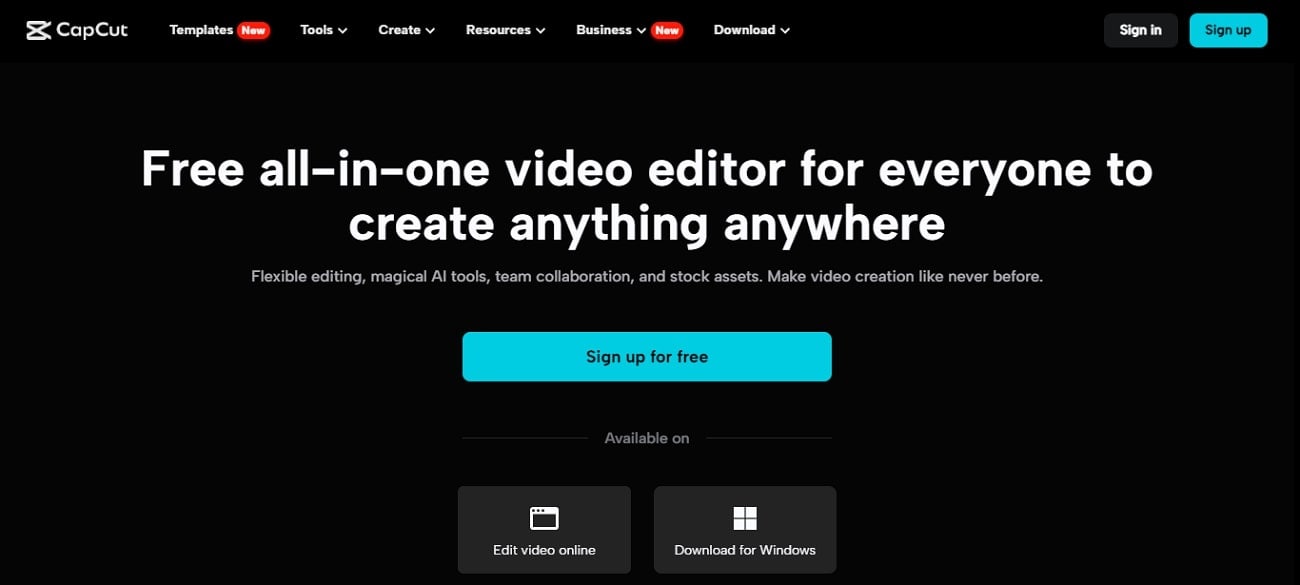
The tool offers a sleek user interface with cutting-edge AI technology for automated editing. The interface looks artistic and organized for accessible editing. Along with video editing, users can perform audio, text, and image editing. You can access its Resource collection on its site, which is full of tips and tutorials. To give you a broader vision of CapCut slow-mo effect, here are some of its features:
- Video Filters and Effects: CapCut has a free collection of effects and filters to enhance your footage. The video effects and filters add uniqueness and hide any irregularities in videos. The collection keeps updating, and you can use Business, Ads, and other categories.
- Stock Videos: Use CapCut’s free stock media instead of roaming through the internet. If you must show your abilities as an editor, then try its royalty-free videos. These videos are editable, and you can apply multiple pre-installed animations and stickers to them.
- Keyframe Animation: Although CapCut offers a range of stock animations, you can create one. With its keyframe functioning, users can create custom animations. It offers custom settings like scale, position, opacity, and more adjustments.
- Background Remover: If you want to erase messy backgrounds and replace them, CapCut can assist. Its background remover eliminates video backgrounds with accuracy. Moreover, you can replace them with solid or gradient colors, images, and videos.
- Video Upscaler: This tool is available online and enhances video resolution up to 4K. The tool is compatible with diverse video contexts and gives professional outcomes. The tool is backed by AI, and hence, you just need to upload the video for upscaling.
Part 2: How to Create a Slow Mo on CapCut? A Guide
There are two seamless methods of creating slow-mo on CapCut via “Normal” and “Curve” options. The normal method involves slowing down videos via basic playback speed alteration. However, the Curve method involves multiple speed templates for this. If you do not find an expected speed template, you can utilize the “Custom” option. Following is the procedural guide to the CapCut slow-mo effect:
Step 1
After downloading and launching CapCut on your device, access its main menu. From the main menu, click the “New Project” option and upload a video.
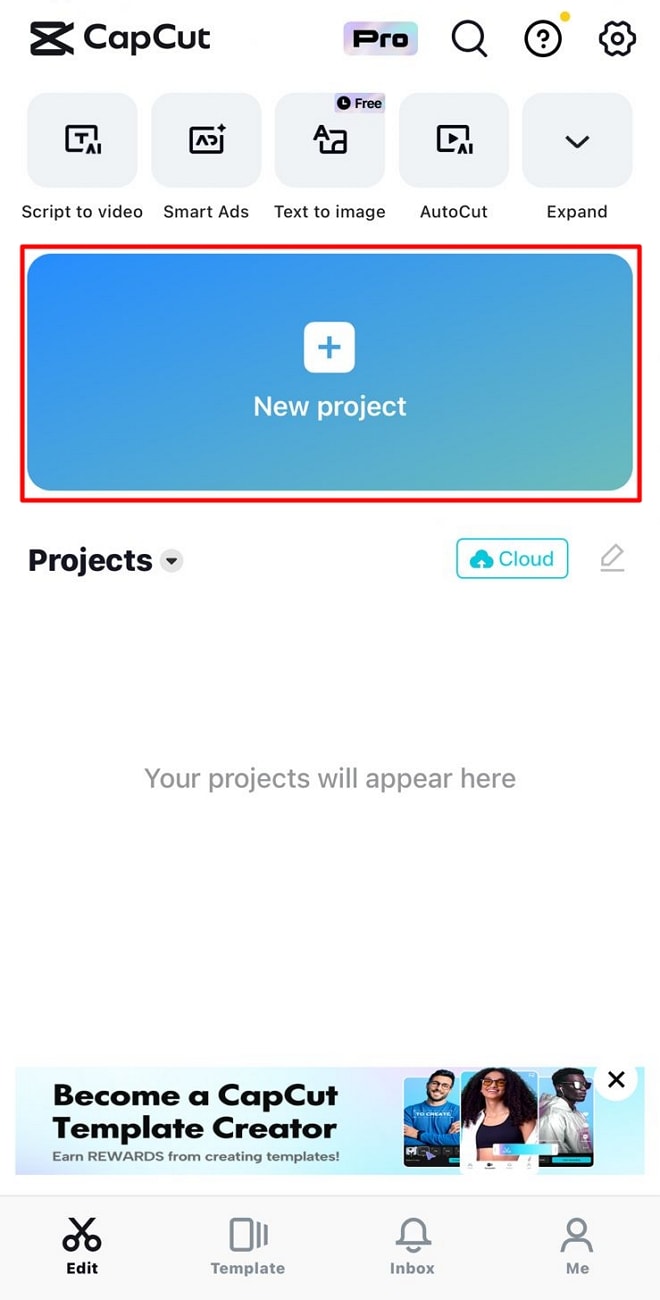
Step 2
Once you have added the video, navigate towards the toolbar at the bottom. From there, locate and select the “Edit” option.
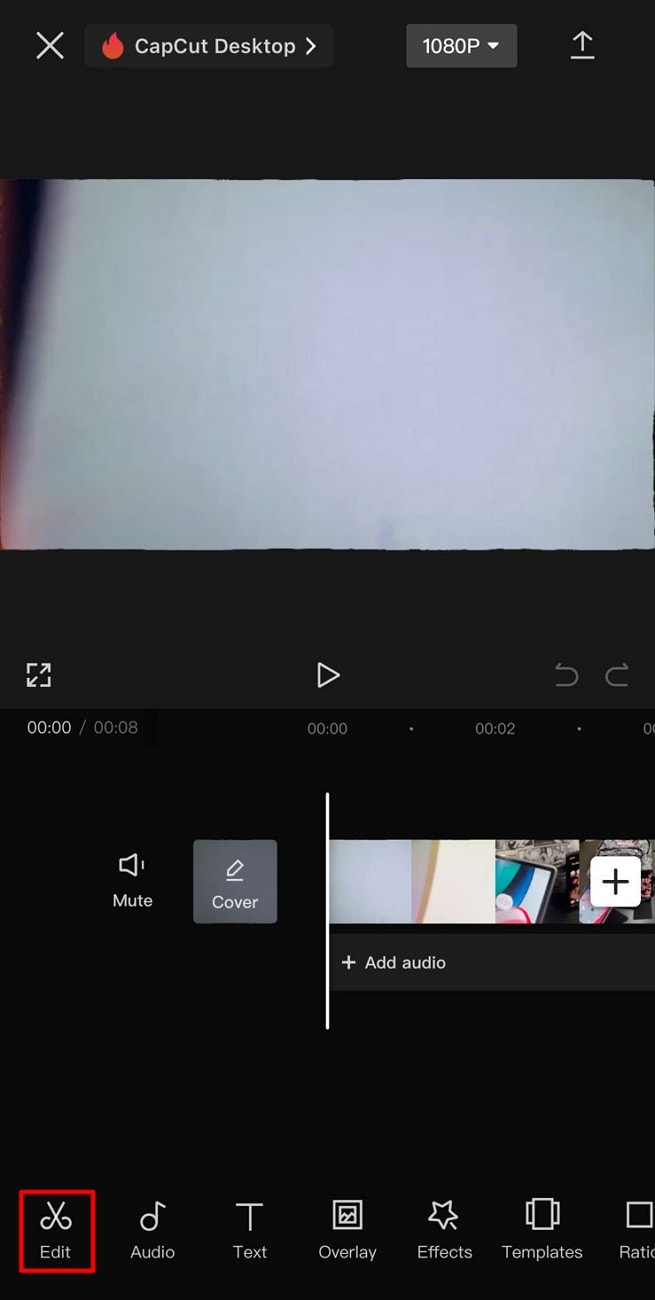
Step 3
From the appearing options, select the “Speed” option for the CapCut slow-mo effect.
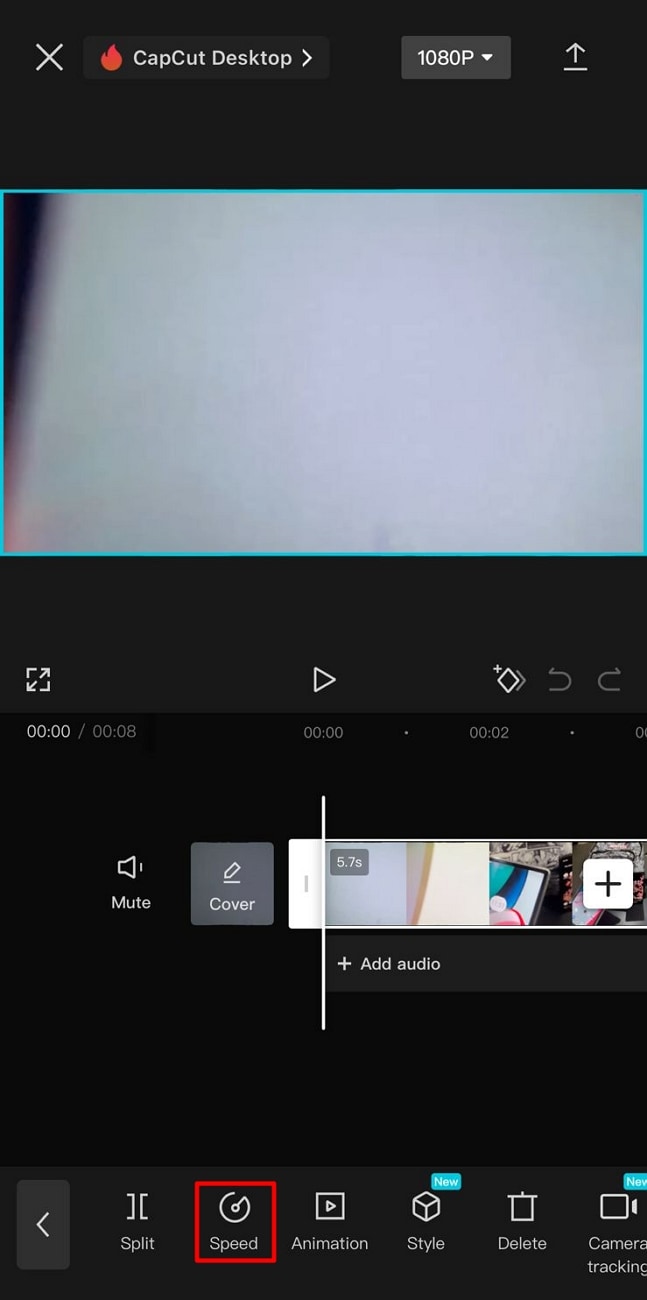
Step 4
In the speed display, adjust the position of the slider to add the slo-mo effect. Further, go to the “Normal” section to start speed manipulation.
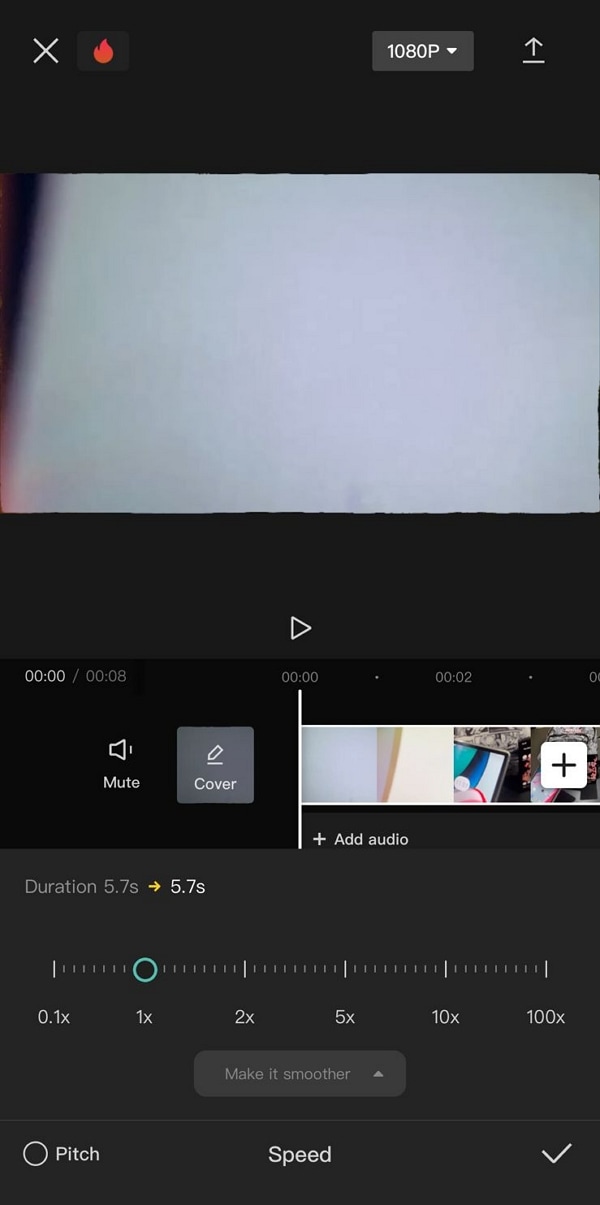
Step 5
Drag the playback speed slider toward the left side of the screen. This will add a slow-mo effect and will increase the video’s duration. In this section, you can also expand the “Make it smoother” option to enhance the quality. Moreover, you can also enable the “Pitch” option to maintain audio quality. Afterward, click the “ü” icon at the bottom right corner to finalize the slo-mo effect.
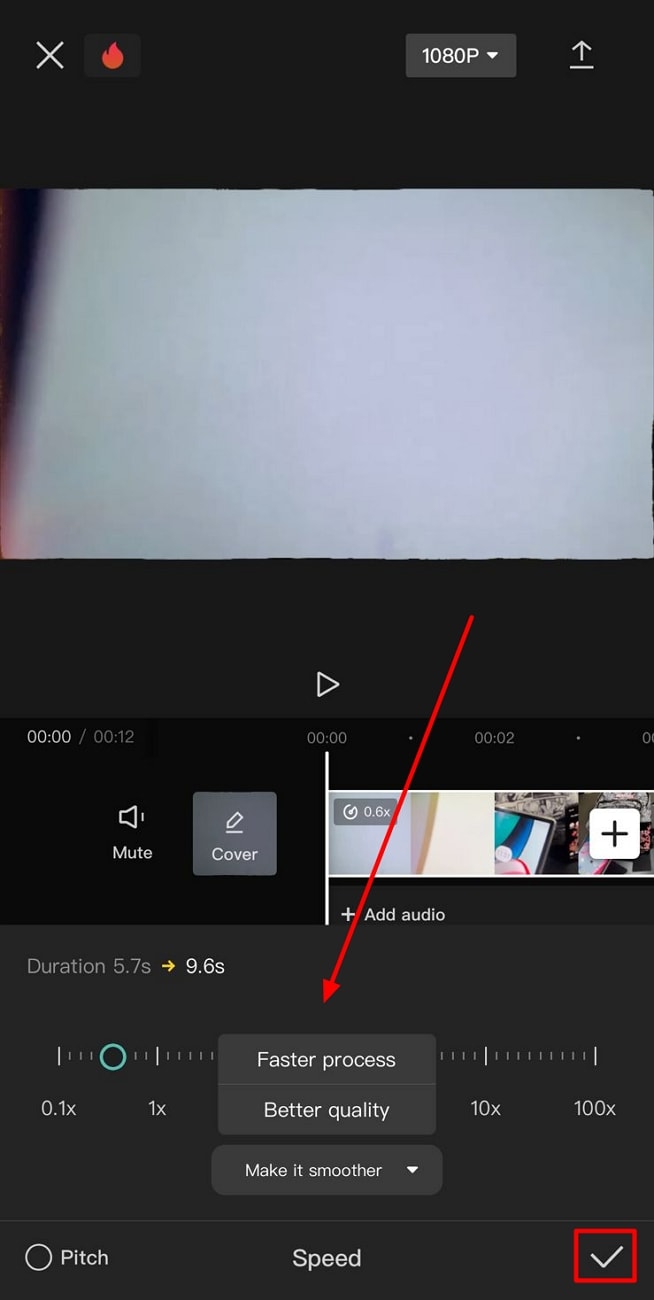
Part 3: CapCut Slow Mo Alternative: Wondershare Filmora for Smartphone Users
After seeing how to slow down videos on CapCut, you must think that it is so easy. However, there is an alternative editor that offers a minimal interface with similar qualities. Wondershare Filmora is a professional slow-motion creator catered to your needs. Whether you are skilled or just beginning your journey, it can assist you.
Using this CapCut slow-motion video has its benefits, as it offers multiple speed change options. You can change video speed using Normal playback speed or speed “Curve” alteration. In this section, we’ll teach you how to create a slow motion in Filmora. We are going to use the Curve technique to manipulate speed professionally.
Step-by-Step Guide to Slow Down Video in Filmora App
You can find multiple speed templates here to craft a cinematic-level slow motion. By utilizing the Custom speed setting options, this effect is possible. To fashion professional-grade and artistic slow motion in Filmora, follow these steps:
Step 1Import Videos After Creating a New Project
Download the Filmora app from the Play Store or App Store and launch it. Then, click the “New Project” tab and import a video from the device gallery.
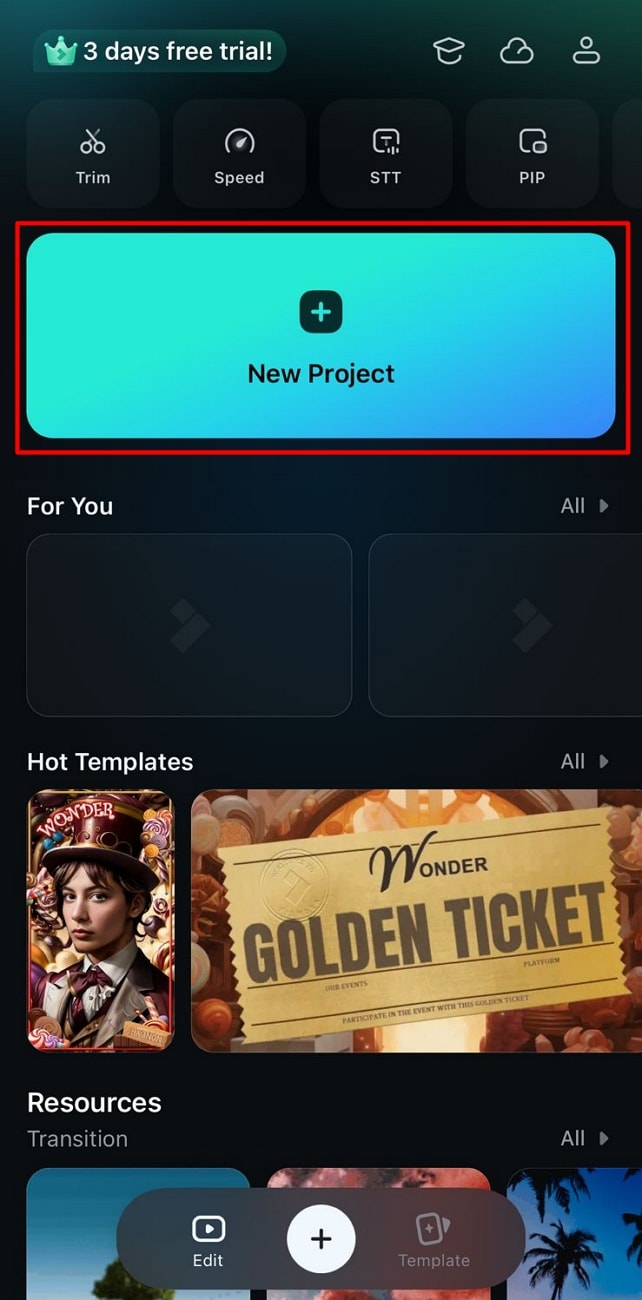
Step 2Access the Speed Curve Option
After importing the video, navigate towards the timeline panel and select the video. From the options appearing in the bar at the bottom, select “Speed.” In the speed section, select the “Curve” section to access speed settings.
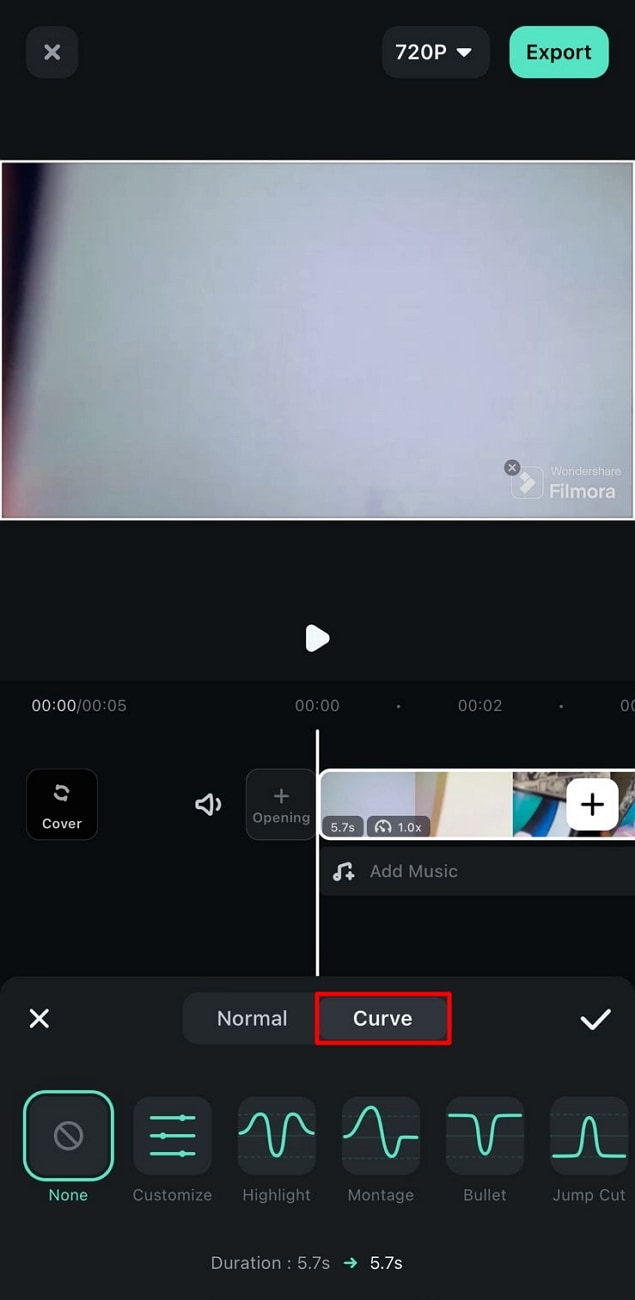
Step 3Adjust the Speed Curve Settings
From the appearing options, click the “Customize” option and start editing. To create the slo-mo effect, drag the slider in the downward direction. If you notice, the slider points are distant from each other. It is to edit videos and slow down videos at different durations. Once you are done editing in this CapCut slow-mo effect alternative, hit “Export.”
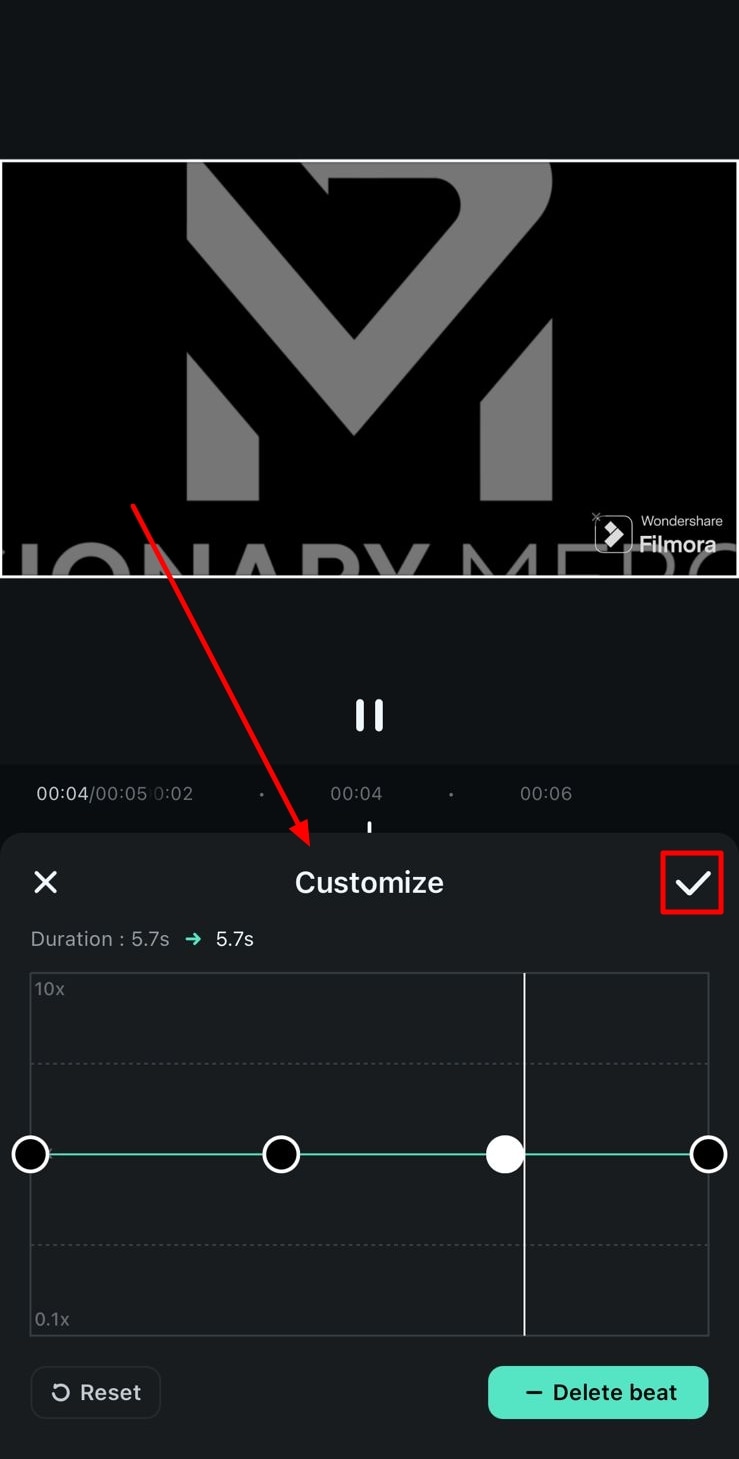
Bonus Part: Edit Your Slow Mo Video on Desktop with Filmora Desktop
No doubt Wondershare Filmora offers precise editing features compared to other apps. However, skilled and professional editors just prefer the desktop version to bring precision. In addition, there is an optical flow option and an extensive timeline panel. Both these features ensure professional outcomes and a smooth slow-motion effect.
Wondershare Filmora is a powerful alternative to CapCut slow-motion download. The software has a range of video editing features that open unlimited editing opportunities. With its various effects and filters, you can seize the audience’s attention. In addition, the software is compatible with Linux and macOS devices for diversity.
Free Download For Win 7 or later(64-bit)
Free Download For macOS 10.14 or later
Step-by-Step Guide to Create Slow Motion in Filmora for Desktop
In this method, we’ll use Filmora’s Uniform Speed functionality to generate a slow-motion video. This feature uses a simple speed slider to enhance or decelerate video speed. Find the guide to Filmora’s Uniform Speed feature attached below:
Step 1Access the Speed Tab to Start Editing
After opening a project in Filmora, select the video in the timeline and access the settings panel. From there, go to the “Speed” > “Uniform Speed” option and change the slider’s position. By dragging it towards the left side, you can add a slow-motion effect.
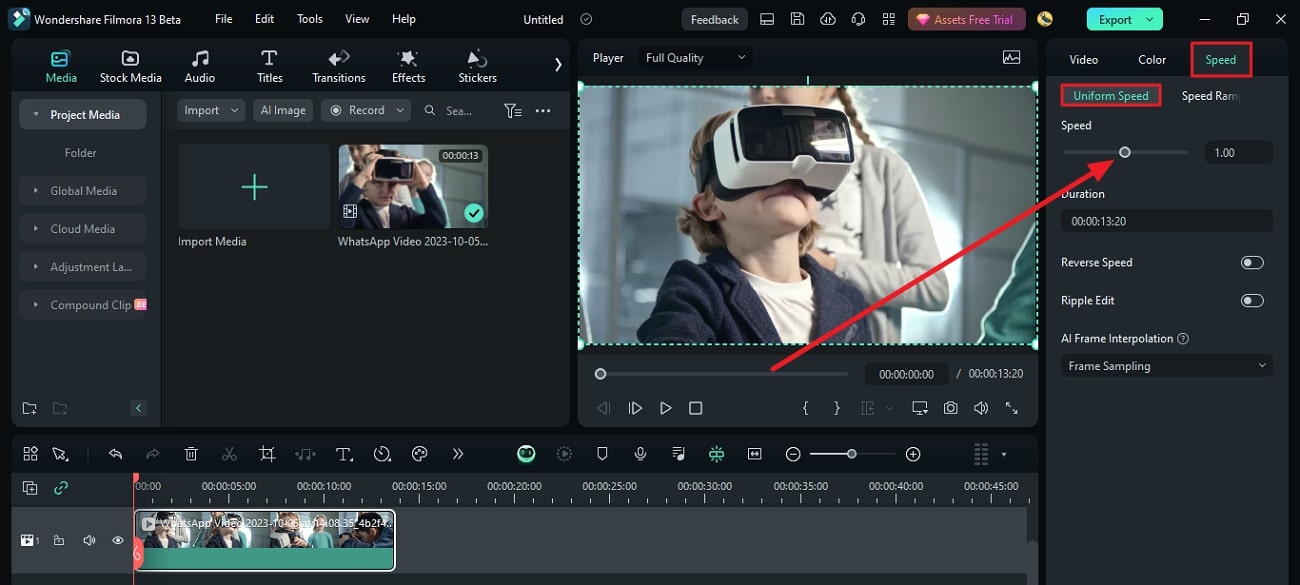
Step 2Add Optical Flow Effect
To add a layer of smoothness to your slow-motion video, access “AI Frame Interpolation.” You can find this option at the bottom of the Uniform Speed tab. Expand this option and select the “Optical Flow” option.
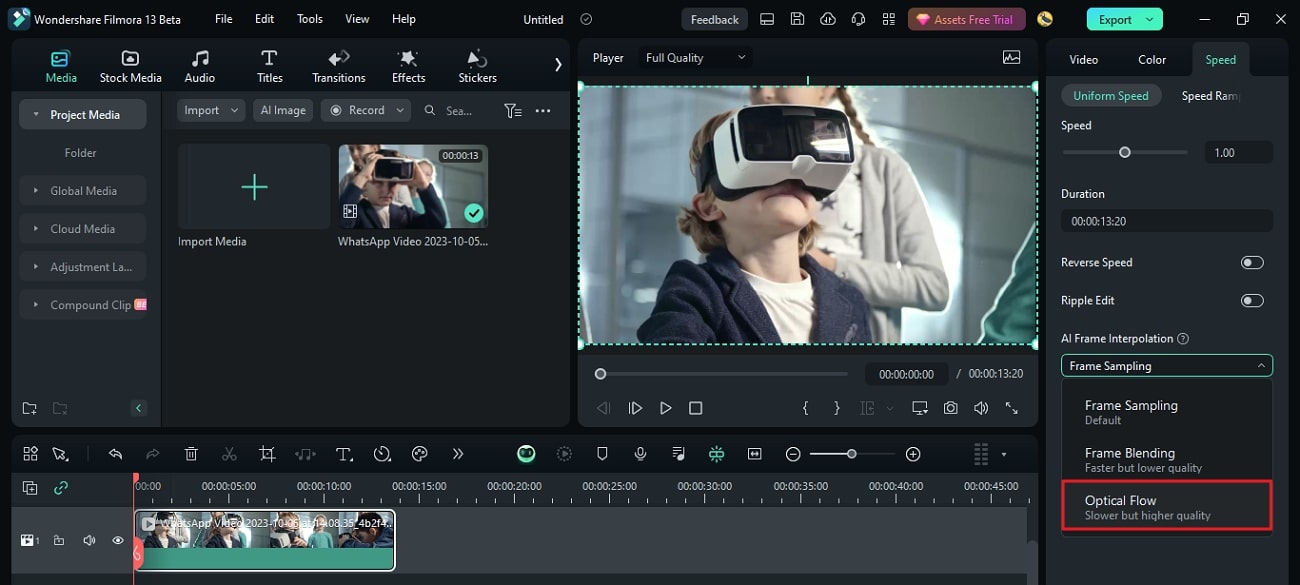
Step 3Activate Rendering and Export Video
To analyze the outcome of activating optical flow, navigate towards the timeline panel. From the given options, click on the “Render Preview” icon and wait for its completion. Once the rendering is complete, click the “Export” button after the preview.
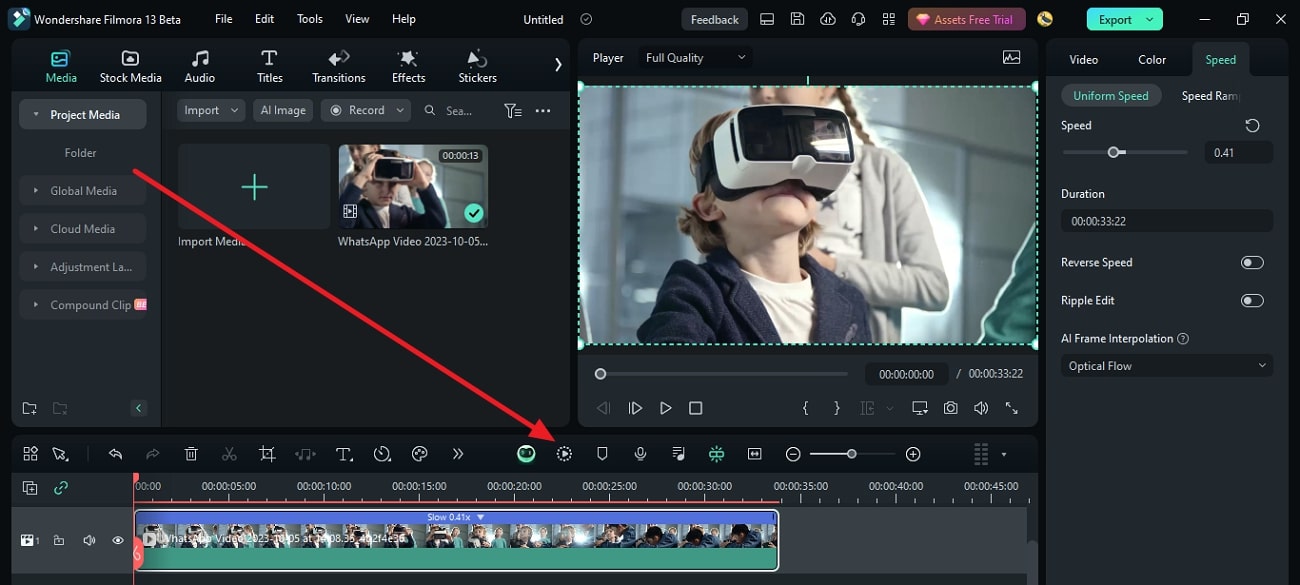
Video Editing Features of Filmora
CapCut and Wondershare Filmora both possess AI powers to ensure seamless video creation. However, Filmora offers more video editing features, and all of them offer customization. The interface is just perfect for every professional or non-professional. With its accessible interface, you must try the following video editing tools:
1. Screen Recorder
For the seamless generation of tutorials and ‘How to” videos, this editor offers a screen recorder. The recorder is embedded with custom settings to cater to each user’s requirements. You can accommodate screen resolution, microphone settings, and cam settings with it.
2. Keyframing
Transform your illustrations into reality using Filmora’s keyframe editing feature. You can add keyframes at different points in the timeline to adjust the movements. There are custom settings like position, scale, opacity, color, and more for each keyframe.
3. Split Screen
Make your videos happening and captivating simultaneously with Filmora’s split screen option. This allows you to add distinct videos and auto-adjust them at different split screens. You can also enable manual visual, audio, and AI editing for each split video.
4. Assets Backup & Sync
Why worry about finishing a project at once when you can edit it later with Filmora? With its cloud backup option, you can start editing a video where you left off. In addition, the tool also offers synchronization across devices. This means you can access your videos, downloaded assets, and other storage data with a simple login.
5. AI Text-Based Editing
As discussed earlier, the AI algorithms allow you to edit with full efficiency. This feature of Filmora enhances productivity via text-to-speech function. It creates captions out of a video and allows you to seamlessly cut videos by removing text.
Conclusion
In conclusion, this article considered how to do slow-mo in CapCut. In addition, we saw how you can create a slow-motion video on a smartphone using CapCut. During times that demand the creation of sophisticated slow-motion content, we suggest Filmora. This editing software offers a myriad of editing tools and techniques, facilitating the creation and adjustment of slow motion.
Make A Slow Motion Video Make A Slow Motion Video More Features

Part 1: CapCut Video Editor: An Exceptional Mobile App for Video Editing
CapCut is an editing application that caters to the needs of both Android and iPhone users. Whether you are working as a seasoned editor or a team member, it assists all. It harbors numerous video editing tools like the CapCut slow-motion effect. Moreover, users can also access keyframe editor, effects and filters, stock videos, and more.
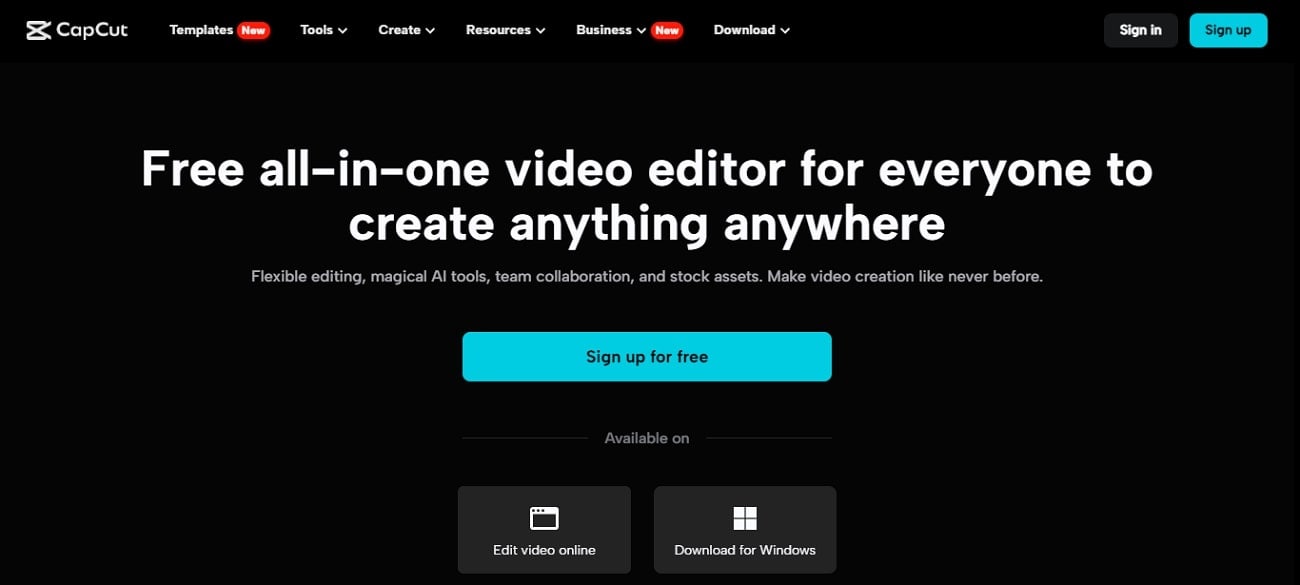
The tool offers a sleek user interface with cutting-edge AI technology for automated editing. The interface looks artistic and organized for accessible editing. Along with video editing, users can perform audio, text, and image editing. You can access its Resource collection on its site, which is full of tips and tutorials. To give you a broader vision of CapCut slow-mo effect, here are some of its features:
- Video Filters and Effects: CapCut has a free collection of effects and filters to enhance your footage. The video effects and filters add uniqueness and hide any irregularities in videos. The collection keeps updating, and you can use Business, Ads, and other categories.
- Stock Videos: Use CapCut’s free stock media instead of roaming through the internet. If you must show your abilities as an editor, then try its royalty-free videos. These videos are editable, and you can apply multiple pre-installed animations and stickers to them.
- Keyframe Animation: Although CapCut offers a range of stock animations, you can create one. With its keyframe functioning, users can create custom animations. It offers custom settings like scale, position, opacity, and more adjustments.
- Background Remover: If you want to erase messy backgrounds and replace them, CapCut can assist. Its background remover eliminates video backgrounds with accuracy. Moreover, you can replace them with solid or gradient colors, images, and videos.
- Video Upscaler: This tool is available online and enhances video resolution up to 4K. The tool is compatible with diverse video contexts and gives professional outcomes. The tool is backed by AI, and hence, you just need to upload the video for upscaling.
Part 2: How to Create a Slow Mo on CapCut? A Guide
There are two seamless methods of creating slow-mo on CapCut via “Normal” and “Curve” options. The normal method involves slowing down videos via basic playback speed alteration. However, the Curve method involves multiple speed templates for this. If you do not find an expected speed template, you can utilize the “Custom” option. Following is the procedural guide to the CapCut slow-mo effect:
Step 1
After downloading and launching CapCut on your device, access its main menu. From the main menu, click the “New Project” option and upload a video.
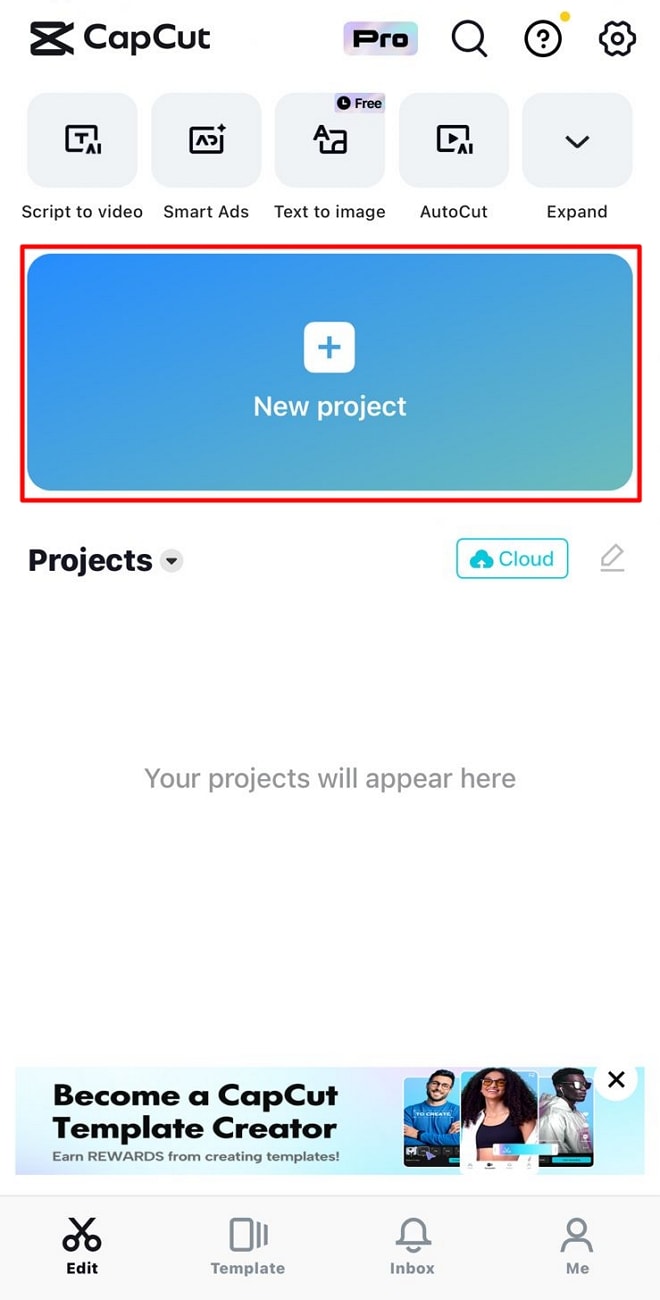
Step 2
Once you have added the video, navigate towards the toolbar at the bottom. From there, locate and select the “Edit” option.
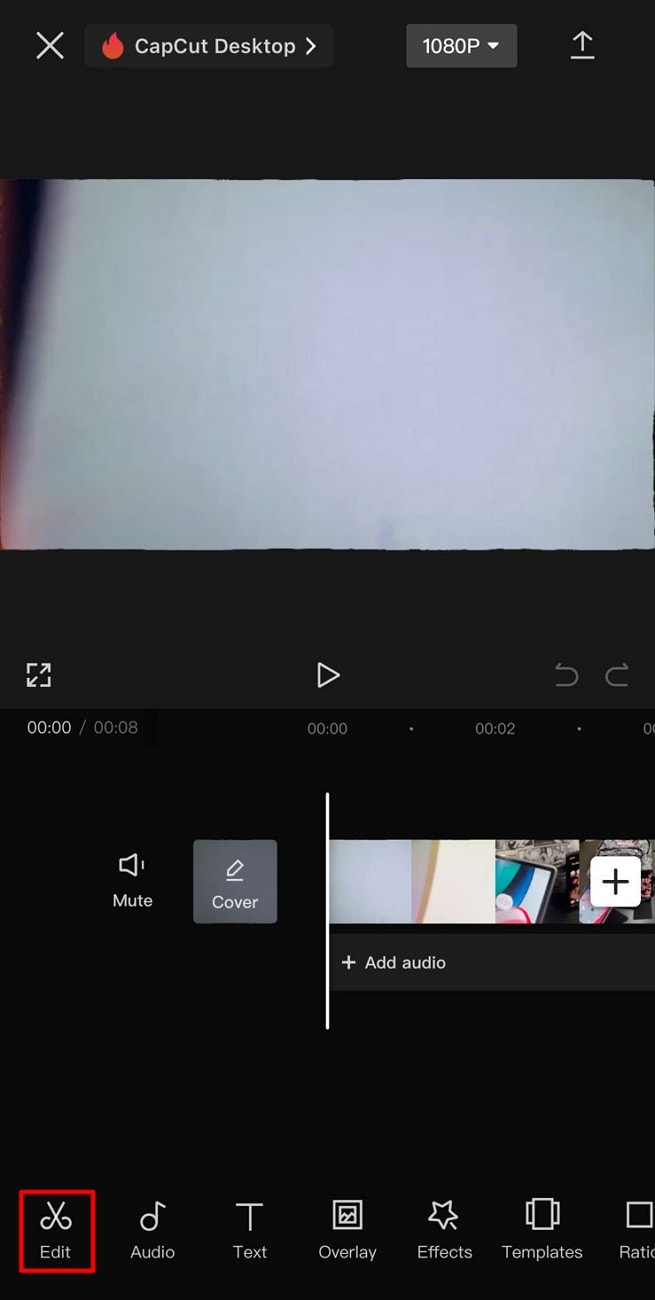
Step 3
From the appearing options, select the “Speed” option for the CapCut slow-mo effect.
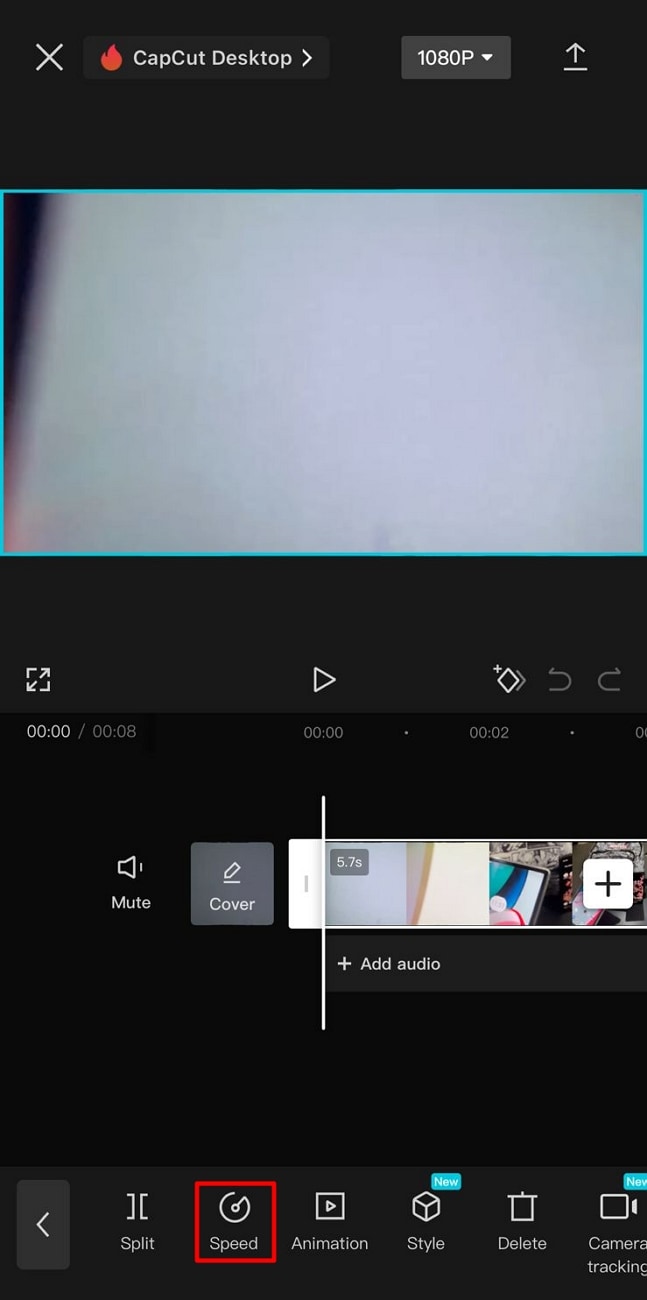
Step 4
In the speed display, adjust the position of the slider to add the slo-mo effect. Further, go to the “Normal” section to start speed manipulation.
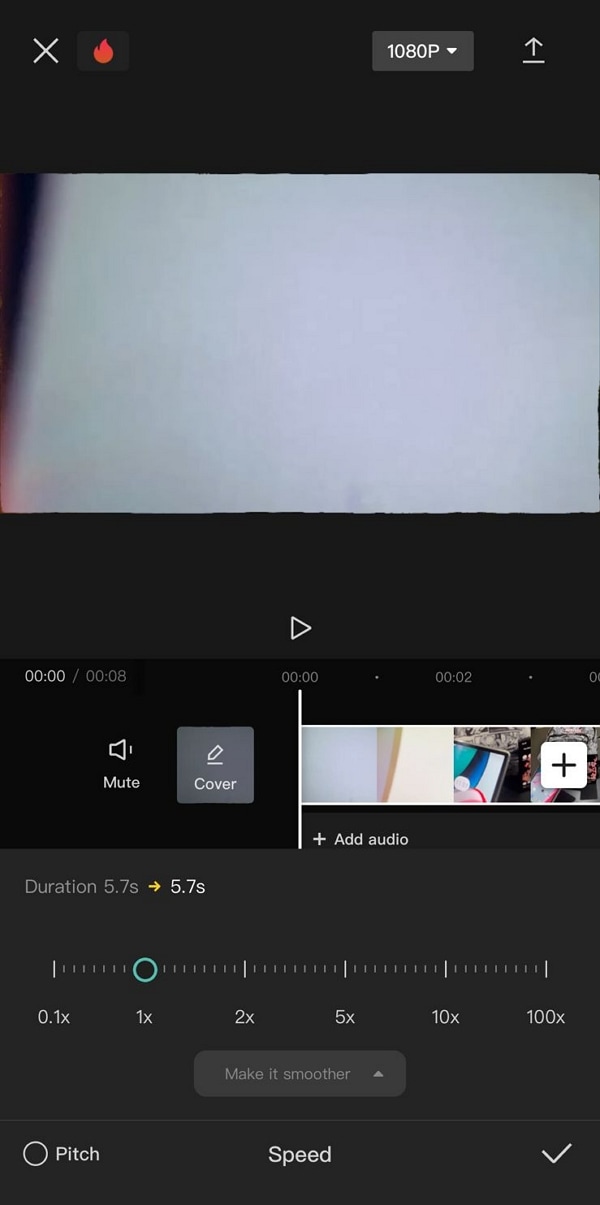
Step 5
Drag the playback speed slider toward the left side of the screen. This will add a slow-mo effect and will increase the video’s duration. In this section, you can also expand the “Make it smoother” option to enhance the quality. Moreover, you can also enable the “Pitch” option to maintain audio quality. Afterward, click the “ü” icon at the bottom right corner to finalize the slo-mo effect.
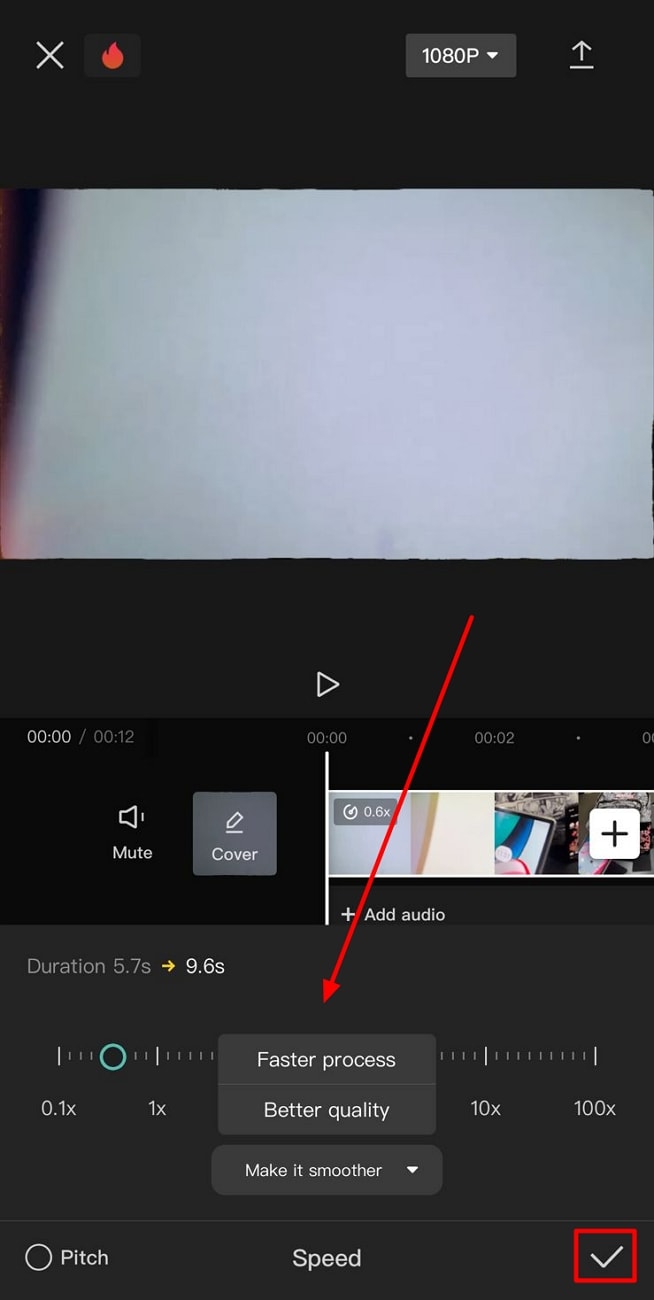
Part 3: CapCut Slow Mo Alternative: Wondershare Filmora for Smartphone Users
After seeing how to slow down videos on CapCut, you must think that it is so easy. However, there is an alternative editor that offers a minimal interface with similar qualities. Wondershare Filmora is a professional slow-motion creator catered to your needs. Whether you are skilled or just beginning your journey, it can assist you.
Using this CapCut slow-motion video has its benefits, as it offers multiple speed change options. You can change video speed using Normal playback speed or speed “Curve” alteration. In this section, we’ll teach you how to create a slow motion in Filmora. We are going to use the Curve technique to manipulate speed professionally.
Step-by-Step Guide to Slow Down Video in Filmora App
You can find multiple speed templates here to craft a cinematic-level slow motion. By utilizing the Custom speed setting options, this effect is possible. To fashion professional-grade and artistic slow motion in Filmora, follow these steps:
Step 1Import Videos After Creating a New Project
Download the Filmora app from the Play Store or App Store and launch it. Then, click the “New Project” tab and import a video from the device gallery.
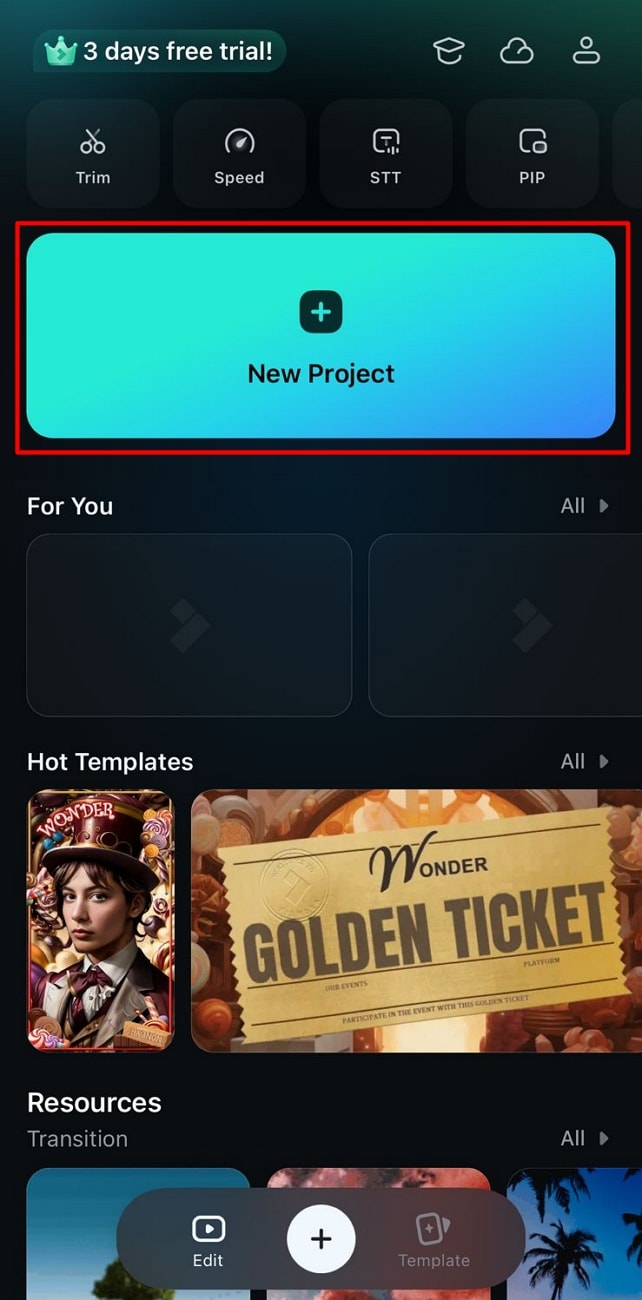
Step 2Access the Speed Curve Option
After importing the video, navigate towards the timeline panel and select the video. From the options appearing in the bar at the bottom, select “Speed.” In the speed section, select the “Curve” section to access speed settings.
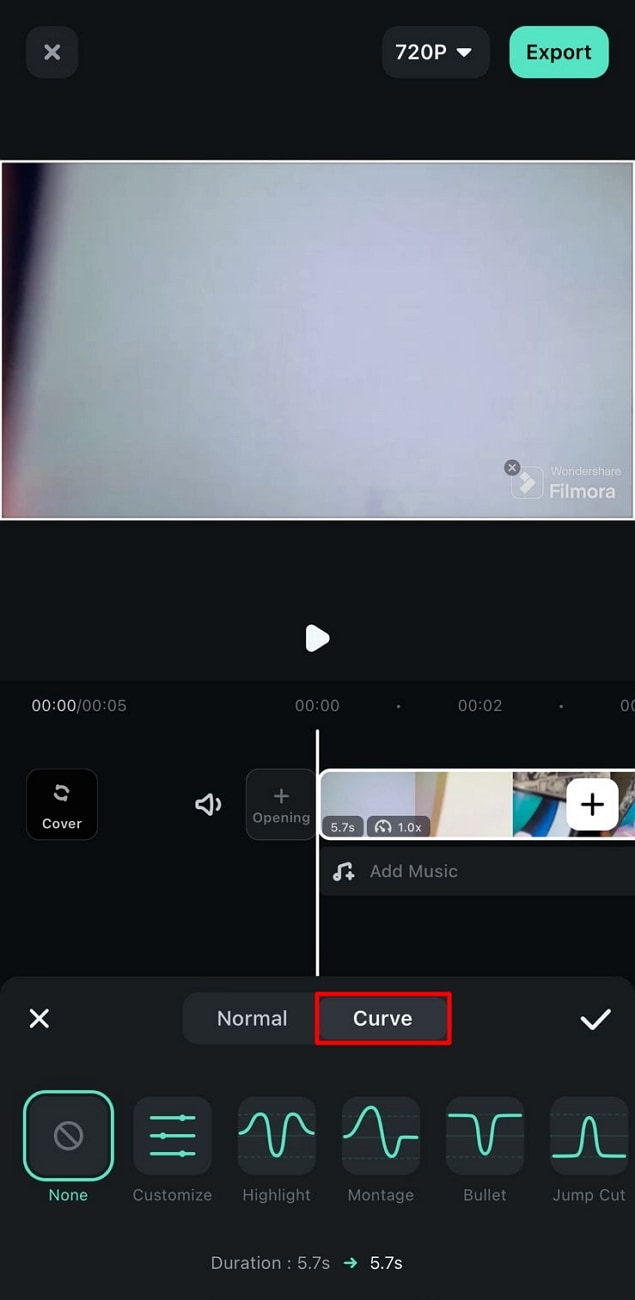
Step 3Adjust the Speed Curve Settings
From the appearing options, click the “Customize” option and start editing. To create the slo-mo effect, drag the slider in the downward direction. If you notice, the slider points are distant from each other. It is to edit videos and slow down videos at different durations. Once you are done editing in this CapCut slow-mo effect alternative, hit “Export.”
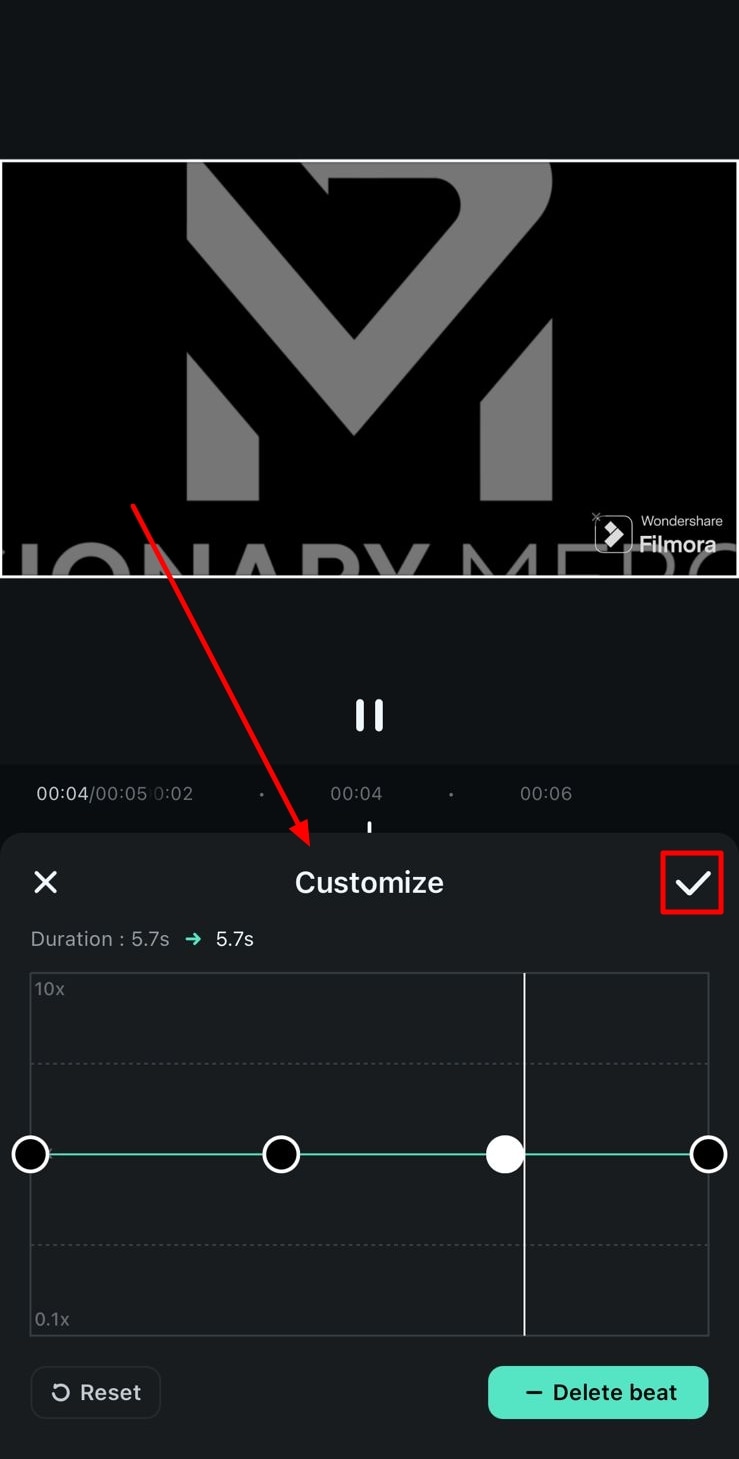
Bonus Part: Edit Your Slow Mo Video on Desktop with Filmora Desktop
No doubt Wondershare Filmora offers precise editing features compared to other apps. However, skilled and professional editors just prefer the desktop version to bring precision. In addition, there is an optical flow option and an extensive timeline panel. Both these features ensure professional outcomes and a smooth slow-motion effect.
Wondershare Filmora is a powerful alternative to CapCut slow-motion download. The software has a range of video editing features that open unlimited editing opportunities. With its various effects and filters, you can seize the audience’s attention. In addition, the software is compatible with Linux and macOS devices for diversity.
Free Download For Win 7 or later(64-bit)
Free Download For macOS 10.14 or later
Step-by-Step Guide to Create Slow Motion in Filmora for Desktop
In this method, we’ll use Filmora’s Uniform Speed functionality to generate a slow-motion video. This feature uses a simple speed slider to enhance or decelerate video speed. Find the guide to Filmora’s Uniform Speed feature attached below:
Step 1Access the Speed Tab to Start Editing
After opening a project in Filmora, select the video in the timeline and access the settings panel. From there, go to the “Speed” > “Uniform Speed” option and change the slider’s position. By dragging it towards the left side, you can add a slow-motion effect.
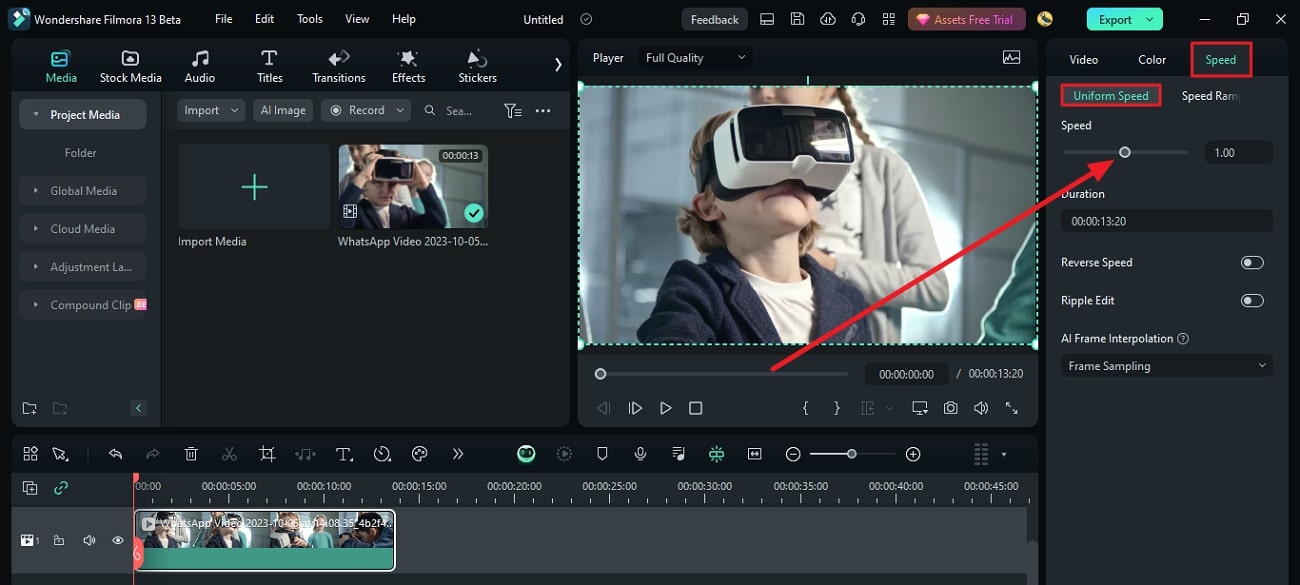
Step 2Add Optical Flow Effect
To add a layer of smoothness to your slow-motion video, access “AI Frame Interpolation.” You can find this option at the bottom of the Uniform Speed tab. Expand this option and select the “Optical Flow” option.
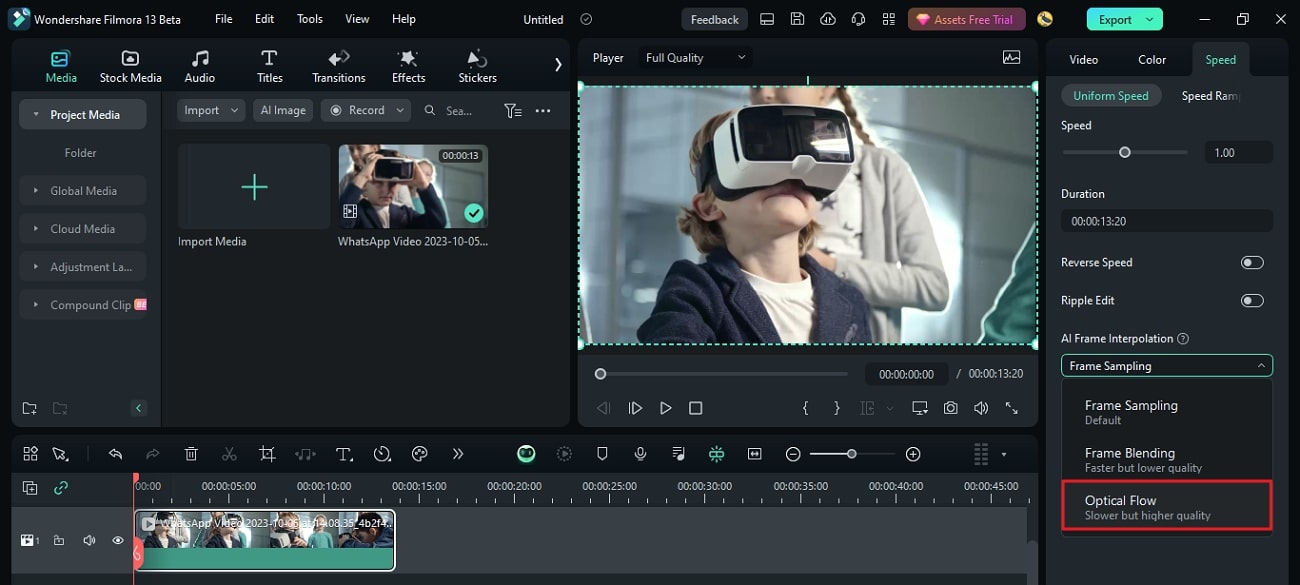
Step 3Activate Rendering and Export Video
To analyze the outcome of activating optical flow, navigate towards the timeline panel. From the given options, click on the “Render Preview” icon and wait for its completion. Once the rendering is complete, click the “Export” button after the preview.
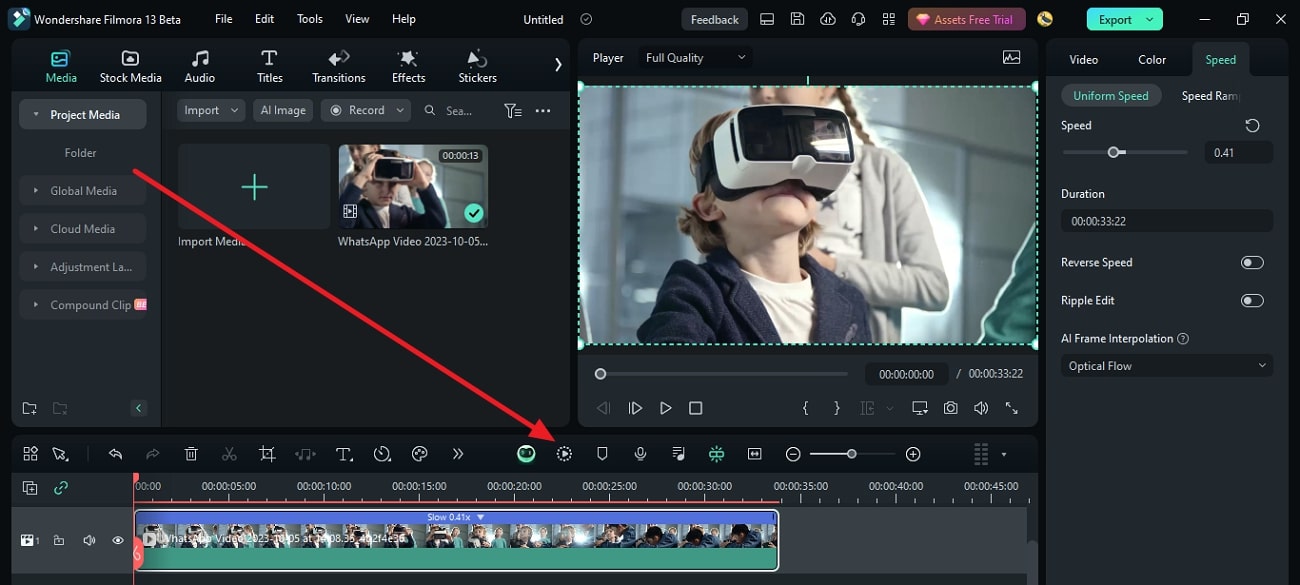
Video Editing Features of Filmora
CapCut and Wondershare Filmora both possess AI powers to ensure seamless video creation. However, Filmora offers more video editing features, and all of them offer customization. The interface is just perfect for every professional or non-professional. With its accessible interface, you must try the following video editing tools:
1. Screen Recorder
For the seamless generation of tutorials and ‘How to” videos, this editor offers a screen recorder. The recorder is embedded with custom settings to cater to each user’s requirements. You can accommodate screen resolution, microphone settings, and cam settings with it.
2. Keyframing
Transform your illustrations into reality using Filmora’s keyframe editing feature. You can add keyframes at different points in the timeline to adjust the movements. There are custom settings like position, scale, opacity, color, and more for each keyframe.
3. Split Screen
Make your videos happening and captivating simultaneously with Filmora’s split screen option. This allows you to add distinct videos and auto-adjust them at different split screens. You can also enable manual visual, audio, and AI editing for each split video.
4. Assets Backup & Sync
Why worry about finishing a project at once when you can edit it later with Filmora? With its cloud backup option, you can start editing a video where you left off. In addition, the tool also offers synchronization across devices. This means you can access your videos, downloaded assets, and other storage data with a simple login.
5. AI Text-Based Editing
As discussed earlier, the AI algorithms allow you to edit with full efficiency. This feature of Filmora enhances productivity via text-to-speech function. It creates captions out of a video and allows you to seamlessly cut videos by removing text.
Conclusion
In conclusion, this article considered how to do slow-mo in CapCut. In addition, we saw how you can create a slow-motion video on a smartphone using CapCut. During times that demand the creation of sophisticated slow-motion content, we suggest Filmora. This editing software offers a myriad of editing tools and techniques, facilitating the creation and adjustment of slow motion.
Also read:
- New Ways to Find Free Online Slideshow Maker with No Watermark
- Updated How to Convert SRT to DOCX
- Updated Guide To Scaling and Setting Videos in Filmora | Tutorial for 2024
- New Are You Looking for Ways to Add Background to Green Screen Video Online? Worry Not, as in This Article; We Shall Discuss Using a Green Screen Background Adder in Filmora
- New How to Color Correct in OBS
- Updated Creating Testimonial Videos For Health And Wellness Business Industry
- 2024 Approved Do You Want to Experiment with Various Sky Backgrounds for Your Footage? Learn About Sky Replacement After Effects in This Article with a Step-by-Step Guide
- Updated How to Create Loop Videos Using Filmora for 2024
- Updated How to Remove or Mute Audio in Video with Android Phones, In 2024
- New How to Make a Video by Mouse with Filmora
- In 2024, Video Inspiration for Birthday Slideshow
- New Wondering How to Stand Out with Your Adobe Slideshow Presentation? Follow the Given Discussion to Learn All About the Easiest Ways of Making a Slideshow at Adobe for 2024
- New Best LUTs for Vlog A 2024 Overview
- 2024 Approved How To Add Motion Blur In Davinci Resolve?
- Updated In 2024, Find Out What Keyframe Interval Is, Why It Is Important, and to Change Its Value on OBS Studio with Simple and Easy-to-Follow Instructions
- Applying the Effect of Camera Shake in Video Creation for 2024
- New Learn More About the Video Editing Interface of Wondershare Filmora
- Do You Know Anything About the Video Format Supported by WhatsApp? If Not, Then This Is the Right Time to Learn About WhatsApp-Supported Video Formats
- How to Make a Video Slideshow in iMovie for 2024
- Best Animated Text Generator for 2024
- Updated 2024 Approved Transforming a Slow-Motion Video to Normal Mastering the Skill
- Top 10 Talking Photo Online Tools You Have To Try
- 8 Quick Fixes Unfortunately, Snapchat has Stopped on Vivo S17t | Dr.fone
- In 2024, How To Leave a Life360 Group On Apple iPhone 11 Pro Without Anyone Knowing? | Dr.fone
- How to Unlock Infinix Smart 7 HD Phone Pattern Lock without Factory Reset
- In 2024, How to Transfer Contacts from Nokia C02 to Other Android Devices Using Bluetooth? | Dr.fone
- Reasons for Poco F5 5G Stuck on Boot Screen and Ways To Fix Them | Dr.fone
- All Things You Need to Know about Wipe Data/Factory Reset For Oppo A79 5G | Dr.fone
- Updated Top 10 Streaming Services Worth a Try for 2024
- In 2024, Getting the Pokemon Go GPS Signal Not Found 11 Error in Vivo Y28 5G | Dr.fone
- 3 Ways for Android Pokemon Go Spoofing On Nokia C32 | Dr.fone
- 3 Ways to Change Location on Facebook Marketplace for Google Pixel 8 Pro | Dr.fone
- In 2024, 4 Ways to Unlock iPhone 7 to Use USB Accessories Without Passcode
- Top 15 Apps To Hack WiFi Password On Vivo Y78 5G
- New In 2024, Best Emoji Removers to Remove Emojis From Pictures Online/PC/Mobile
- How To Simulate GPS Movement With Location Spoofer On Samsung Galaxy S24? | Dr.fone
- Fix Cant Take Screenshot Due to Security Policy on Oppo K11 5G | Dr.fone
- Fix App Not Available in Your Country Play Store Problem on Infinix Note 30 VIP | Dr.fone
- Simple ways to get lost videos back from Galaxy A14 4G
- Read This Guide to Find a Reliable Alternative to Fake GPS On Oppo K11 5G | Dr.fone
- Title: New This Article Will Show You the Steps to Make Coin Magic in Videos with Filmora
- Author: Morgan
- Created at : 2024-05-19 05:12:42
- Updated at : 2024-05-20 05:12:42
- Link: https://ai-video-editing.techidaily.com/new-this-article-will-show-you-the-steps-to-make-coin-magic-in-videos-with-filmora/
- License: This work is licensed under CC BY-NC-SA 4.0.



