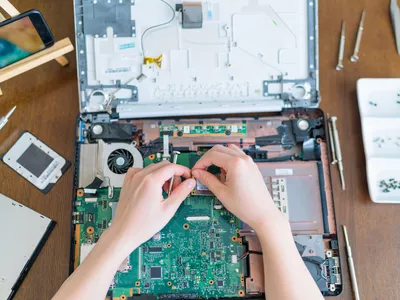
New Ultimate Guide on How to Film Better in Public

Ultimate Guide on How to Film Better in Public
Filming in public and different locations can add a new dimension to any video. The possibilities are limitless, from the hustle and bustle of a busy city street to the tranquil beauty of a remote beach.
Suppose you’re a new vlogger and want to capture the perfect scene in public. Then this blog is for you. It will explain various tips and tricks to help you create the best videos, regardless of location. So let’s start and learn more about how to film better in public!
Part 1. What Gear Will You Need to Record a Better Video in Public?
While recording in public, you want to avoid setting and holding unnecessary camera gear. That’s why you should keep your gear as low-key as possible. The essential shooting gears that you are going to need are as follows:
A Good Camera
A good camera is essential to record a video in public because it will provide quality footage. It will also allow you to capture more detail and create more engaging videos. But if you use a phone instead, make sure it is the latest iPhone or other with high pixels camera.

A Tripod
A tripod is essential when recording video in public to ensure that your shots are stable and steady. Without a tripod, your camera can shake and create a distorted, blurry image that can ruin a shot. So having a secure tripod will help you capture professional-looking footage.

A Microphone
A microphone is essential for recording a video in public because it captures the sound in the environment, allowing the video to be recorded with better-quality audio. Without a microphone, the video would be recorded with distorted sound and would likely be challenging to understand.

Apart from the gear mentioned above, you can also bring an ND filter, extra batteries, and SD cards. Because If the battery runs out or the SD card becomes full, the video recording could be lost. The spare batteries and SD cards help to ensure that the video can be captured uninterrupted. Let’s see what we need further.
Part 2. What Do You Need to Accomplish With Your Video?
While recording a video in a busy location, you need to accomplish three things with your video to record it better. Which are as follows:
1. Clean Shots
When recording in a busy location, it is essential to try and capture clean shots. It can be done by using a wide-angle lens to get the full shot or zooming in to focus on a particular element.
2. Clean Audio
Getting a clean and clear sound when recording audio in a busy location is essential. A good quality microphone, an audio recorder, or external noise reduction can help minimize background noise and capture the desired audio.
3. Decent Lighting
In a busy location, decent lighting is as important as the other two factors. Look for natural light sources that can provide good light, even illumination. If these are unavailable, consider using portable lighting equipment or lamps to create a more flattering environment.
Now that we know what we need let’s see how to make a video.
Part 3. How to Get the Best Shot While Filming Outdoor?
Whether you are a vlogger, a YouTuber, or a student filmmaker, shooting a video in a busy area is always a challenge. You must be able to plan and execute your production in a way that minimizes disruption and produces quality footage. By following these instructions, we hope you can make a difference in a shot you record:
Step1 Scout the Location
Before recording, visit the location in advance to plan your shots. Take note of potential distractions or noise sources and plan your angles accordingly.

Step2 Choose the correct shooting time
The best time to record a video in a busy location is when the area is less crowded, such as early in the morning or late at night. Avoiding peak times and holidays is also a good idea.
Step3 Choose the right angle
Once you get to the location, you must find the right angle.
Select Background
Try to find a background that will best capture the atmosphere of the area and minimize any background noise.

Set the frame
If your frame is too broad, you will face potential distractions that could interfere with your video, such as people walking in and out of the frame.

Set your position
Instead of getting closer to your talent, get further away and zoom in this way, you leave space for other people in the location, and you can still get your shot!

Try to get your shot and then get out quickly so you don’t bother other people trying to get their photos.
Part 4. Best Way to Record Audio While Filming Outdoor
Audio is essential to any video production, and recording audio while filming outdoor scenes can be challenging.
Outdoor environments come with more variables to consider, such as wind, traffic noise, and other background noise, that can make capturing clear audio more difficult. Even if you use a high-quality mic, you still have chances of interruption.
If you get any such variable in the video you recorded, you can re-record the audio with the help of Wondershare Filmora . Let’s see how you can do it:
Free Download For Win 7 or later(64-bit)
Free Download For macOS 10.14 or later
Step1 First, select the clip you want to re-record and then drag it onto the timeline.
Step2 Right-click on the video you dragged and then click on the Detach Audio. After doing that, mute the lousy audio from the audio timeline.
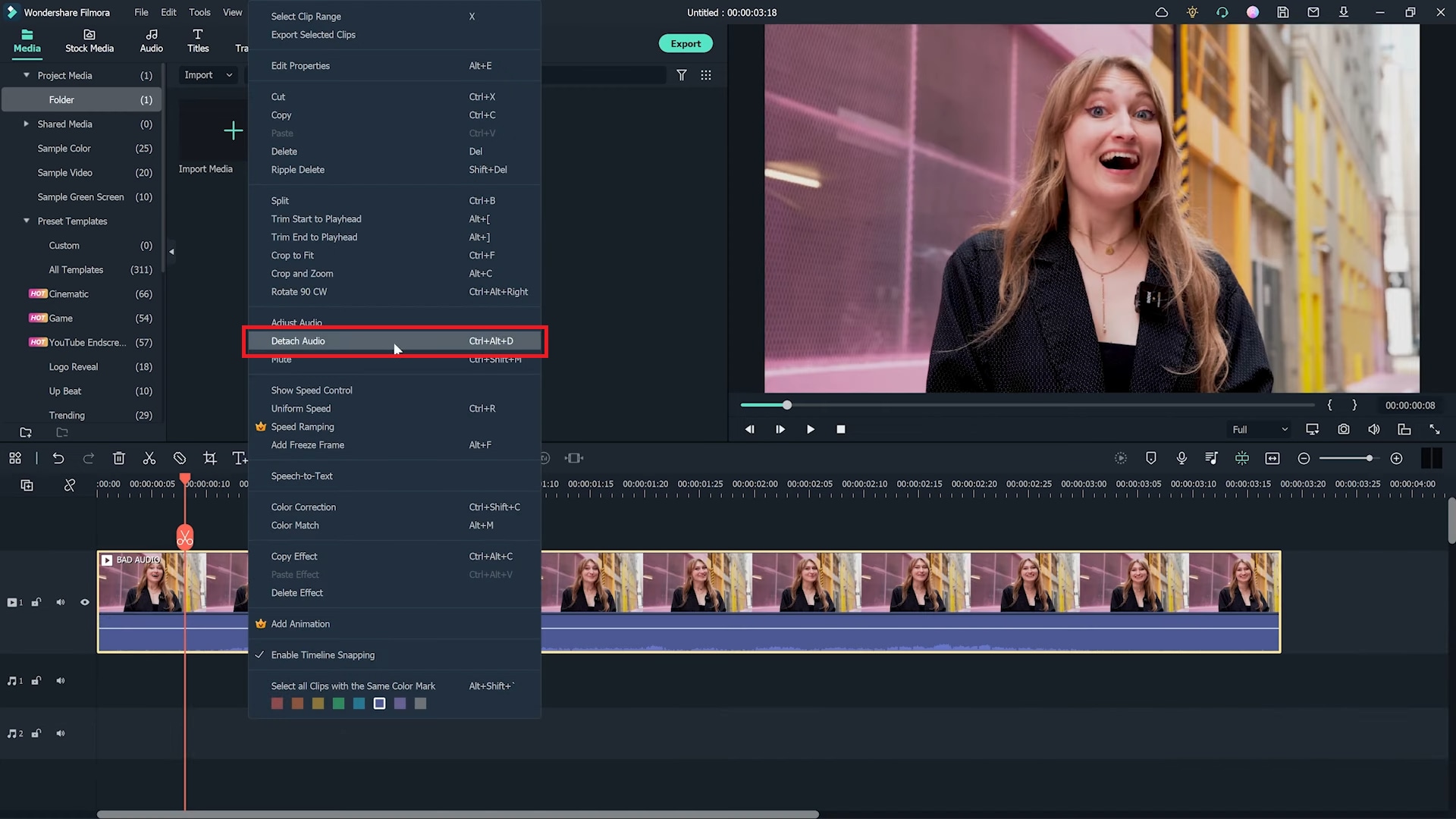
Step3 Place the playhead at the clip’s start, click Record just above the import media section, and then click Record Voiceover.
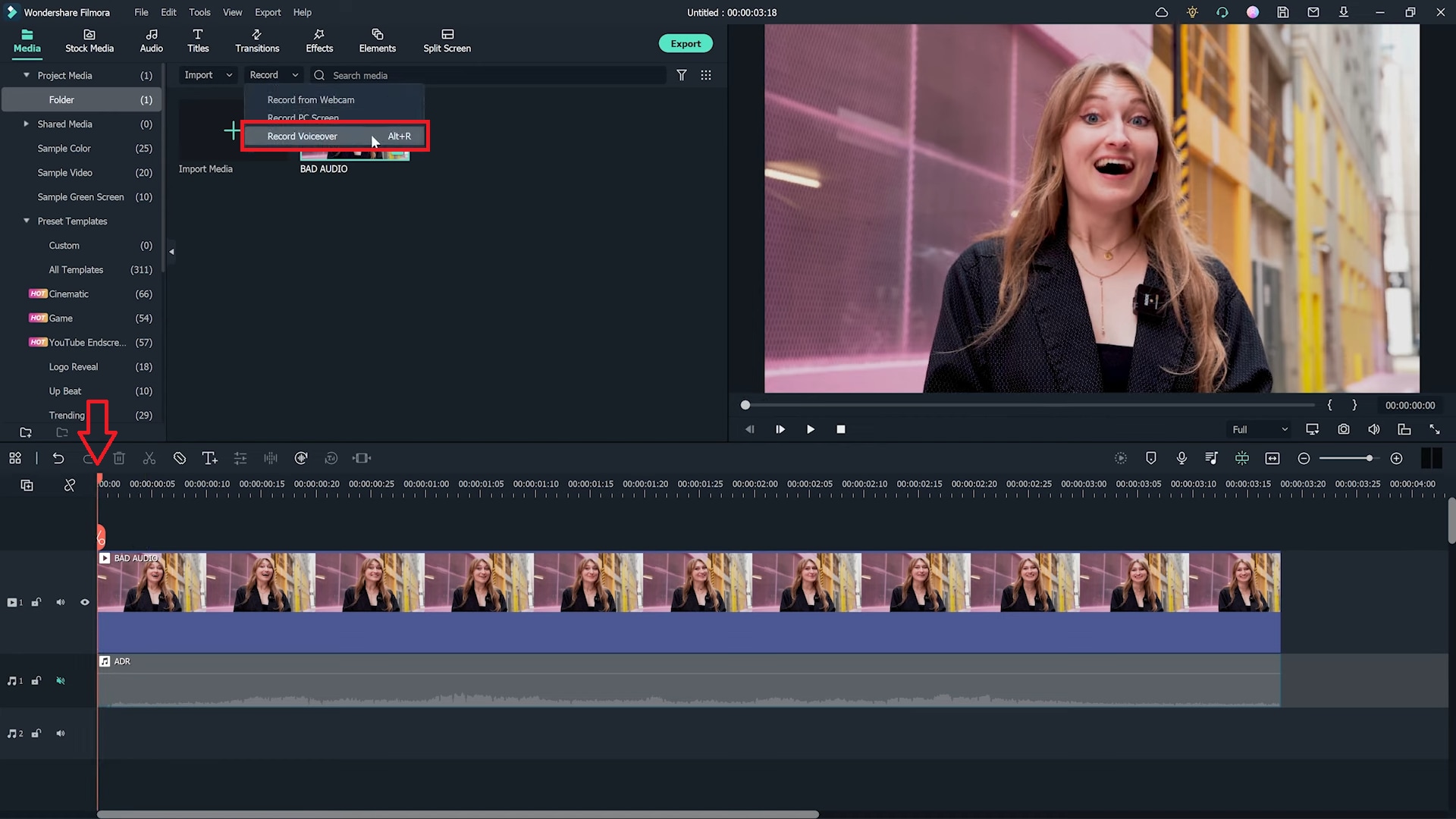
Step4 Now select a recording device and then select the time for the countdown. For example, a 3-minute timer would be perfect.
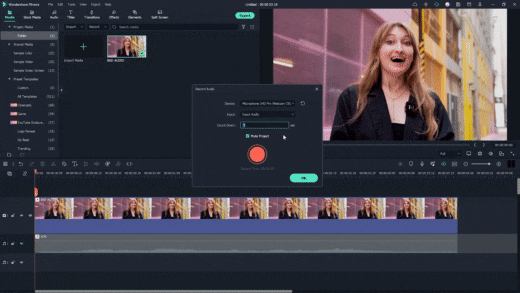
Step5 Click record and try to re-record your line and match it up the best you can. To get the sound and sync right, you might need to attempt a few times, but in the end, it will improve the quality of your video.
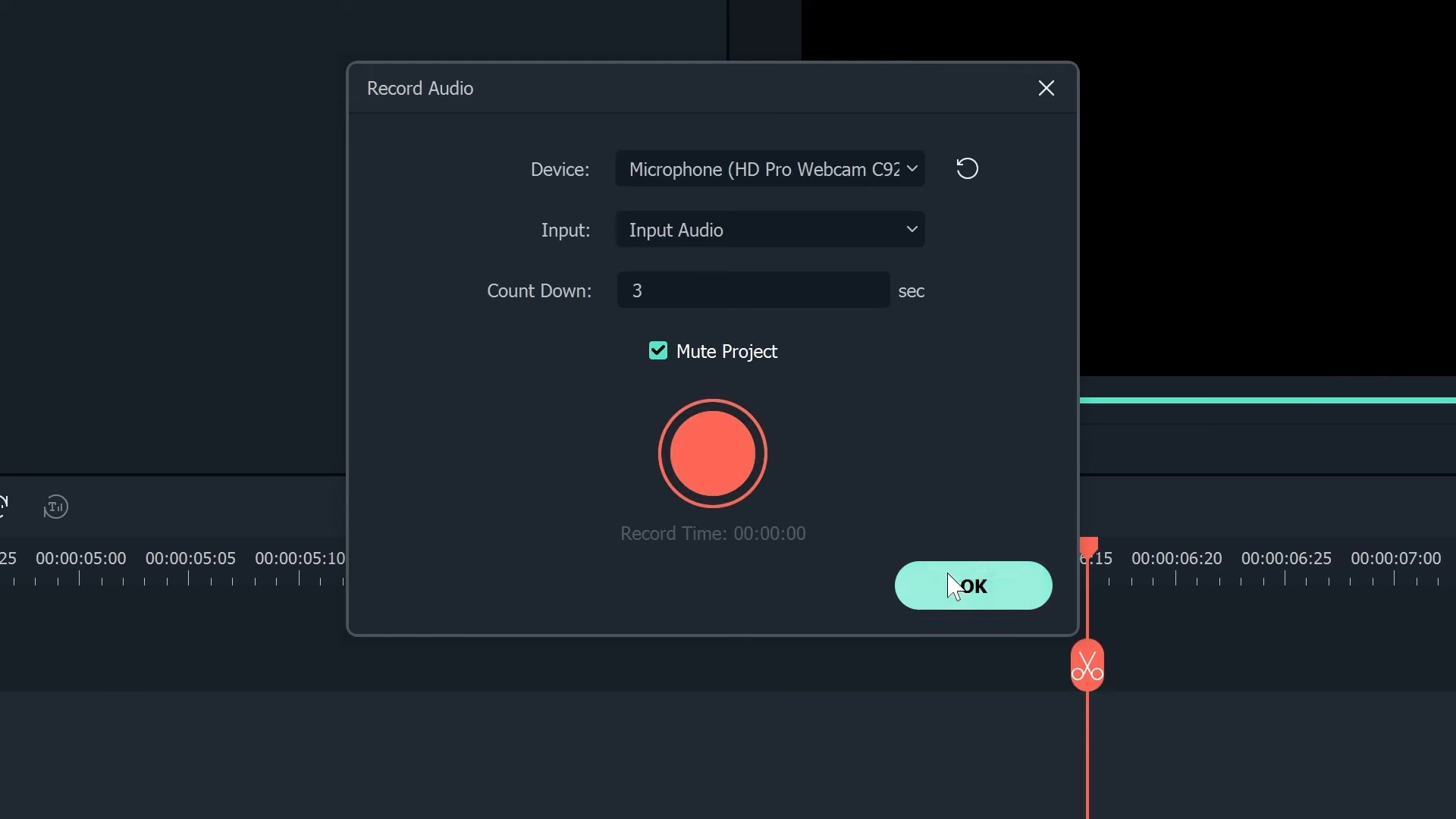
This technique is used in almost every film you see, especially action sequences that also have dialogue. You can also use this technique with the help of Filmora and enhance your video with better audio quality.
Conclusion
We hope this blog has given you some tips for how to film better in public. Filming in public can be intimidating, but you can shoot professional footage with the proper techniques.
From understanding the legalities of filming in public to learning to be discreet and respectful of your environment, you can ensure your filming experience is positive and successful.
With these tips and some practice, you’ll be on your way to shooting great videos in public!
Let us know your favorite film location in the comments below.
Free Download For macOS 10.14 or later
Step1 First, select the clip you want to re-record and then drag it onto the timeline.
Step2 Right-click on the video you dragged and then click on the Detach Audio. After doing that, mute the lousy audio from the audio timeline.
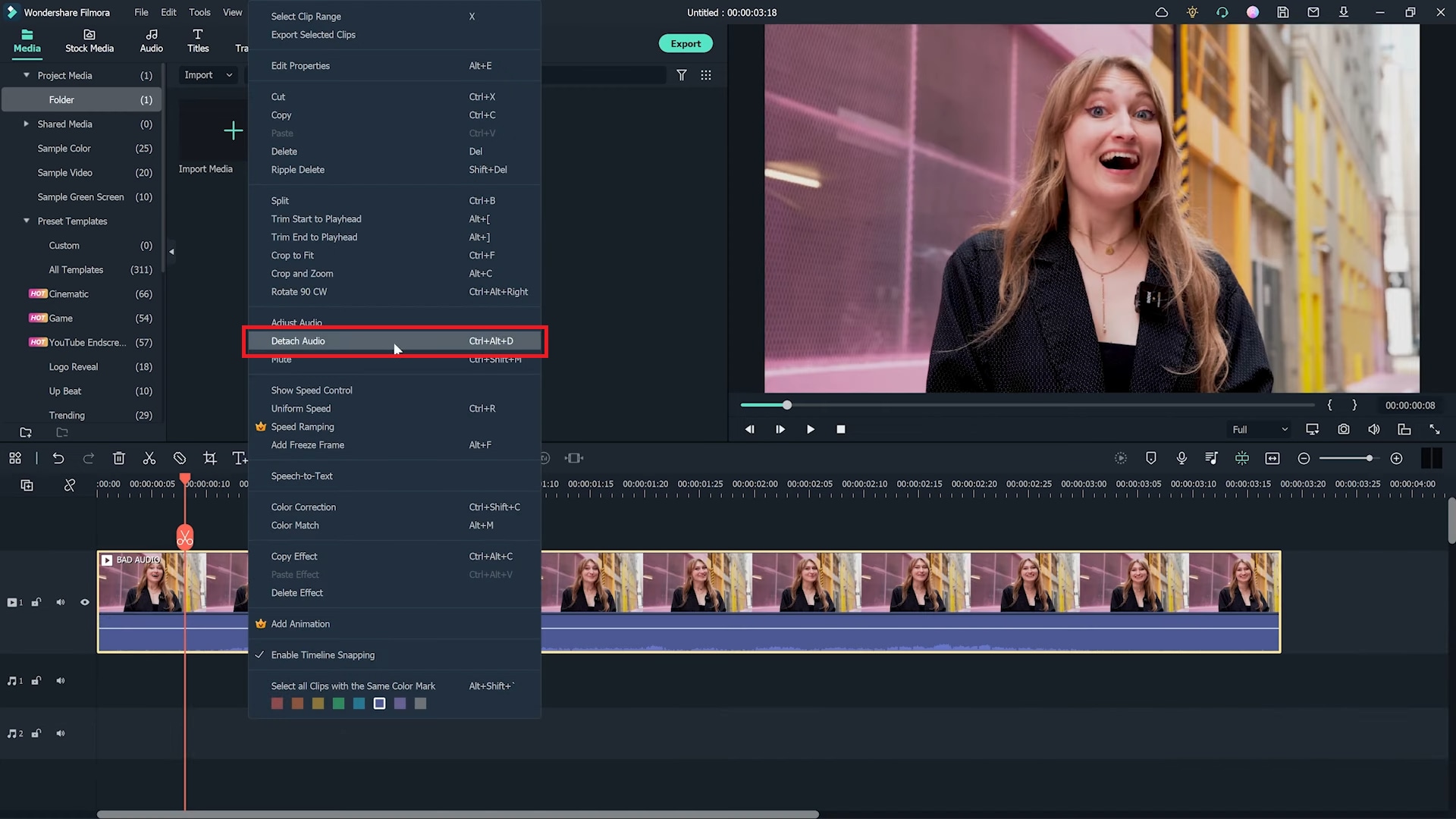
Step3 Place the playhead at the clip’s start, click Record just above the import media section, and then click Record Voiceover.
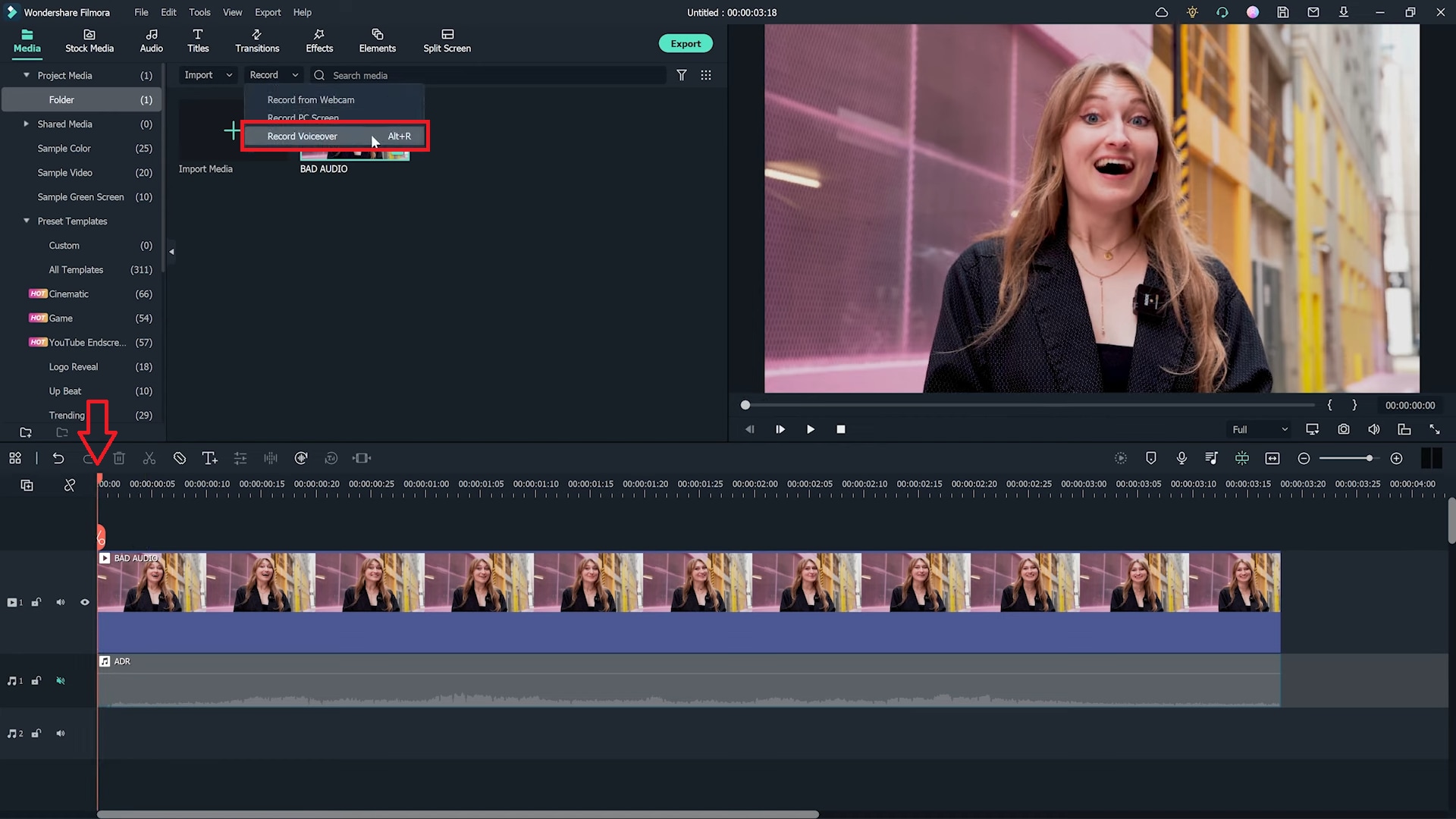
Step4 Now select a recording device and then select the time for the countdown. For example, a 3-minute timer would be perfect.
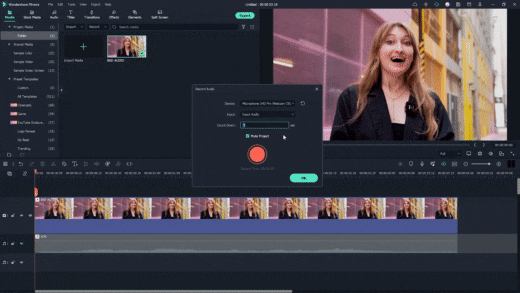
Step5 Click record and try to re-record your line and match it up the best you can. To get the sound and sync right, you might need to attempt a few times, but in the end, it will improve the quality of your video.
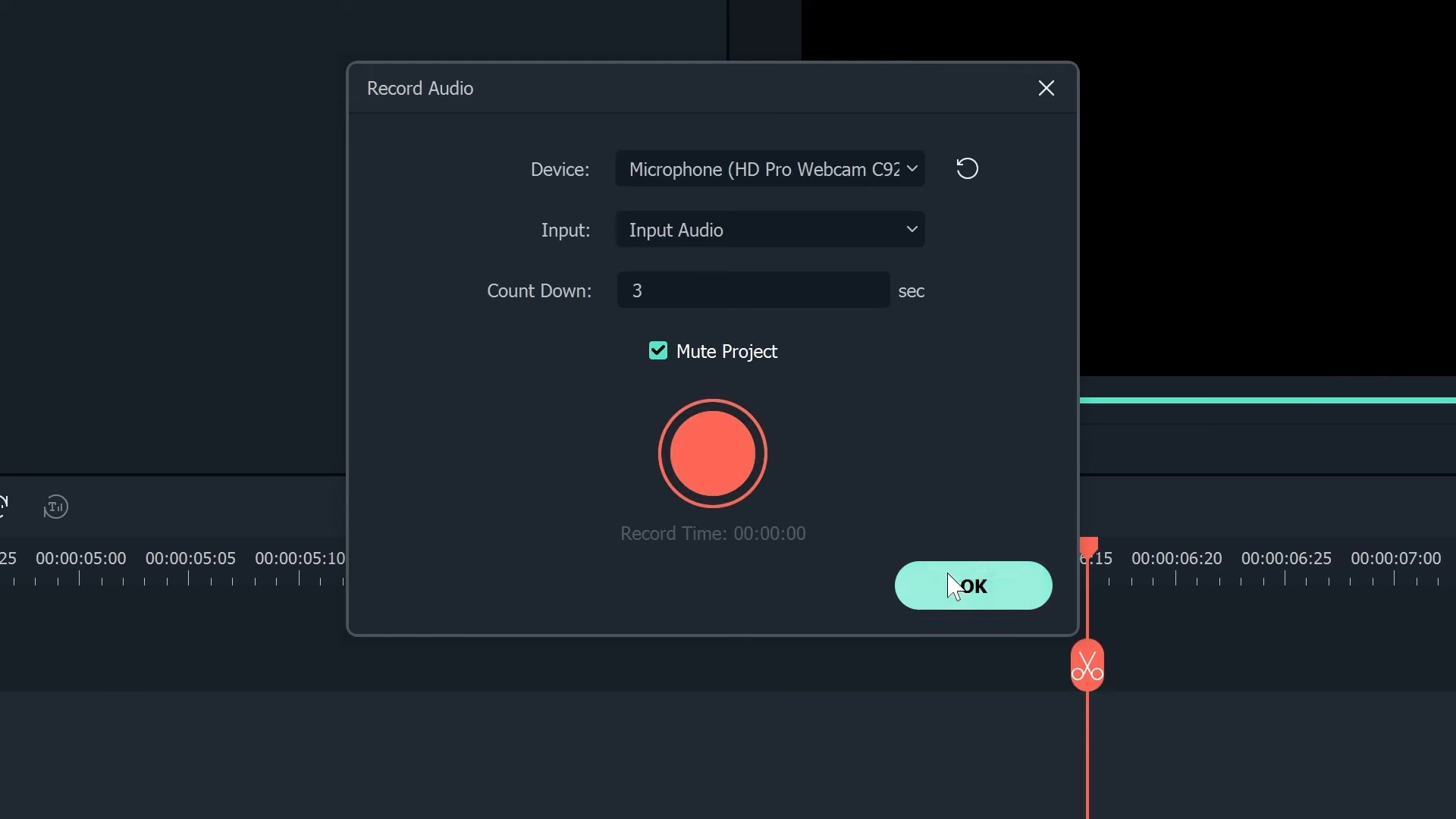
This technique is used in almost every film you see, especially action sequences that also have dialogue. You can also use this technique with the help of Filmora and enhance your video with better audio quality.
Conclusion
We hope this blog has given you some tips for how to film better in public. Filming in public can be intimidating, but you can shoot professional footage with the proper techniques.
From understanding the legalities of filming in public to learning to be discreet and respectful of your environment, you can ensure your filming experience is positive and successful.
With these tips and some practice, you’ll be on your way to shooting great videos in public!
Let us know your favorite film location in the comments below.
Slow-Motion Innovation with Sony S&Q Feature
Creating slomos has become essential to videography, cinema, and content generation. However, regarding professional-grade slomos, you cannot trust just any camera. Sony S&Q is one of those professional-grade cameras that help shoot in slow motion.
This article will provide a brief review of S&Q mode and Sony Vegas slow motion. In addition, you’ll come across a professional-grade video editor performing this task. This alternative is software that provides diverse slow-motion creation options.
Slow Motion Video Maker Slow your video’s speed with better control of your keyframes to create unique cinematic effects

Part 1: Capturing Slow Motion Videos with Sony S&Q Feature
Who hasn’t heard about Sony and its services in the world of videography? Along with many features, the cameras offer a Sony S&Q mode for slo-mo creation. This model can manipulate video frame rates higher than standard cameras. It offers three frame rate options to select from 25p, 50p, and 60p. Here is a chance to learn to capture a slow-motion shot using S&Q mode Sony:
Step 1
From your camera’s dial, select the “S&Q” option. Access the camera’s display screen and go to “Menu 2” from the top bar. Then, “S&Q Settings” in the featured section.
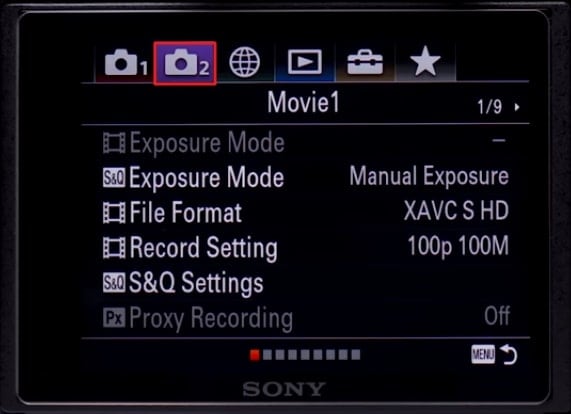
Step 2
Once you reach the Sony S&Q mode settings, click “Record Settings.” This will decide the output frame rate of your video. In PAL, you have two record options: 25p and 50p. On the other hand, in the NTSC, you’ll have three options: 25p, 50p, and 60p.

Step 3
Click the “Enter” option to finalize the Record settings.
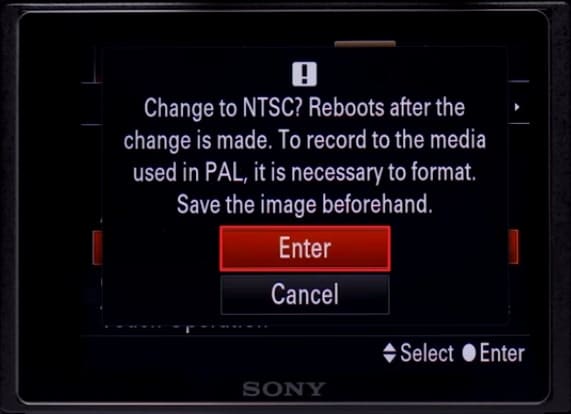
Step 4
Upon accessing the “Frame Rate” settings, you’ll find many options there. The highest frame rate in PAL is 100 fps, while in NTSC, itit is 120 fps. You can also choose the Exposure settings for your camera according to footage. After setting these preferences, start capturing a video in slow motion.

Part 2: Different Sony Cameras Offering S&Q Feature
There is no lack of devices that help you capture any scene with perfection. Someone obsessed with videography can understand the worth of a high-quality camera. Sony launched two such products named A7iii and Sony ZV E10 slow motion. Both are high-output, professional-grade cameras to assist in slo-mo creation. Here is a brief review of these cameras for you to compare and select better:
1. Sony A7 III
Sony A7iii slow motion camera launch occurred in 2018 with a bundle of features. This camera offers 120fps video capture for creating slomos or high-speed effects. It has an APS-C size, 24.2-megapixel, and an Exmor CMOS sensor for more precise results. In addition, it possesses a 4K Ultra-High Resolution of 3840 x 2160 for videos. The camera also has an LCD touch screen, which proves productive in settings.
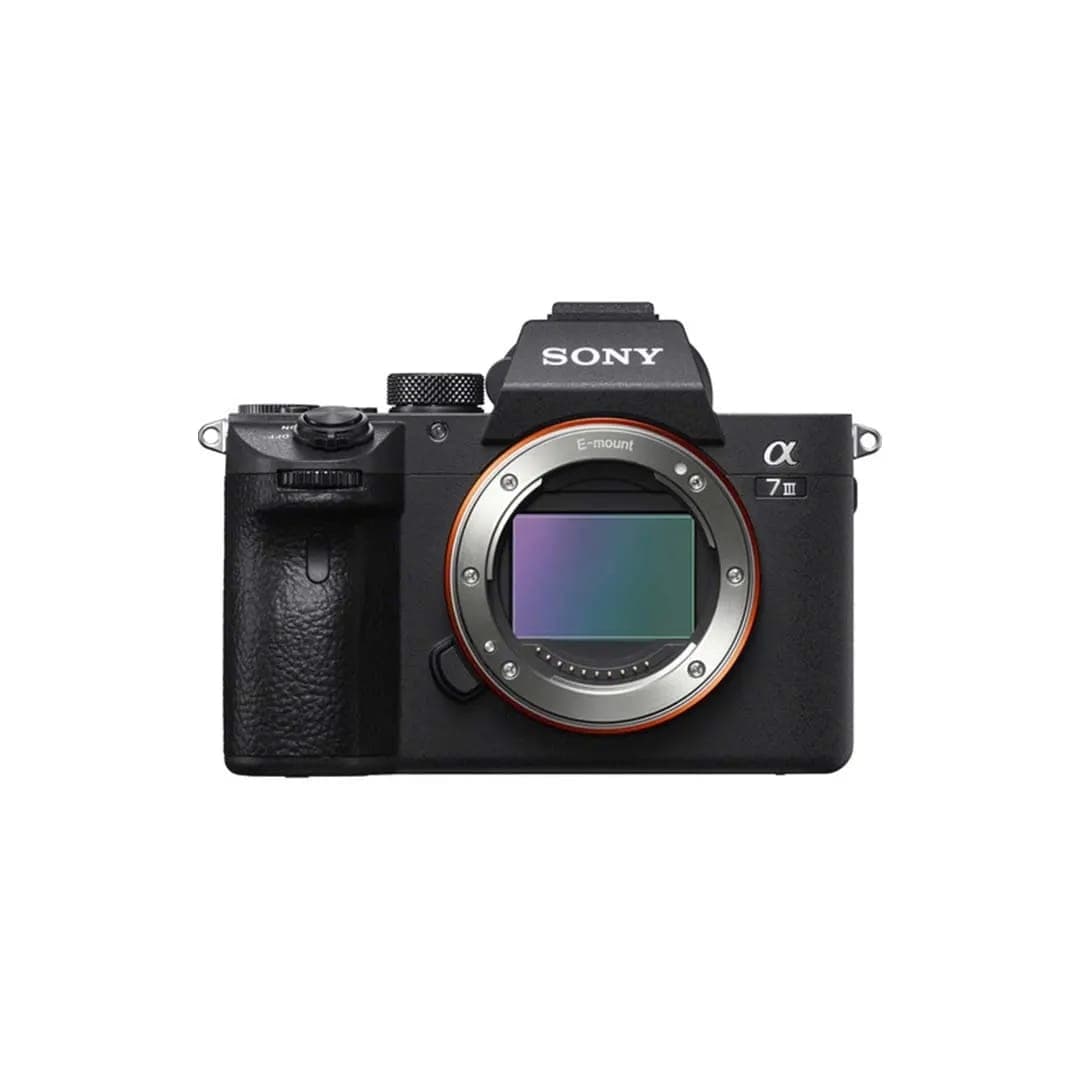
2. Sony ZV-E10
This is an upgraded S&Q mode Sony camera that first emerged in 2021 with a fully articulated screen. It has an APS-C size, 24.2-megapixel, and an Exmor CMOS sensor for balanced shooting. This version also has the highest video frame rate of 120 fps for the professional slo-mo effect. It captures slomos in 4K (UHD) 3840 x 1920 video resolution for quality maintenance. It has a directional 3-capsule microphone for high-definition audio.

Part 3: How to Slow Down Video in Sony Vegas Pro?
Vegas Pro stands amongst the top video editors who excel at creating slow motions. With its powerful speed manipulation, it can curate cinematic slo-mo effects. In addition, the tool offers an Optical Flow option for ultra-high-quality slomos. It offers a non-linear timeline editing, which means selective durations to apply this effect. Given below is the step-by-step guide to Sony V egas slow motion:
Step 1
After launching the software, import the video and bring it to the timeline.
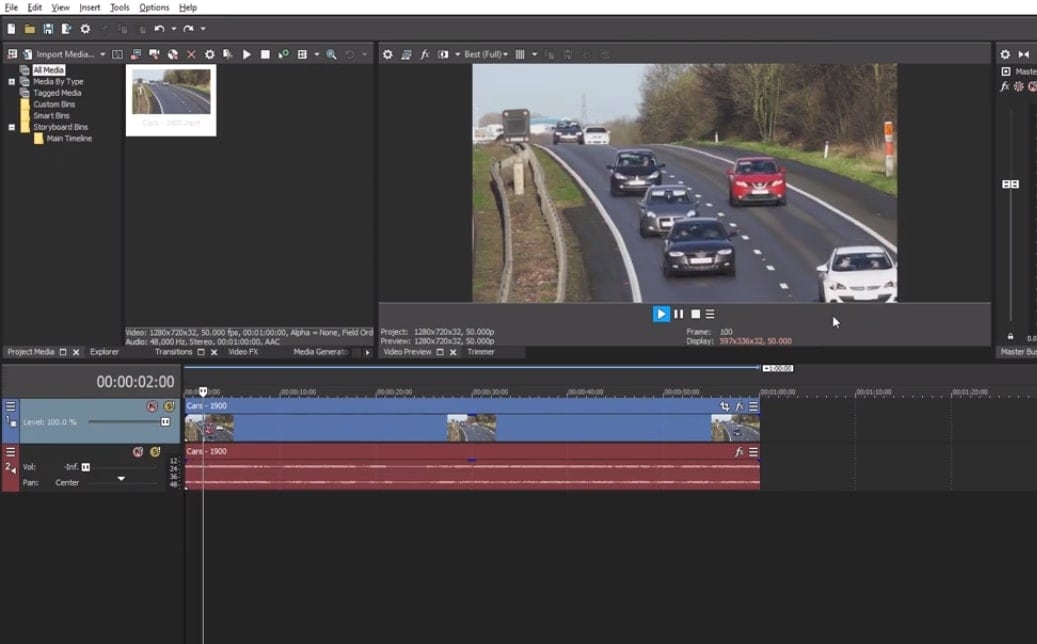
Step 2
Navigate towards the editing panel where the clip and audio track are showing. Place your cursor at the finishing line of the clip and stretch it throughout the timeline. This will add a slow-motion effect to your video.
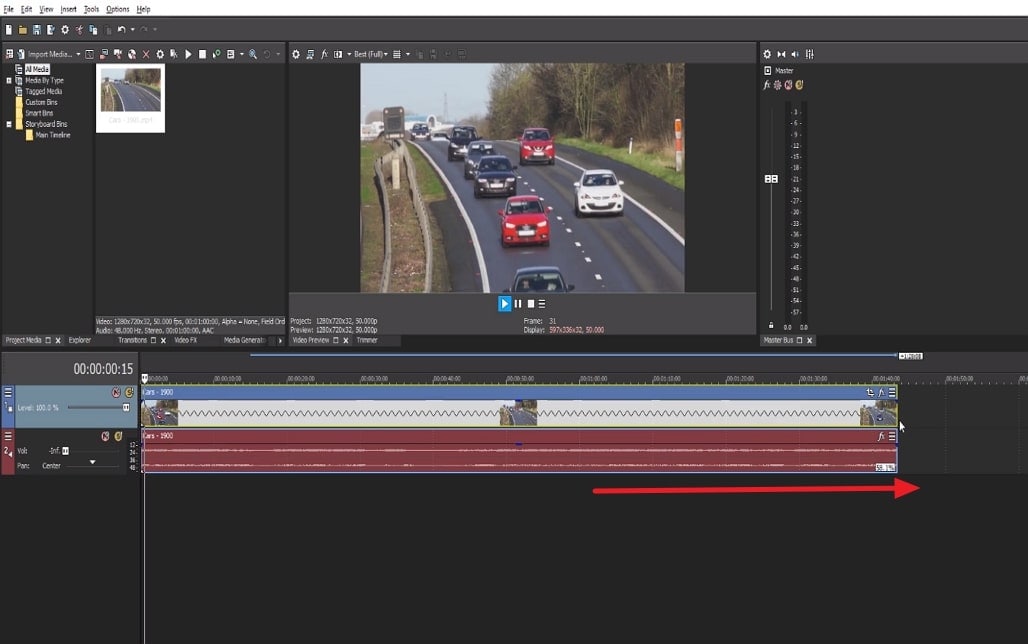
Part 4: Wondershare Filmora: Comprehending the Best Alternative for Slowing Down Videos
All the above slow-motion solutions are adequate but not reliable. This is because shooting in So ny S& Q mode declines video quality upon export. In addition, the Sony Vegas slow motion subscription plans start at more than $500. This seems expensive for someone who just started editing and is a beginner.
Wondershare Filmora is the perfect alternative to S ony ZY E10 slow motion and other devices. It offers an intuitive speed change interface at affordable prices. In addition, there is more than one method to alter its speed with optical flow. Moreover, the software offers extensive export settings to set video resolution.
Free Download For Win 7 or later(64-bit)
Free Download For macOS 10.14 or later
Step-by-Step Guide to Creating Slow Motion in Filmora
The fundamental technique for achieving slow motion in Filmora involves Uniform Speed. This method simply adjusts the playback speed of a video through a slider. The process of creating slow-motion content is mentioned below:
Step 1Import Media to Initiate Slow-Motion Creation
Initiate Filmora by clicking the “New Project” button and access the editing interface. Hit the “Ctrl + I” keys to import media and bring it to the timeline. After selecting the clip in the timeline, navigate to the settings panel. Proceed to the “Speed” > “Uniform Speed” to access the speed change slider. Drag the slider towards the left to adjust the slow-motion speed.
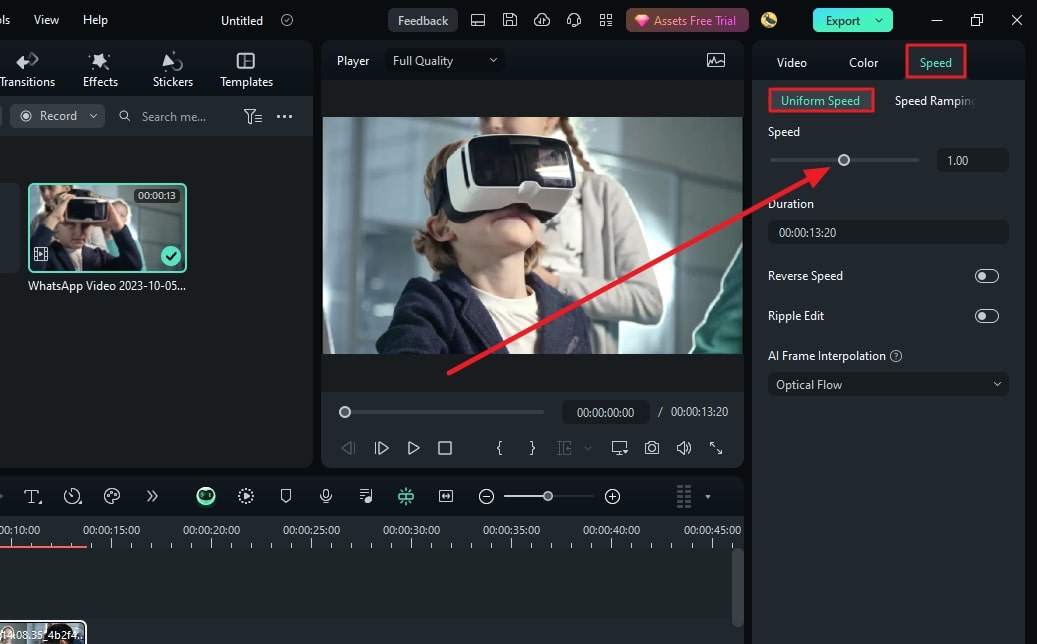
Step 2Access AI Frame Interpolation Settings
To achieve smooth slow motion, access AI Frame Interpolation at the bottom. Expand this section and opt for the “Optical Flow” to apply.
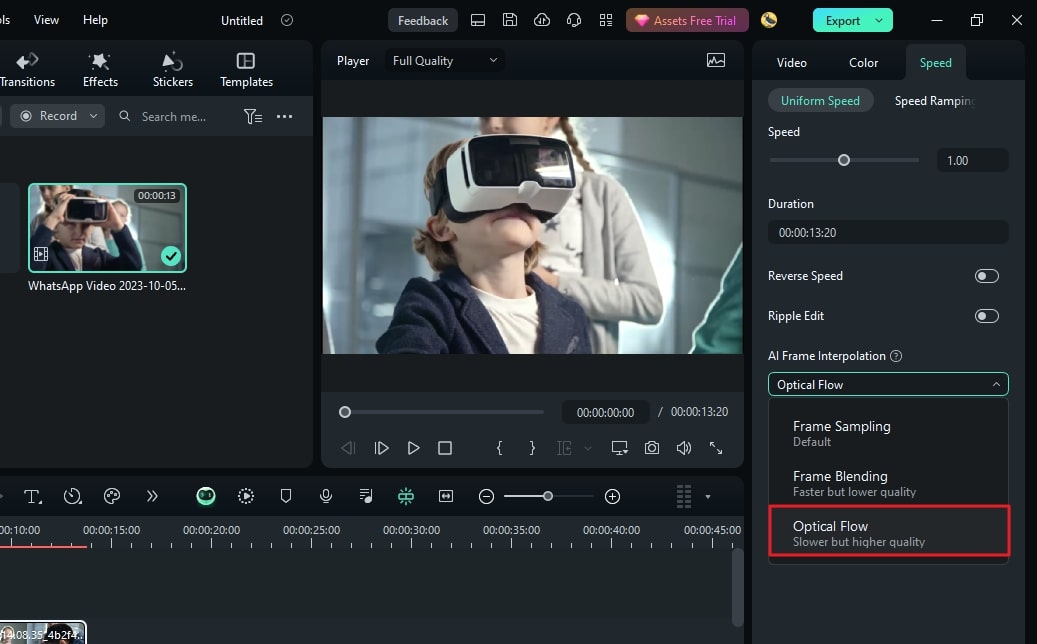
Step 3Enable Render Preview to Review Results
Once all adjustments are complete, select the video and return to the timeline panel. Use your cursor to access the “File” tab in the top toolbar and choose “Render Preview.” Utilize the preview options before exporting the video.
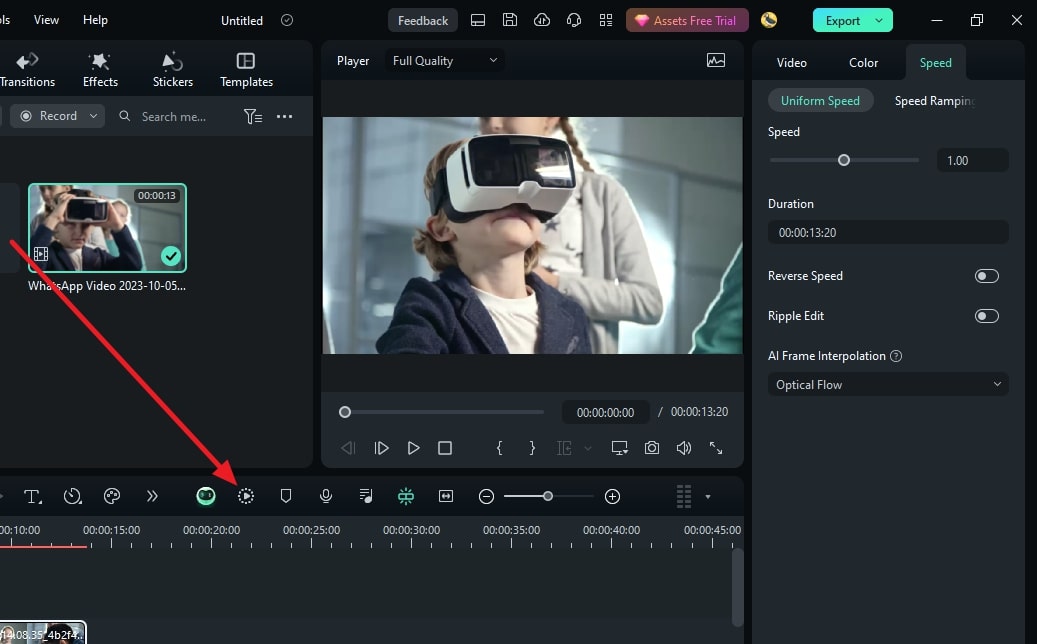
Key Features of Filmora
Filmora doesn’t just claim to be the best; there are multiple features to support this claim. If you want to explore the features of this S ony A7iii slow motio n, read this section:
AI Copilot Editing: We understand the confusion of being an amateur at editing. The unfamiliarity with a tool increases it. Hence, Filmora offers this feature. As the name suggests, it acts as your assistant to run errands in Filmora. Ask it about any feature, and it will give direction and editing suggestions.
AI Text-Based Editing: Filmora excels in cutting or trimming videos for editing. It has recently introduced text-based editing AI to convert video speech to text. Afterward, users can remove a specific text to eliminate the video section.
Remove Background: With Filmora, video editing is more accessible than ever. The AI Smart Cutout option removes the video backgrounds with precision. Afterward, you can replace it with Filmora’s pre-developed background. This includes solid colors, gradients, and other graphics.
AI Image: Can’t spare time to capture images for your new content idea? With Filmora’s text to generate AI, you can now curate images. The AI only requires you to add a prompt and craft results accordingly. Upon creation, users can also select a preferred image resolution.
Conclusion
This article has discussed the purpose of Sony S&Q and how to use it for slo-mo creation. In addition, users learned about two of Sony’s cameras, which are popular for slow-motion. Afterward, we discussed a desktop method to create slow motion. Considering all the drawbacks of these methods, we recommended Filmora. It is a desktop alternative to these tools with AI abilities to enhance task achievement.
Make A Slow Motion Video Make A Slow Motion Video More Features

Part 1: Capturing Slow Motion Videos with Sony S&Q Feature
Who hasn’t heard about Sony and its services in the world of videography? Along with many features, the cameras offer a Sony S&Q mode for slo-mo creation. This model can manipulate video frame rates higher than standard cameras. It offers three frame rate options to select from 25p, 50p, and 60p. Here is a chance to learn to capture a slow-motion shot using S&Q mode Sony:
Step 1
From your camera’s dial, select the “S&Q” option. Access the camera’s display screen and go to “Menu 2” from the top bar. Then, “S&Q Settings” in the featured section.
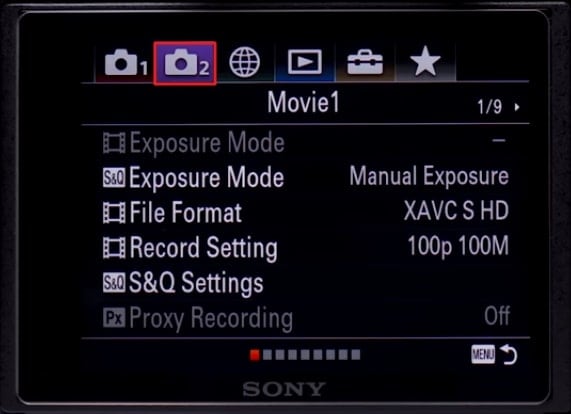
Step 2
Once you reach the Sony S&Q mode settings, click “Record Settings.” This will decide the output frame rate of your video. In PAL, you have two record options: 25p and 50p. On the other hand, in the NTSC, you’ll have three options: 25p, 50p, and 60p.

Step 3
Click the “Enter” option to finalize the Record settings.
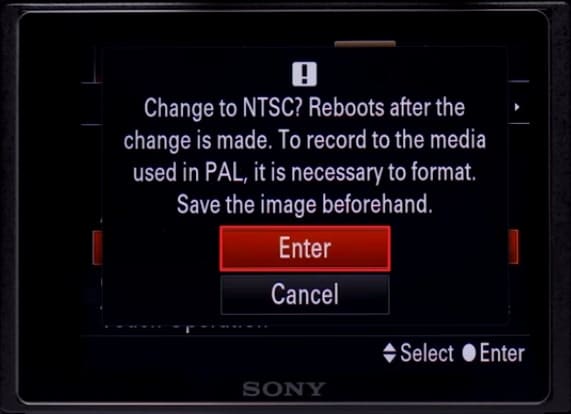
Step 4
Upon accessing the “Frame Rate” settings, you’ll find many options there. The highest frame rate in PAL is 100 fps, while in NTSC, itit is 120 fps. You can also choose the Exposure settings for your camera according to footage. After setting these preferences, start capturing a video in slow motion.

Part 2: Different Sony Cameras Offering S&Q Feature
There is no lack of devices that help you capture any scene with perfection. Someone obsessed with videography can understand the worth of a high-quality camera. Sony launched two such products named A7iii and Sony ZV E10 slow motion. Both are high-output, professional-grade cameras to assist in slo-mo creation. Here is a brief review of these cameras for you to compare and select better:
1. Sony A7 III
Sony A7iii slow motion camera launch occurred in 2018 with a bundle of features. This camera offers 120fps video capture for creating slomos or high-speed effects. It has an APS-C size, 24.2-megapixel, and an Exmor CMOS sensor for more precise results. In addition, it possesses a 4K Ultra-High Resolution of 3840 x 2160 for videos. The camera also has an LCD touch screen, which proves productive in settings.
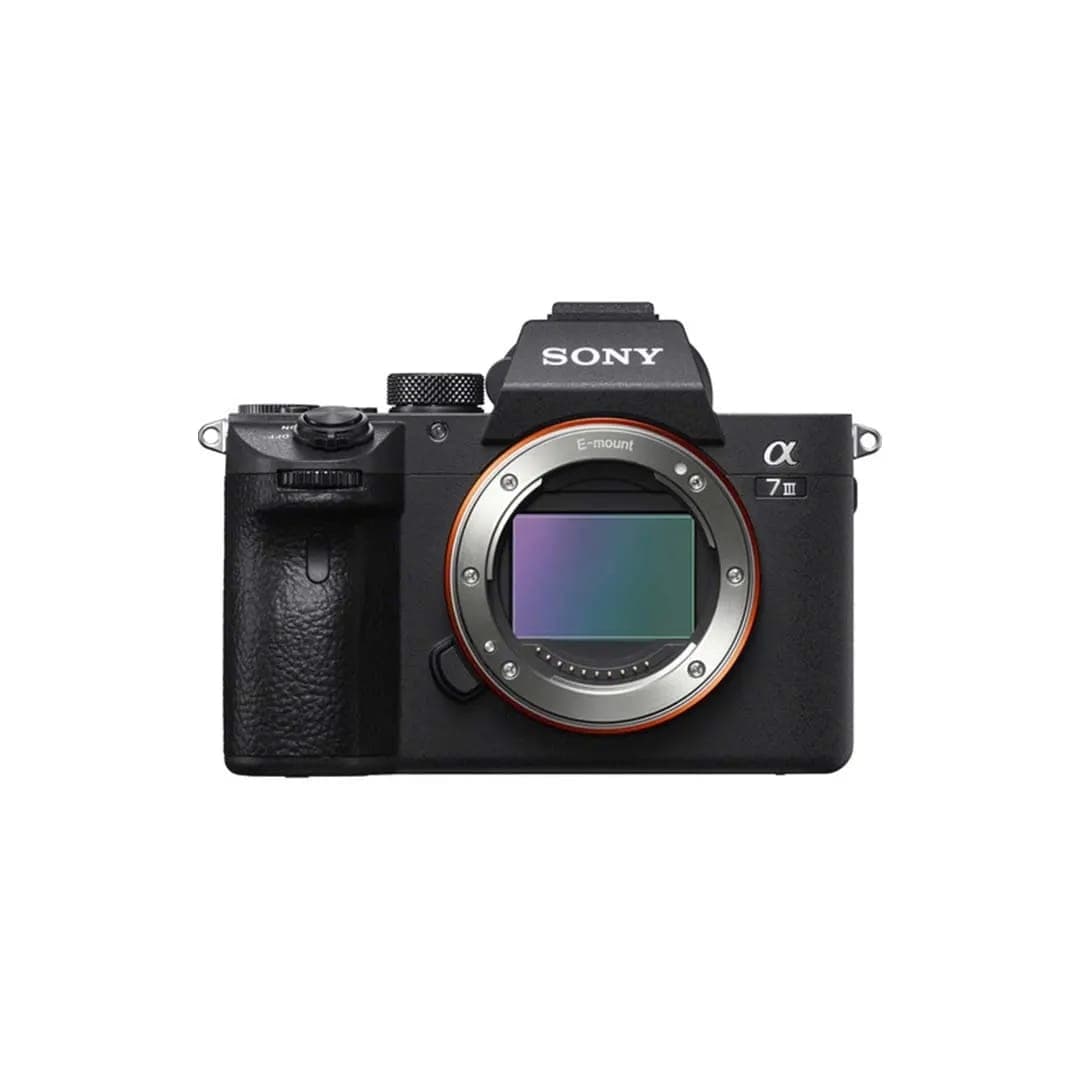
2. Sony ZV-E10
This is an upgraded S&Q mode Sony camera that first emerged in 2021 with a fully articulated screen. It has an APS-C size, 24.2-megapixel, and an Exmor CMOS sensor for balanced shooting. This version also has the highest video frame rate of 120 fps for the professional slo-mo effect. It captures slomos in 4K (UHD) 3840 x 1920 video resolution for quality maintenance. It has a directional 3-capsule microphone for high-definition audio.

Part 3: How to Slow Down Video in Sony Vegas Pro?
Vegas Pro stands amongst the top video editors who excel at creating slow motions. With its powerful speed manipulation, it can curate cinematic slo-mo effects. In addition, the tool offers an Optical Flow option for ultra-high-quality slomos. It offers a non-linear timeline editing, which means selective durations to apply this effect. Given below is the step-by-step guide to Sony V egas slow motion:
Step 1
After launching the software, import the video and bring it to the timeline.
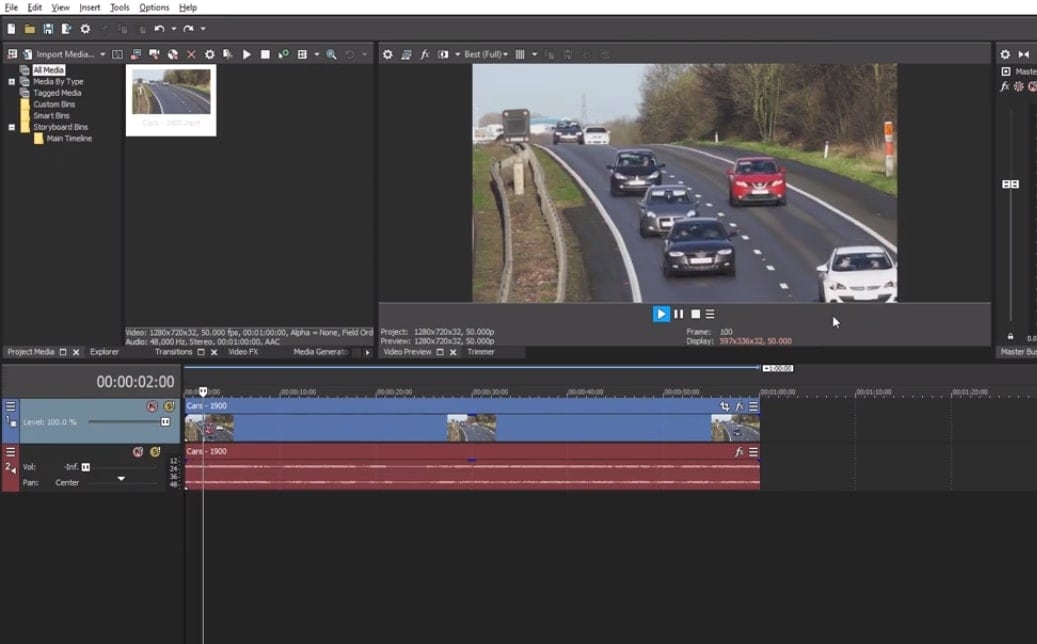
Step 2
Navigate towards the editing panel where the clip and audio track are showing. Place your cursor at the finishing line of the clip and stretch it throughout the timeline. This will add a slow-motion effect to your video.
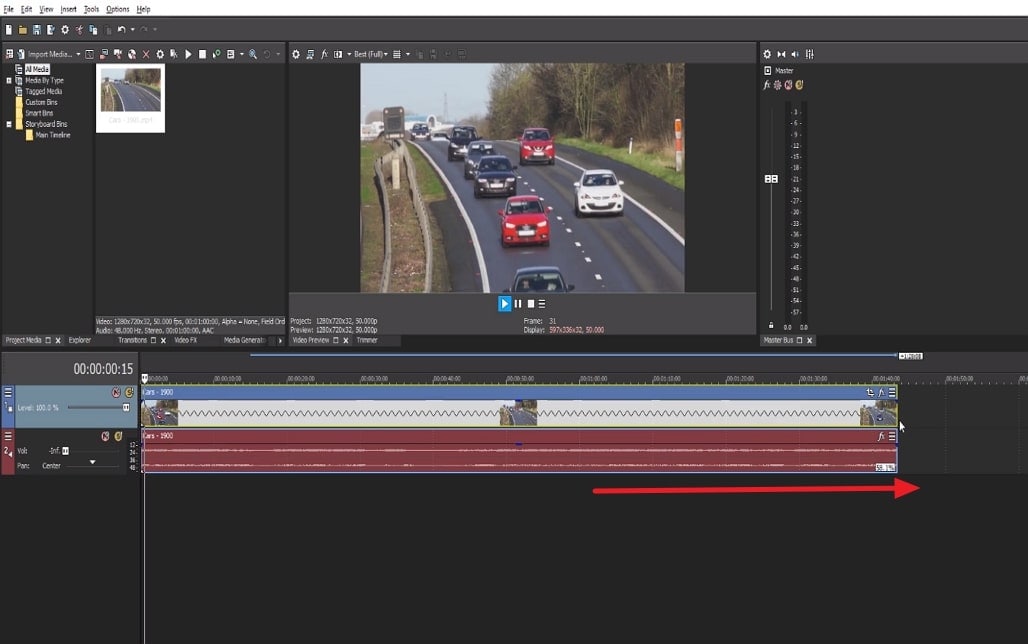
Part 4: Wondershare Filmora: Comprehending the Best Alternative for Slowing Down Videos
All the above slow-motion solutions are adequate but not reliable. This is because shooting in So ny S& Q mode declines video quality upon export. In addition, the Sony Vegas slow motion subscription plans start at more than $500. This seems expensive for someone who just started editing and is a beginner.
Wondershare Filmora is the perfect alternative to S ony ZY E10 slow motion and other devices. It offers an intuitive speed change interface at affordable prices. In addition, there is more than one method to alter its speed with optical flow. Moreover, the software offers extensive export settings to set video resolution.
Free Download For Win 7 or later(64-bit)
Free Download For macOS 10.14 or later
Step-by-Step Guide to Creating Slow Motion in Filmora
The fundamental technique for achieving slow motion in Filmora involves Uniform Speed. This method simply adjusts the playback speed of a video through a slider. The process of creating slow-motion content is mentioned below:
Step 1Import Media to Initiate Slow-Motion Creation
Initiate Filmora by clicking the “New Project” button and access the editing interface. Hit the “Ctrl + I” keys to import media and bring it to the timeline. After selecting the clip in the timeline, navigate to the settings panel. Proceed to the “Speed” > “Uniform Speed” to access the speed change slider. Drag the slider towards the left to adjust the slow-motion speed.
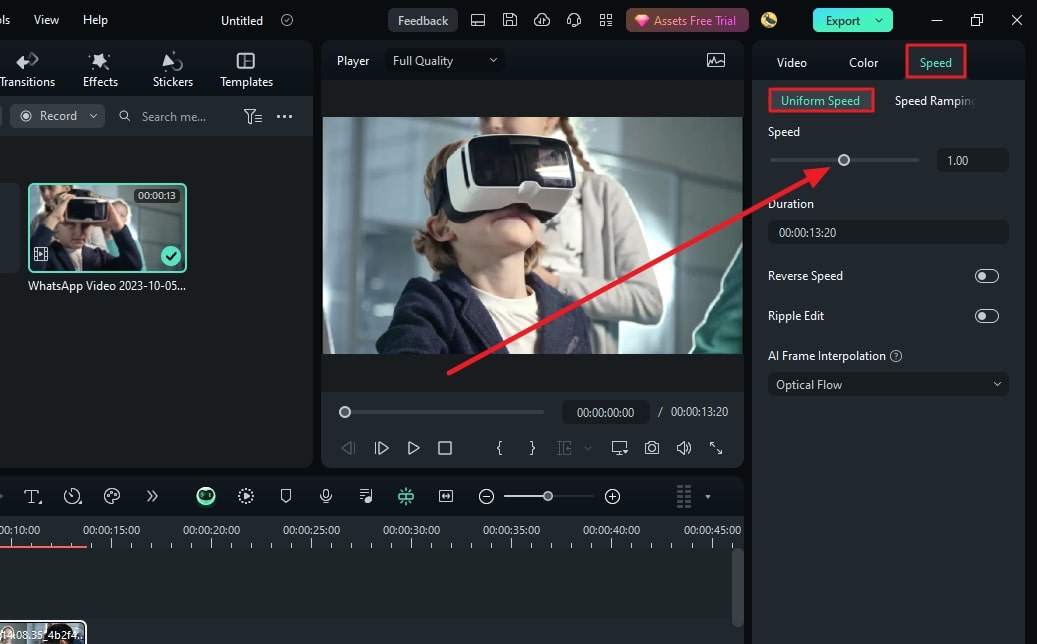
Step 2Access AI Frame Interpolation Settings
To achieve smooth slow motion, access AI Frame Interpolation at the bottom. Expand this section and opt for the “Optical Flow” to apply.
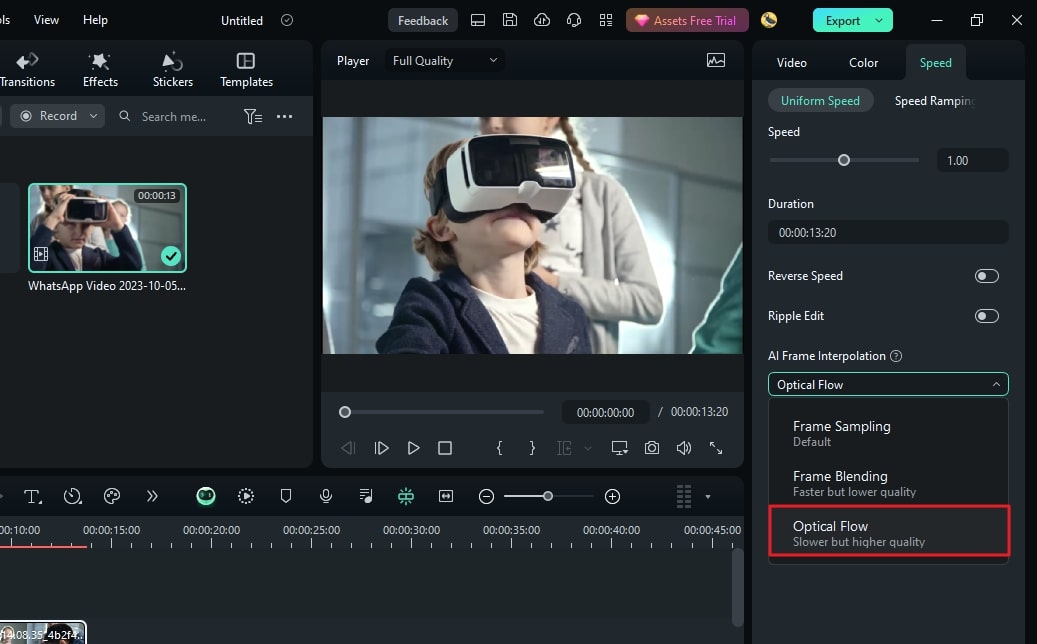
Step 3Enable Render Preview to Review Results
Once all adjustments are complete, select the video and return to the timeline panel. Use your cursor to access the “File” tab in the top toolbar and choose “Render Preview.” Utilize the preview options before exporting the video.
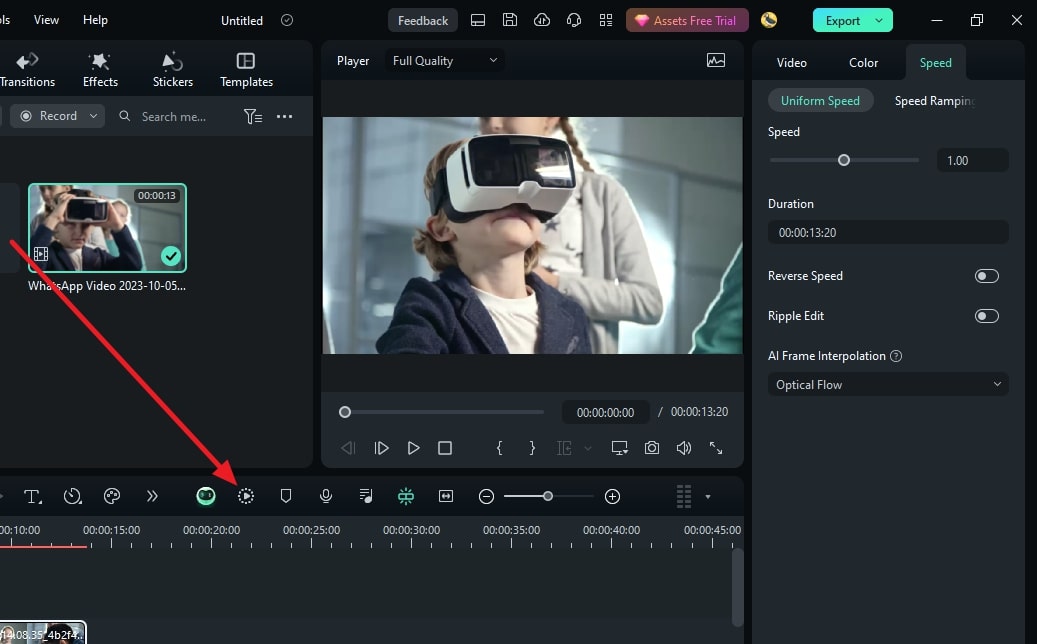
Key Features of Filmora
Filmora doesn’t just claim to be the best; there are multiple features to support this claim. If you want to explore the features of this S ony A7iii slow motio n, read this section:
AI Copilot Editing: We understand the confusion of being an amateur at editing. The unfamiliarity with a tool increases it. Hence, Filmora offers this feature. As the name suggests, it acts as your assistant to run errands in Filmora. Ask it about any feature, and it will give direction and editing suggestions.
AI Text-Based Editing: Filmora excels in cutting or trimming videos for editing. It has recently introduced text-based editing AI to convert video speech to text. Afterward, users can remove a specific text to eliminate the video section.
Remove Background: With Filmora, video editing is more accessible than ever. The AI Smart Cutout option removes the video backgrounds with precision. Afterward, you can replace it with Filmora’s pre-developed background. This includes solid colors, gradients, and other graphics.
AI Image: Can’t spare time to capture images for your new content idea? With Filmora’s text to generate AI, you can now curate images. The AI only requires you to add a prompt and craft results accordingly. Upon creation, users can also select a preferred image resolution.
Conclusion
This article has discussed the purpose of Sony S&Q and how to use it for slo-mo creation. In addition, users learned about two of Sony’s cameras, which are popular for slow-motion. Afterward, we discussed a desktop method to create slow motion. Considering all the drawbacks of these methods, we recommended Filmora. It is a desktop alternative to these tools with AI abilities to enhance task achievement.
Creating Video Testimonials
Video testimonials are a powerful way to generate trust and conversions. The key is to create videos that showcase your best customers’ most flattering moments, but you need the right elements in place first.
Your script is vital

You know you need a script, but how do you make sure it’s good?
- First, make sure it’s clear and concise. Don’t waste time on lengthy descriptions or flowery language. Your video should be easy to understand, so let the script do the heavy lifting for you. Don’t get overly wordy; use short sentences and phrases that keep the viewer engaged throughout your testimonial.
- Next, research your subject matter thoroughly before writing any script content at all. This will ensure that people watching feel like they’re getting an accurate portrayal of their company/product/service rather than just hearing what they want while they’re busy doing something else (like trying out a new app).
- Lastly, once researched thoroughly enough to write detailed scripts, start working on writing those scripts into something coherent but still engaging enough for anyone watching regardless of whether they have any prior knowledge about whatever topic is being discussed by way of video testimonials.
Your talent is important

Talent is the most important element in creating a quality video testimonial, and this may seem like an obvious statement. However, it is important that you recruit someone who represents your brand well. This can be a celebrity, thought leader, or customer. If you are working with celebrities, for example, make sure they represent your products or services well and are not just there for the money (or social media).
If you are working with someone like a celebrity, be sure to interview them beforehand so that their story feels natural when telling it in front of the camera. In addition to finding someone who fits well with your product/service offering and brand image; look at other aspects such as age range and ethnicity when picking an appropriate talent partner.
Use only HD resolution

- HD resolution is the minimum resolution you should use. If you’re shooting a project that doesn’t need to be broadcast at a high quality, then we recommend shooting your testimonial in standard definition (SD). But if it’s possible, or if you have a higher budget, consider investing in HD equipment and filming in 720p or higher.
- This can make all of the difference when it comes to the clarity and quality of the video. Plus, when using HD cameras and editing software like Wondershare Filmora , Final Cut, or Adobe Premiere, you’ll get more than just better-looking images—you’ll also be able to export files that are larger than those created by SD cameras.
Free Download For Win 7 or later(64-bit)
Free Download For macOS 10.14 or later
Filming elements are essential

To get the most out of your video testimonial, first, you need to be close to the camera and look directly into it. This will increase the rapport between you and your customers, making them feel like they are right there with you—and in turn creating trust.
Then, you also need to be wearing good quality clothing that fits well. Having an outfit that makes you look attractive (but not overly sexy) can make all the difference when it comes to conveying confidence and professionalism.
Finally, smile while filming! This is important because smiling helps people connect with those around them better than any other facial expression can do alone. If possible, try smiling even before turning on your camera so that people can see who they are dealing with before having any contact at all!
Where to place the videos

Now that you’ve got your video testimonials in hand, it’s time to put them to work. There are several key places where you should consider placing your videos:
- On your homepage
- On landing pages
- On blog posts or articles that mention the product/service being promoted (whether yours or a competitor’s)
- In social media posts and ads that promote the product/service being promoted (whether yours or a competitor’s)
- As part of email newsletters sent out by you and your client(s).
Video testimonials are a powerful way to generate trust and conversions
Video testimonials are a powerful way to generate trust and conversions.
In the world of digital marketing, there’s no shortage of ways to get your audience’s attention. But one strategy that continues to work well is the use of video testimonials. Video testimonials are a great way to get your customers talking about how much they love your product or service—and how much it has helped them.
Video testimonials can help you:
- Increase conversion rates by 10-20% or more
- Generate more leads and sales quickly
- Demonstrate the value of your products and services
The Bottom Line
When you put in the right effort, video testimonials can be an incredibly powerful tool for generating trust and conversions. Video testimonials are a great way to show off your product or service, but they’re also a way to build relationships with potential customers by demonstrating how much they’ve helped others. If you want to generate more sales, then consider implementing this strategy into your marketing plan today
Filming elements are essential

To get the most out of your video testimonial, first, you need to be close to the camera and look directly into it. This will increase the rapport between you and your customers, making them feel like they are right there with you—and in turn creating trust.
Then, you also need to be wearing good quality clothing that fits well. Having an outfit that makes you look attractive (but not overly sexy) can make all the difference when it comes to conveying confidence and professionalism.
Finally, smile while filming! This is important because smiling helps people connect with those around them better than any other facial expression can do alone. If possible, try smiling even before turning on your camera so that people can see who they are dealing with before having any contact at all!
Where to place the videos

Now that you’ve got your video testimonials in hand, it’s time to put them to work. There are several key places where you should consider placing your videos:
- On your homepage
- On landing pages
- On blog posts or articles that mention the product/service being promoted (whether yours or a competitor’s)
- In social media posts and ads that promote the product/service being promoted (whether yours or a competitor’s)
- As part of email newsletters sent out by you and your client(s).
Video testimonials are a powerful way to generate trust and conversions
Video testimonials are a powerful way to generate trust and conversions.
In the world of digital marketing, there’s no shortage of ways to get your audience’s attention. But one strategy that continues to work well is the use of video testimonials. Video testimonials are a great way to get your customers talking about how much they love your product or service—and how much it has helped them.
Video testimonials can help you:
- Increase conversion rates by 10-20% or more
- Generate more leads and sales quickly
- Demonstrate the value of your products and services
The Bottom Line
When you put in the right effort, video testimonials can be an incredibly powerful tool for generating trust and conversions. Video testimonials are a great way to show off your product or service, but they’re also a way to build relationships with potential customers by demonstrating how much they’ve helped others. If you want to generate more sales, then consider implementing this strategy into your marketing plan today!
How D AI Video Games Act More Human Than Human?
How Did AI Video Games Act More Human Than Human?
An easy yet powerful editor
Numerous effects to choose from
Detailed tutorials provided by the official channel
The gaming world is ever-changing, with developers looking to create innovative ways to immerse players into their digital worlds. One such technology that has begun to sweep is AI in the game industry.
AI is a powerful tool in many ways to improve the gaming experience. It can make artificial intelligence in computer games more believable and add replayability and immersion to games, and we can expect to see even more impressive applications in the future.
In this article
01 [What Is AI in Gaming?](#Part 1)
02 [Why Does AI in Gaming Matter?](#Part 2)
03 [How AI Will Completely Change Video Games](#Part 3)
04 [8 Games with Incredible Artificial Intelligence](#Part 4)
05 [What AI Video Games Assets Do Filmora Have?](#Part 5)
Part 1 What Is AI in Gaming?
In simple terms, AI is a set of algorithms that allow a computer to learn and improve from experience. Although you can apply it in many ways, artificial intelligence in video games is usually helpful to create more intelligent and more believable non-player characters (NPCs).
For example, an AI system might be helpful to determine how an NPC reacts to the player’s actions. If the player tries to steal from an NPC, the AI might make the NPC angry and more likely to attack the player. Alternatively, if the player is friendly to an NPC, the AI game playing might make the NPC more likely to help the player in future interactions.
Part 2 Why Does AI in Gaming Matter?
One of the most vital aspects of AI in video games is that it can make games more believable and immersive for players. When games can convincingly simulate human-like behavior, it can be a much more enjoyable experience for gamers. AI can make NPCs seem more lifelike and make the game world feel more believable.
AI is also becoming increasingly important for creating procedural content. This is where the game generates content on its own, rather than relying on pre-made assets. For example, a game might use procedural generation to create random dungeons or quests that the player can explore. This can add a lot of replayability to a game, as the player never knows what they will encounter next.
Part 3 How AI Will Completely Change Video Games
It is not a secret that AI is changing the world as we know it. With its ability to enable computers to learn and improve from experience, AI is paving the way for a future where machines can handle more complex tasks. And nowhere is this more apparent than in the world of video gaming.
In the past, developers brought in AI primarily for simple things like making certain NPCs (non-player characters) move and act realistically. But now, artificial intelligence in video games is being used for much more complex tasks like generating procedural content and creating believable human-like behavior. This results in a new generation of AI game playing that are more immersive and playable.
Part 4 Games with Incredible Artificial Intelligence
Now, we will look into eight video games that signify why we need the best ai in video games.
01Fallout 4
One of the most attractive examples of AI in video gaming is Fallout 4. This post-apocalyptic RPG features some of the most believable NPCs ever seen in a game. Each character is fully voiced, and they all have their unique personalities and backstories. The AI generates procedural content, meaning that the game world is always different each time you play.

02The Witcher 3: Wild Hunt
The Witcher 3: Wild Hunt is one more great example of an AI video game. This open-world RPG features a vast array of believable NPCs, each with unique personality traits and motivations. The AI is also used to generate procedural content, resulting in a different game world every time you play.

03Grand Theft Auto V
Grand Theft Auto V is yet another example of AI being used to create believable human-like behavior. The NPCs in this play are some of the most lifelike and realistic ever seen. They react to the player’s actions in believable ways, and the AI is used to generate procedural content, resulting in a game world that is always different.

04Minecraft
Minecraft is a game that heavily uses procedural generation to create its content. The terrain and structures in the game are all generated on the fly by the AI, resulting in a different game world every time you play. What’s more, AI is also used to generate the behaviors of mobs (hostile creatures), making them more believable and lifelike.

05Spore
Spore is an AI game play that is all about procedural generation. Every creature in the game is generated by AI, meaning that there are many possible creature designs. What’s more, AI is used to create creatures’ behaviors, making them more believable and lifelike.

06Mirror’s Edge Catalyst
Mirror’s Edge Catalyst is a game that heavily uses AI to create its content. The levels in the game are all procedurally generated, meaning that they are different every time you play. This is made possible by the game’s AI, which produces the level layouts and obstacles on the fly.

07Civilization VI
One of the most incredible examples of AI in video gaming is Civilization VI. This turn-based strategy game features some of the most believable NPCs ever seen in a game. Each character has its voice fully, and they all have unique personalities and backstories.

08Elite Dangerous
Elite Dangerous is a space simulation game that uses advanced AI to create believable and realistic human-like behavior. The NPCs in the game are some of the most lifelike and realistic ever seen. They react to the player’s actions in believable ways, and the AI is used to generate procedural content, resulting in a game world that is always different.

Part 5 **What AI Video Games Assets Do Wondershare Filmora Video Editor
With the increased use of AI in video games, most gamers have found gaming more enjoyable. However, an outstanding video editor has some assets that can significantly make AI video games better and more human. This video editor is one of the most sorted for and is called Filmora. Filmora is a great video editing software for creating stunning videos. It’s effortless to use and has various features to create professional-looking videos. It’s perfect for making videos for social media, YouTube, and other online platforms.
Its many features have a touch of artificial intelligence, making this program stand out from the other video editors and valuable for editing during ai video games creation.
Screen Recording
The Filmora screen recorder allows the user to concurrently record the screen and camera and the system and microphone audio. You can quickly record games, tutorials, YouTube videos, and other videos and then export them to YouTube, Vimeo, and other devices.
AI Portrait
The AI portrait function in Filmora video editor allows you to locate the human in your movie effortlessly and erase the background with a simple drag and click. There are also several portrait effects and AR stickers to add to your video editing enjoyment.
For Win 7 or later (64-bit)
For macOS 10.12 or later
Video Effects
Filmora customers can choose from various effects to utilize in their video editing software. It’s simple to create whatever effect you want with over 900 free effects, including drag-and-drop transitions, titles, filters, and motion components.
Do visit Wondershare Filmora exclusive website to know more about its latest upgrade and new features launch.
● Ending Thoughts →
● Thus, that was about what an ai video game is and why the characters act more like humans.
● So, as a video game lover, you can now explore the best of ai playing video games to have a personal experience of this new video gaming trend. Also, do try the Filmora software to see how you can change the looks and feel of your video game creation.
The gaming world is ever-changing, with developers looking to create innovative ways to immerse players into their digital worlds. One such technology that has begun to sweep is AI in the game industry.
AI is a powerful tool in many ways to improve the gaming experience. It can make artificial intelligence in computer games more believable and add replayability and immersion to games, and we can expect to see even more impressive applications in the future.
In this article
01 [What Is AI in Gaming?](#Part 1)
02 [Why Does AI in Gaming Matter?](#Part 2)
03 [How AI Will Completely Change Video Games](#Part 3)
04 [8 Games with Incredible Artificial Intelligence](#Part 4)
05 [What AI Video Games Assets Do Filmora Have?](#Part 5)
Part 1 What Is AI in Gaming?
In simple terms, AI is a set of algorithms that allow a computer to learn and improve from experience. Although you can apply it in many ways, artificial intelligence in video games is usually helpful to create more intelligent and more believable non-player characters (NPCs).
For example, an AI system might be helpful to determine how an NPC reacts to the player’s actions. If the player tries to steal from an NPC, the AI might make the NPC angry and more likely to attack the player. Alternatively, if the player is friendly to an NPC, the AI game playing might make the NPC more likely to help the player in future interactions.
Part 2 Why Does AI in Gaming Matter?
One of the most vital aspects of AI in video games is that it can make games more believable and immersive for players. When games can convincingly simulate human-like behavior, it can be a much more enjoyable experience for gamers. AI can make NPCs seem more lifelike and make the game world feel more believable.
AI is also becoming increasingly important for creating procedural content. This is where the game generates content on its own, rather than relying on pre-made assets. For example, a game might use procedural generation to create random dungeons or quests that the player can explore. This can add a lot of replayability to a game, as the player never knows what they will encounter next.
Part 3 How AI Will Completely Change Video Games
It is not a secret that AI is changing the world as we know it. With its ability to enable computers to learn and improve from experience, AI is paving the way for a future where machines can handle more complex tasks. And nowhere is this more apparent than in the world of video gaming.
In the past, developers brought in AI primarily for simple things like making certain NPCs (non-player characters) move and act realistically. But now, artificial intelligence in video games is being used for much more complex tasks like generating procedural content and creating believable human-like behavior. This results in a new generation of AI game playing that are more immersive and playable.
Part 4 Games with Incredible Artificial Intelligence
Now, we will look into eight video games that signify why we need the best ai in video games.
01Fallout 4
One of the most attractive examples of AI in video gaming is Fallout 4. This post-apocalyptic RPG features some of the most believable NPCs ever seen in a game. Each character is fully voiced, and they all have their unique personalities and backstories. The AI generates procedural content, meaning that the game world is always different each time you play.

02The Witcher 3: Wild Hunt
The Witcher 3: Wild Hunt is one more great example of an AI video game. This open-world RPG features a vast array of believable NPCs, each with unique personality traits and motivations. The AI is also used to generate procedural content, resulting in a different game world every time you play.

03Grand Theft Auto V
Grand Theft Auto V is yet another example of AI being used to create believable human-like behavior. The NPCs in this play are some of the most lifelike and realistic ever seen. They react to the player’s actions in believable ways, and the AI is used to generate procedural content, resulting in a game world that is always different.

04Minecraft
Minecraft is a game that heavily uses procedural generation to create its content. The terrain and structures in the game are all generated on the fly by the AI, resulting in a different game world every time you play. What’s more, AI is also used to generate the behaviors of mobs (hostile creatures), making them more believable and lifelike.

05Spore
Spore is an AI game play that is all about procedural generation. Every creature in the game is generated by AI, meaning that there are many possible creature designs. What’s more, AI is used to create creatures’ behaviors, making them more believable and lifelike.

06Mirror’s Edge Catalyst
Mirror’s Edge Catalyst is a game that heavily uses AI to create its content. The levels in the game are all procedurally generated, meaning that they are different every time you play. This is made possible by the game’s AI, which produces the level layouts and obstacles on the fly.

07Civilization VI
One of the most incredible examples of AI in video gaming is Civilization VI. This turn-based strategy game features some of the most believable NPCs ever seen in a game. Each character has its voice fully, and they all have unique personalities and backstories.

08Elite Dangerous
Elite Dangerous is a space simulation game that uses advanced AI to create believable and realistic human-like behavior. The NPCs in the game are some of the most lifelike and realistic ever seen. They react to the player’s actions in believable ways, and the AI is used to generate procedural content, resulting in a game world that is always different.

Part 5 **What AI Video Games Assets Do Wondershare Filmora Video Editor
With the increased use of AI in video games, most gamers have found gaming more enjoyable. However, an outstanding video editor has some assets that can significantly make AI video games better and more human. This video editor is one of the most sorted for and is called Filmora. Filmora is a great video editing software for creating stunning videos. It’s effortless to use and has various features to create professional-looking videos. It’s perfect for making videos for social media, YouTube, and other online platforms.
Its many features have a touch of artificial intelligence, making this program stand out from the other video editors and valuable for editing during ai video games creation.
Screen Recording
The Filmora screen recorder allows the user to concurrently record the screen and camera and the system and microphone audio. You can quickly record games, tutorials, YouTube videos, and other videos and then export them to YouTube, Vimeo, and other devices.
AI Portrait
The AI portrait function in Filmora video editor allows you to locate the human in your movie effortlessly and erase the background with a simple drag and click. There are also several portrait effects and AR stickers to add to your video editing enjoyment.
For Win 7 or later (64-bit)
For macOS 10.12 or later
Video Effects
Filmora customers can choose from various effects to utilize in their video editing software. It’s simple to create whatever effect you want with over 900 free effects, including drag-and-drop transitions, titles, filters, and motion components.
Do visit Wondershare Filmora exclusive website to know more about its latest upgrade and new features launch.
● Ending Thoughts →
● Thus, that was about what an ai video game is and why the characters act more like humans.
● So, as a video game lover, you can now explore the best of ai playing video games to have a personal experience of this new video gaming trend. Also, do try the Filmora software to see how you can change the looks and feel of your video game creation.
The gaming world is ever-changing, with developers looking to create innovative ways to immerse players into their digital worlds. One such technology that has begun to sweep is AI in the game industry.
AI is a powerful tool in many ways to improve the gaming experience. It can make artificial intelligence in computer games more believable and add replayability and immersion to games, and we can expect to see even more impressive applications in the future.
In this article
01 [What Is AI in Gaming?](#Part 1)
02 [Why Does AI in Gaming Matter?](#Part 2)
03 [How AI Will Completely Change Video Games](#Part 3)
04 [8 Games with Incredible Artificial Intelligence](#Part 4)
05 [What AI Video Games Assets Do Filmora Have?](#Part 5)
Part 1 What Is AI in Gaming?
In simple terms, AI is a set of algorithms that allow a computer to learn and improve from experience. Although you can apply it in many ways, artificial intelligence in video games is usually helpful to create more intelligent and more believable non-player characters (NPCs).
For example, an AI system might be helpful to determine how an NPC reacts to the player’s actions. If the player tries to steal from an NPC, the AI might make the NPC angry and more likely to attack the player. Alternatively, if the player is friendly to an NPC, the AI game playing might make the NPC more likely to help the player in future interactions.
Part 2 Why Does AI in Gaming Matter?
One of the most vital aspects of AI in video games is that it can make games more believable and immersive for players. When games can convincingly simulate human-like behavior, it can be a much more enjoyable experience for gamers. AI can make NPCs seem more lifelike and make the game world feel more believable.
AI is also becoming increasingly important for creating procedural content. This is where the game generates content on its own, rather than relying on pre-made assets. For example, a game might use procedural generation to create random dungeons or quests that the player can explore. This can add a lot of replayability to a game, as the player never knows what they will encounter next.
Part 3 How AI Will Completely Change Video Games
It is not a secret that AI is changing the world as we know it. With its ability to enable computers to learn and improve from experience, AI is paving the way for a future where machines can handle more complex tasks. And nowhere is this more apparent than in the world of video gaming.
In the past, developers brought in AI primarily for simple things like making certain NPCs (non-player characters) move and act realistically. But now, artificial intelligence in video games is being used for much more complex tasks like generating procedural content and creating believable human-like behavior. This results in a new generation of AI game playing that are more immersive and playable.
Part 4 Games with Incredible Artificial Intelligence
Now, we will look into eight video games that signify why we need the best ai in video games.
01Fallout 4
One of the most attractive examples of AI in video gaming is Fallout 4. This post-apocalyptic RPG features some of the most believable NPCs ever seen in a game. Each character is fully voiced, and they all have their unique personalities and backstories. The AI generates procedural content, meaning that the game world is always different each time you play.

02The Witcher 3: Wild Hunt
The Witcher 3: Wild Hunt is one more great example of an AI video game. This open-world RPG features a vast array of believable NPCs, each with unique personality traits and motivations. The AI is also used to generate procedural content, resulting in a different game world every time you play.

03Grand Theft Auto V
Grand Theft Auto V is yet another example of AI being used to create believable human-like behavior. The NPCs in this play are some of the most lifelike and realistic ever seen. They react to the player’s actions in believable ways, and the AI is used to generate procedural content, resulting in a game world that is always different.

04Minecraft
Minecraft is a game that heavily uses procedural generation to create its content. The terrain and structures in the game are all generated on the fly by the AI, resulting in a different game world every time you play. What’s more, AI is also used to generate the behaviors of mobs (hostile creatures), making them more believable and lifelike.

05Spore
Spore is an AI game play that is all about procedural generation. Every creature in the game is generated by AI, meaning that there are many possible creature designs. What’s more, AI is used to create creatures’ behaviors, making them more believable and lifelike.

06Mirror’s Edge Catalyst
Mirror’s Edge Catalyst is a game that heavily uses AI to create its content. The levels in the game are all procedurally generated, meaning that they are different every time you play. This is made possible by the game’s AI, which produces the level layouts and obstacles on the fly.

07Civilization VI
One of the most incredible examples of AI in video gaming is Civilization VI. This turn-based strategy game features some of the most believable NPCs ever seen in a game. Each character has its voice fully, and they all have unique personalities and backstories.

08Elite Dangerous
Elite Dangerous is a space simulation game that uses advanced AI to create believable and realistic human-like behavior. The NPCs in the game are some of the most lifelike and realistic ever seen. They react to the player’s actions in believable ways, and the AI is used to generate procedural content, resulting in a game world that is always different.

Part 5 **What AI Video Games Assets Do Wondershare Filmora Video Editor
With the increased use of AI in video games, most gamers have found gaming more enjoyable. However, an outstanding video editor has some assets that can significantly make AI video games better and more human. This video editor is one of the most sorted for and is called Filmora. Filmora is a great video editing software for creating stunning videos. It’s effortless to use and has various features to create professional-looking videos. It’s perfect for making videos for social media, YouTube, and other online platforms.
Its many features have a touch of artificial intelligence, making this program stand out from the other video editors and valuable for editing during ai video games creation.
Screen Recording
The Filmora screen recorder allows the user to concurrently record the screen and camera and the system and microphone audio. You can quickly record games, tutorials, YouTube videos, and other videos and then export them to YouTube, Vimeo, and other devices.
AI Portrait
The AI portrait function in Filmora video editor allows you to locate the human in your movie effortlessly and erase the background with a simple drag and click. There are also several portrait effects and AR stickers to add to your video editing enjoyment.
For Win 7 or later (64-bit)
For macOS 10.12 or later
Video Effects
Filmora customers can choose from various effects to utilize in their video editing software. It’s simple to create whatever effect you want with over 900 free effects, including drag-and-drop transitions, titles, filters, and motion components.
Do visit Wondershare Filmora exclusive website to know more about its latest upgrade and new features launch.
● Ending Thoughts →
● Thus, that was about what an ai video game is and why the characters act more like humans.
● So, as a video game lover, you can now explore the best of ai playing video games to have a personal experience of this new video gaming trend. Also, do try the Filmora software to see how you can change the looks and feel of your video game creation.
The gaming world is ever-changing, with developers looking to create innovative ways to immerse players into their digital worlds. One such technology that has begun to sweep is AI in the game industry.
AI is a powerful tool in many ways to improve the gaming experience. It can make artificial intelligence in computer games more believable and add replayability and immersion to games, and we can expect to see even more impressive applications in the future.
In this article
01 [What Is AI in Gaming?](#Part 1)
02 [Why Does AI in Gaming Matter?](#Part 2)
03 [How AI Will Completely Change Video Games](#Part 3)
04 [8 Games with Incredible Artificial Intelligence](#Part 4)
05 [What AI Video Games Assets Do Filmora Have?](#Part 5)
Part 1 What Is AI in Gaming?
In simple terms, AI is a set of algorithms that allow a computer to learn and improve from experience. Although you can apply it in many ways, artificial intelligence in video games is usually helpful to create more intelligent and more believable non-player characters (NPCs).
For example, an AI system might be helpful to determine how an NPC reacts to the player’s actions. If the player tries to steal from an NPC, the AI might make the NPC angry and more likely to attack the player. Alternatively, if the player is friendly to an NPC, the AI game playing might make the NPC more likely to help the player in future interactions.
Part 2 Why Does AI in Gaming Matter?
One of the most vital aspects of AI in video games is that it can make games more believable and immersive for players. When games can convincingly simulate human-like behavior, it can be a much more enjoyable experience for gamers. AI can make NPCs seem more lifelike and make the game world feel more believable.
AI is also becoming increasingly important for creating procedural content. This is where the game generates content on its own, rather than relying on pre-made assets. For example, a game might use procedural generation to create random dungeons or quests that the player can explore. This can add a lot of replayability to a game, as the player never knows what they will encounter next.
Part 3 How AI Will Completely Change Video Games
It is not a secret that AI is changing the world as we know it. With its ability to enable computers to learn and improve from experience, AI is paving the way for a future where machines can handle more complex tasks. And nowhere is this more apparent than in the world of video gaming.
In the past, developers brought in AI primarily for simple things like making certain NPCs (non-player characters) move and act realistically. But now, artificial intelligence in video games is being used for much more complex tasks like generating procedural content and creating believable human-like behavior. This results in a new generation of AI game playing that are more immersive and playable.
Part 4 Games with Incredible Artificial Intelligence
Now, we will look into eight video games that signify why we need the best ai in video games.
01Fallout 4
One of the most attractive examples of AI in video gaming is Fallout 4. This post-apocalyptic RPG features some of the most believable NPCs ever seen in a game. Each character is fully voiced, and they all have their unique personalities and backstories. The AI generates procedural content, meaning that the game world is always different each time you play.

02The Witcher 3: Wild Hunt
The Witcher 3: Wild Hunt is one more great example of an AI video game. This open-world RPG features a vast array of believable NPCs, each with unique personality traits and motivations. The AI is also used to generate procedural content, resulting in a different game world every time you play.

03Grand Theft Auto V
Grand Theft Auto V is yet another example of AI being used to create believable human-like behavior. The NPCs in this play are some of the most lifelike and realistic ever seen. They react to the player’s actions in believable ways, and the AI is used to generate procedural content, resulting in a game world that is always different.

04Minecraft
Minecraft is a game that heavily uses procedural generation to create its content. The terrain and structures in the game are all generated on the fly by the AI, resulting in a different game world every time you play. What’s more, AI is also used to generate the behaviors of mobs (hostile creatures), making them more believable and lifelike.

05Spore
Spore is an AI game play that is all about procedural generation. Every creature in the game is generated by AI, meaning that there are many possible creature designs. What’s more, AI is used to create creatures’ behaviors, making them more believable and lifelike.

06Mirror’s Edge Catalyst
Mirror’s Edge Catalyst is a game that heavily uses AI to create its content. The levels in the game are all procedurally generated, meaning that they are different every time you play. This is made possible by the game’s AI, which produces the level layouts and obstacles on the fly.

07Civilization VI
One of the most incredible examples of AI in video gaming is Civilization VI. This turn-based strategy game features some of the most believable NPCs ever seen in a game. Each character has its voice fully, and they all have unique personalities and backstories.

08Elite Dangerous
Elite Dangerous is a space simulation game that uses advanced AI to create believable and realistic human-like behavior. The NPCs in the game are some of the most lifelike and realistic ever seen. They react to the player’s actions in believable ways, and the AI is used to generate procedural content, resulting in a game world that is always different.

Part 5 **What AI Video Games Assets Do Wondershare Filmora Video Editor
With the increased use of AI in video games, most gamers have found gaming more enjoyable. However, an outstanding video editor has some assets that can significantly make AI video games better and more human. This video editor is one of the most sorted for and is called Filmora. Filmora is a great video editing software for creating stunning videos. It’s effortless to use and has various features to create professional-looking videos. It’s perfect for making videos for social media, YouTube, and other online platforms.
Its many features have a touch of artificial intelligence, making this program stand out from the other video editors and valuable for editing during ai video games creation.
Screen Recording
The Filmora screen recorder allows the user to concurrently record the screen and camera and the system and microphone audio. You can quickly record games, tutorials, YouTube videos, and other videos and then export them to YouTube, Vimeo, and other devices.
AI Portrait
The AI portrait function in Filmora video editor allows you to locate the human in your movie effortlessly and erase the background with a simple drag and click. There are also several portrait effects and AR stickers to add to your video editing enjoyment.
For Win 7 or later (64-bit)
For macOS 10.12 or later
Video Effects
Filmora customers can choose from various effects to utilize in their video editing software. It’s simple to create whatever effect you want with over 900 free effects, including drag-and-drop transitions, titles, filters, and motion components.
Do visit Wondershare Filmora exclusive website to know more about its latest upgrade and new features launch.
● Ending Thoughts →
● Thus, that was about what an ai video game is and why the characters act more like humans.
● So, as a video game lover, you can now explore the best of ai playing video games to have a personal experience of this new video gaming trend. Also, do try the Filmora software to see how you can change the looks and feel of your video game creation.
Also read:
- New In 2024, 10 Best Audio Visualizers Windows, Mac, Android, iPhone & Online
- Using One of the Best Converter Tools to Turn GIFs Into PNG or JPG. Here, Learn About the Ten Best Ones for Different Operating Systems, with Details on Features, Prices, and More
- New 2024 Approved 4 Methods for Rotating Your GoPro Videos Professionally
- Transparent Logo and Images Look Cool when You Are Planning to Create a Brand Identity. An Image with Unique Features Catches the Attention of Viewers and Leaves Impression
- Updated 2024 Approved When Struggling to Find a Suitable Game Recorder for Your PC, You Might Come Across Many Options. Explore the Best Game Recorders for Sharing Game Highlights
- New In 2024, Explore the Potential of Slow-Motion Video for Different Industries. Read This Guide and Choose the Best Slow-Motion Camera App to Create Stunning Videos
- New In 2024, How to Make Video Slow Motion? Complete Guide
- Updated In 2024, Best 8 Augmented Reality Video Games
- 4 Ways for Rotating Your GoPro Videos Professionally for 2024
- New The Glitch Filter Is Similar to an Error or a Distorted Effect in the Video. The Article Enables the Users to Get the VHS Filter in One of Their Travel Videos and Instagram Accounts for 2024
- New 2024 Approved Explore the Potential of Slow-Motion Video for Different Industries. Read This Guide and Choose the Best Slow-Motion Camera App to Create Stunning Videos
- New In 2024, Have the Desire to Create a Stylish Glitch Effect to a Text on Your Video? Use Filmora for the Editing, Following the Given Steps Explained in Detail
- In 2024, Lets Look at Four Different Ways of Merging Audios and Videos. The Tools Will Help You Craft High-End Videos without Involving Any Complex Steps. You Can Make Your Videos Beautiful by Using the Following Easy to Use Tools
- Change Background Color in After Effects for 2024
- Learn How to Make Your CSGO Montage Impressive for 2024
- In 2024, How to Use LUTS to Color Grade on Your iPhone
- Updated 2024 Approved Why Did Filmora AI Portrait Attract People?
- Updated 2024 Approved What Is AI Composite Video App and AI Composite Video Tutorial
- Updated Do You Have the Habit to Create Subtitle for Your Video? You Can Always Add Open and Close Subtitles to Your Video to Make It Perfect. Follow This Article to Learn More About It
- Updated Best 5 Solutions on How to Add Emojis to iPhone
- New 2024 Approved Do You Want to Know How to Import or Adjust Clips in Wondershare Filmora? Dont Worry because Importing or Adjusting Video Clips in This Tool Is Pretty Easy
- Do You Want to Add Subtitles to Your Videos Efficiently? This Article Will Introduce an Online Subtitle Editor that Will Help You to Create Subtitles for Your Video
- New Time Bending Brilliance The Ultimate Slow Motion Video Makers for 2024
- How to Use OBS Chroma Key With/Without Green Screen Easy Solutions
- Updated MAGIX Vegas Pro Review A Professional Video Editing Software for 2024
- Updated 2024 Approved How to Create a Clideo Slideshow
- In 2024, Best Xiaomi Redmi Note 12 Pro+ 5G Pattern Lock Removal Tools Remove Android Pattern Lock Without Losing Data
- How to Simulate GPS Movement in AR games On Asus ROG Phone 8? | Dr.fone
- In 2024, How PGSharp Save You from Ban While Spoofing Pokemon Go On Apple iPhone 15 Pro Max? | Dr.fone
- Catch or Beat Sleeping Snorlax on Pokemon Go For Xiaomi Redmi 12 5G | Dr.fone
- Remove the Lock Screen Fingerprint Of Your Xiaomi Redmi Note 13 Pro+ 5G
- How To Bypass Google FRP on Edge 2023
- In 2024, How Can We Bypass Honor Magic5 Ultimate FRP?
- How to Downgrade Apple iPhone 13 mini to an Older iOS System Version? | Dr.fone
- How to Mirror Your Tecno Spark 10C Screen to PC with Chromecast | Dr.fone
- New In 2024, Best Websites to Add Emojis to Photos Online
- In 2024, Can I use iTools gpx file to catch the rare Pokemon On Honor X50i+ | Dr.fone
- In 2024, Unlock Your Device iCloud DNS Bypass Explained and Tested, Plus Easy Alternatives From Apple iPhone XS
- Complete guide for recovering music files on Pixel 8
- In 2024, How to Change Netflix Location to Get More Country Version On Itel P55T | Dr.fone
- How to Remove Apple ID from iPhone 12 Pro without Password?
- Pokémon Go Cooldown Chart On Motorola Moto G24 | Dr.fone
- 8 Ultimate Fixes for Google Play Your Vivo T2x 5G Isnt Compatible | Dr.fone
- Title: New Ultimate Guide on How to Film Better in Public
- Author: Morgan
- Created at : 2024-06-24 01:30:30
- Updated at : 2024-06-25 01:30:30
- Link: https://ai-video-editing.techidaily.com/new-ultimate-guide-on-how-to-film-better-in-public/
- License: This work is licensed under CC BY-NC-SA 4.0.

