:max_bytes(150000):strip_icc():format(webp)/samsungtvhomepage-58f0d708245a4140bb4bbad8ea0cfc26.jpg)
The Top 10 Effective SRT Editors Online for 2024

The Top 10 Effective SRT Editors Online
Have you created the subtitles to be added to the video or audio file, but the time codes do not match the screenplay?
Do you want to create subtitles with different font sizes and colors, but the regular notepad does not allow you to do so?
If yes, you need something more than just a text editor. Creating an SRT file is super easy because you only need a text editor and the knowledge of time codes or stamps. But when you want to edit the same and add a visual appeal, you need feature-rich editors, especially if the subtitle file has .srt format. With an SRT editor online, you can quickly finish editing the subtitles in a snap and synchronize the same with the concerned multimedia file.
As many online SRT file editors are available on the market, we have rounded up the top ten browser-based applications that can make your job easier and stress-free.
Part 1: The Top 10 Effective SRT Editors Online Without Any Download
While third-party tools are there to solve your problems, the online editors allow you to fix an issue or edit the subtitles without downloading quickly. They also make the editing process much easier and less time-consuming, ensuring you finish the job quickly. Read this below section to learn more about our comprehensive list of top online SRT editors.
1. Adobe CC Express
Adobe CC Express allows you to edit SRT file and add subtitles to different videos for multiple social media channels. You can easily change the text file, time codes, font style and color.

Key features
- Easy-to-use interface
- Helps add the SRT file to different video files
- Highly stable browser-based tool
- Supports different SRT file size
Pros
- Best for professionals
- Does not come with any advertisement
- Additional video editing tool
Cons
- Beginners need to learn the tool first
Supported OS: Windows and Mac
Ratings: 4.5 out of 5 stars (G2)
Supported language translation: N/A
2. HappyScribe
HappyScribe is one of the best online platforms to edit SRT file online in an interactive manner. Once you upload the SRT file, the text blocks and the concerned time stamps will be displayed on the right-hand side of the screen. You can change the duration of each subtitle to synchronize it with the video. For example, you can customize maximum characters per line and minimum gap between adjacent captions for better visibility and readability.

Key features
- Supports different file size
- Helps you change starting timecode
- Sharable subtitle file in editing or view-only mode
- Subtitle preview in comparison with Soundwave
Pros
- Keeps the subtitles protected and confidential
- Allows subtitle translation to multiple languages
- Helps you adjust the readability
Cons
- Isn’t free completely
Supported OS: Mac and Windows
Ratings: 4.5 out of 5 stars (Tech Radar)
Supported language translation: English, German, Italian, Mandarin, Japanese, Polish, and Spanish
3. Nikse.DK
Nikse.DK is an open-source SRT file opener online that helps you adjust the time frames and subtitle texts according to the video requirements. You can upload the SRT file from any local location or use an URL. It is highly stable and keeps your subtitles unchanged.

Key features
- Allows you to edit SRT files with ease
- Stable and intuitive UI
- Supports different file sizes
- Open-source platform
Pros
- Helps you share your ideas with others
- Easy-to-use interface
- Doesn’t have any ad
Cons
- Does not feature an advanced editing option
Supported OS: Mac and Windows
Ratings: 4out of 5 stars (Trust Pilot)
Supported language translation: NIL
4. Kapwing
One of the best online editors for SRT files is Kapwing. Its easy-to-use interface and the AI-powered automatic subtitle generator help you add and synchronize captions with the video. You can edit the subtitles by changing their position, font size, and font color according to your preferences. In addition, you can also add full or no background or a simple text shadow to the subtitles.

Key features
- Comes with multiple font style options
- Supports large-sized SRT files
- Allows changing text positions
- Preview option makes subtitle editing easier
Pros
- Free online editor
- Doesn’t stream ads in between
- Easy user interface
Cons
- Can change font automatically
Supported OS: Mac and Windows
Ratings: 4.6 out of 5 stars (Trust Pilot)
Supported language translation: 60 different languages, including English, Arabic, Chinese, and Spanish
5. VEED
Whether you want to get more likes and comments on your Facebook videos or increase user engagement on your YouTube channel, using Veed’s online SRT editor will ease all your stress. You can easily edit the time duration of each text in the SRT file and synchronize it with the video. Apart from this, you can also edit the font style, color, text content, and alignment.

Key features
- Displays the edited subtitles in real-time in the video
- Helps you change the timing for each text block
- Synchronizes the subtitles and audio perfectly
- Allows exporting of the edited SRT file
Pros
- Helps you edit the SRT file in a few steps
- Features multiple font styles and colors
- Intuitive user interface
Cons
- Subtitle transcription feature might not work properly
Supported OS: Mac and Windows
Ratings: 3.8 out of 5 stars (Capterra)
Supported language translation: 100 languages like English, Spanish, Chinese, and French
6. Flixier
Flixier is an excellent SRT editing app with which you can edit an already existing subtitle file and add SRT to MP4 online or any other video format. It has an intuitive user interface to make editing work easier for beginners.

Key features
- Supports over 1000 font styles
- Allows you to add custom font
- Features are timeline window for subtitle preview
- Allows transcription to multiple languages
Pros
- Easy-to-use interface
- Fast rendering
- Allows font customization
Cons
- Doesn’t support free plans
Supported OS: Windows
Ratings: 4.7 out of 5 stars (G2)
Supported language translation: English, German, French, Chinese, and more
7. Subtitle Horse
Subtitle horse is one of the best options for editing SRT files without paying any price. First, it offers real-time validation to ensure you have a clear idea about the synchronization between the subtitle text and video. The timeline is entirely interactive and helps you edit the subtitles in a breeze. With excellent frame accuracy and various subtitle file fields like read-only and annotation, Subtitle Horse is the best SRT file editor online.

Key features
- Ideal for both beginners and professionals
- You can even customize shortcuts for faster editing
- You can also translate the language
- Timeline can be zoomed in for better adjustments
Pros
- Makes search and replace functions easier
- Allows you to merge multiple subtitles
- Comes with a restore history option
Cons
- Doesn’t come with much guidance
Supported OS: Windows and Mac
Ratings: N/A
Supported language translation: supports multiple language translations
8. Keevi
You can now make your videos more readable with Keevi and an existing SRT file. You can easily change the subtitles’ font, size, style, and position to make them more understandable and impressive. One of the best features is downloading videos with edited SRT subtitles.

Key features
- Allows you to add animations and emojis to the subtitle text
- Change the time code to synchronize video and subtitle
- Helps you translate the subtitle language
- Features an interactive timeline
Pros
- Add punctuation marks automatically to the subtitle file
- Helps you to adjust the frame rate
- Validates the subtitles in real-time
Cons
- Does not support closed caption subtitle
Supported OS: Windows and Mac
Ratings: N/A
Supported language translation: English, Spanish, German, French, etc.
9. SubShifter
With SubShifter, you can easily synchronize the subtitle and the video automatically if there is any offset or difference in the time frame. Just upload the file, choose the start and end time, and click the resync button to align the subtitle text with the video.

Key features
- Automatically synchronizes the subtitle text and video
- Does not change any front automatically
- Sync multiple subtitle timing by changing the end/start timings for two files consecutively
- Share and save as you prefer
Pros
- Remove offset between the SRT file and video
- Use this offline as well
- No ads at all
Cons
- Doesn’t allow to edit the fonts manually
Supported OS: Mac and Windows
Ratings: 4.4 out of 5 stars (Mac App Store)
Supported language translation: N/A
Part 2: How to pick the best SRT editor online website?
Finding the best online SRT editor is not easy with so many options available. You should consider many different aspects to avoid ending up with the wrong software. Keeping this in mind, we have explained the three most crucial factors you should consider at any cost.
Ease of editing
Choose an online editor that offers a smooth and streamlined editing process. For instance, it should not have advertisements or sudden pop-up windows. These reduce the editing time and cause a lot of hurdles.
Customization support
You should be able to customize different features of the subtitles with the SRT online editor. It can be the frame rate, emojis, annotations, shortcut keys, etc.
Stability
The editor needs to be stable and virus free. Plus, it also needs to keep your subtitles confidential and private.
Bonus Tip: The Best SRT Editing Software You Don’t Wanna Miss
Now that we have established the top SRT editors online one can use, it is time to consider some of the drawbacks. First of all, there is a matter of output quality. Sometimes, the editor tool can change the text, causing discrepancies between the original and edited SRT files.
Therefore, one of the best options will be to choose a tool that is able to deliver consistent performance and help edit the SRT files with ease. Wondershare Filmora is one such tool that you can use to work on the subtitles you have created or downloaded.
Following are the steps to use Filmora for SRT editing.
Free Download For Win 7 or later(64-bit)
Free Download For macOS 10.14 or later
1. Download Filmora from the official website and install it on your PC or Mac.

2. Start the Filmora program and import the SRT file that you’re looking to edit from your PC. Alternatively, you can just drag-n-drop the file.

3. Then right-click on it and select ‘Advanced Edit’ from the pop-up list.

4. You can easily change the time codes for the subtitles, edit the texts, split and merge them accordingly. In addition, you can also make changes to the font style and color.

5. Once you are done with all the edits, save the file and right click on the timeline where the SRT file is present.
6. Click on Export and choose a convenient location where you would like to download the file.

Conclusion
In this brief, we have introduced the best browser-based tools to open SRT file online and edit the subtitles according to the video requirements. These will help you make the texts more readable and understandable. You can easily synchronize the video and the subtitle texts to prevent offset.
NB: The 10th online tool, Media.io is an auto subtitle generator. It isn’t an SRT editor program.
- Ease of editing
- Customization support
- Stability
- Bonus Tip: The Best SRT Editing Software You Don’t Wanna Miss
Part 1: The Top 10 Effective SRT Editors Online Without Any Download
While third-party tools are there to solve your problems, the online editors allow you to fix an issue or edit the subtitles without downloading quickly. They also make the editing process much easier and less time-consuming, ensuring you finish the job quickly. Read this below section to learn more about our comprehensive list of top online SRT editors.
1. Adobe CC Express
Adobe CC Express allows you to edit SRT file and add subtitles to different videos for multiple social media channels. You can easily change the text file, time codes, font style and color.

Key features
- Easy-to-use interface
- Helps add the SRT file to different video files
- Highly stable browser-based tool
- Supports different SRT file size
Pros
- Best for professionals
- Does not come with any advertisement
- Additional video editing tool
Cons
- Beginners need to learn the tool first
Supported OS: Windows and Mac
Ratings: 4.5 out of 5 stars (G2)
Supported language translation: N/A
2. HappyScribe
HappyScribe is one of the best online platforms to edit SRT file online in an interactive manner. Once you upload the SRT file, the text blocks and the concerned time stamps will be displayed on the right-hand side of the screen. You can change the duration of each subtitle to synchronize it with the video. For example, you can customize maximum characters per line and minimum gap between adjacent captions for better visibility and readability.

Key features
- Supports different file size
- Helps you change starting timecode
- Sharable subtitle file in editing or view-only mode
- Subtitle preview in comparison with Soundwave
Pros
- Keeps the subtitles protected and confidential
- Allows subtitle translation to multiple languages
- Helps you adjust the readability
Cons
- Isn’t free completely
Supported OS: Mac and Windows
Ratings: 4.5 out of 5 stars (Tech Radar)
Supported language translation: English, German, Italian, Mandarin, Japanese, Polish, and Spanish
3. Nikse.DK
Nikse.DK is an open-source SRT file opener online that helps you adjust the time frames and subtitle texts according to the video requirements. You can upload the SRT file from any local location or use an URL. It is highly stable and keeps your subtitles unchanged.

Key features
- Allows you to edit SRT files with ease
- Stable and intuitive UI
- Supports different file sizes
- Open-source platform
Pros
- Helps you share your ideas with others
- Easy-to-use interface
- Doesn’t have any ad
Cons
- Does not feature an advanced editing option
Supported OS: Mac and Windows
Ratings: 4out of 5 stars (Trust Pilot)
Supported language translation: NIL
4. Kapwing
One of the best online editors for SRT files is Kapwing. Its easy-to-use interface and the AI-powered automatic subtitle generator help you add and synchronize captions with the video. You can edit the subtitles by changing their position, font size, and font color according to your preferences. In addition, you can also add full or no background or a simple text shadow to the subtitles.

Key features
- Comes with multiple font style options
- Supports large-sized SRT files
- Allows changing text positions
- Preview option makes subtitle editing easier
Pros
- Free online editor
- Doesn’t stream ads in between
- Easy user interface
Cons
- Can change font automatically
Supported OS: Mac and Windows
Ratings: 4.6 out of 5 stars (Trust Pilot)
Supported language translation: 60 different languages, including English, Arabic, Chinese, and Spanish
5. VEED
Whether you want to get more likes and comments on your Facebook videos or increase user engagement on your YouTube channel, using Veed’s online SRT editor will ease all your stress. You can easily edit the time duration of each text in the SRT file and synchronize it with the video. Apart from this, you can also edit the font style, color, text content, and alignment.

Key features
- Displays the edited subtitles in real-time in the video
- Helps you change the timing for each text block
- Synchronizes the subtitles and audio perfectly
- Allows exporting of the edited SRT file
Pros
- Helps you edit the SRT file in a few steps
- Features multiple font styles and colors
- Intuitive user interface
Cons
- Subtitle transcription feature might not work properly
Supported OS: Mac and Windows
Ratings: 3.8 out of 5 stars (Capterra)
Supported language translation: 100 languages like English, Spanish, Chinese, and French
6. Flixier
Flixier is an excellent SRT editing app with which you can edit an already existing subtitle file and add SRT to MP4 online or any other video format. It has an intuitive user interface to make editing work easier for beginners.

Key features
- Supports over 1000 font styles
- Allows you to add custom font
- Features are timeline window for subtitle preview
- Allows transcription to multiple languages
Pros
- Easy-to-use interface
- Fast rendering
- Allows font customization
Cons
- Doesn’t support free plans
Supported OS: Windows
Ratings: 4.7 out of 5 stars (G2)
Supported language translation: English, German, French, Chinese, and more
7. Subtitle Horse
Subtitle horse is one of the best options for editing SRT files without paying any price. First, it offers real-time validation to ensure you have a clear idea about the synchronization between the subtitle text and video. The timeline is entirely interactive and helps you edit the subtitles in a breeze. With excellent frame accuracy and various subtitle file fields like read-only and annotation, Subtitle Horse is the best SRT file editor online.

Key features
- Ideal for both beginners and professionals
- You can even customize shortcuts for faster editing
- You can also translate the language
- Timeline can be zoomed in for better adjustments
Pros
- Makes search and replace functions easier
- Allows you to merge multiple subtitles
- Comes with a restore history option
Cons
- Doesn’t come with much guidance
Supported OS: Windows and Mac
Ratings: N/A
Supported language translation: supports multiple language translations
8. Keevi
You can now make your videos more readable with Keevi and an existing SRT file. You can easily change the subtitles’ font, size, style, and position to make them more understandable and impressive. One of the best features is downloading videos with edited SRT subtitles.

Key features
- Allows you to add animations and emojis to the subtitle text
- Change the time code to synchronize video and subtitle
- Helps you translate the subtitle language
- Features an interactive timeline
Pros
- Add punctuation marks automatically to the subtitle file
- Helps you to adjust the frame rate
- Validates the subtitles in real-time
Cons
- Does not support closed caption subtitle
Supported OS: Windows and Mac
Ratings: N/A
Supported language translation: English, Spanish, German, French, etc.
9. SubShifter
With SubShifter, you can easily synchronize the subtitle and the video automatically if there is any offset or difference in the time frame. Just upload the file, choose the start and end time, and click the resync button to align the subtitle text with the video.

Key features
- Automatically synchronizes the subtitle text and video
- Does not change any front automatically
- Sync multiple subtitle timing by changing the end/start timings for two files consecutively
- Share and save as you prefer
Pros
- Remove offset between the SRT file and video
- Use this offline as well
- No ads at all
Cons
- Doesn’t allow to edit the fonts manually
Supported OS: Mac and Windows
Ratings: 4.4 out of 5 stars (Mac App Store)
Supported language translation: N/A
Part 2: How to pick the best SRT editor online website?
Finding the best online SRT editor is not easy with so many options available. You should consider many different aspects to avoid ending up with the wrong software. Keeping this in mind, we have explained the three most crucial factors you should consider at any cost.
Ease of editing
Choose an online editor that offers a smooth and streamlined editing process. For instance, it should not have advertisements or sudden pop-up windows. These reduce the editing time and cause a lot of hurdles.
Customization support
You should be able to customize different features of the subtitles with the SRT online editor. It can be the frame rate, emojis, annotations, shortcut keys, etc.
Stability
The editor needs to be stable and virus free. Plus, it also needs to keep your subtitles confidential and private.
Bonus Tip: The Best SRT Editing Software You Don’t Wanna Miss
Now that we have established the top SRT editors online one can use, it is time to consider some of the drawbacks. First of all, there is a matter of output quality. Sometimes, the editor tool can change the text, causing discrepancies between the original and edited SRT files.
Therefore, one of the best options will be to choose a tool that is able to deliver consistent performance and help edit the SRT files with ease. Wondershare Filmora is one such tool that you can use to work on the subtitles you have created or downloaded.
Following are the steps to use Filmora for SRT editing.
Free Download For Win 7 or later(64-bit)
Free Download For macOS 10.14 or later
1. Download Filmora from the official website and install it on your PC or Mac.

2. Start the Filmora program and import the SRT file that you’re looking to edit from your PC. Alternatively, you can just drag-n-drop the file.

3. Then right-click on it and select ‘Advanced Edit’ from the pop-up list.

4. You can easily change the time codes for the subtitles, edit the texts, split and merge them accordingly. In addition, you can also make changes to the font style and color.

5. Once you are done with all the edits, save the file and right click on the timeline where the SRT file is present.
6. Click on Export and choose a convenient location where you would like to download the file.

Conclusion
In this brief, we have introduced the best browser-based tools to open SRT file online and edit the subtitles according to the video requirements. These will help you make the texts more readable and understandable. You can easily synchronize the video and the subtitle texts to prevent offset.
NB: The 10th online tool, Media.io is an auto subtitle generator. It isn’t an SRT editor program.
Color Match Game Top Tips for You
Color Match Game Top Tips for You
An easy yet powerful editor
Numerous effects to choose from
Detailed tutorials provided by the official channel
A child is like a soft, unmolded clay; how you shape them, they will acquire precisely those features. And so, it is necessary to introduce them to the different and crucial tasks and activities that are beneficial for them.
And one of the various tasks is the Color Match Game which helps them get introduced to and familiar with the different colors. Children need something fun and exciting every time, and so, when you make them learn the color through a game, they learn about the color with enthusiasm and will.
We have put forth the following discussion about this fun activity; including the name of the six best color matching games and the best tool for it as well. So, without any further delay, let us start with our discussion.
In this article
01 [Why is Learning about Colors Useful for Children?](#Part 1)
02 [Top 6 Color Match Games](#Part 2)
03 [Where to Experience Professional Color Match Function?](#Part 3)
Part 1 Why is Learning about Colors Useful for Children?
There is always a reason behind every beneficial or a ‘must-do’ task. So, there are reasons behind introducing your child and making them aware of colours as well. So, we will be starting our discussing by understanding and discussing why it is useful for the children to learn about different colours.

The following list points out the importance of learning colours for children.
● Integrates basic knowledge
Knowing about the different colours is the basic and the most initial information that every child must have. We need colours in every instance of our lives. Therefore, it is vital for the children to learn about them from the initial stages of their lives.
So, learning about the colours integrates the basic knowledge of colours in their minds which is to stay with them throughout their lives and utilize them as and when the necessity arises.
● Offers them a means for verbal communication
When a child learns about colours, they attain a way to describe the world around them. Therefore, it helps in enhancing their method of communication. As a result, it also nurtures and improves their verbal skills to a large extent.
When they know about the colours, it inaugurates a novel hallway of set communicating and knowing about the world around them.
● Offers a way of describing the world
For the children, this world is an absolutely new place. They have been introduced to this planet quite recently and are exploring and discovering the different aspects. And one of the major aspects of the world is its colour.
So, when they learn about colours, they tend to find a way to describe the environment. It gives them a better understanding of the world and their surrounding as they learn about the colours.
● Learning to classify and sort
When a child learns about colours, they tend to learn about sorting things and classifying the different objects based on colours. For example, they might be able to separate blue balloons from the red ones from a bunch of balloons in front of them.
Though it is based on colours, they learn the process of classification and sorting, which then gets applied to the other factors in life.
● Learning about safety and health through colours
The colour red is commonly associated with danger, and the colour danger is associated with safety. And this is generalized across almost all cultures. That is commonly reflected through the traffic lights, where we stop at red colour, get ready to move in the colour tallow and the green colour gives us the signal to move or the message of being out of danger.
Also, the colour blue indicates paleness or bruises in the skin. The colour red indicates rashes or blood. So, the knowledge of colour helps the children learn about safety and health.
● Learn about association
The above point of learning about health and safety with the help of colours includes learning another important aspect in life, which is association. If a child is unable to understand that the colour red is associated with danger, green is associated with safety and the like; then the knowledge will be of no use.
So, when the child learns about colours and connects them to the different safety and health measures, they automatically learn how to associate one thing with another. This process is crucial and will benefit them throughout their lives.
● Learn about letters
Eventually, as the child learns about colours, they would spell them as well. So, as a result, they will learn how to spell different colours. That will be a way to practice spelling, and this will result in them learning about letters and words a lot more efficiently and excitingly.
Part 2 Top 6 Color Match Games
Now that we have discussed about the importance and benefits of learning colors for the kids, it is important that we know about the top six such Color Match Games that will help your children learn about learn in the most exciting way.
Here is the list of the top 6 color matching games online.
01Blendoku
Blendoku is one of the simplest yet most exciting color games for your children. This color matching game was designed based on color principles. The children are provided with a grid and blocks of varied colors in the game. Their task is to put the color blocks in their appropriate location on the grid.
Here, your children have to study the shades of the colors and arrange the color blocks to show lighter shades to the darker shades. The game includes four levels, and you can play each of them whenever you want. The levels are simple, medium, hard and master level.

02Pigments
Pigments is an exciting game that involves creativity and skills as well. In this game, one needs to mix two primary colors to form a secondary color. And then, the secondary color they create is the color of the pigment they need to strike away.
For example, in the game, you can mix yellow and blue colors, which are primary colors, which will form the color blue, a secondary color. And then, you will have to stroke off the blue color. It gives your kids a chance to explore, be creative and learn the vast sphere of colors, hues and shades.

03Color Kids: Coloring Game
Color Kids: Coloring Game is the best coloring video game for kids. The concept of this game is simple. It requires your children to color the different shapes. The design of the game is simple and emphasizes the matching, tracing, and building skills essential for your kids.

04I Love Hue
I Love Hue is the prettiest color matching game online based on arranging the colour tiles based on their shades, similar to that of Blendoku. You get a specified time limit or a particular number of lives for the game.
So, along with the knowledge of colors, your kids can also gain time management from the very initial levels of their lives.

05Polyforge
Polyforge has a fantastic outlook, and it deals with it just colors but also geometrical shapes. Thus, one gets to know about the different hues and at the same time about the shapes as well. This game also acts as a way of bringing peace and relaxation. So, this color matching game is a multi-purpose game indeed!

06Kami
Kami is a Japanese art-styled, origami puzzle game involving colors. Here, adding to the unique art style of the game, there is soothing Japanese zen music that relaxes. The rule of the game is pretty simple. One has to turn the papers into the same color.

Part 3 Where to Experience Professional Color Match Function?
Did you know you too can play with colors, match them and create incredible videos? And that is possible through the most wonderful video editing tool- Wondershare Filmora Video Editor . Its “Color Match” feature enables you to color correct the videos effectively and here are the steps for it.
● Drag the photos or the videos you want to edit
● Choose the portion of the video you want to edit and select the “Color Match” feature
● Opt for a frame as a reference page and then click on the “Match” option.
● You can compare and edit the video’s color settings or the image after using the “Color Match” function and make your videos and photos the way you want!
For Win 7 or later (64-bit)
For macOS 10.12 or later
● Key Takeaways from This Episode →
● In the above discussion, we have enveloped the following topics.
● We discussed why it is necessary for the kids to be introduced to colors, why it is essential to learn about the use of colors, and how this knowledge will benefit them in their lives.
● Next, we discussed the top 6 color matching games online that are fun, exciting and interesting to play.
● Lastly, we introduced Filmora 1which can help you create beautiful videos and edit them in the most creative and colorful way you want through its color match function!
A child is like a soft, unmolded clay; how you shape them, they will acquire precisely those features. And so, it is necessary to introduce them to the different and crucial tasks and activities that are beneficial for them.
And one of the various tasks is the Color Match Game which helps them get introduced to and familiar with the different colors. Children need something fun and exciting every time, and so, when you make them learn the color through a game, they learn about the color with enthusiasm and will.
We have put forth the following discussion about this fun activity; including the name of the six best color matching games and the best tool for it as well. So, without any further delay, let us start with our discussion.
In this article
01 [Why is Learning about Colors Useful for Children?](#Part 1)
02 [Top 6 Color Match Games](#Part 2)
03 [Where to Experience Professional Color Match Function?](#Part 3)
Part 1 Why is Learning about Colors Useful for Children?
There is always a reason behind every beneficial or a ‘must-do’ task. So, there are reasons behind introducing your child and making them aware of colours as well. So, we will be starting our discussing by understanding and discussing why it is useful for the children to learn about different colours.

The following list points out the importance of learning colours for children.
● Integrates basic knowledge
Knowing about the different colours is the basic and the most initial information that every child must have. We need colours in every instance of our lives. Therefore, it is vital for the children to learn about them from the initial stages of their lives.
So, learning about the colours integrates the basic knowledge of colours in their minds which is to stay with them throughout their lives and utilize them as and when the necessity arises.
● Offers them a means for verbal communication
When a child learns about colours, they attain a way to describe the world around them. Therefore, it helps in enhancing their method of communication. As a result, it also nurtures and improves their verbal skills to a large extent.
When they know about the colours, it inaugurates a novel hallway of set communicating and knowing about the world around them.
● Offers a way of describing the world
For the children, this world is an absolutely new place. They have been introduced to this planet quite recently and are exploring and discovering the different aspects. And one of the major aspects of the world is its colour.
So, when they learn about colours, they tend to find a way to describe the environment. It gives them a better understanding of the world and their surrounding as they learn about the colours.
● Learning to classify and sort
When a child learns about colours, they tend to learn about sorting things and classifying the different objects based on colours. For example, they might be able to separate blue balloons from the red ones from a bunch of balloons in front of them.
Though it is based on colours, they learn the process of classification and sorting, which then gets applied to the other factors in life.
● Learning about safety and health through colours
The colour red is commonly associated with danger, and the colour danger is associated with safety. And this is generalized across almost all cultures. That is commonly reflected through the traffic lights, where we stop at red colour, get ready to move in the colour tallow and the green colour gives us the signal to move or the message of being out of danger.
Also, the colour blue indicates paleness or bruises in the skin. The colour red indicates rashes or blood. So, the knowledge of colour helps the children learn about safety and health.
● Learn about association
The above point of learning about health and safety with the help of colours includes learning another important aspect in life, which is association. If a child is unable to understand that the colour red is associated with danger, green is associated with safety and the like; then the knowledge will be of no use.
So, when the child learns about colours and connects them to the different safety and health measures, they automatically learn how to associate one thing with another. This process is crucial and will benefit them throughout their lives.
● Learn about letters
Eventually, as the child learns about colours, they would spell them as well. So, as a result, they will learn how to spell different colours. That will be a way to practice spelling, and this will result in them learning about letters and words a lot more efficiently and excitingly.
Part 2 Top 6 Color Match Games
Now that we have discussed about the importance and benefits of learning colors for the kids, it is important that we know about the top six such Color Match Games that will help your children learn about learn in the most exciting way.
Here is the list of the top 6 color matching games online.
01Blendoku
Blendoku is one of the simplest yet most exciting color games for your children. This color matching game was designed based on color principles. The children are provided with a grid and blocks of varied colors in the game. Their task is to put the color blocks in their appropriate location on the grid.
Here, your children have to study the shades of the colors and arrange the color blocks to show lighter shades to the darker shades. The game includes four levels, and you can play each of them whenever you want. The levels are simple, medium, hard and master level.

02Pigments
Pigments is an exciting game that involves creativity and skills as well. In this game, one needs to mix two primary colors to form a secondary color. And then, the secondary color they create is the color of the pigment they need to strike away.
For example, in the game, you can mix yellow and blue colors, which are primary colors, which will form the color blue, a secondary color. And then, you will have to stroke off the blue color. It gives your kids a chance to explore, be creative and learn the vast sphere of colors, hues and shades.

03Color Kids: Coloring Game
Color Kids: Coloring Game is the best coloring video game for kids. The concept of this game is simple. It requires your children to color the different shapes. The design of the game is simple and emphasizes the matching, tracing, and building skills essential for your kids.

04I Love Hue
I Love Hue is the prettiest color matching game online based on arranging the colour tiles based on their shades, similar to that of Blendoku. You get a specified time limit or a particular number of lives for the game.
So, along with the knowledge of colors, your kids can also gain time management from the very initial levels of their lives.

05Polyforge
Polyforge has a fantastic outlook, and it deals with it just colors but also geometrical shapes. Thus, one gets to know about the different hues and at the same time about the shapes as well. This game also acts as a way of bringing peace and relaxation. So, this color matching game is a multi-purpose game indeed!

06Kami
Kami is a Japanese art-styled, origami puzzle game involving colors. Here, adding to the unique art style of the game, there is soothing Japanese zen music that relaxes. The rule of the game is pretty simple. One has to turn the papers into the same color.

Part 3 Where to Experience Professional Color Match Function?
Did you know you too can play with colors, match them and create incredible videos? And that is possible through the most wonderful video editing tool- Wondershare Filmora Video Editor . Its “Color Match” feature enables you to color correct the videos effectively and here are the steps for it.
● Drag the photos or the videos you want to edit
● Choose the portion of the video you want to edit and select the “Color Match” feature
● Opt for a frame as a reference page and then click on the “Match” option.
● You can compare and edit the video’s color settings or the image after using the “Color Match” function and make your videos and photos the way you want!
For Win 7 or later (64-bit)
For macOS 10.12 or later
● Key Takeaways from This Episode →
● In the above discussion, we have enveloped the following topics.
● We discussed why it is necessary for the kids to be introduced to colors, why it is essential to learn about the use of colors, and how this knowledge will benefit them in their lives.
● Next, we discussed the top 6 color matching games online that are fun, exciting and interesting to play.
● Lastly, we introduced Filmora 1which can help you create beautiful videos and edit them in the most creative and colorful way you want through its color match function!
A child is like a soft, unmolded clay; how you shape them, they will acquire precisely those features. And so, it is necessary to introduce them to the different and crucial tasks and activities that are beneficial for them.
And one of the various tasks is the Color Match Game which helps them get introduced to and familiar with the different colors. Children need something fun and exciting every time, and so, when you make them learn the color through a game, they learn about the color with enthusiasm and will.
We have put forth the following discussion about this fun activity; including the name of the six best color matching games and the best tool for it as well. So, without any further delay, let us start with our discussion.
In this article
01 [Why is Learning about Colors Useful for Children?](#Part 1)
02 [Top 6 Color Match Games](#Part 2)
03 [Where to Experience Professional Color Match Function?](#Part 3)
Part 1 Why is Learning about Colors Useful for Children?
There is always a reason behind every beneficial or a ‘must-do’ task. So, there are reasons behind introducing your child and making them aware of colours as well. So, we will be starting our discussing by understanding and discussing why it is useful for the children to learn about different colours.

The following list points out the importance of learning colours for children.
● Integrates basic knowledge
Knowing about the different colours is the basic and the most initial information that every child must have. We need colours in every instance of our lives. Therefore, it is vital for the children to learn about them from the initial stages of their lives.
So, learning about the colours integrates the basic knowledge of colours in their minds which is to stay with them throughout their lives and utilize them as and when the necessity arises.
● Offers them a means for verbal communication
When a child learns about colours, they attain a way to describe the world around them. Therefore, it helps in enhancing their method of communication. As a result, it also nurtures and improves their verbal skills to a large extent.
When they know about the colours, it inaugurates a novel hallway of set communicating and knowing about the world around them.
● Offers a way of describing the world
For the children, this world is an absolutely new place. They have been introduced to this planet quite recently and are exploring and discovering the different aspects. And one of the major aspects of the world is its colour.
So, when they learn about colours, they tend to find a way to describe the environment. It gives them a better understanding of the world and their surrounding as they learn about the colours.
● Learning to classify and sort
When a child learns about colours, they tend to learn about sorting things and classifying the different objects based on colours. For example, they might be able to separate blue balloons from the red ones from a bunch of balloons in front of them.
Though it is based on colours, they learn the process of classification and sorting, which then gets applied to the other factors in life.
● Learning about safety and health through colours
The colour red is commonly associated with danger, and the colour danger is associated with safety. And this is generalized across almost all cultures. That is commonly reflected through the traffic lights, where we stop at red colour, get ready to move in the colour tallow and the green colour gives us the signal to move or the message of being out of danger.
Also, the colour blue indicates paleness or bruises in the skin. The colour red indicates rashes or blood. So, the knowledge of colour helps the children learn about safety and health.
● Learn about association
The above point of learning about health and safety with the help of colours includes learning another important aspect in life, which is association. If a child is unable to understand that the colour red is associated with danger, green is associated with safety and the like; then the knowledge will be of no use.
So, when the child learns about colours and connects them to the different safety and health measures, they automatically learn how to associate one thing with another. This process is crucial and will benefit them throughout their lives.
● Learn about letters
Eventually, as the child learns about colours, they would spell them as well. So, as a result, they will learn how to spell different colours. That will be a way to practice spelling, and this will result in them learning about letters and words a lot more efficiently and excitingly.
Part 2 Top 6 Color Match Games
Now that we have discussed about the importance and benefits of learning colors for the kids, it is important that we know about the top six such Color Match Games that will help your children learn about learn in the most exciting way.
Here is the list of the top 6 color matching games online.
01Blendoku
Blendoku is one of the simplest yet most exciting color games for your children. This color matching game was designed based on color principles. The children are provided with a grid and blocks of varied colors in the game. Their task is to put the color blocks in their appropriate location on the grid.
Here, your children have to study the shades of the colors and arrange the color blocks to show lighter shades to the darker shades. The game includes four levels, and you can play each of them whenever you want. The levels are simple, medium, hard and master level.

02Pigments
Pigments is an exciting game that involves creativity and skills as well. In this game, one needs to mix two primary colors to form a secondary color. And then, the secondary color they create is the color of the pigment they need to strike away.
For example, in the game, you can mix yellow and blue colors, which are primary colors, which will form the color blue, a secondary color. And then, you will have to stroke off the blue color. It gives your kids a chance to explore, be creative and learn the vast sphere of colors, hues and shades.

03Color Kids: Coloring Game
Color Kids: Coloring Game is the best coloring video game for kids. The concept of this game is simple. It requires your children to color the different shapes. The design of the game is simple and emphasizes the matching, tracing, and building skills essential for your kids.

04I Love Hue
I Love Hue is the prettiest color matching game online based on arranging the colour tiles based on their shades, similar to that of Blendoku. You get a specified time limit or a particular number of lives for the game.
So, along with the knowledge of colors, your kids can also gain time management from the very initial levels of their lives.

05Polyforge
Polyforge has a fantastic outlook, and it deals with it just colors but also geometrical shapes. Thus, one gets to know about the different hues and at the same time about the shapes as well. This game also acts as a way of bringing peace and relaxation. So, this color matching game is a multi-purpose game indeed!

06Kami
Kami is a Japanese art-styled, origami puzzle game involving colors. Here, adding to the unique art style of the game, there is soothing Japanese zen music that relaxes. The rule of the game is pretty simple. One has to turn the papers into the same color.

Part 3 Where to Experience Professional Color Match Function?
Did you know you too can play with colors, match them and create incredible videos? And that is possible through the most wonderful video editing tool- Wondershare Filmora Video Editor . Its “Color Match” feature enables you to color correct the videos effectively and here are the steps for it.
● Drag the photos or the videos you want to edit
● Choose the portion of the video you want to edit and select the “Color Match” feature
● Opt for a frame as a reference page and then click on the “Match” option.
● You can compare and edit the video’s color settings or the image after using the “Color Match” function and make your videos and photos the way you want!
For Win 7 or later (64-bit)
For macOS 10.12 or later
● Key Takeaways from This Episode →
● In the above discussion, we have enveloped the following topics.
● We discussed why it is necessary for the kids to be introduced to colors, why it is essential to learn about the use of colors, and how this knowledge will benefit them in their lives.
● Next, we discussed the top 6 color matching games online that are fun, exciting and interesting to play.
● Lastly, we introduced Filmora 1which can help you create beautiful videos and edit them in the most creative and colorful way you want through its color match function!
A child is like a soft, unmolded clay; how you shape them, they will acquire precisely those features. And so, it is necessary to introduce them to the different and crucial tasks and activities that are beneficial for them.
And one of the various tasks is the Color Match Game which helps them get introduced to and familiar with the different colors. Children need something fun and exciting every time, and so, when you make them learn the color through a game, they learn about the color with enthusiasm and will.
We have put forth the following discussion about this fun activity; including the name of the six best color matching games and the best tool for it as well. So, without any further delay, let us start with our discussion.
In this article
01 [Why is Learning about Colors Useful for Children?](#Part 1)
02 [Top 6 Color Match Games](#Part 2)
03 [Where to Experience Professional Color Match Function?](#Part 3)
Part 1 Why is Learning about Colors Useful for Children?
There is always a reason behind every beneficial or a ‘must-do’ task. So, there are reasons behind introducing your child and making them aware of colours as well. So, we will be starting our discussing by understanding and discussing why it is useful for the children to learn about different colours.

The following list points out the importance of learning colours for children.
● Integrates basic knowledge
Knowing about the different colours is the basic and the most initial information that every child must have. We need colours in every instance of our lives. Therefore, it is vital for the children to learn about them from the initial stages of their lives.
So, learning about the colours integrates the basic knowledge of colours in their minds which is to stay with them throughout their lives and utilize them as and when the necessity arises.
● Offers them a means for verbal communication
When a child learns about colours, they attain a way to describe the world around them. Therefore, it helps in enhancing their method of communication. As a result, it also nurtures and improves their verbal skills to a large extent.
When they know about the colours, it inaugurates a novel hallway of set communicating and knowing about the world around them.
● Offers a way of describing the world
For the children, this world is an absolutely new place. They have been introduced to this planet quite recently and are exploring and discovering the different aspects. And one of the major aspects of the world is its colour.
So, when they learn about colours, they tend to find a way to describe the environment. It gives them a better understanding of the world and their surrounding as they learn about the colours.
● Learning to classify and sort
When a child learns about colours, they tend to learn about sorting things and classifying the different objects based on colours. For example, they might be able to separate blue balloons from the red ones from a bunch of balloons in front of them.
Though it is based on colours, they learn the process of classification and sorting, which then gets applied to the other factors in life.
● Learning about safety and health through colours
The colour red is commonly associated with danger, and the colour danger is associated with safety. And this is generalized across almost all cultures. That is commonly reflected through the traffic lights, where we stop at red colour, get ready to move in the colour tallow and the green colour gives us the signal to move or the message of being out of danger.
Also, the colour blue indicates paleness or bruises in the skin. The colour red indicates rashes or blood. So, the knowledge of colour helps the children learn about safety and health.
● Learn about association
The above point of learning about health and safety with the help of colours includes learning another important aspect in life, which is association. If a child is unable to understand that the colour red is associated with danger, green is associated with safety and the like; then the knowledge will be of no use.
So, when the child learns about colours and connects them to the different safety and health measures, they automatically learn how to associate one thing with another. This process is crucial and will benefit them throughout their lives.
● Learn about letters
Eventually, as the child learns about colours, they would spell them as well. So, as a result, they will learn how to spell different colours. That will be a way to practice spelling, and this will result in them learning about letters and words a lot more efficiently and excitingly.
Part 2 Top 6 Color Match Games
Now that we have discussed about the importance and benefits of learning colors for the kids, it is important that we know about the top six such Color Match Games that will help your children learn about learn in the most exciting way.
Here is the list of the top 6 color matching games online.
01Blendoku
Blendoku is one of the simplest yet most exciting color games for your children. This color matching game was designed based on color principles. The children are provided with a grid and blocks of varied colors in the game. Their task is to put the color blocks in their appropriate location on the grid.
Here, your children have to study the shades of the colors and arrange the color blocks to show lighter shades to the darker shades. The game includes four levels, and you can play each of them whenever you want. The levels are simple, medium, hard and master level.

02Pigments
Pigments is an exciting game that involves creativity and skills as well. In this game, one needs to mix two primary colors to form a secondary color. And then, the secondary color they create is the color of the pigment they need to strike away.
For example, in the game, you can mix yellow and blue colors, which are primary colors, which will form the color blue, a secondary color. And then, you will have to stroke off the blue color. It gives your kids a chance to explore, be creative and learn the vast sphere of colors, hues and shades.

03Color Kids: Coloring Game
Color Kids: Coloring Game is the best coloring video game for kids. The concept of this game is simple. It requires your children to color the different shapes. The design of the game is simple and emphasizes the matching, tracing, and building skills essential for your kids.

04I Love Hue
I Love Hue is the prettiest color matching game online based on arranging the colour tiles based on their shades, similar to that of Blendoku. You get a specified time limit or a particular number of lives for the game.
So, along with the knowledge of colors, your kids can also gain time management from the very initial levels of their lives.

05Polyforge
Polyforge has a fantastic outlook, and it deals with it just colors but also geometrical shapes. Thus, one gets to know about the different hues and at the same time about the shapes as well. This game also acts as a way of bringing peace and relaxation. So, this color matching game is a multi-purpose game indeed!

06Kami
Kami is a Japanese art-styled, origami puzzle game involving colors. Here, adding to the unique art style of the game, there is soothing Japanese zen music that relaxes. The rule of the game is pretty simple. One has to turn the papers into the same color.

Part 3 Where to Experience Professional Color Match Function?
Did you know you too can play with colors, match them and create incredible videos? And that is possible through the most wonderful video editing tool- Wondershare Filmora Video Editor . Its “Color Match” feature enables you to color correct the videos effectively and here are the steps for it.
● Drag the photos or the videos you want to edit
● Choose the portion of the video you want to edit and select the “Color Match” feature
● Opt for a frame as a reference page and then click on the “Match” option.
● You can compare and edit the video’s color settings or the image after using the “Color Match” function and make your videos and photos the way you want!
For Win 7 or later (64-bit)
For macOS 10.12 or later
● Key Takeaways from This Episode →
● In the above discussion, we have enveloped the following topics.
● We discussed why it is necessary for the kids to be introduced to colors, why it is essential to learn about the use of colors, and how this knowledge will benefit them in their lives.
● Next, we discussed the top 6 color matching games online that are fun, exciting and interesting to play.
● Lastly, we introduced Filmora 1which can help you create beautiful videos and edit them in the most creative and colorful way you want through its color match function!
How to Make a Video by Mouse with Filmora
Have you ever wondered, what if somehow your keyboard just broken or disappeared? And you’re stuck in the middle of your project with just a mouse. Don’t know how to proceed remaining project with a mouse? Then no worries! We got you.
This article will guide you how to use stock videos and stock audio to create a music video. The catch, you say? We will be doing that only with a use of a mouse.
Things To Know Before Editing
Let us be honest, most shortcuts are not available without the keyboard. To counter that, our approach will need to be more general. General here means you need to know all the necessary controls and panels.

Take the challenge and find a solution together
To counter these difficulties, even if you have a keyboard, you can imagine yourself in a situation. A situation in which we have a keyboard but will not be using it.
Therefore, presenting us with a challenge, so if you someday come across a situation like this, you will be prepared. All in all, you would be learning more things by returning to the roots of your practice, which in most cases, can prove helpful.
Get Ready With the Professional Editing Tool
Before getting into the editing process handicapped from resources, you need to be familiar with the software that we will use. We will use Wondershare Filmora You can click the link below and catch it up.

Create a Music Video Without a Keyboard
Let us get started! Whether you have a real mouseless experience or want to take it as a challenge, let’s get the things clear first.
- We need to create a 20 seconds music video.
- We will only be using the footage from the stock library.
- We will be using music from the Wondershare Filmora library.
- We will have 5 minutes to review the footage and the music available.
- And most importantly, we don’t have a keyboard.
Step 1. Review your footage
Our first and most crucial step will be to use our imagination and creativity. So get those neurons firing, and let us go!

- Head to the stock media folder on the bar mentioned above, the Wondershare Filmora.
- Or you can simply look towards the left window, where you will find the sample videos tab.
- Click on the sample videos tab, and a new window will appear on the library screen.
- Here you will find almost more than 20 videos.
- So apart from using the actual recorded footage, we will work our way with what we have from default.
- For the music, we would be scrolling in the stock audio library.
- Click on the audio tab above and start scrolling.
- You will also find some categories in the left window.
- Choose the category of your choice and listen to the audio.
Do whatever suit you best. Keep in mind you only have 5 minutes.
Step 2. Pick music for your clips
Suppose you have found audio that speaks your vibe. The next step would be to find a video that tallies that audio. Let us suppose we have audio that is of the hip-hop genre. Let that creativity shine now!

If you like to add a more classical vibe, pick a classical song or audio from the audio library.
- After picking the song, move on to the sample videos tab and search for videos that match a classic vibe.
- Now random close-up shots of a piano, cinematic footage of a big orchestra, or simple landscapes with minimalistic movement while focusing on a single object, consider the example below.

Now that a scenario is constructed, our next step is to arrange these clips in the Wondershare Filmora timeline.
Step 3. Download the clips and audio
You have 15 minutes to create the music video. Start the timer! Once you have selected a sample video and audio that matches your scenario, you can download them from the bottom right icon on the thumbnail. Only if you still need to download them.
Step 4. Insert the audio into the timeline
- The first step is to drag the audio to the timeline.
- Now play the audio from the start. If you can work with the audio as a whole, then it’s perfect.
If you want your audio to start at a certain point. You have to follow the below-mentioned steps. It is as simple as that!

- Add your audio to the timeline.
- Then move the timer or the slider where you want your audio to start.
- Right-click on the audio file. Select split.
- Your audio file will split into two parts.
- Delete the prior file and drag the file ahead to the start of the timeline.
The next step is to add the videos to the timeline.
Step 5. Add the video to the timeline
When you have your audio in the timeline, your next step is adding the video. After you have trimmed or split your audio to your wish, follow the below steps.

- Click and drag to drop the video clips where you want the video to start.
- Play the audio first is a good feature for where you want your video to insert.
- Then adjust the timeline slider on that point.
- Simply drag your video and drop it into the timeline.
![]()
Note: now, remember you have multiple videos to match the audio length as we create a music video. The more, the more optimistic. Now, remember you have multiple videos to match the audio length as we create a music video. The more, the more optimistic.
Download the remaining videos that you would wish to be added to the music and follow the steps mentioned above to add the clips where you desire.
Step 6. Finishing touches
You can add some transitions to give your music video a fine touch**.** To add transitions, you can follow the below steps:
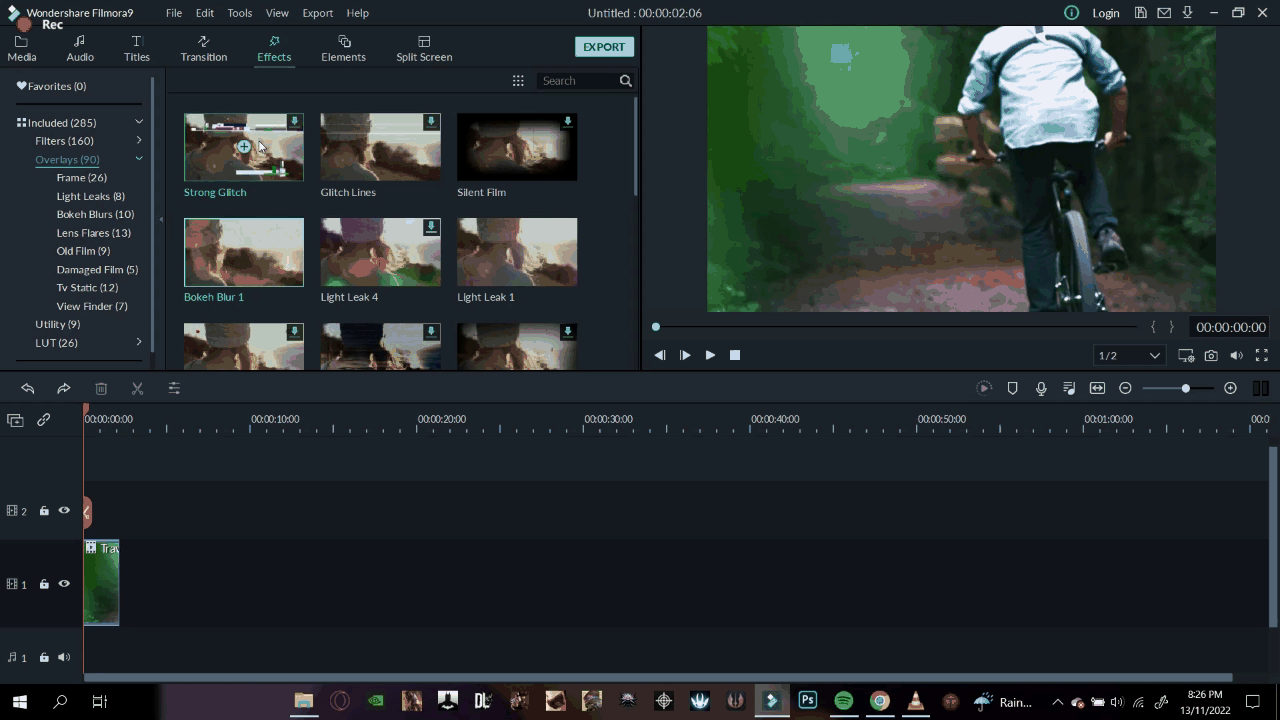
- First, click on the transition icon on the bar above. Then, browse as far as your imagination takes you.
- If the effect you want still needs to be downloaded, click on the download icon in the bottom right corner and download the effect.
- Click on the effect and drag it to drop it on your video. It will create a smooth transition while shifting from one video to the other.
Keep going you are almost there!
- Do this for all the videos in the timeline above the audio file.
If you have time, you can also add a few of the effects in the Wondershare Filmora.
- To do so, click on the effect icon on the top bar.
- A window will open to your left, indicating different available effects categories. Select any tab you want that fits your music video scenario.
- Download the effect mentioned above by clicking on the download icon in the bottom right corner of the effect thumbnail.
- Click to drag and drop it on top of your video.
![]()
Note: you can do so as many times as you want for the remaining video clips in the timeline.
It seems our 15 minutes are running out! Play the music video from the beginning and review the edits you made. Then, finalize your edits and Voila. You have successfully created a music video using a mouse on Wondershare Filmora.
So in a rare scenario when you don’t have a keyboard, you can just use your mouse to browse the Wondershare Filmora and put those creative ideas to work.
Conclusion
With just a mouse, you have created a music video! How easy is that? Try different music, audio, and video, and then enjoy the rest! Creativity has no limits if you know how to make the most of it by using the tools at your hand. Tell out more about your creative ideas! We love to hear from your side!
Free Download For Win 7 or later(64-bit)
Free Download For macOS 10.14 or later
Download the remaining videos that you would wish to be added to the music and follow the steps mentioned above to add the clips where you desire.
Step 6. Finishing touches
You can add some transitions to give your music video a fine touch**.** To add transitions, you can follow the below steps:
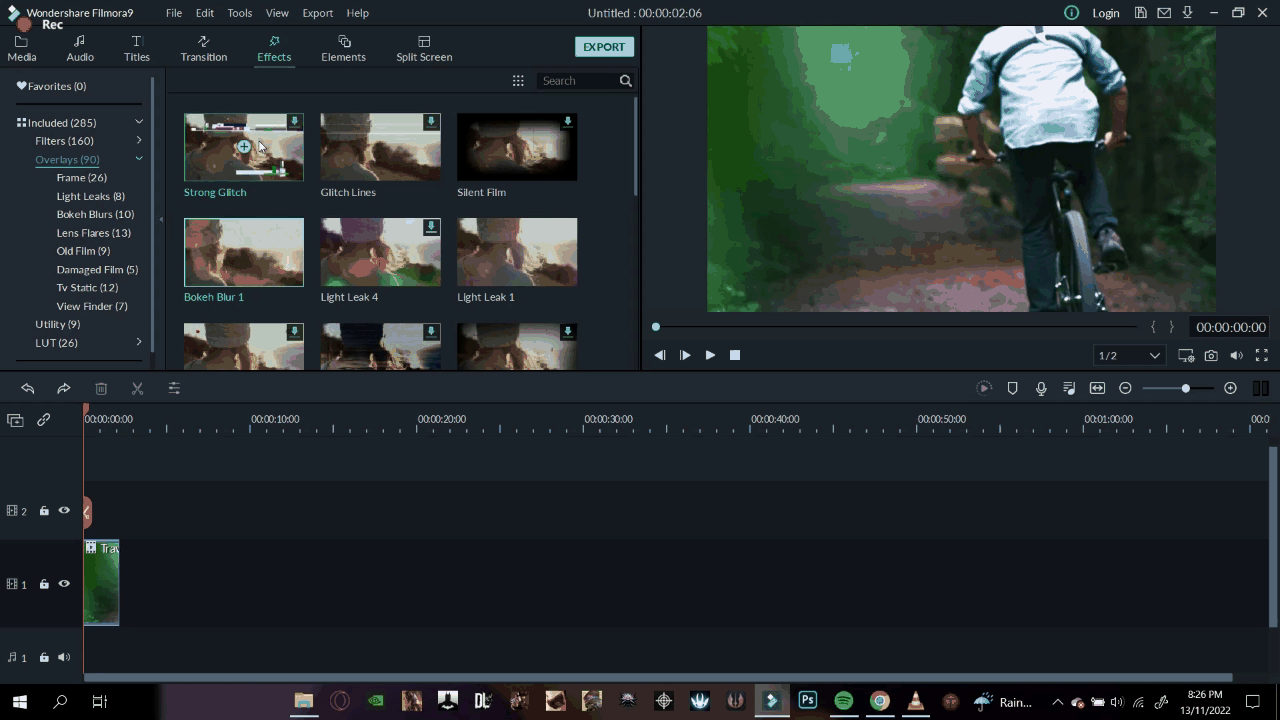
- First, click on the transition icon on the bar above. Then, browse as far as your imagination takes you.
- If the effect you want still needs to be downloaded, click on the download icon in the bottom right corner and download the effect.
- Click on the effect and drag it to drop it on your video. It will create a smooth transition while shifting from one video to the other.
Keep going you are almost there!
- Do this for all the videos in the timeline above the audio file.
If you have time, you can also add a few of the effects in the Wondershare Filmora.
- To do so, click on the effect icon on the top bar.
- A window will open to your left, indicating different available effects categories. Select any tab you want that fits your music video scenario.
- Download the effect mentioned above by clicking on the download icon in the bottom right corner of the effect thumbnail.
- Click to drag and drop it on top of your video.
![]()
Note: you can do so as many times as you want for the remaining video clips in the timeline.
It seems our 15 minutes are running out! Play the music video from the beginning and review the edits you made. Then, finalize your edits and Voila. You have successfully created a music video using a mouse on Wondershare Filmora.
So in a rare scenario when you don’t have a keyboard, you can just use your mouse to browse the Wondershare Filmora and put those creative ideas to work.
Conclusion
With just a mouse, you have created a music video! How easy is that? Try different music, audio, and video, and then enjoy the rest! Creativity has no limits if you know how to make the most of it by using the tools at your hand. Tell out more about your creative ideas! We love to hear from your side!
Free Download For Win 7 or later(64-bit)
Free Download For macOS 10.14 or later
How to Slow Down Time-Lapse Videos on iPhone
There are moments that need highlighting and there are moments that need a flashing speed. You can control both moments if you are just wondering can slow down a time lapse. There are video editing softwares like Filmora if you want to know how to slow down time lapse on iPhone. Let’s discuss some of the best time lapse editing tools and also learn about how to slow down a time lapse
What Is Time-Lapse?
Time-lapse is a cinematography and photography technique that captures a series of images or frames at specific intervals over a prolonged period of time and then plays them back at a much faster rate. This creates a visually captivating effect where time appears to be moving faster than in real life.
In a time-lapse video, moments typically occur slowly or over an extended period, such as the movement of clouds, the growth of plants, or construction of buildings are compressed into a short video clip. Time-lapse is a powerful storytelling tool and if you are tempted to learn how to slow down a time lapse video because sometimes they can be faster than we intend them to be. Let’s discuss how you can slow down time lapse video.
Method 1: Using Filmora To Change Time Lapse Speed
Filmora is one of the best video editing software whose user-friendly interface allows both beginners and professionals to create compelling videos effortlessly. With Filmora, you can cut, trim, slow down time lapse video, and edit videos. You can also apply built-in effects and transitions, and adjust the playback speed to create stunning time-lapse or slow-motion effects.
Filmora also offers advanced color grading tools so that you can correct and enhance the color in your videos to make them visually appealing. Additionally, Filmora supports a wide range of video formats and allows easy exporting of edited videos to various platforms, making the sharing process convenient and straightforward. With its rich library of royalty-free music and sound effects. Let’s discuss how to change time lapse speed on iPhone.
AI Time-Lapse For Win 7 or later(64-bit)
AI Time-Lapse For macOS 10.14 or later
- Open Filmora and start a new project.
- Import your time-lapse video by either clicking on “Import” or dragging and dropping the file into the media library.
- Drag the imported video from the media library to the timeline at the bottom of the screen.
- Click on the video in the timeline to select it. You should see editing options appear.
- Look for a speed option, often represented as a speedometer icon. Click on it to open the speed settings.
- In the speed settings, you can slow down time lapse video. You can make it slower according to your preference.
- After adjusting the speed, play the video in the preview window to see if it’s at the desired speed.
- Once done with performing time lapse slower, save and export your edited time-lapse video by choosing the “Export” option.
- Choose the desired output format and save location, then click “Export” to save the edited video.
Method 2: Using Imovie To Change Time Lapse Speed
- Open iMovie on your iOS device.
- Import the time-lapse video you want to edit.
- Drag and drop the video onto the timeline.
- Select the video clip on the timeline.
- Look for the speed adjustment settings; it is usually represented by a turtle or hare icon.
- Click on the speed adjustment icon, and a slider or option to change the speed will appear.
- Adjust the speed according to your preference by dragging the slider or entering a value.
- Play the video to preview the new speed.
- Once you are done with the slow down time lapse video, you can save or export the edited video.
Summary
Learning how to slow down time lapse videos on iPhone enhances the storytelling power of your cinematography, allowing viewers to engage more deeply with your content. There are video editing tools like Filmora and iMovie which have revolutionized the editing process, making it feasible to slow down time lapse video directly on your iPhone. These tools are user-friendly
TRANSLATE with x
English
TRANSLATE with
COPY THE URL BELOW
Back
EMBED THE SNIPPET BELOW IN YOUR SITE
Enable collaborative features and customize widget: Bing Webmaster Portal
Back
AI Time-Lapse For Win 7 or later(64-bit)
AI Time-Lapse For macOS 10.14 or later
- Open Filmora and start a new project.
- Import your time-lapse video by either clicking on “Import” or dragging and dropping the file into the media library.
- Drag the imported video from the media library to the timeline at the bottom of the screen.
- Click on the video in the timeline to select it. You should see editing options appear.
- Look for a speed option, often represented as a speedometer icon. Click on it to open the speed settings.
- In the speed settings, you can slow down time lapse video. You can make it slower according to your preference.
- After adjusting the speed, play the video in the preview window to see if it’s at the desired speed.
- Once done with performing time lapse slower, save and export your edited time-lapse video by choosing the “Export” option.
- Choose the desired output format and save location, then click “Export” to save the edited video.
Method 2: Using Imovie To Change Time Lapse Speed
- Open iMovie on your iOS device.
- Import the time-lapse video you want to edit.
- Drag and drop the video onto the timeline.
- Select the video clip on the timeline.
- Look for the speed adjustment settings; it is usually represented by a turtle or hare icon.
- Click on the speed adjustment icon, and a slider or option to change the speed will appear.
- Adjust the speed according to your preference by dragging the slider or entering a value.
- Play the video to preview the new speed.
- Once you are done with the slow down time lapse video, you can save or export the edited video.
Summary
Learning how to slow down time lapse videos on iPhone enhances the storytelling power of your cinematography, allowing viewers to engage more deeply with your content. There are video editing tools like Filmora and iMovie which have revolutionized the editing process, making it feasible to slow down time lapse video directly on your iPhone. These tools are user-friendly
TRANSLATE with x
English
TRANSLATE with
COPY THE URL BELOW
Back
EMBED THE SNIPPET BELOW IN YOUR SITE
Enable collaborative features and customize widget: Bing Webmaster Portal
Back
Also read:
- Updated What Are The Stages Of Film Production for 2024
- In 2024, 7 Best Green Screen Software for Beginners on Mac
- New In 2024, Best 12 Best Freeze Frame Video Editing Examples
- Updated Do You Know You Can Trim and Cut Your Video Into the Desired Portions Using a Reliable Video Splitter? Get an Easy Video Splitter Now to Simplify Your Work. Here Are 33 Carefully Chosen Apps to Help You in This for 2024
- Updated In 2024, You Can Splice Video on the iPhone Using Various Applications. This Article Will Guide You Through the Steps Necessary to Splice Your Videos
- Updated How To Trim Video In Premiere Pro in Different Ways
- In 2024, Easy Steps to Add Miniature Effect to Videos
- After Reading This Article, You Can Add a B-Roll Feature From Filmora and Captivate More Audience. Explanation Video B-Roll and Story-Telling B-Roll Are Well Illustrated for 2024
- Updated The Ultimate Wedding Videography Checklist for 2024
- Updated Master Premiere Pro Custom Sequence Presets for 2024
- Updated In 2024, How To Export Video in Filmora
- Learn How to Create Your Own Custom Animated Text Intro in the Filmora Video Editor. Follow a Few Simple Steps to Create Something that Looks Incredible
- 20 Best LUTs for Music Videos
- Updated 8 Apps to Custom Your GIF Stickers
- New In 2024, Difference Between Time Lapse and Hyperlapse
- Steps to Rotate Videos in Lightworks
- New Discord Is Becoming More Popular with Time with Millions of Users. Are You Thinking of Getting a GIF for Discord Profile? If Yes, Learn From This Piece Since We Have a Conclusive Summary of Getting a GIF Profile Picture for Discord for 2024
- In 2024, Create the Stranger Things Upside Down Effect Video
- Updated How to Use LUTs in VN Editor – Complete Guide and Best LUTs Download
- In 2024, Top Shortcut Towards Timeline Template
- New Hey! Are You Looking for Video Reverse Effects in Your Videos? Then, You Are at the Right Place. This Article Will Guide You in Creating a Video Reverse Effect
- Updated Most-Used 3 Ways to Compress Video for Instagram Story, Feed, and IGTV
- In 2024, Make Transparent Background Video Today
- New 15 Best Vloggers That You Should Follow for Travel
- New 2024 Approved Spooky Halloween with the Best 15+ Halloween Countdown Video Clips
- New 2024 Approved This Article Presents the Guide to Using Magic Effects for Creating Competent Films with Step-by-Step Instructions and Filmoras Grow and Win Program Contest
- Top 12 Prominent Infinix Smart 8 Pro Fingerprint Not Working Solutions
- How to Transfer Photos from Samsung Galaxy M14 4G to Laptop Without USB | Dr.fone
- How to Use Phone Clone to Migrate Your Xiaomi Redmi 12 5G Data? | Dr.fone
- How To Unlock Apple iPhone 11 Pro Official Method to Unlock Your Apple iPhone 11 Pro
- How To Remove Phone Number From Your Apple ID on Your iPhone 6s?
- Edit and Send Fake Location on Telegram For your Honor X9b in 3 Ways | Dr.fone
- Downloading SamFw FRP Tool 3.0 for Xiaomi Redmi Note 12T Pro
- How to Unlock Realme C53 Bootloader Easily
- List of Pokémon Go Joysticks On Motorola Moto G23 | Dr.fone
- Tips and Tricks for Setting Up your Xiaomi Redmi K70 Phone Pattern Lock
- Best Android Data Recovery - undelete lost call logs from Vivo
- In 2024, Best Ways to Bypass iCloud Activation Lock on iPhone 12 Pro Max/iPad/iPod
- Android Screen Stuck General Tecno Spark 10 4G Partly Screen Unresponsive | Dr.fone
- Unlock android phone if you don't have Samsung Galaxy S24+ fingerprint
- How Can I Screen Mirroring Apple iPhone XS to TV/Laptop? | Dr.fone
- In 2024, How to Reset a Locked Xiaomi 14 Phone
- In 2024, How to Track a Lost Realme Narzo 60 Pro 5G for Free? | Dr.fone
- How to Track Vivo Y100A by Phone Number | Dr.fone
- Title: The Top 10 Effective SRT Editors Online for 2024
- Author: Morgan
- Created at : 2024-05-19 05:12:24
- Updated at : 2024-05-20 05:12:24
- Link: https://ai-video-editing.techidaily.com/the-top-10-effective-srt-editors-online-for-2024/
- License: This work is licensed under CC BY-NC-SA 4.0.

